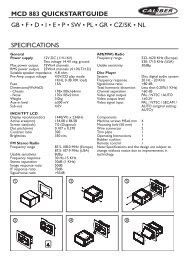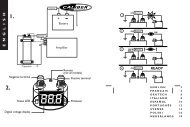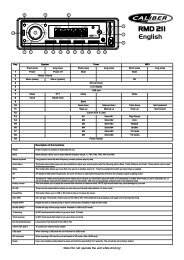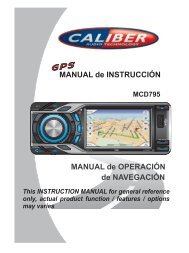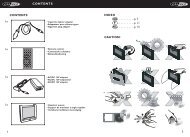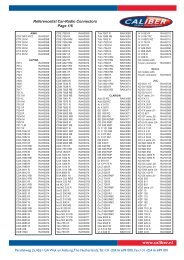Manual English - Caliber Europe
Manual English - Caliber Europe
Manual English - Caliber Europe
Create successful ePaper yourself
Turn your PDF publications into a flip-book with our unique Google optimized e-Paper software.
6. TheTrouble Shooting<br />
Please read the usersmanualcarefullybefore usingtheDVDplayer. If youhave anytroubles<br />
inusingthis player, tryto solve the problemsbythe suggestionsmentioned below. If you can<br />
notremove thetroubleafter using all thesuggestions,please contactthecompany orthe<br />
technicalservicecenterauthorizedbyus. Forthe sakeof yoursafety, pleasedonot openthe<br />
cover andrepair the playerby yourself,ifthat,it may cause electric shock.<br />
NO PICTURE, SOUNDAND INDICATION<br />
* Ensurethat the power switchis on.<br />
* Ensurethat the wall inlet is ok.<br />
* Ensurethat the power cord is not damagedorthefuse isnotblown.<br />
* Ensurethat the power plugis connected to the inlettightly.<br />
NO SOUND BUTPICTURE OK<br />
* Ensurethat the player saudio output has agood connection with TVsaudio input.<br />
* Check whether theaudioconnector is damaged.<br />
* Check whether you have turned downthevolume.<br />
* Ensurethat you have set therightAUDIO setup oftheplayer.<br />
* Ensurethat the audio is not under mute.<br />
NO PICTUREBUTSOUND OK<br />
* Ensurethat the player svideo outputhas agood connectionwith TVsvideo input.<br />
* Ensurethat you have turned your TVtotheAV input channel connecting to yourplayer.<br />
* Check whether thevideo connector is damaged.<br />
* Ensurethat you have set theright VIDEO settingsof theplayer.<br />
BLACKAND WHITEPICTURE OR SCREENROLLING<br />
* Ensurethat you have set theright TVSYSTEM(e.g. PAL,NTSC)setting.<br />
FLAWS OFPICTUREOR SOUND<br />
* Check whether thesettingofAUDIOisright.<br />
* Check whether thediscis scratched orstained.<br />
* Check whether theAV connectorand the outputterminal is stained.<br />
* Check whether there is condensationinsidetheLens.If so, leave the playeroff foran hour<br />
or so, thentryagain.<br />
* Check whether theinstallation angle isless than 30.<br />
DISPLAY NO DISCORBAD DISC<br />
* Ensurethat you have put the disconthe tray.<br />
* Check whether thediscis put in thereverse side.<br />
* Check whether thediscis distorted.<br />
* Check whether thediscis stainedor scratched badly.<br />
* Ensurethat the discformat is compatible to theplayer.<br />
* Ensurethat the temperature inside thecar is nottoohigh.If so, cool off untilthe ambient<br />
temperature returnstonormal.<br />
* Replace anotherdisc toinsertitinto the disccompartment.<br />
REMOTE CONTROL IS INSENSITIVE ORDOESNOTWORK<br />
* Check the batteriesof remote controlandmake sure thatthey are notflat.<br />
* Direct the remote control to theIR sensor of the player.<br />
* Check whether there are someobstacles betweentheremotecontrol and IR sensor.<br />
SOMEFUNCTION BUTTONSDONOT WORK<br />
* Turn off thepower, then turn on again.<br />
* Reset the unit to zero, thenturnon again.<br />
* Remove thefront panel from theunit,then install itagain andthen turnonagain.<br />
THERADIO DOESNOT WORK<br />
* Check whether theantenna cable is connected firmly. Or manually tune forastation.