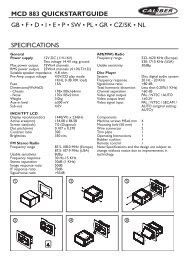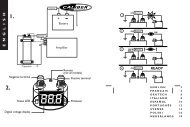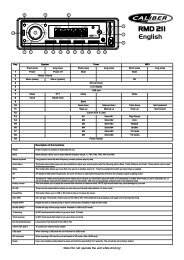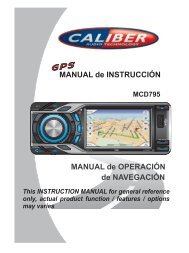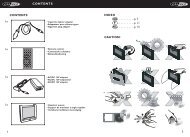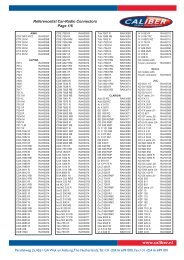Manual English - Caliber Europe
Manual English - Caliber Europe
Manual English - Caliber Europe
Create successful ePaper yourself
Turn your PDF publications into a flip-book with our unique Google optimized e-Paper software.
5.20 The Parental Control<br />
Q:After insertingDVDdiscintodisc compartment, adialogue window will appear<br />
askingfor apassword of 4digits. Why ?<br />
A:This isbecause thatthedisc movie youare playingwas rated with the Parental<br />
Control,and the current rating level of DVD playeris lower than one of current<br />
disc.You mustinput rightpassword and enteritto entryParentalControl setup<br />
menuandthen set aequalor higherrating levelthan oneofcurrent disc. So that<br />
youcan playbackthe disc.<br />
!<br />
NOTE<br />
* If youhave not changed the password,the factorypresetpasswordfor the DVD<br />
player will be empty. Sothatyou should input adesired password and input it<br />
againto verify it toenterthe Parental Controlsetup menu.<br />
* Forthe rating level setup of Parental Control of the DVDplayer, please referto<br />
the relative contentofLOCK setup menu for details.<br />
Accessories: Parental Control<br />
The ParentalControlfunctionofaDVD playercan control theplayback ofmovie<br />
rated levelinadisc.Canset the DVD player(include software playerinPC)to bea<br />
certain rating levelwithSETUPMENU on TV screen.If theratinglevel set inthe<br />
disc ishigher than one setin the DVD player, the DVDplayercan notplayback the<br />
disc. SometimestheParental Controlsequences insomediscs aredifferentfrom<br />
each other.Therating levelsetupcan be protected bythe password.Therein, if you<br />
selectUnlock item, the ParentalControl function willbe invalid,thecontent ofdisc<br />
willbeplayedtotally.<br />
The discmovie can bedesigned asthat the DVD playerwill playbackthedifferent<br />
versionofcontent ofasame movieaccording to the differentratinglevel set by<br />
ParentalControl.Dependon the DVD feature of seamlessswitching described above,<br />
thescenes thatarenotfitting for children will be cleared or replacedbythe other<br />
fittingscene automatically.<br />
All ratinglevels ofParental Control are as follows:<br />
Unlock<br />
1 KidSafe<br />
2 G<br />
3 PG<br />
4 PG 13<br />
5 PG R<br />
6 R<br />
7 NC 17<br />
8 Adult