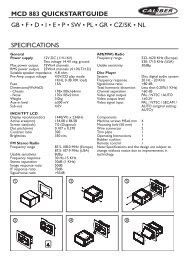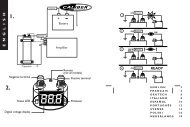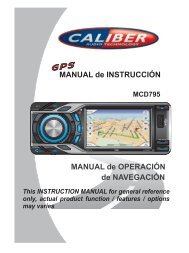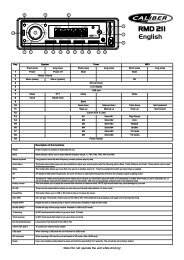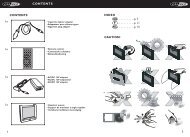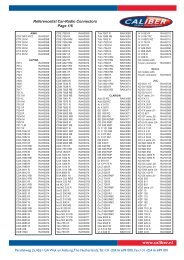Manual English - Caliber Europe
Manual English - Caliber Europe
Manual English - Caliber Europe
You also want an ePaper? Increase the reach of your titles
YUMPU automatically turns print PDFs into web optimized ePapers that Google loves.
For the DVDSystemMenu, there are6setuppages in all. They displayas follows:<br />
5.19.1 SYSTEM SETUP<br />
SYSTEMSETUP<br />
TV SYSTEM<br />
TV TYPE<br />
PASSWORD<br />
RATING<br />
DEFAULT<br />
TV SYSTEM<br />
Thisproduct supports outputofvariousTV system.<br />
If yourTV set has only NTSC orPALsystem,the screenwill blinkand become<br />
colorless whenawrong TVsystemis selected. In this case,presstheN/Pbutton<br />
to switch the right TVsystem to match the TVcolorsystem.<br />
TV TYPE<br />
The setupitem is formatchingTV screensize.<br />
4:3 PS: Choosetheitem whenconnecting aTVsetwith 4:3 screen. When playing<br />
thepictureswith16:9size,the left and right parts ofthevideowillbe cutout,<br />
and displayin fullscreen.<br />
4:3 LB: Choosethe item whenconnecting aTV setwith4:3screen. When playing<br />
the pictureswith16:9size,the top and bottom parts of theTVscreen willbe<br />
turnedinto ablack squarerespectively.<br />
16:9:Choose the itemwhen connectingaTVset with 16:9 wide screen.<br />
PASSWORD<br />
Thissetupitemis forlocking orunlocking therating level ofthe Parental Control.<br />
The defaulted stateislocked. Thedefaultedpasswordis 0000.<br />
You can set anew password that youlike: Select the PASSWORDitemandthen<br />
pressthe >button to enter it,then inputthe originalpassword0000, and then<br />
pressthe OK buttonto unlockit. Press the >buttonto enterit again, then input<br />
anewpasswordthatyoulike and then press the OKbutton tomake iteffective.<br />
Beforetheother personssee the <strong>Manual</strong>,youshould get thepasswordinmind<br />
and cut outthepartof PASSWORDin the<strong>Manual</strong>.<br />
RATING<br />
The item isforsettinganew ratinglevelof theParentalControl.<br />
1. Select the PASSWORDitemandthenpressthe>button to enter it, theninput<br />
thepassword mentioned above,and then pressthe OK buttontounlock the<br />
setting of theratinglevel ofthe Parental Control.<br />
2. Select the RATINGitemandthenpressthe>buttonto enter it, thenuse the<br />
directionbuttons toselect your desiredrating level,then pressthe OK button<br />
to confirm.<br />
3. Select the PASSWORDitemagain andthenpress the>buttonto enter it, then<br />
input thepassword, and thenpress the OKbutton to lock the new settingof<br />
therating level ofthe Parental Control.<br />
DEFAULT<br />
Thisitem is formaking all setup items changebacktooriginal status.