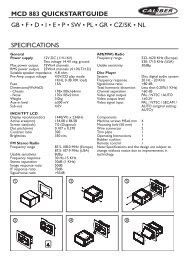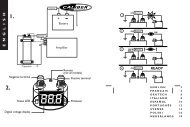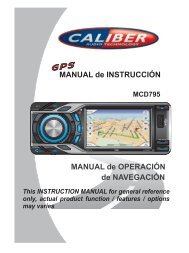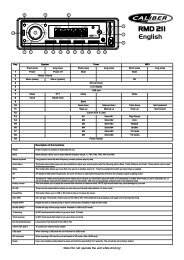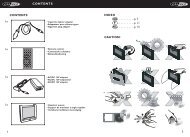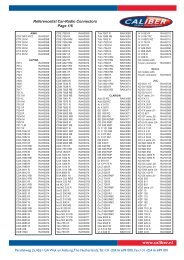Manual English - Caliber Europe
Manual English - Caliber Europe
Manual English - Caliber Europe
You also want an ePaper? Increase the reach of your titles
YUMPU automatically turns print PDFs into web optimized ePapers that Google loves.
5.14ProgramPlayback<br />
Itallowsyou to enterthe orderin whichyouwantsome chapters/tracksin<br />
DVD/VCD/MP3/WMA/CDdiscto play.<br />
1 Duringplayback,press the PROG button toenter aprograminterfaceas<br />
follows:<br />
for DVD discs forVCD/MP3/WMA/CDdiscs<br />
PROGRAM<br />
T C T C T C T C<br />
1__:__ 5__:__ 9__:__13__:__<br />
2__:__<br />
6__:__10__:__14__:__<br />
3__:__<br />
7__:__11__:__15__:__<br />
4__:__<br />
8__:__12__:__16__:__<br />
Play Clear<br />
PROGRAM<br />
2 Use thedirectionbuttonsto move cursor onto thedesired placefor inputting<br />
the sequencenumber.<br />
3 Use thenumber buttonto inputdesiredsequence number of title/chapter/<br />
trackwith desiredsequence.<br />
4 Use thedirectionbutton tomove cursoronto Play item, then pressthe OK<br />
button to playthe programmedtitles/chapters/tracks inprogrammedorder;<br />
onlypressingthe PLAYbutton alsocanplaytheprogrammedtitles/chapters<br />
/tracksin programmed order.<br />
* To exit programplayback, firstlypress the STOPbutton,thenpress thePLAY<br />
button to entersequence playback; or pressthe PROGbuttontwiceagain.<br />
* To remove theallprogrammedsequence numbers,move thecursor onto<br />
Clearitem,thenpress the OK button.<br />
* To change theprogrammed sequence, movethe cursoronto theitemyou<br />
want to change, inputthe desired sequence number.<br />
* During VCDplayback,ifit is inPBC ON mode, atthesame timeof entering<br />
the stateofprogramplayback,it turnsoffPBC mode.<br />
5.15Playback<br />
thePicture CDinJPEGFormat<br />
1____ 5____ 9____ 13____<br />
2____<br />
6____ 10____14____<br />
3____<br />
7____ 11____15____<br />
4____<br />
8____ 12____16____<br />
Play Clear<br />
1. The root menuis displayedon themonitorwhen beginningto switch on DISC<br />
mode.Atthetime,itplays MP3/WMAfile.(the TITLEorMENUbutton is not<br />
available).<br />
Inthe root menu, the left filesort icon is for MP3/WMAfile;themiddle file sort<br />
iconis forJPEG file; the rightfile sort icon isfor VIDEOfile. If oneof these 3<br />
file sort does not exist, you can not movecursor ontothe file sort icon.<br />
2. Whendisplayingthe rootmenu,pressthe direction buttonsto select your<br />
desiredFOLDER, fileorfile sort icon,thenpress the OK or PLAYbutton to<br />
openthe FOLDER, orplay the selected file,orplayonlythis sortoffile.<br />
Whendisplaying therootmenu, youcanalso use thenumberbuttons to<br />
selectthe serial numberofthe fileandplay thefile.<br />
Whenyou select aJPEG file sort icon, press the ^or>buttonto selectthe<br />
firstJPEG file, thenpress the vbutton to selectthedesired JPEGfile, finally<br />
presstheOK orPLAY/PAUSE button todisplay theJPEGpicture infullscreen<br />
from the selected JPEG picture.