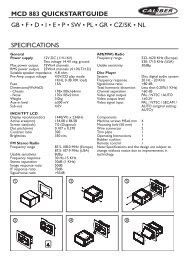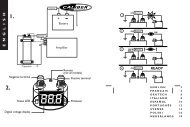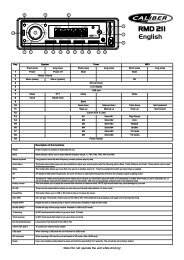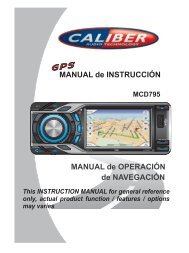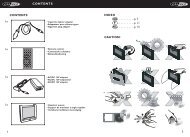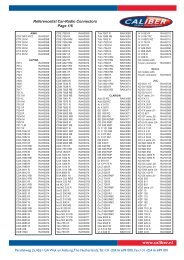Manual English - Caliber Europe
Manual English - Caliber Europe
Manual English - Caliber Europe
You also want an ePaper? Increase the reach of your titles
YUMPU automatically turns print PDFs into web optimized ePapers that Google loves.
ZOOMx2,ZOOMx3,ZOOMx4,ZOOMx1/2,ZOOMx1/3,ZOOMx1/4,ZOOM OFF.<br />
Press one of the ^/v/>/PAL-->PAL-M --> PAL-N -->NTSC -->AUTO --><br />
5.13 Lookover the Playback Status<br />
1. When playingDVDdiscs, press theOSDbuttonrepeatedly on the remote<br />
controltoturnon/off theplayback status. When itison, it will displaythe<br />
informationsuch as: theserialnumberoftheplayingtitle,theserialnumber<br />
of theplaying chapter, theelapsed timeoftheplaying chapter, the remaining<br />
time oftheplayingchapter, theelapsedtimeof theplaying title,the remaining<br />
time oftheplayingtitle, etc.<br />
2. When playingVCD/CDdiscs, presstheOSDbutton repeatedly on theremote<br />
controltoturnon/off theplayback status. When itison, it will displaythe<br />
informationsuch as: the serialnumber of theplayingtrack,theelapsed time<br />
oftheplaying track,theremaining timeoftheplaying track, theelapstedtime<br />
of thedisc,theremaining time ofthedisc.<br />
3. When playingMP3/WMAdiscs,press the OSD button repeatedly on the<br />
remotecontrol to turn on/off theplayback status. When it is on,itwill<br />
displaytheinformationsuch as: theserialnumberof theplayingtrack, the<br />
elapsedtimeof theplayingtrack,the remaining timeoftheplaying track.