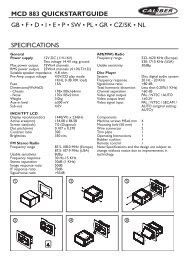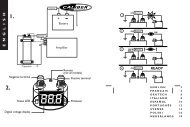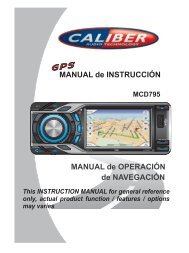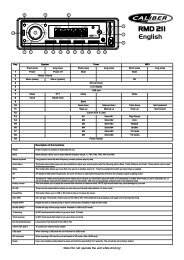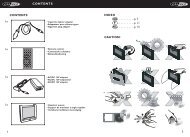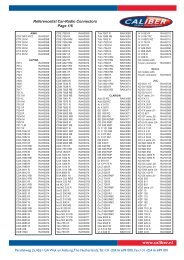Manual English - Caliber Europe
Manual English - Caliber Europe
Manual English - Caliber Europe
You also want an ePaper? Increase the reach of your titles
YUMPU automatically turns print PDFs into web optimized ePapers that Google loves.
5.5 Playback in Scan Mode<br />
1. When playingVCD(PBCOFF)/CD discs,presstheINTbutton to playthe<br />
previous10seconds partofeachtrackonthedisc.Press the INTbutton<br />
againto resume normalplayback.<br />
2. When playingDVD/MP3/WMAdiscs,the INTbuttonisnotavailable.<br />
5.6 Playback fromaspecifiedchapter/trackoraspecifiedtime<br />
1. When playingDVDdiscs, presstheSEARCHbutton todisplayainterface<br />
andhighlightthetitle item,then usethe numberbuttonsto input the serial<br />
numberofthetitle;usethe directionbuttonsto highlightthe chapteritem,<br />
thenusethe numberbuttonstoinputthe serialnumberofthe chapter; you<br />
canstillusethe directionbuttonsto highlightthe time item,thenusethe<br />
numberbuttonsto inputthedesired time to start playback; finally pressthe<br />
OK or PLAY buttontoplaythe selected chapterorplayfromtheselected time.<br />
2. When playingVCD/MP3/WMA/CD discs,pressthe SEARCHbutton to display<br />
ainterface andhighlightthe trackitem,thenusethe numberbuttons toinput<br />
theserialnumberofthetrack;you can stillusethe directionbuttons tohighlightthe<br />
time item,thenusethe numberbuttonsto input the desiredtimeto<br />
start playback;finallypresstheOKorPLAY button to playthe selectedtrack<br />
or play fromthe selected time.<br />
5.7PlaybackinRandom<br />
Whenplaying DVD/VCD(PBC OFF)/MP3/WMA/CDdiscs, presstheRDM<br />
button to switch betweenRANDOM (ON)/RANDOM OFF. When in RANDOM<br />
(ON) mode,itwill playinrandom.<br />
5.8<br />
Playback in DifferentAngle<br />
1. When playingVCD/MP3/WMA/CD discs,theANGLE buttonontheIR remote<br />
control isnotavailable.<br />
2. When playingDVDdiscs, presstheANGLE buttonrepeatedly onthe IR<br />
remotecontrolto viewindifferentangle.(Thisfunction is onlyforthe DVD<br />
discs withANGLE function)<br />
5.9<br />
Playback in ZoomMode<br />
In DVD/VCD mode, duringplayback,pressthe ZOOMbuttoncontinuously<br />
to enlargeacertainareaofthe imagesonthe screen with thesemultiples: