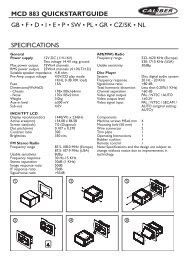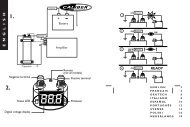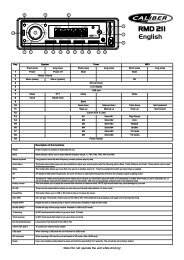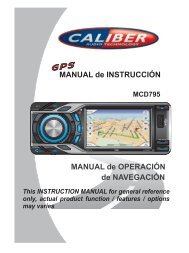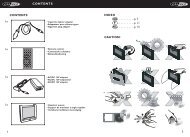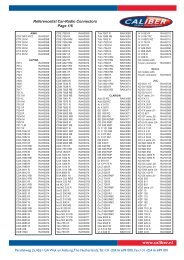Manual English - Caliber Europe
Manual English - Caliber Europe
Manual English - Caliber Europe
Create successful ePaper yourself
Turn your PDF publications into a flip-book with our unique Google optimized e-Paper software.
In VCD mode<br />
1. Whenstartingto turn on thePBC function, it will playfrom thebeginningof<br />
thedisctillitdisplaythe PBC menuonTV screenif the discincludethePBC<br />
menu.<br />
2. Pressthe numberbuttonstoselect yourdesiredtracktoplay.<br />
In MP3/WMAmode<br />
1. Theroot menu isdisplayed onthe monitorscreenallthetime(and theTITLE<br />
or MENU buttonisnotavailable).<br />
2. Pressthe directionbuttonsto selectyour desiredFOLDER,then pressthe<br />
OKorPLAY buttonto openthe FOLDER, andthenpressthedirectionbuttons<br />
toselect yourdesiredfile,finallypresstheOKbutton toplaythe selectedfile.<br />
In CD mode,theTITLE, PBC, MENUbuttonsaredisabled.<br />
4.7<br />
Terminate the Playback<br />
1. Pressthe RELEASE button todetachthe frontpanelfrom theunit,then press<br />
theEJECTbuttonto ejectdisc,andthenremove thediscandflip up thefront<br />
paneltillhearingaclip.<br />
2. Pressandhold thePOWER buttononthefront panelorbrieflypressthe<br />
POWER buttononthe remote controllertoturn off the DVD player.<br />
5.<br />
AdvancedDisc, USB orMMC/SD Operation<br />
5.1 Playbackwith Speed<br />
During normal playback,pressandhold theUP/DN buttononthefront panel<br />
orthe>>|/|