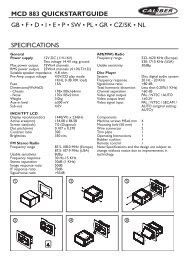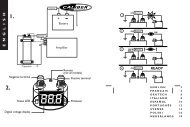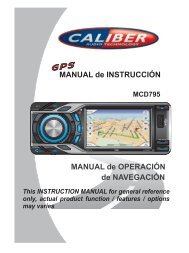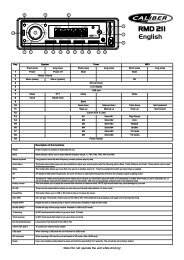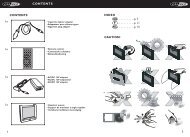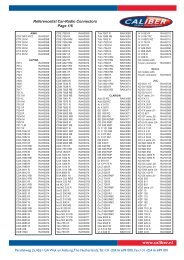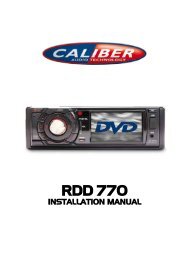Manual Model 2010 - Caliber Europe
Manual Model 2010 - Caliber Europe
Manual Model 2010 - Caliber Europe
Create successful ePaper yourself
Turn your PDF publications into a flip-book with our unique Google optimized e-Paper software.
For the DVDSystemMenu, there are6setuppages in all. They displayas follows:<br />
5.19.1 SYSTEM SETUP<br />
SYSTEMSETUP<br />
TV SYSTEM<br />
TV TYPE<br />
PASSWORD<br />
RATING<br />
DEFAULT<br />
TV SYSTEM<br />
Thisproduct supports outputofvariousTV system.<br />
If yourTV set has only NTSC orPALsystem,the screenwill blinkand become<br />
colorless whenawrong TVsystemis selected. In this case,presstheN/Pbutton<br />
to switch the right TVsystem to match the TVcolorsystem.<br />
TV TYPE<br />
The setupitem is formatchingTV screensize.<br />
4:3 PS: Choosetheitem whenconnecting aTVsetwith 4:3 screen. When playing<br />
thepictureswith16:9size,the left and right parts ofthevideowillbe cutout,<br />
and displayin fullscreen.<br />
4:3 LB: Choosethe item whenconnecting aTV setwith4:3screen. When playing<br />
the pictureswith16:9size,the top and bottom parts of theTVscreen willbe<br />
turnedinto ablack squarerespectively.<br />
16:9:Choose the itemwhen connectingaTVset with 16:9 wide screen.<br />
PASSWORD<br />
Thissetupitemis forlocking orunlocking therating level ofthe Parental Control.<br />
The defaulted stateislocked. Thedefaultedpasswordis 0000.<br />
You can set anew password that youlike: Select the PASSWORDitemandthen<br />
pressthe >button to enter it,then inputthe originalpassword0000, and then<br />
pressthe OK buttonto unlockit. Press the >buttonto enterit again, then input<br />
anewpasswordthatyoulike and then press the OKbutton tomake iteffective.<br />
Beforetheother personssee the <strong>Manual</strong>,youshould get thepasswordinmind<br />
and cut outthepartof PASSWORDin the<strong>Manual</strong>.<br />
RATING<br />
The item isforsettinganew ratinglevelof theParentalControl.<br />
1. Select the PASSWORDitemandthenpressthe>button to enter it, theninput<br />
thepassword mentioned above,and then pressthe OK buttontounlock the<br />
setting of theratinglevel ofthe Parental Control.<br />
2. Select the RATINGitemandthenpressthe>buttonto enter it, thenuse the<br />
directionbuttons toselect your desiredrating level,then pressthe OK button<br />
to confirm.<br />
3. Select the PASSWORDitemagain andthenpress the>buttonto enter it, then<br />
input thepassword, and thenpress the OKbutton to lock the new settingof<br />
therating level ofthe Parental Control.<br />
DEFAULT<br />
Thisitem is formaking all setup items changebacktooriginal status.<br />
1.6 Locations and Namesof the Controls<br />
14<br />
1 6 11 17 9 8<br />
3<br />
/MU<br />
2<br />
INT<br />
15 12 16<br />
24<br />
1<br />
A<br />
P<br />
S<br />
5<br />
11<br />
The figure of thefront panel<br />
2 21 23 13<br />
The figure ofthe UnitChassis FacetAfter removingthe FrontPanel<br />
1.POWER/MUTE BUTTON<br />
2.DISC SLOT<br />
3.RELEASE BUTTON<br />
4.MODE<br />
5.TABUTTON<br />
6.SELBUTTON<br />
AND VOLKNOB<br />
7.AF BUTTON<br />
8. SMALLMONITOR<br />
9.IR REMOTE SENSOR<br />
10.BAND BUTTON<br />
11. UPAND DN BUTTONS<br />
12.APSBUTTON<br />
UP<br />
3<br />
RPT<br />
DN<br />
VIDEO<br />
TA AF<br />
TM<br />
B<br />
N<br />
D<br />
4 RDM<br />
6<br />
+10<br />
5<br />
-10<br />
PUSHSEL<br />
_<br />
VOL<br />
+<br />
MODE<br />
3" TFT<br />
REL<br />
USB<br />
7 19 10 4 18<br />
22 20<br />
AUX<br />
13.EJECT BUTTON<br />
14.1/PLAY/PAUSE BUTTON<br />
15.2/INT BUTTON<br />
16.3/RPTBUTTON<br />
17.4/RDM BUTTON<br />
18.5/-10 BUTTON<br />
19.6/+10 BUTTON<br />
20. USBSOCKET<br />
21.RESETBUTTON<br />
22.AUX IN SOCKET<br />
23.LED INDICATOR<br />
24. SD/MMC CARDSLOT