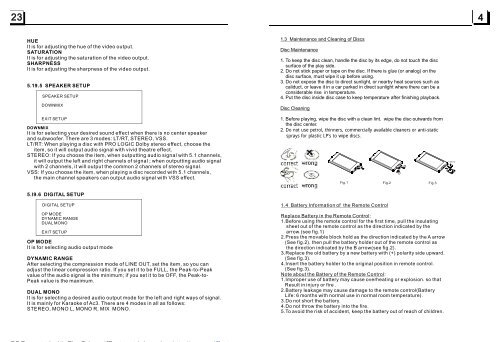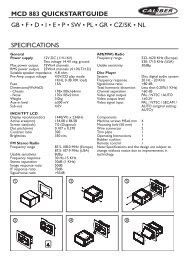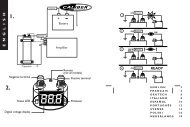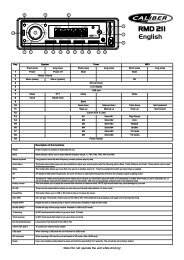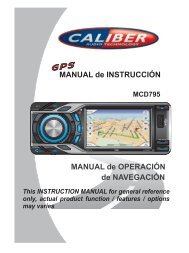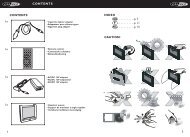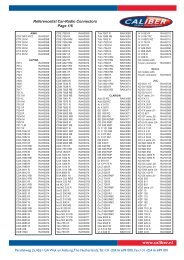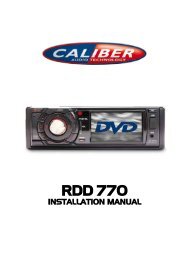Manual Model 2010 - Caliber Europe
Manual Model 2010 - Caliber Europe
Manual Model 2010 - Caliber Europe
You also want an ePaper? Increase the reach of your titles
YUMPU automatically turns print PDFs into web optimized ePapers that Google loves.
HUE<br />
It isforadjusting the hueofthe videooutput.<br />
SATURATION<br />
Itisforadjusting the saturationofthe video output.<br />
SHARPNESS<br />
It isforadjusting the sharpness ofthe video output.<br />
5.19.5 SPEAKER SETUP<br />
SPEAKERSETUP<br />
DOWNMIX<br />
EXITSETUP<br />
DOWNMIX<br />
Itisforselectingyour desiredsoundeffectwhenthere isnocenterspeaker<br />
andsubwoofer. There are3modes:LT/RT,STEREO,VSS.<br />
LT/RT: Whenplaying adiscwith PROLOGICDolby stereo effect, choose the<br />
item,soitwilloutputaudiosignal withvividtheatre effect.<br />
STEREO: If youchoosethe item, when outputting audiosignalwith 5.1channels,<br />
it willoutputtheleftandright channelsof signal;when outputting audio signal<br />
with 2channels,itwill outputthe common2channelsofstereosignal.<br />
VSS: If youchoose theitem, when playingadisc recorded with 5.1channels,<br />
themain channelspeakerscanoutputaudiosignalwith VSSeffect.<br />
5.l9.6 DIGITALSETUP<br />
DIGITAL SETUP<br />
OP MODE<br />
DYNAMICRANGE<br />
DUALMONO<br />
EXITSETUP<br />
OP MODE<br />
It isforselectingaudiooutputmode<br />
DYNAMIC RANGE<br />
After selecting the compressionmodeof LINEOUT, set the item,so you can<br />
adjustthe linear compressionratio. If yousetit tobeFULL,thePeak-to-Peak<br />
value ofthe audiosignalis the minimum; ifyou setitto beOFF, the Peak-to-<br />
Peak valueis the maximum.<br />
DUAL MONO<br />
Itisforselectingadesiredaudiooutputmodefor the leftand right ways of signal.<br />
Itismainlyfor Karaoke ofAc3. Thereare4modes inallas follows:<br />
STEREO, MONO L,MONO R, MIX MONO.<br />
1.3 Maintenance andCleaning of Discs<br />
Disc Maintenance<br />
1.To keep the disc clean, handle<br />
the disc by its edge, donot touch the disc<br />
surface of the play side.<br />
2.Do not stick paper or tapeon thedisc. Ifthere is glue(or analog) onthe<br />
disc surface,must wipe it up before using.<br />
3.Do not expose the disc todirect sunlight, or nearby heat sources such as<br />
caliduct, or leave itin acar parked in direct sunlight where there can be a<br />
considerablerise intemperature.<br />
4.Put the disc inside disc case to keep temperature after finishing playback.<br />
Disc Cleaning<br />
1. Beforeplaying, wipethe disc withaclean lint. wipe the discoutwards from<br />
the disc center.<br />
2. Do not use petrol, thinners, commercially available cleaners or anti-static<br />
sprays for plastic LP's to wipe discs.<br />
1.4 Battery Informationof the Remote Control<br />
Fig.1 Fig.2 Fig.3<br />
ReplaceBatteryintheRemote Control:<br />
1.Before usingthe remote control for the firsttime, pull theinsulating<br />
sheetout ofthe remote controlasthedirectionindicated by the<br />
arrow.(see fig.1)<br />
2.Pressthe movableblockholdas the direction indicatedbytheAarrow<br />
(See fig.2), then pull the batteryholder out of the remote control as<br />
the direction indicated bythe Barrow(see fig.2).<br />
3.Replacethe old battery by anew batterywith (+)polarityside upward.<br />
(See fig.3).<br />
4.Insertthe battery holderto the original positioninremote control.<br />
(See fig.3).<br />
Noteabout theBatteryofthe Remote Control:<br />
1. Improper use of battery may cause overheating orexplosion.so that<br />
Result ininjuryorfire .<br />
2.Battery leakage maycause damagetothe remote control(Battery<br />
Life:6monthswithnormal use in normalroomtemperature).<br />
3.Donot short the battery.<br />
4.Donot throw the batteryinto the fire.<br />
5.Toavoidthe risk ofaccident,keepthe battery outof reach of children.<br />
A<br />
B<br />
+side up