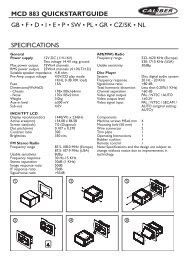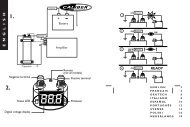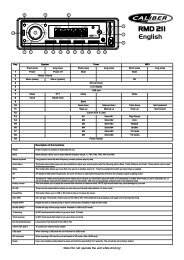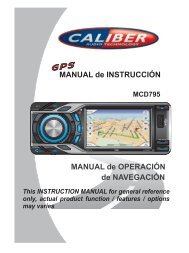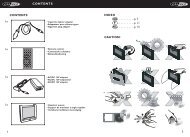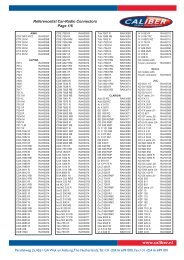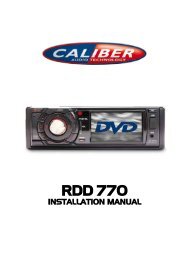Manual Model 2010 - Caliber Europe
Manual Model 2010 - Caliber Europe
Manual Model 2010 - Caliber Europe
You also want an ePaper? Increase the reach of your titles
YUMPU automatically turns print PDFs into web optimized ePapers that Google loves.
4. BasicDisc,USB orMMC/SDOperation<br />
4.1 Begin playback<br />
1. Press the POWER button briefly to turn on the DVD player.<br />
After turning onthe DVD player, pleaseturnonthemonitor, andensurethat<br />
thevideooutputofthemonitoristhe videoinputfromthe DVD player<br />
connectedwith themonitor.<br />
? Common Question<br />
Q: ThereisnotanythingisdisplayedonTVscreenwhentheDVD playeris<br />
turnedon.How to solvethe problem?<br />
A: Ensure thattheTVwasset to right videoinput(notTVchannel);for<br />
example,ifyou makeVIDEO1 INPUTof TV and DVD playerconnected<br />
witheachother, thenyouneedset TV to VIDEO1.<br />
2.<br />
Press the RELEASE button to detach the front panelfrom theunit.<br />
3. Insert adiscinto the DISC SLOT(Label surfaceup), then flip up the<br />
frontpanel till hearingaclip.<br />
! NOTE<br />
1. For some discsthat areseriouslyscratched orpoormanufacturingor<br />
recording quality, itmay notplay.<br />
2. If theplayercannotread discunder normalcondition,pleasetry to<br />
eject andreloadthe discagain.<br />
3. Remark:<br />
1)InadditiontonormalCDandDVD,thisunitsupports to playCD-R,<br />
CD-R/W, DVD-Rand DVD-R/W aswell; however, dependingonthe<br />
conditionsoftherecording equipment,recording programorthedisc<br />
itself,someCD-R,CD-R/W, DVD-R orDVD-R/W may notplay.<br />
2)Whendealingwith CD-R, CD-R/W, DVD-RorDVD-R/Wrecording,<br />
too highrecording speedmayresult inpoorsignalqualityandtherefore,<br />
it is recommendable to selectasloweraspossiblerecordingspeed.<br />
4.2 Pause Playback<br />
When playingDVD/VCD/CD/MP3/WMAdiscs,pressthe PAUSEbuttononIR<br />
remotecontrolto pausethe playback,pressthe PLAYbuttontoresumenormal<br />
playback.<br />
4.3<br />
Stop Playback<br />
When playingDVD/VCD/MP3/WMA/CDdiscs,pressthe STOPbutton once to<br />
pause theplayback,thenpress thePLAYbutton to resumethe normal playback;<br />
pressthe STOP button twiceto stopthe playback, thenpress the PLAY button<br />
tostartplayback fromthe beginningofthe firstchapter/track.<br />
4.4<br />
SelectChapter/Track withtheUP/DN orthe >>| /|>|/|>|/|