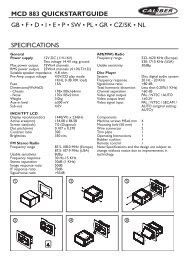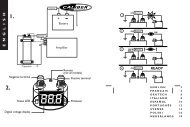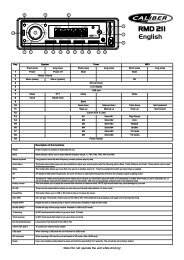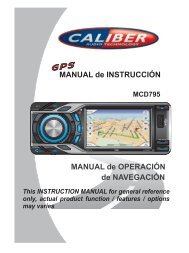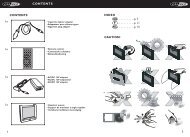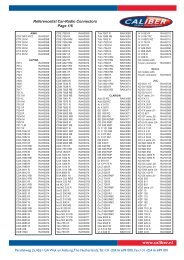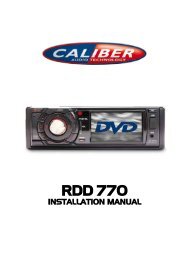Manual Model 2010 - Caliber Europe
Manual Model 2010 - Caliber Europe
Manual Model 2010 - Caliber Europe
Create successful ePaper yourself
Turn your PDF publications into a flip-book with our unique Google optimized e-Paper software.
In VCD mode<br />
1. Whenstartingto turn on thePBC function, it will playfrom thebeginningof<br />
thedisctillitdisplaythe PBC menuonTV screenif the discincludethePBC<br />
menu.<br />
2. Pressthe numberbuttonstoselect yourdesiredtracktoplay.<br />
In MP3/WMAmode<br />
1. Theroot menu isdisplayed onthe monitorscreenallthetime(and theTITLE<br />
or MENU buttonisnotavailable).<br />
2. Pressthe directionbuttonsto selectyour desiredFOLDER,then pressthe<br />
OKorPLAY buttonto openthe FOLDER, andthenpressthedirectionbuttons<br />
toselect yourdesiredfile,finallypresstheOKbutton toplaythe selectedfile.<br />
In CD mode,theTITLE, PBC, MENUbuttonsaredisabled.<br />
4.7<br />
Terminate the Playback<br />
1. Pressthe RELEASE button todetachthe frontpanelfrom theunit,then press<br />
theEJECTbuttonto ejectdisc,andthenremove thediscandflip up thefront<br />
paneltillhearingaclip.<br />
2. Pressandhold thePOWER buttononthefront panelorbrieflypressthe<br />
POWER buttononthe remote controllertoturn off the DVD player.<br />
5.<br />
AdvancedDisc, USB orMMC/SD Operation<br />
5.1 Playbackwith Speed<br />
During normal playback,pressandhold theUP/DN buttononthefront panel<br />
orthe>>|/|PTYNONEPOP M< --><br />
ROCK MEASYMLIGHTMCLASSICSOTHER M<br />
JAZZCOUNTRYNATIONMOLDIESFOLK M<br />
When PTYgroupison, pressing the6number buttons also canselect one of<br />
PTYprogramsasabove.<br />
AfterselectingoneofthePTY programs,it will displaySEEK PTY and<br />
automatically searchfor the stationofthePTYprogram.If thestationof<br />
thePTYprogramdoesnotexist,it will display PTY NONEandthenreturn<br />
back tothe normalstation.<br />
8. AF [ALTERNATIVE FREQUENCIES]BUTTON<br />
Whenpressing theAF buttonbriefly, theAF switchingmodeisselected and<br />
thestate oftheAF switching mode isdisplayedbyAF segment in display.<br />
Segmentoff:AFswitching modeoff.<br />
Segmenton:AF switchingmodeon,andhasRDSinformation.<br />
Segmentflashing:AF switchingmodeon,but RDSinformationisnot<br />
receivedyet.<br />
When theAF switchingmodeisselected, theradio checksthe signalstrength<br />
of the AF all thetime.Theintervalofcheckingtime ofeachAFs dependson<br />
thesignalstrengthofthecurrentstation,from afew minutefor the strong<br />
station to afew seconds for theweak station.Every time thatanewAFis<br />
strongerthan thecurrentstation, itswitchesoverto thatfrequencyfor very<br />
shorttime,andtheNEW FREQUENCYisdisplayedfor 1-2second.Because<br />
the mute time oftheAF switching orthecheckingtimeisveryshort,it is<br />
almostinaudibleincaseofnormalprogram.(WhenAF flash onLCD,it will<br />
search for thestronger RDS station.IfAF andTPflashonLCD, itcanonly<br />
searchfor thetrafficannouncementstation).<br />
In FMmode,whenAFison,SEEK,(SCAN),AUTO-MEMORY functioncan<br />
onlyreceive and save theRDS program.<br />
9. TA[TRAFFICANNOUNCEMENT] BUTTON<br />
PresstheTAbuttonshortlytoturn onTAsearchmode.<br />
When trafficannouncementistransmitted:<br />
1).Iftheunitis inDisc Play mode, itwill switchtoradio modetemporarily.<br />
2).TemporarilyswitchovertoanEON linked station when EON detectsa<br />
trafficannouncement onthatotherprogram,andTA,TPwill bedisplayed<br />
onLCD<br />
* TAinterruptionfunction:<br />
Thecurrenttraffic announcementiscancelledbypressingTAbutton<br />
shortly.<br />
* When TAison,SEEK, (SCAN),AUTO MEMORY functioncanbereceived<br />
or saved onlywhen trafficprogramidentificationcodehasbeenreceived.