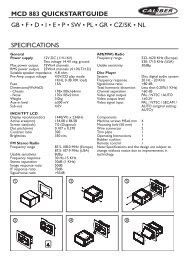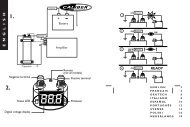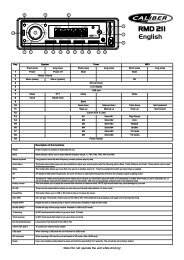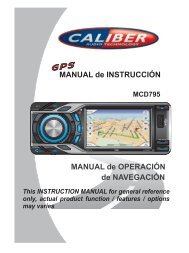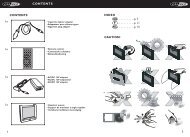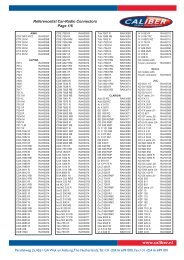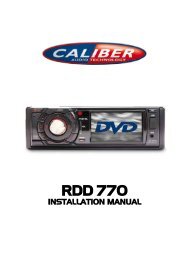3. Radio Operation 1. BAND BUTTON In RADIO mode, press the BAND button on the remote controlor on the front panel to selectyour desired radio band of FM1, FM2, FM3,AM1 andAM2, and the selected band will be displayed on the small monitor of the frontpanel. 2. TUNE/SEEK UP/DOWN BUTTONS In RADIO mode: 1) Pressand hold the UP/DN button on the front panel or the >>|/ |>| /|
In VCD mode 1. Whenstartingto turn on thePBC function, it will playfrom thebeginningof thedisctillitdisplaythe PBC menuonTV screenif the discincludethePBC menu. 2. Pressthe numberbuttonstoselect yourdesiredtracktoplay. In MP3/WMAmode 1. Theroot menu isdisplayed onthe monitorscreenallthetime(and theTITLE or MENU buttonisnotavailable). 2. Pressthe directionbuttonsto selectyour desiredFOLDER,then pressthe OKorPLAY buttonto openthe FOLDER, andthenpressthedirectionbuttons toselect yourdesiredfile,finallypresstheOKbutton toplaythe selectedfile. In CD mode,theTITLE, PBC, MENUbuttonsaredisabled. 4.7 Terminate the Playback 1. Pressthe RELEASE button todetachthe frontpanelfrom theunit,then press theEJECTbuttonto ejectdisc,andthenremove thediscandflip up thefront paneltillhearingaclip. 2. Pressandhold thePOWER buttononthefront panelorbrieflypressthe POWER buttononthe remote controllertoturn off the DVD player. 5. AdvancedDisc, USB orMMC/SD Operation 5.1 Playbackwith Speed During normal playback,pressandhold theUP/DN buttononthefront panel orthe>>|/|PTYNONEPOP M< --> ROCK MEASYMLIGHTMCLASSICSOTHER M JAZZCOUNTRYNATIONMOLDIESFOLK M When PTYgroupison, pressing the6number buttons also canselect one of PTYprogramsasabove. AfterselectingoneofthePTY programs,it will displaySEEK PTY and automatically searchfor the stationofthePTYprogram.If thestationof thePTYprogramdoesnotexist,it will display PTY NONEandthenreturn back tothe normalstation. 8. AF [ALTERNATIVE FREQUENCIES]BUTTON Whenpressing theAF buttonbriefly, theAF switchingmodeisselected and thestate oftheAF switching mode isdisplayedbyAF segment in display. Segmentoff:AFswitching modeoff. Segmenton:AF switchingmodeon,andhasRDSinformation. Segmentflashing:AF switchingmodeon,but RDSinformationisnot receivedyet. When theAF switchingmodeisselected, theradio checksthe signalstrength of the AF all thetime.Theintervalofcheckingtime ofeachAFs dependson thesignalstrengthofthecurrentstation,from afew minutefor the strong station to afew seconds for theweak station.Every time thatanewAFis strongerthan thecurrentstation, itswitchesoverto thatfrequencyfor very shorttime,andtheNEW FREQUENCYisdisplayedfor 1-2second.Because the mute time oftheAF switching orthecheckingtimeisveryshort,it is almostinaudibleincaseofnormalprogram.(WhenAF flash onLCD,it will search for thestronger RDS station.IfAF andTPflashonLCD, itcanonly searchfor thetrafficannouncementstation). In FMmode,whenAFison,SEEK,(SCAN),AUTO-MEMORY functioncan onlyreceive and save theRDS program. 9. TA[TRAFFICANNOUNCEMENT] BUTTON PresstheTAbuttonshortlytoturn onTAsearchmode. When trafficannouncementistransmitted: 1).Iftheunitis inDisc Play mode, itwill switchtoradio modetemporarily. 2).TemporarilyswitchovertoanEON linked station when EON detectsa trafficannouncement onthatotherprogram,andTA,TPwill bedisplayed onLCD * TAinterruptionfunction: Thecurrenttraffic announcementiscancelledbypressingTAbutton shortly. * When TAison,SEEK, (SCAN),AUTO MEMORY functioncanbereceived or saved onlywhen trafficprogramidentificationcodehasbeenreceived.