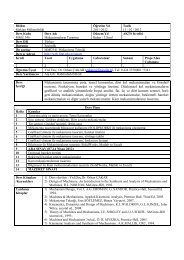- Page 1 and 2:
Software Engineering for Students D
- Page 3 and 4:
We work with leading authors to dev
- Page 5 and 6:
Pearson Education Limited Edinburgh
- Page 7 and 8:
vi Contents Part D ● Verification
- Page 9 and 10:
viii Detailed contents 3 The feasib
- Page 11 and 12:
x Detailed contents 9 Data flow des
- Page 13 and 14:
xii Detailed contents 14.7 Repetiti
- Page 15 and 16:
xiv Detailed contents 19.7 Unit tes
- Page 17 and 18:
xvi Detailed contents 26 Agile meth
- Page 19 and 20:
xviii Detailed contents 32.4 Softwa
- Page 21 and 22:
xx Preface Software Engineering and
- Page 23 and 24:
xxii Preface are engaged on a proje
- Page 26 and 27:
CHAPTER 1 This chapter: ■ reviews
- Page 28 and 29:
1.3 The cost of software production
- Page 30 and 31:
100% 10% 1970 SELF-TEST QUESTION Ha
- Page 32 and 33:
Analysis and design 1 /3 Coding 1 /
- Page 34 and 35:
SELF-TEST QUESTION 1.7 Maintenance
- Page 36 and 37:
1.8 Reliability 13 in the first pla
- Page 38 and 39:
1.8 Reliability 15 contain a comma
- Page 40 and 41:
Ease of maintenance Reliability Con
- Page 42 and 43:
Exercises 19 • Exercises These ex
- Page 44 and 45:
Further reading 21 Analyses of the
- Page 46 and 47:
■ documentation ■ maintenance
- Page 48 and 49:
2.2 The tasks 25 An important examp
- Page 50 and 51:
2.4 Methodology 27 reality. Like an
- Page 52 and 53:
■ error free ■ fault ■ tested
- Page 54 and 55:
3.2 ● Technical feasibility 3.3 C
- Page 56 and 57:
3.5 Case study 33 The hardware cost
- Page 58 and 59:
Answers to self-test questions 3.1
- Page 60 and 61:
4.2 The concept of a requirement 37
- Page 62 and 63:
4.3 The qualities of a specificatio
- Page 64 and 65:
4.5 The requirements specification
- Page 66 and 67:
4.6 The structure of a specificatio
- Page 68 and 69:
4.7 ● Use cases 4.7 Use cases 45
- Page 70 and 71:
Summary The ideal characteristics o
- Page 72:
Further reading 49 Further reading
- Page 76 and 77:
CHAPTER 5 This chapter explains: 5.
- Page 78 and 79:
5.3 Styles of human-computer interf
- Page 80 and 81:
5.5 Design principles and guideline
- Page 82 and 83:
5.5 Design principles and guideline
- Page 84 and 85:
SELF-TEST QUESTION 5.2 What problem
- Page 86 and 87:
5.8 Help systems 63 Our plan is to
- Page 88 and 89:
Further reading 65 5.5 Design a use
- Page 90 and 91:
CHAPTER 6 Modularity This chapter e
- Page 92 and 93:
6.2 Why modularity? 69 observed fau
- Page 94 and 95:
Figure 6.1 Two alternative software
- Page 96 and 97:
■ a simple program is more likely
- Page 98 and 99:
6.6 Information hiding 75 The class
- Page 100 and 101:
6.8 ● Coupling 6.8 Coupling 77 We
- Page 102 and 103:
6. Method calls with parameters tha
- Page 104 and 105:
3. Temporal cohesion 6.9 Cohesion 8
- Page 106 and 107:
> } public void setY(int newY) { y
- Page 108 and 109:
• Exercises 6.1 What is modularit
- Page 110 and 111:
CHAPTER 7 Structured programming Th
- Page 112 and 113:
7.2 Arguments against goto 89 If we
- Page 114 and 115:
■ if-then-else ■ while-do or re
- Page 116 and 117:
7.3 Arguments in favor of goto 93 l
- Page 118 and 119:
7.4 Selecting control structures 95
- Page 120 and 121:
while do if endif then else endWhil
- Page 122 and 123:
• Exercises 7.1 Review the argume
- Page 124 and 125:
count = 0 loop: count = count + 1 i
- Page 126 and 127:
> 8.2 Case study 103 A statement th
- Page 128 and 129: start button event create defender
- Page 130 and 131: 8.3 ● Discussion Abstraction One
- Page 132 and 133: Exercises 109 skill. On the other h
- Page 134 and 135: CHAPTER 9 This chapter explains: 9.
- Page 136 and 137: 9.2 Identifying data flows 113 Noti
- Page 138 and 139: 9.3 Creation of a structure chart 1
- Page 140 and 141: SELF-TEST QUESTION 9.4 Discussion 1
- Page 142 and 143: Exercises 119 During the second sta
- Page 144 and 145: CHAPTER 10 This chapter explains:
- Page 146 and 147: In English, this reads: 10.2 A simp
- Page 148 and 149: 10.2 A simple example 125 Now comes
- Page 150 and 151: 10.4 Multiple input and output stre
- Page 152 and 153: Process header Process issue 10.4 M
- Page 154 and 155: 10.5 Structure clashes 131 As seen
- Page 156 and 157: 10.5 Structure clashes 133 Let us r
- Page 158 and 159: 10.6 Discussion 135 ■ teachable -
- Page 160 and 161: Exercises 137 2. a control block, s
- Page 162 and 163: CHAPTER 11 Object-oriented design T
- Page 164 and 165: Figure 11.1 The cyberspace invaders
- Page 166 and 167: SELF-TEST QUESTION 11.1 Derive info
- Page 168 and 169: 11.5 Class-responsibility-collabora
- Page 170 and 171: 11.7 ● Discussion Summary 147 OOD
- Page 172 and 173: 11.11 Compare and contrast the prin
- Page 174 and 175: CHAPTER 12 This chapter explains: 1
- Page 176 and 177: 12.3 Delegation 153 The concepts of
- Page 180 and 181: 12.8 Model, view controller (observ
- Page 182 and 183: Figure 12.4 Pipe and Filter pattern
- Page 184 and 185: Figure 12.6 Layers in a distributed
- Page 186 and 187: Answers to self-test questions 163
- Page 188 and 189: CHAPTER 13 Refactoring This chapter
- Page 190 and 191: 13.3 ● Move Method 13.6 Inline Cl
- Page 192 and 193: class Sprite Instance variables x y
- Page 194 and 195: Summary Summary 171 it is making po
- Page 196: PART C PROGRAMMING LANGUAGES
- Page 199 and 200: 176 Chapter 14 ■ The basics and a
- Page 201 and 202: 178 Chapter 14 ■ The basics > > >
- Page 203 and 204: 180 Chapter 14 ■ The basics > Ear
- Page 205 and 206: 182 Chapter 14 ■ The basics > Cas
- Page 207 and 208: 184 Chapter 14 ■ The basics > > >
- Page 209 and 210: 186 Chapter 14 ■ The basics > } }
- Page 211 and 212: 188 Chapter 14 ■ The basics Unfor
- Page 213 and 214: 190 Chapter 14 ■ The basics Ada d
- Page 215 and 216: 192 Chapter 14 ■ The basics The w
- Page 217 and 218: 194 Chapter 14 ■ The basics In a
- Page 219 and 220: 196 Chapter 14 ■ The basics > str
- Page 221 and 222: 198 Chapter 14 ■ The basics Answe
- Page 223 and 224: CHAPTER 15 Object-oriented programm
- Page 225 and 226: 202 Chapter 15 ■ Object-oriented
- Page 227 and 228: 204 Chapter 15 ■ Object-oriented
- Page 229 and 230:
206 Chapter 15 ■ Object-oriented
- Page 231 and 232:
208 Chapter 15 ■ Object-oriented
- Page 233 and 234:
210 Chapter 15 ■ Object-oriented
- Page 235 and 236:
212 Chapter 15 ■ Object-oriented
- Page 237 and 238:
214 Chapter 15 ■ Object-oriented
- Page 239 and 240:
216 Chapter 15 ■ Object-oriented
- Page 241 and 242:
218 Chapter 15 ■ Object-oriented
- Page 243 and 244:
220 Chapter 15 ■ Object-oriented
- Page 245 and 246:
222 Chapter 16 ■ Programming in t
- Page 247 and 248:
224 Chapter 16 ■ Programming in t
- Page 249 and 250:
226 Chapter 16 ■ Programming in t
- Page 251 and 252:
228 Chapter 16 ■ Programming in t
- Page 253 and 254:
230 Chapter 16 ■ Programming in t
- Page 255 and 256:
232 Chapter 16 ■ Programming in t
- Page 257 and 258:
234 Chapter 16 ■ Programming in t
- Page 259 and 260:
236 Chapter 16 ■ Programming in t
- Page 261 and 262:
238 Chapter 17 ■ Software robustn
- Page 263 and 264:
240 Chapter 17 ■ Software robustn
- Page 265 and 266:
242 Chapter 17 ■ Software robustn
- Page 267 and 268:
244 Chapter 17 ■ Software robustn
- Page 269 and 270:
246 Chapter 17 ■ Software robustn
- Page 271 and 272:
248 Chapter 17 ■ Software robustn
- Page 273 and 274:
250 Chapter 17 ■ Software robustn
- Page 275 and 276:
252 Chapter 17 ■ Software robustn
- Page 277 and 278:
254 Chapter 17 ■ Software robustn
- Page 279 and 280:
256 Chapter 17 ■ Software robustn
- Page 281 and 282:
258 Chapter 17 ■ Software robustn
- Page 283 and 284:
260 Chapter 18 ■ Scripting GNU/Li
- Page 285 and 286:
262 Chapter 18 ■ Scripting In sum
- Page 288:
PART D VERIFICATION
- Page 291 and 292:
268 Chapter 19 ■ Testing We begin
- Page 293 and 294:
270 Chapter 19 ■ Testing within a
- Page 295 and 296:
272 Chapter 19 ■ Testing Test num
- Page 297 and 298:
274 Chapter 19 ■ Testing if (a >=
- Page 299 and 300:
276 Chapter 19 ■ Testing 3. apply
- Page 301 and 302:
278 Chapter 19 ■ Testing made con
- Page 303 and 304:
280 Chapter 19 ■ Testing 19.3 Dev
- Page 305 and 306:
282 Chapter 19 ■ Testing 19.2 The
- Page 307 and 308:
284 Chapter 20 ■ Groups The term
- Page 309 and 310:
286 Chapter 20 ■ Groups Of course
- Page 311 and 312:
288 Chapter 20 ■ Groups • Exerc
- Page 314 and 315:
CHAPTER 21 This chapter explains: 2
- Page 316 and 317:
Stage Input Output 21.3 Feedback be
- Page 318 and 319:
Summary The essence and the strengt
- Page 320 and 321:
CHAPTER 22 This chapter: 22.1 ● I
- Page 322 and 323:
22.2 The spiral model 299 to try to
- Page 324 and 325:
22.4 ● Discussion Exercises 301 A
- Page 326 and 327:
CHAPTER 23 Prototyping This chapter
- Page 328 and 329:
Therefore, in summary: ■ the prod
- Page 330 and 331:
23.5 Evolutionary prototyping 307 U
- Page 332 and 333:
Reuse components 23.6 Rapid prototy
- Page 334 and 335:
Pitfalls For users, the problems of
- Page 336 and 337:
Answers to self-test questions 313
- Page 338 and 339:
24.2 ● Big-bang implementation 24
- Page 340 and 341:
Tested component Figure 24.1 Top-do
- Page 342 and 343:
24.7 ● Use case driven implementa
- Page 344 and 345:
■ middle-out ■ use case based.
- Page 346 and 347:
SELF-TEST QUESTION 25.1 What is the
- Page 348 and 349:
sharing of software or their own re
- Page 350 and 351:
Summary 327 Inappropriate patches,
- Page 352 and 353:
Further reading 329 Cathedral and t
- Page 354 and 355:
These are qualified by the statemen
- Page 356 and 357:
26.3 Extreme programming 333 develo
- Page 358 and 359:
SELF-TEST QUESTION 26.3 Which of th
- Page 360 and 361:
CHAPTER 27 This chapter explains:
- Page 362 and 363:
Figure 27.1 The phases of the unifi
- Page 364 and 365:
27.5 ● Iteration 27.6 Case study
- Page 366 and 367:
The transition phase Summary 343 Th
- Page 368:
PART F PROJECT MANAGEMENT
- Page 371 and 372:
348 Chapter 28 ■ Teams The commun
- Page 373 and 374:
350 Chapter 28 ■ Teams Level of s
- Page 375 and 376:
352 Chapter 28 ■ Teams A chief pr
- Page 377 and 378:
354 Chapter 28 ■ Teams benefits o
- Page 379 and 380:
356 Chapter 28 ■ Teams • Furthe
- Page 381 and 382:
358 Chapter 29 ■ Software metrics
- Page 383 and 384:
360 Chapter 29 ■ Software metrics
- Page 385 and 386:
362 Chapter 29 ■ Software metrics
- Page 387 and 388:
364 Chapter 29 ■ Software metrics
- Page 389 and 390:
366 Chapter 29 ■ Software metrics
- Page 391 and 392:
368 Chapter 29 ■ Software metrics
- Page 393 and 394:
CHAPTER 30 This chapter: 30.1 ● I
- Page 395 and 396:
372 Chapter 30 ■ Project manageme
- Page 397 and 398:
374 Chapter 30 ■ Project manageme
- Page 399 and 400:
376 Chapter 30 ■ Project manageme
- Page 401 and 402:
378 Chapter 30 ■ Project manageme
- Page 403 and 404:
380 Chapter 30 ■ Project manageme
- Page 405 and 406:
382 Chapter 30 ■ Project manageme
- Page 408 and 409:
CHAPTER 31 This chapter: 31.1 ● I
- Page 410 and 411:
31.3 Case study - assessing verific
- Page 412 and 413:
31.5 A single development method? 3
- Page 414 and 415:
Further reading 391 31.2 Draw up a
- Page 416 and 417:
32.3 ● The world of programming l
- Page 418 and 419:
32.5 ● The real world of software
- Page 420 and 421:
32.6 Control versus skill 397 Final
- Page 422 and 423:
Formal methods 32.7 Future methods
- Page 424 and 425:
Summary 401 In the short-term futur
- Page 426:
Further reading 403 An extensive tr
- Page 430 and 431:
APPENDIX A Case studies are used th
- Page 432 and 433:
Figure A.1 Cyberspace invaders A.4
- Page 434 and 435:
APPENDIX B Glossary Within the fiel
- Page 436 and 437:
C.2 ● Class diagrams C.2 Class di
- Page 438 and 439:
util Figure C.6 A package diagram S
- Page 440 and 441:
References to books and websites ar
- Page 442 and 443:
abstraction 99, 107 acceptance test
- Page 444 and 445:
fork 324 formal methods 276, 388, 3
- Page 446 and 447:
quality 18, 362 quality assurance 1