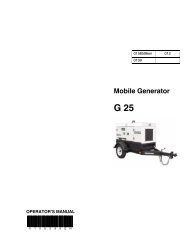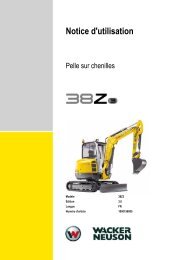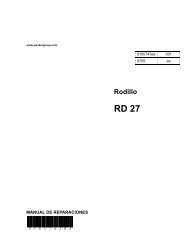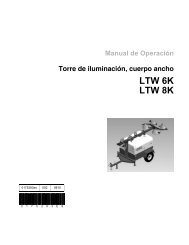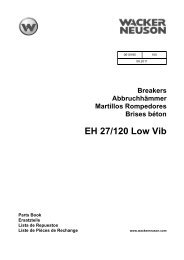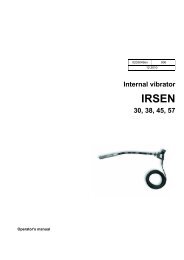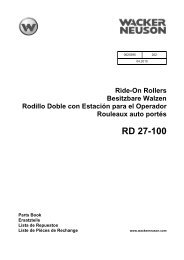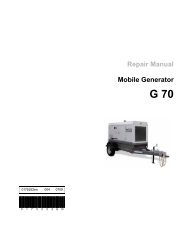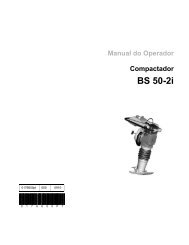LTC Repair Lombardini Engine Troubleshooting - Wacker Neuson
LTC Repair Lombardini Engine Troubleshooting - Wacker Neuson
LTC Repair Lombardini Engine Troubleshooting - Wacker Neuson
Create successful ePaper yourself
Turn your PDF publications into a flip-book with our unique Google optimized e-Paper software.
Electrical <strong>Troubleshooting</strong> Procedures <strong>LTC</strong> <strong>Repair</strong><br />
6.27 Replacing Ballast Transformer(s)<br />
See Graphic: wc _gr003529<br />
Removal:<br />
6.27.1 Shut down the engine and disconnect the battery.<br />
6.27.2 Open the control panel and snip the wire ties (a) holding the ballast<br />
transformer wires to the long terminal strip.<br />
6.27.3 Remove the six screws securing the control panel/ballast box cover.<br />
Pull the control panel/ballast box cover (b) off the ballast box just<br />
enough to allow access to the ballast transformers.<br />
6.27.4 Remove the wiring (c, d, e) from the ballast box for each ballast<br />
transformer being replaced.<br />
6.27.5 Remove the hardware (f) securing the ballast transformer (g) and<br />
remove the ballast transformer from the ballast box.<br />
Installation:<br />
6.27.6 Secure the replacement ballast transformer (g) in the ballast box with<br />
the hardware (f).<br />
6.27.7 Run the wires (c, d, e) up through the control panel and secure them<br />
to the proper locations.<br />
6.27.8 Secure the control panel/ballast box cover (b) to the ballast box with<br />
the six screws.<br />
6.27.9 Gather and organize the wires with new wire ties (a).<br />
6.27.10 Secure the control panel cover to the control panel with six screws.<br />
114