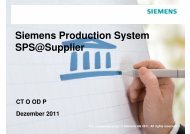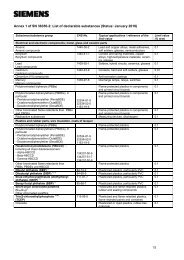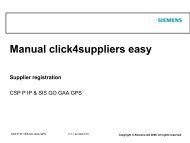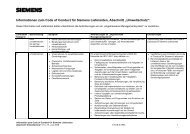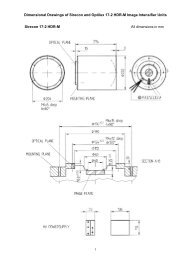Computer Diagnostics - Siemens
Computer Diagnostics - Siemens
Computer Diagnostics - Siemens
You also want an ePaper? Increase the reach of your titles
YUMPU automatically turns print PDFs into web optimized ePapers that Google loves.
<strong>Computer</strong> diagnostics<br />
test should work their<br />
way up the <strong>Diagnostics</strong><br />
Pyramid: quick tests<br />
first, then investigate<br />
in more detail,<br />
if necessary.<br />
System design<br />
Root causes for computer system failures<br />
can sometimes be easily detected or require<br />
extensive benchmarking and analysis<br />
in other cases. In order to most efficiently<br />
narrow down a symptom to the<br />
root cause, a systematic approach has<br />
been developed, that operates on several<br />
levels, which are shown in the <strong>Diagnostics</strong><br />
Pyramid below.<br />
An analysis showed, that many problems<br />
can be detected, just by taking an inventory<br />
snapshot of the system and compare<br />
the found components, devices and setting<br />
with a given specification. This scan<br />
takes only a couple of seconds and can<br />
already reveal a lot of information, when<br />
compared with previous runs. The Inventory<br />
level basically answers the question:<br />
„Is everybody there?“<br />
Tests on the Monitoring level take longer,<br />
but reveal information about the current<br />
health status and changing dynamic data.<br />
Examples are: CPU temperature, fan<br />
speeds, number of remapped disk sectors,<br />
SMART trips, network errors etc.<br />
These are answers to the question: „Is<br />
everybody doing well?“<br />
The <strong>Diagnostics</strong> level tests the hardware<br />
according to load profiles, tailored to the<br />
particular usage scenario of that system.<br />
These tests will typically not be run every<br />
day, but can be useful during a scheduled<br />
service period. These tests can easily run<br />
Order of Test Execution<br />
Duration/Cost of Tests<br />
several minutes to several hours. They<br />
can cover CPU stress tests, hard disk performance<br />
tests, memory or network tests<br />
and especially combinations of these<br />
tests. The question to be answered here<br />
is: „Is everybody performing okay?“<br />
Eventually, CODIAG could evolve into an<br />
Expert System in the future. Currently,<br />
planned features for the next version is to<br />
fully integrate CHSBench which is a standalone<br />
tool today.<br />
Internal Architecture<br />
From the start, the core of CODIAG was<br />
developed to be as operating system and<br />
platform independent as possible. Analyzing<br />
the defects found in our repair center,<br />
we defined a set of items that should<br />
be inventoried and monitored. The underlying<br />
data source for each item varies<br />
between hardware platforms and operating<br />
systems.<br />
Currently we use three data providers:<br />
• operating system’s standard information<br />
sources, e.g. WMI, process tables,<br />
registry etc.<br />
• vendor tools, e.g. FTS Deskview<br />
• system category explorer (SCE), a library<br />
interface to access hardware information,<br />
which is normally not exposed<br />
via the other two methods, e.g.<br />
hard disk settings, cache settings etc.<br />
Expert<br />
System<br />
System Analysis<br />
»What is wrong?«<br />
»How can it be fixed?«<br />
Diagnosis<br />
Performability Check<br />
»Is everybody fit & performing OK?«<br />
Monitoring<br />
(of „technical“, dynamic parameters)<br />
Availability Check<br />
»Is everybody doing well?«<br />
Inventory<br />
(of „logistical“, static parameters)<br />
Visibility Check<br />
»Is everybody there?«<br />
Expected Frequency of Faults<br />
Future<br />
FY<br />
10/11<br />
FY<br />
09/10<br />
FY<br />
08/09<br />
CODIAG<br />
&<br />
CHSBENCH<br />
CODIAG<br />
(combined with<br />
FTS DeskView<br />
and other<br />
vendor tools)<br />
Timeline Tools<br />
4