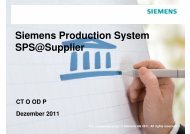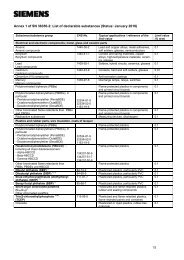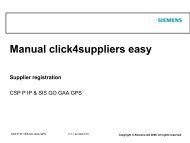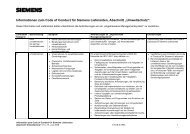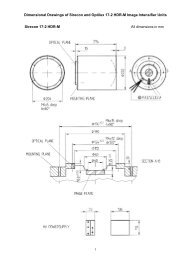Corporate Responsibility Self Assessment 3.0 (CRSA) - Siemens
Corporate Responsibility Self Assessment 3.0 (CRSA) - Siemens
Corporate Responsibility Self Assessment 3.0 (CRSA) - Siemens
Create successful ePaper yourself
Turn your PDF publications into a flip-book with our unique Google optimized e-Paper software.
<strong>Corporate</strong> <strong>Responsibility</strong> <strong>Self</strong><br />
<strong>Assessment</strong> <strong>3.0</strong> (<strong>CRSA</strong>)<br />
Supplier Screenshot guide <strong>CRSA</strong> in click4suppliers easy<br />
Version 1.0/2012-07-02<br />
© <strong>Siemens</strong> AG 2012. All rights reserved.
Structure<br />
Page 2<br />
Fill out instructions <strong>Corporate</strong> <strong>Responsibility</strong> <strong>Self</strong> <strong>Assessment</strong> (3-12)<br />
Managing your Corrective Action Plan (14-20)<br />
© <strong>Siemens</strong> AG 2012. All rights reserved.<br />
<strong>Corporate</strong> Supply Chain Management / PS PG
The <strong>Corporate</strong> <strong>Responsibility</strong> <strong>Self</strong> <strong>Assessment</strong> is to be<br />
filled out in our supplier portal click4suppliers easy<br />
Page 3<br />
https://w9.siemens.com/cms/supply-chainmanagement/en/supplier-at-siemens/becomesupplier/Pages/supplier.aspx<br />
1<br />
2<br />
1. Once the <strong>Siemens</strong> Purchaser has initiated the<br />
Supplier Qualification process you can access the<br />
<strong>Corporate</strong> <strong>Responsibility</strong> <strong>Self</strong> <strong>Assessment</strong> –<br />
Login to click4suppliers easy<br />
2. Use your login details to access your account in<br />
our supplier portal click4suppliers easy<br />
© <strong>Siemens</strong> AG 2012. All rights reserved.<br />
<strong>Corporate</strong> Supply Chain Management / PS PG
The <strong>Corporate</strong> <strong>Responsibility</strong> <strong>Self</strong> <strong>Assessment</strong> is a<br />
standard module in our Supplier Qualification process<br />
Page 4<br />
After logged on to c4s easy you will find the<br />
<strong>Corporate</strong> <strong>Responsibility</strong> <strong>Self</strong> <strong>Assessment</strong> in<br />
the list of questionnaires to be processed<br />
You will be given 8 weeks to fill out the<br />
<strong>Corporate</strong> <strong>Responsibility</strong> <strong>Self</strong> <strong>Assessment</strong>.<br />
We however recommend you to finish the<br />
questionnaire as quick as possible<br />
The questionnaire is in status “Started”<br />
When the status is “Released” the process<br />
has been completed<br />
© <strong>Siemens</strong> AG 2012. All rights reserved.<br />
<strong>Corporate</strong> Supply Chain Management / PS PG
Questionnaire structure and navigating to the next<br />
chapter<br />
Page 5<br />
1<br />
2<br />
1. The <strong>Corporate</strong> <strong>Responsibility</strong> <strong>Self</strong> <strong>Assessment</strong><br />
contains numerous chapters<br />
Each chapter refers to a field of requirement as<br />
stated on our Code of Conduct for <strong>Siemens</strong><br />
Suppliers<br />
All chapters has to be completed in order to<br />
complete the <strong>Corporate</strong> <strong>Responsibility</strong> <strong>Self</strong><br />
<strong>Assessment</strong><br />
The pictogram in front of each section in the list<br />
indicates the respective editing status:<br />
2. To navigate to the next chapter please use the<br />
“Next” button<br />
© <strong>Siemens</strong> AG 2012. All rights reserved.<br />
<strong>Corporate</strong> Supply Chain Management / PS PG
Saving changes and making an Word extract of<br />
the questionnaire<br />
Page 6<br />
1<br />
2<br />
3<br />
You can at all times throughout filling out the<br />
<strong>Corporate</strong> <strong>Responsibility</strong> <strong>Self</strong> <strong>Assessment</strong> make<br />
an extract of the questionnaire in Word format or<br />
save the given answers<br />
1. Click “Done” in the bottom right corner of the<br />
window<br />
2. Click “Export” to get a Word extract of the<br />
questionnaire or “Save and exit” to save the until<br />
now given answers and return to the login screen<br />
3. To return to the questionnaire click the “Back”<br />
button<br />
© <strong>Siemens</strong> AG 2012. All rights reserved.<br />
<strong>Corporate</strong> Supply Chain Management / PS PG
Links support you to fill out to <strong>Corporate</strong><br />
<strong>Responsibility</strong> <strong>Self</strong> <strong>Assessment</strong><br />
The green indicates that all<br />
relevant questions in the chapter has<br />
been answered<br />
Page 7<br />
Throughout the questionnaire you can find<br />
“Additional Information” links where you can find<br />
a more detailed explanation of the question or<br />
more information on <strong>Siemens</strong> Code of Conduct<br />
minimum requirements<br />
© <strong>Siemens</strong> AG 2012. All rights reserved.<br />
<strong>Corporate</strong> Supply Chain Management / PS PG
Finishing the <strong>Corporate</strong> <strong>Responsibility</strong> <strong>Self</strong><br />
<strong>Assessment</strong> (end of chapter 6)<br />
1. When reaching end of Chapter 6 you have<br />
provided all requested information. Please click<br />
“Done”<br />
2. Then click “Release the questionnaire” in order<br />
for the system to calculate the result of the<br />
assessment.<br />
Please be advised that no changes can be made<br />
to the questionnaire after this step<br />
3. Then click “Continue” to return to the login screen.<br />
IMPORTANT: The assessment is not finished until<br />
you have acknowledged the calculated result and<br />
potential Corrective Action Plan through reentering<br />
the <strong>Corporate</strong> <strong>Responsibility</strong> <strong>Self</strong><br />
<strong>Assessment</strong> 3<br />
Page 8<br />
2<br />
© <strong>Siemens</strong> AG 2012. All rights reserved.<br />
<strong>Corporate</strong> Supply Chain Management / PS PG<br />
1
Re-enter the <strong>Corporate</strong> <strong>Responsibility</strong> <strong>Self</strong><br />
<strong>Assessment</strong> to review your result<br />
Page 9<br />
1<br />
1. Re-enter the <strong>Corporate</strong> <strong>Responsibility</strong> <strong>Self</strong><br />
<strong>Assessment</strong><br />
2. On the left side click on the chapter “Results and<br />
Corrective Action Plan”<br />
2<br />
© <strong>Siemens</strong> AG 2012. All rights reserved.<br />
<strong>Corporate</strong> Supply Chain Management / PS PG
Reviewing your calculated result and Corrective<br />
Action Plan (if applicable)<br />
Page 10<br />
1<br />
2<br />
3<br />
4<br />
1. The result of the assessment has now been<br />
calculated by the system (green, yellow or<br />
red)<br />
2. A detailed breakdown of the result per<br />
<strong>Siemens</strong> Code of Conduct is also provided<br />
3. If your calculated result is yellow or red a<br />
Corrective Action Plan has to be initiated in<br />
order to become a qualified <strong>Siemens</strong> supplier.<br />
Based on the provided answers a suggested<br />
Corrective Action Plan is provided by the<br />
system<br />
4. IMPORTANT: In order to complete the<br />
assessment you need to acknowledge your<br />
calculated result regardless if green, yellow or<br />
red and if applicable accept or give feedback<br />
on the Corrective Action Plan<br />
© <strong>Siemens</strong> AG 2012. All rights reserved.<br />
<strong>Corporate</strong> Supply Chain Management / PS PG
a<br />
b<br />
Acknowledging the calculated result and<br />
Corrective Action Plan (if applicable)<br />
Page 11<br />
2<br />
1<br />
1. If your calculated result is Green you finalize<br />
the assessment by choosing option a “I have<br />
reviewed the result and accept the Corrective<br />
Action Plan as stated”<br />
If your calculated result is Yellow or Red you<br />
have the option a or option b<br />
When choosing option b you have the<br />
possibility to leave a statement which will be<br />
sent automatically to the responsible<br />
purchaser and also captured in your<br />
Corrective Action Plan<br />
2. To complete the assessment please click<br />
“Done” then “Release the questionnaire” and<br />
finally “Continue”<br />
The Corrective Action Plan will now be<br />
automatically initiated in click4suppliers easy<br />
© <strong>Siemens</strong> AG 2012. All rights reserved.<br />
<strong>Corporate</strong> Supply Chain Management / PS PG
When the <strong>Corporate</strong> <strong>Responsibility</strong> <strong>Self</strong> <strong>Assessment</strong> is<br />
in status “Released” the assessment is completed<br />
Page 12<br />
When the <strong>Corporate</strong> <strong>Responsibility</strong> <strong>Self</strong><br />
<strong>Assessment</strong> is in status “Released” the<br />
assessment is completed<br />
We thank you for taking the time to fill out our<br />
<strong>Corporate</strong> <strong>Responsibility</strong> <strong>Self</strong> <strong>Assessment</strong><br />
The <strong>Corporate</strong> <strong>Responsibility</strong> <strong>Self</strong> <strong>Assessment</strong><br />
will be valid for 3 years. Upon expiry you will<br />
receive an automated email from<br />
click4suppliers easy<br />
© <strong>Siemens</strong> AG 2012. All rights reserved.<br />
<strong>Corporate</strong> Supply Chain Management / PS PG
Structure<br />
Page 13<br />
Fill out instructions <strong>Corporate</strong> <strong>Responsibility</strong> <strong>Self</strong> <strong>Assessment</strong> (3-12)<br />
Managing your Corrective Action Plan (14-20)<br />
© <strong>Siemens</strong> AG 2012. All rights reserved.<br />
<strong>Corporate</strong> Supply Chain Management / PS PG
In the <strong>CRSA</strong> 1) Measure Management process the supplier<br />
should actively take part reporting on implementation status<br />
Page 14<br />
Buyer<br />
Calculated<br />
Result<br />
Corrective Action Plan in c4s easy<br />
Measure<br />
Buyer has full access to Corrective Action Plan (Measures<br />
& Activities)<br />
Buyer needs to give final release when supplier has<br />
finalized implementation<br />
1) <strong>Corporate</strong> <strong>Responsibility</strong> <strong>Self</strong> <strong>Assessment</strong><br />
Activity 1<br />
Activity 2<br />
Activity 3<br />
Activity 4<br />
Supplier<br />
Supplier has access to the individual Activities<br />
Supplier should actively report on the progress<br />
of implementation<br />
© <strong>Siemens</strong> AG 2012. All rights reserved.<br />
<strong>Corporate</strong> Supply Chain Management / PS PG
Your Corrective Action Plan can be accessed through<br />
the Supplier Development portal in click4suppliers easy<br />
Page 15<br />
https://w9.siemens.com/cms/supply-chainmanagement/en/supplier-at-siemens/becomesupplier/Pages/supplier.aspx<br />
1<br />
Once the <strong>Corporate</strong> <strong>Responsibility</strong> <strong>Self</strong><br />
<strong>Assessment</strong> has been completed the<br />
Corrective Action Plan can be reviewed<br />
through login in to the Supplier Development<br />
portal in click4suppliers easy - Login to User<br />
Management<br />
The same Username and Password is valid<br />
for login<br />
2<br />
© <strong>Siemens</strong> AG 2012. All rights reserved.<br />
<strong>Corporate</strong> Supply Chain Management / PS PG
Your Corrective Action Plan can be found under the<br />
Supplier Development section in click4suppliers easy<br />
1 2<br />
Page 16<br />
1<br />
1. To access your <strong>Corporate</strong> <strong>Responsibility</strong> <strong>Self</strong> <strong>Assessment</strong> (<strong>CRSA</strong>) Corrective Action Plan (CAP) click Supplier<br />
Development >Project Execution and then the Refresh button. Your Corrective Action Plan consists of a “Measure” and<br />
subordinated “Activities”<br />
2. Through clicking the <strong>CRSA</strong>-CAP-measures you can access the Corrective Action Plan. The start and End date for the<br />
“Measure” as well as the subordinated “Activities” are stated in this overview. To enter the measure please double click on it<br />
© <strong>Siemens</strong> AG 2012. All rights reserved.<br />
<strong>Corporate</strong> Supply Chain Management / PS PG
2<br />
The Measure can only be edited by your <strong>Siemens</strong><br />
Purchaser<br />
1<br />
Page 17<br />
3<br />
The Measure can only be edited by your<br />
<strong>Siemens</strong> Purchaser but at all times be viewed<br />
by you as supplier<br />
Degree of Implementation states the status of<br />
implementation of the Corrective Action Plan<br />
This field can only be edited by your <strong>Siemens</strong><br />
Purchaser<br />
When status is “4, Implementation” or “5<br />
Impact on profit” the <strong>Siemens</strong> Purchaser has<br />
closed the measure and the Corrective Action<br />
process is finalized.<br />
2. Timeframe states the start and end date of the<br />
Corrective Action process. If the End(plan) date<br />
is in the past your Corrective Action Plan will be<br />
overdue and you will not be released for<br />
business with <strong>Siemens</strong><br />
3. To access the subordinated “Activities” and<br />
report on the progress of your implementation<br />
please click “Activities”<br />
© <strong>Siemens</strong> AG 2012. All rights reserved.<br />
<strong>Corporate</strong> Supply Chain Management / PS PG
1<br />
The overview shows all activities generated from<br />
the <strong>Corporate</strong> <strong>Responsibility</strong> <strong>Self</strong> <strong>Assessment</strong><br />
Page 18<br />
2<br />
1. All relevant activities are listed in the overview<br />
Status as well as planned Start end End date<br />
is tracked<br />
2. You can also add activities if you want to<br />
proactively inform your <strong>Siemens</strong> Purchaser<br />
about additional activities relating to<br />
Sustainability to ensure compliance with the<br />
<strong>Siemens</strong> Code of Conduct<br />
To enter one of the activities double click on it<br />
© <strong>Siemens</strong> AG 2012. All rights reserved.<br />
<strong>Corporate</strong> Supply Chain Management / PS PG
1<br />
2<br />
Suppliers can actively report on the progress of<br />
implementation of the individual Activites<br />
1. The title of the activity reference to the question in<br />
the <strong>Corporate</strong> <strong>Responsibility</strong> <strong>Self</strong> <strong>Assessment</strong><br />
where a discrepancy was detected.<br />
2. The description gives a more detailed view on the<br />
minimum requirement to become a <strong>Siemens</strong><br />
supplier<br />
Page 19<br />
3<br />
4<br />
5<br />
3. You can actively report on the status of implementation through editing the<br />
Start(actual), End(actual) as well as Status field<br />
4. You also have the opportunity to upload an Annex which will be visible for<br />
the <strong>Siemens</strong> Purchaser<br />
5. You can send a Request which will notify the user(e.g. <strong>Siemens</strong><br />
purchaser) set in the Responsible field that the activity has been updated<br />
© <strong>Siemens</strong> AG 2012. All rights reserved.<br />
<strong>Corporate</strong> Supply Chain Management / PS PG<br />
5
Suppliers should actively report on the progress<br />
of implementation of the individual Activities<br />
1. When all Activates have been set to Status<br />
“completed”<br />
Page 20<br />
1<br />
2. The responsible <strong>Siemens</strong> Purchaser can now access<br />
the Measure and set the Degree of Implementation to<br />
“4, Implementation” or “5 Impact on Profit”<br />
Your Corrective Action process is now completed<br />
2<br />
© <strong>Siemens</strong> AG 2012. All rights reserved.<br />
<strong>Corporate</strong> Supply Chain Management / PS PG