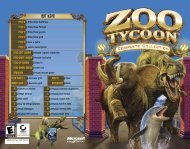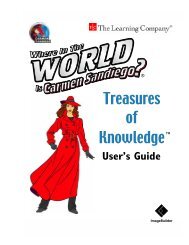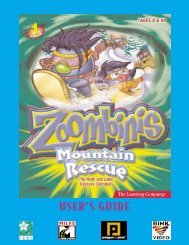Deadly Dozen 2 Manual - Exent
Deadly Dozen 2 Manual - Exent
Deadly Dozen 2 Manual - Exent
You also want an ePaper? Increase the reach of your titles
YUMPU automatically turns print PDFs into web optimized ePapers that Google loves.
<strong>Deadly</strong> <strong>Dozen</strong> 2 <strong>Manual</strong><br />
VALOR IN THE PACIFIC!<br />
In early 1942, Marine Colonel James “Bulldog” Barringer was ordered by the joint Pacific War commanders, Admiral Nimitz and General<br />
MacArthur, to form a unit ready and willing to take the war to the Japanese. After carefully selecting 12 men from the Marine Corps and<br />
Navy, Barringer’s new unit was given the designation “1st Special Naval Force” and began training for commando-style missions in the<br />
swamps and beaches of the Florida Keys. The training was intense with the men getting little rest while eating and sleeping in conditions<br />
that would make most men cringe. Barringer’s 1st Special Naval Force was not for the weak — neither physically nor mentally. After six<br />
months of intensive training, the 1st Special Naval Force was shipped out to Hawaii to continue their training. Upon seeing these men,<br />
Admiral Nimitz commented that Barringer’s men looked more like “ragged bums” than soldiers, but their fighting ability would surely<br />
“scare the hell” out of the Japanese! The “take-no-prisoners, no-holds barred” attitude reminded Admiral Nimitz of Army Major<br />
Maxwell’s commando<br />
group operating in Europe and North Africa. Nimitz turned to Barringer and said, “Well, I guess Ike has his <strong>Deadly</strong> <strong>Dozen</strong> misfits and we<br />
have ours.” Barringer replied, “My men are the real deal when it comes to jungle fighting. They are at home in the sweltering rainforest,<br />
on the sun-baked coral beach or stinking mangrove swamp. Like the tiger, shark or crocodile, they are the top predator in these<br />
environments. They are cold as steel and strike without warning. These men are war fighters, Admiral, and they will strike fear into the<br />
heart of the enemy. Maxwell may have a good collection of characters — but I’d take my ‘<strong>Deadly</strong> <strong>Dozen</strong>’ over his any day of the week<br />
when it comes to making war.”<br />
THE 1ST SPECIAL NAVAL FORCE (1942-1945)<br />
The 1st Special Naval Force was formed under the orders of General MacArthur and Admiral Nimitz in March, 1942. Colonel James<br />
Barringer of the United States Marine Corps was appointed as commanding officer. A veteran of numerous “small wars” in the Caribbean<br />
and Central America, Colonel Barringer is an expert in unconventional jungle warfare and commando/raider tactics. The 1st Special Naval<br />
Force is a highly classified special operations unit trained and equipped specifically for unconventional/commando style warfare in a<br />
jungle environment. Under Barringer’s command, the 1st Special Naval Force began classified operations against the forces of Japan in<br />
the Pacific in 1942. The unit fought with distinction throughout the Pacific War, although no direct mention of the unit ever appeared in<br />
official news reports or correspondence. Much of the unit’s activities during the war are still classified and the men themselves<br />
disappeared into obscurity after the unit was officially disbanded sometime in late 1945. Colonel Barringer retired from the Marine Corps<br />
in 1947 in order to join the Defense Intelligence Agency (DIA). Working for the DIA, Barringer was involved in covert operations during<br />
the Korean War and other crises during the 1950s. Barringer was actively involved in the Vietnam War, operating with American Special<br />
Forces, CIA and indigenous personnel involved in covert warfare in Laos against the North Vietnamese. His correspondence became<br />
somewhat irrational and deeply critical of the handling of the covert war against the Pathet Lao and North Vietnamese in Laos. Barringer<br />
began to see enemies everywhere outside of his command, becoming increasingly hostile to any outside interference with “his war.” He<br />
wanted complete control of the war in Laos in order “to wipe the North Vietnamese and Pathet Lao off the face of the earth.”<br />
It was during this time that Barringer, who had developed something of a cult of personality with a handful of American Special Forces<br />
personnel and ethnic Chinese Nung mercenaries, disappeared into the jungle with his American Special Forces and Nung mercenary<br />
followers, who numbered well over one hundred fighting men. He was classified as “missing in action, presumed dead” in 1965 when a<br />
captured North Vietnamese soldier told of a battle between a large group of “Nung fighters led by white Nungs” and the North Vietnamese<br />
along the Laotian-North Vietnamese border. According to the captured soldier, many of the “white Nungs” were killed or wounded before<br />
they retreated back into the jungle. The blood-stained dogtags of a man named “Berringar” were later found at the site of the battle and<br />
given to North Vietnamese intelligence officers.
<strong>Deadly</strong> <strong>Dozen</strong> 2
<strong>Deadly</strong> <strong>Dozen</strong> 2<br />
System Requirements<br />
Operating System: Windows® 98/Me/2000/XP<br />
Processor: Pentium® II 550 MHz or higher (Pentium® III 900 MHz or higher recommended)<br />
Memory: 128 MB RAM<br />
Hard Disk Space: 550 MB Free<br />
CD-ROM Drive: 8X Speed<br />
Video: 32 MB Windows® 98/Me/2000/XP-compatible video card* (64 MB Windows® 98/Me/2000/XP-compatible video card*<br />
recommended)<br />
Sound: Windows® 98/Me/2000/XP-compatible sound card*<br />
DirectX®: DirectX® version 8.1 (included) or higher<br />
Multiplayer: Ethernet card and LAN with TCP/IP protocols for LAN play. Internet access for GameSpy play<br />
Internet Access: 56K Internet connection (DSL, Cable, or other High Speed connection<br />
recommended)<br />
* Indicates device should be compatible with DirectX® version 8.1 or higher.
<strong>Deadly</strong> <strong>Dozen</strong> 2<br />
SETUP AND INSTALLATION<br />
1. Start Windows® 98/Me/2000/XP. Close all other programs.<br />
2. Insert the <strong>Deadly</strong> <strong>Dozen</strong> 2 CD-ROM game disc into your CD-ROM drive.<br />
3. If AutoPlay is enabled, an Install screen will appear. Click on the Install button. If<br />
AutoPlay is not enabled, double-click on the My Computer icon on your Windows®<br />
desktop. Then, double-click on your CD-ROM drive icon. If the Install screen still<br />
does not appear, click on the Start button on your Windows® taskbar, then on Run.<br />
Type D:\Setup and click on OK. Note: If your CD drive is assigned to a letter other<br />
than D, substitute that letter.<br />
4. Follow the on-screen instructions to finish installing <strong>Deadly</strong> <strong>Dozen</strong> 2.<br />
Installing DirectX®<br />
<strong>Deadly</strong> <strong>Dozen</strong> 2 requires DirectX® version 8.1 or higher in order to run. If you do not<br />
have DirectX® 8.1 or higher installed on your computer, click “Yes” when prompted to<br />
install it.
<strong>Deadly</strong> <strong>Dozen</strong> 2<br />
SAVING AND LOADING<br />
To save a game, click on Save Game in the Pause menu, enter a saved game name, and<br />
click on OK. To load a previously saved game, choose Load Game in the Main menu.<br />
You can quick-save while playing by hitting F9 at any point during a game. To quickload<br />
a quick-saved game, press F10 while playing.
<strong>Deadly</strong> <strong>Dozen</strong> 2<br />
MAIN MENU<br />
When the program starts, you will see the Main menu, where you can choose from the following options:<br />
New Game<br />
Select this to start a single-player campaign. It’s you and your squad of commandos<br />
against the CPU-controlled enemy in missions that encompass the entire Pacific<br />
Theater campaign of World War II!<br />
Note: You can adjust the difficulty of a single-player in the Options menu. It is<br />
recommended that you start on the easiest difficulty setting in arcade-style gaming.<br />
The arcade game setting allows for a more “Hollywood movie” style of gameplay,<br />
where your commandos can absorb more damage and still keep going.<br />
Single Mission<br />
Select this option to start a single-player game on a particular mission. This allows<br />
you to play any mission from the original campaign, or play add-on missions<br />
created by the users or developers when they become available.<br />
Multiplayer<br />
Multiplayer will allow you to play <strong>Deadly</strong> <strong>Dozen</strong> 2: Pacific Theater with your friends over the Internet, GameSpy or a LAN. (For more<br />
information on setting up a multiplayer game, see the Muliplayer section.)<br />
Load Game<br />
Load a previously saved single-player campaign.<br />
Tutorial<br />
<strong>Deadly</strong> <strong>Dozen</strong> 2 offers a quick “basic training” tutorial that will help familiarize you with the various key commands, equipment, vehicles<br />
and weapons found in the game.<br />
Options<br />
Change the controls, game difficulty settings, performance and audio. These can be adjusted to accommodate faster or slower PCs or your<br />
specific gaming preferences.<br />
Exit<br />
Quit the game.
<strong>Deadly</strong> <strong>Dozen</strong> 2
<strong>Deadly</strong> <strong>Dozen</strong> 2<br />
OPTIONS<br />
GAMEPLAY OPTIONS<br />
Difficulty – Choose between Easy, Medium and Hard difficulty levels (default is<br />
Medium).<br />
Damage Realism – Choose between Arcade and Realistic.<br />
Show Command Helper Text – If enabled, a text message appears to inform<br />
players of objects that can be picked up and used during the game.<br />
Default Camera Mode – Set default camera to either first- or third-person.<br />
Crosshair Type – Toggle through a selection of in-game cursor crosshairs.<br />
Always Show Squad Status – Turn the squad status display in the game ON / OFF.<br />
Automatic Reload – Turn auto reload function ON / OFF.<br />
Show 1st-Person Weapons – When playing in first-person, choose whether or not<br />
to show the weapons in front of you.<br />
Invert Inventory Scrolling – Inverts up / down inventory scrolling.<br />
Realistic Tracers – Only show tracers for guns that would realistically have them,<br />
rather than all guns.<br />
Accuracy Indicators – If enabled, small red lines around the crosshair in-game will show<br />
your shot accuracy.<br />
Show Firing Enemy Direction – If enabled, when an enemy begins to attack you, a small<br />
arrow will point in their direction.<br />
Friendly Fire – Turns the ability to damage your squad with friendly fire ON or OFF.<br />
GRAPHICS OPTIONS<br />
Resolution – Choose your screen resolution. The game will default to an optimal setting based upon your system. Higher resolutions will<br />
require faster hardware and more resources.<br />
Bit Depth – The game runs faster in 16-bit mode but looks better using the 32-bit mode.<br />
Brightness – Adjust the screen brightness in the game.<br />
Anti-Aliasing – Defaults to OFF. Anti-Aliasing should only be used on faster systems with video cards that support this feature.<br />
View Distance – Adjust the distance that can be viewed in-game, resulting in more objects being drawn. For slower systems a LOW<br />
setting is recommended.<br />
Detail Objects – Turn ON / OFF small detail objects like posters, telephones, and wall<br />
maps, to increase frame rate and overall game speed.<br />
Detail Object View Distance – Adjust how much object detail is drawn at distance.<br />
Fog – Turn fog/haze ON / OFF. Turning fog OFF will increase frame rates on slower<br />
systems.<br />
Terrain Shadows – Turn shadows cast by trees, buildings and vehicles ON / OFF.<br />
Character Shadows – Toggle between simple or complex. Simple shadows require less<br />
system resources than complex shadows. Complex shadows may not be available on all<br />
systems.
<strong>Deadly</strong> <strong>Dozen</strong> 2
<strong>Deadly</strong> <strong>Dozen</strong> 2<br />
CONTROLS<br />
Default game controls are listed below. You can change any control to fit your personal<br />
preference in the Options menu.<br />
ACTIONS<br />
Primary Item Action Left Mouse Button<br />
Secondary Item Action Right Mouse Button<br />
Reload Weapon Spacebar<br />
Use Item Enter<br />
Select Previous Item Page Up / Mouse Wheel Up<br />
Select Next Item Page Down / Mouse Wheel Down<br />
MOVEMENT<br />
Move Forward Up Arrow<br />
Move Backward Down Arrow<br />
Move Left Left Arrow<br />
Move Right Right Arrow<br />
Turn Left / Right Delete / End<br />
Look Up Mouse Up<br />
Look Down Mouse Down<br />
Stand Ctrl<br />
Crouch /<br />
Prone Alt<br />
Run Shift<br />
SQUAD COMMANDS<br />
Change Active Character Tab<br />
Order to Hold Position H<br />
Order to Follow / Move Out F<br />
Order to Hold Fire J<br />
Order to Fire At Will G<br />
Order to Fire At My Target A<br />
Order Single Member K (press and hold) + Order Key<br />
Change Formation Q<br />
OTHER FUNCTION KEYS<br />
Toggle 1st / 3rd Person View C<br />
Quick Save During Game F9<br />
Quick Load F10<br />
Change Current Objective O<br />
Show Squad Status Z (press and hold)<br />
Inventory Items 1-0 number keys<br />
MULTIPLAYER COMMANDS<br />
Send Global Message ‘<br />
Send Team Message ;<br />
Send Single-Player Message L<br />
Show Multiplayer Statss S
<strong>Deadly</strong> <strong>Dozen</strong> 2
<strong>Deadly</strong> <strong>Dozen</strong> 2<br />
SINGLE-PLAYER MODE<br />
There are two ways to play a single-player game: Single Mission or Campaign. Campaign takes you through each mission in sequence.<br />
Single Mission lets you jump right into any mission you have previously unlocked in Campaign mode. To start a campaign, click on New<br />
Game at the Main menu. To play a single mission, click on Single Mission, then click on the mission you’d like to play. Setting up for<br />
either game mode is identical after this point. The first thing you’ll see is the Mission Briefing screen. This contains a scrolling report<br />
about what’s to come. Click on Continue to go to the Intel screen.<br />
INTEL SCREEN<br />
The Intel screen contains an intelligence briefing, list of objectives, and an<br />
interactive map. Click on a circled area on the map to display more information,<br />
such as reconnaissance photos and maps. Click on the Objectives tab at the bottom<br />
of the screen to display your overall, primary and secondary objectives. Click on<br />
Continue to go to the Squad screen.<br />
SQUAD SCREEN<br />
This is where you select and<br />
equip a team of four <strong>Deadly</strong><br />
<strong>Dozen</strong> members for the<br />
upcoming mission. Carefully consider the mission objectives as you select squad<br />
members — one mission might require a sniper’s stealth, while another will need<br />
heavy firepower or explosives expertise. To choose a squad member, either click on<br />
an empty portrait box or click on the Change button below the portrait of an existing<br />
squad member. This will bring up a screen containing all twelve <strong>Deadly</strong> <strong>Dozen</strong><br />
members. Move your mouse cursor over a portrait to display that soldier’s stats.<br />
Click on a portrait to assign that member to the squad for the upcoming mission.<br />
Note: Remember that if you lose a <strong>Deadly</strong> <strong>Dozen</strong> member, he won’t be available for<br />
the<br />
remainder of the campaign. So, you might want to think twice about taking an irreplaceable<br />
explosives expert along on a mission that doesn’t entail demolition.<br />
Click on the Bio button below a squad member’s portrait to display a biography of that character. Click on the X button to remove that<br />
soldier from your squad. Each soldier is equipped and ready to roll when you add them to your squad. You can change his equipment,<br />
however, by clicking on his portrait. This displays the soldier in the center of the screen, along with his five gear and weapons slots. To<br />
give the soldier a new weapon, click on the Weapons button on the right side of the screen, which will display all available weapons.<br />
Simply drag a weapon from the right side of the screen into either the Primary or Secondary weapon slot to equip it. To change the<br />
soldier’s gear, click on the Items button, which will display all available items. Drag an item into one of the three Items slots below the<br />
soldier. Keep an eye on the soldier’s weight total as you equip him, which is located below the Items slots. If the weight turns red, that<br />
means your soldier is encumbered, which can affect his speed and endurance on the mission. Click on the Start button to begin the<br />
mission.
<strong>Deadly</strong> <strong>Dozen</strong> 2
<strong>Deadly</strong> <strong>Dozen</strong> 2<br />
MULTIPLAYER MODE<br />
Multiplayer mode lets you play against or alongside other players from around the world. You can play on a Local Area Network (LAN),<br />
the Internet, or on GameSpy Arcade (see Gamespy tab for more details). Click on the Multiplayer button at the Main menu to begin. At the<br />
Multiplayer screen you can choose whether to join or host a game, change your multiplayer name, and turn the profanity filter ON / OFF.<br />
To change a setting, click on it. To join or host a game, click on the Join Game or the Host Game button.<br />
JOINING A GAME<br />
The Join Game screen lets you get a listing of <strong>Deadly</strong> <strong>Dozen</strong> 2 game servers on the Internet or on your LAN. You can also type in an IP<br />
address of a server on the Internet if you know that IP address. Click on the Get New List button to completely rescan your LAN or the<br />
Internet for <strong>Deadly</strong> <strong>Dozen</strong> 2 games. (See page 25 for information on how to join or host a game on GameSpy.) Click on Refresh to rescan<br />
the listed games for new information. Click on a game and then click on Server Info to display details about that game.<br />
The buttons along the bottom of the screen let you switch between LAN and Internet games, and let you filter the games displayed by<br />
Game Type, Show Full (YES / NO), and Show Empty (YES / NO). Click on a button to change the setting. Games are displayed in the<br />
center of the screen. Information listed includes server name, map, type of game, number of players, and ping (the connection speed —<br />
lower is better). Click on the IP Address number to enter an IP number for a game being hosted on the Internet. You must get this number<br />
from the host.<br />
HOSTING A GAME<br />
Click on Host Game to host to display the Host Game screen, where you can start a<br />
server on your machine that others can join. This will display a screen with the<br />
following options:<br />
Dedicated Server – This option starts a game on your computer that you cannot<br />
join from that computer, which makes the game run faster.<br />
Allow 3rd Person – Allow players to use third-person view. (Players can still use<br />
first person<br />
if they choose.)<br />
Block Respawn Mining – Do not allow players to place mines within 10 feet of<br />
respawn points.<br />
Indiscriminate Mines – Mines will kill both friendly and enemy troops.<br />
Friendly Fire – You can hurt teammates with direct-fire weapons, such as guns.<br />
Friendly Fire Area Damage – You can hurt teammates with indirect fire weapons, such as grenades.<br />
Auto-Balance Teams – Don’t allow players to switch to or join teams with more players. This will not force players out of teams that are<br />
already unbalanced.<br />
Disable Enemies – Remove all non-critical enemies from maps that contain them.<br />
List on GameSpy – List your server on the GameSpy Arcade network for others to join.<br />
(See the Gamespy tab for more information.)<br />
Allow Duplicate Names – Allows more than one player to use same name. If unchecked,<br />
players who choose the same name will have a number appended to their name.<br />
Server Name – (Optional) Put your server name here. This is what shows up on the ingame<br />
server browser.<br />
Server Message – (Optional) Put your message of the day here. This message is what<br />
players first see when they join your server.<br />
Game type – Set the game type.
<strong>Deadly</strong> <strong>Dozen</strong> 2<br />
Defaults – Reset options to default settings for the currently selected mode.<br />
Map / Mission list – Lists the maps or missions you have selected to use and the order in which you want to use them. Click the “+”<br />
button to add more maps or missions. Select an item and click the “–” button to remove it. Select an item and click the up or down arrows<br />
to move it up or down in the list. Note: You cannot change this option mid-game.<br />
Max Players – Set the maximum number of players that can join your server. More players can be more fun, but requires a greater output<br />
bandwidth. Note: With this and the other number-based options below, left-click to increase the number, and right-click to decrease it.<br />
Time Limit – Set the time limit per game.<br />
Score Limit – Set the game’s score limit. For most modes, score is equal to kills. For some modes, such as capture the flag, scores can rise<br />
very quickly because of flag captures, so you should raise the limit accordingly.<br />
And / Or – Set whether the game is won when both the score and time limit are met, or when just the score is met.<br />
Respawn Delay – Set how many seconds players are forced to wait after death before they can respawn. Note: There is always a minimum<br />
delay, even if this is set to 0. Lives Per Round – Set how many lives each player gets. You usually want to set this to unlimited.<br />
Enemy Lives Per Round – Set how many lives each enemy gets. You usually want to set this to 1.<br />
Max Squad Members – Set how many squad members players can bring along.<br />
Dropped Item Deletion Time – Set how long to wait before deleting items dropped by players. This also sets the time before dead<br />
vehicles respawn. Note: Set this to unlimited with caution. The game can quickly become unplayable when the map is filled with dropped<br />
objects.<br />
Game Start Delay – Set how much planning time (in seconds) players have before a new game starts. Note: There is always a minimum<br />
delay of 10.<br />
Rounds Per Map – Set how many games to play on each map before cycling to the next map in the map list, if there is one.<br />
Number Of Teams – Set how many teams to allow, if any. Certain modes have a fixed number of teams — for those modes this setting<br />
cannot be changed.<br />
Connected Players – The names of the players who have joined your server are listed at the bottom of the screen. Click on the Start<br />
button to begin the game. Players will be able to join the game in progress.<br />
COMMAND LINE OPTIONS<br />
Command line options that you can use during a multiplayer game, such as banning a<br />
disruptive player, changing your name, and changing the server name.<br />
<strong>Deadly</strong> <strong>Dozen</strong>: Pacific Theater has extensive command-line options. These can be used to set up a server, or join a game without even<br />
entering the menus. It is recommended you use in-game interfaces to setup games. The in-game interfaces for the most part keep you from<br />
selecting server setting combinations that don't work together. The command line settings assume you know what you are doing and it is<br />
possible to start games that cannot be completed by using them.<br />
-map <br />
such as<br />
-map maps/small.mpb<br />
Note you must use the ingame setup screen to choose lists of maps. This will only choose 1 map. If you don't choose a map and do choose<br />
to start as a server the game will not load.<br />
-s <br />
To start the server supporting from 0 to 32 players<br />
-c
<strong>Deadly</strong> <strong>Dozen</strong> 2<br />
To connect to a client with the specified IP. To connect to yourself (assuming you are running a server) use -c 127.0.0.1 . If you use the -s<br />
option without using the -c option you will start a dedicated server and will not be able to play.<br />
-squad <br />
Client only, to pick what team # you want to be on. 0 means no team. (This is optional and may be overridden by server settings in the<br />
game anyway.)<br />
-profanityfilter<br />
Server and client, if specified profane words will be scrambled. Otherwise they won't.<br />
-name <br />
-motd <br />
-servername <br />
-respawnrate <br />
Server only, how many ms to pass before a dead player can respawn. Use 0 to disallow respawning. Server only.<br />
-looseitem <br />
Server only, how many s to pass before a dropped item is deleted. Use 0 to specify never. Server only.<br />
-listongamespy<br />
-donotlistongamespy<br />
Server only, do or don't perform query reporting for gamespy (i.e list your server on gamespy) . If nothing is specified it uses whatever you<br />
picked last time, if nothing was ever picked it doesn't list.<br />
-indiscriminatemines<br />
Server only, if specified mines will blow up everyone. Otherwise they won't hurt your teammates.<br />
-no3rd<br />
Server only, if specified you must play in first person mode. Otherwise both 3rd and first person are allowed<br />
-friendlyfire<br />
Server only, if specified you can hurt teammates with bullets. Otherwise you can't.<br />
-friendlyfireareadamage<br />
Server only, if specified you can hurt teammates with area weapons. Otherwise you can't.<br />
-nominespawnradius<br />
Server only, how many feet around a spawn point mines are not allowed.<br />
-cycletime<br />
Server only, how many minutes before ending the current game<br />
-cyclescore<br />
Server only, how many points before ending the current game<br />
-rounds<br />
Server only, how many rounds to play per map.<br />
-intermission<br />
Server only, how many seconds to wait before letting people leave spectator mode at the start of a new game<br />
-maxAI<br />
Server only, how many AI controlled teammates you can have on your squad<br />
-lives<br />
Server only, how many lives each non-AI controlled guy gets
<strong>Deadly</strong> <strong>Dozen</strong> 2<br />
-enemylives<br />
Server only, how many lives each AI controlled guy gets<br />
-gametype <br />
Server only, which game mode to play in<br />
0 = Deathmatch<br />
1 = Cooperative<br />
2 = Mission Based<br />
3 = CTF<br />
-numteams <br />
Server only, How many teams to allow. 0 is equivalent to FFA, 1 is equivalent to one team FFA and one team who cannot hurt each other,<br />
and so on to 8. Certain gamemodes may override this parameter, such as cooperative which only allows 1 team and does not allow a FFA<br />
team<br />
-noenemies<br />
Server only, if specified enemies will not load with the map. Selecting this and certain game modes which require enemies, such as<br />
cooperative, may make for a pointless game so use with caution<br />
-autobalanceteams<br />
Server only, don't allow players to switch teams in such a way that teams would be unbalanced.<br />
Enhanced /tell<br />
Formats:<br />
/tell{} <br />
/tell <br />
/tell <br />
Also, you can do<br />
/tell which will fill out the name of the last person you sent a private message to as long as you did it with any format other<br />
than playerID, or the last person who sent a private message to you
<strong>Deadly</strong> <strong>Dozen</strong> 2
<strong>Deadly</strong> <strong>Dozen</strong> 2<br />
CAST OF CHARACTERS<br />
The Chief<br />
James “Bulldog” Barringer, from Durham, N.C. (Colonel, USMC)<br />
The Leathernecks<br />
Jackie Boyle, from Boston, Mass. (Medic, USMC)<br />
Eddie “The Wall” LeJeune, from Baton Rouge, La. (Machine Gunner, USMC)<br />
Salvatore “Salvo” Varriale, from Brooklyn, N.Y. (Demolitions Specialist, USMC)<br />
Michal “Mickey” Zadrozny, from Waukegan, Ill., (Flame Thrower Specialist, USMC)<br />
Vernon Banks III, from Switchback, W.V. (Rifleman, USMC)<br />
The Dogfaces<br />
Diego DeSantos, from Fort Myers, Fla. (Sniper, US Army)<br />
Frederick Madison, from Thermopolis, Wyo. (Scout, US Army)<br />
Elijah “Cherry” Appelbaum, from New York, N.Y. (Radio Specialist, US Army)<br />
Yiorgios Kontoyannis, from Atlantic City, N.J. (Artillery Specialist, US Army)<br />
Saburo Takahashi, from Honolulu, Hawaii (Intelligence, US Army)<br />
The Swab-Jockeys<br />
Danny Fisk, from Redondo Beach, Calif. (Covert Operations, US Navy)<br />
Robert Egan, from Chilmark, Mass. (Covert Operations, US Navy)<br />
CHARACTERS<br />
James “Bulldog” Barringer<br />
Colonel, USMC<br />
Age 42 – 5' 11" – 182 lbs.<br />
Anglo-American Methodist from Durham, North Carolina Two-time recipient of the Navy Cross, Barringer has seen action on<br />
three continents. The fourth in a line of decorated military officers, Barringer is the greatgrandson of August “Fightin’ Mad” Barringer, a<br />
famed cavalry commander under Lee at Gettysburg. Barringer received his own nickname as a Captain in Nicaragua, when he refused to<br />
call off an assault on a heavily fortified hilltop despite direct orders to fall back. His company took the objective with a loss of only<br />
thirteen men and turned the tide of the campaign. In 1941, as relations with the Japanese declined, Barringer conceived, recruited and<br />
trained the 1st Special Naval Force with the direct support of Admiral Nimitz and General MacArthur.<br />
Jackie Boyle<br />
Medic, USMC<br />
Age 36 – 6' 3" – 223 lbs.<br />
Irish-American Catholic from Boston, Mass. A hard drinker and fierce fighter, Boyle joined the Marines because he found life<br />
as a Navy Medical Corpsman too soft. He is a staunch Irish Catholic and serves as the company Chaplain. Well liked by the men — who<br />
affectionately call him “Pop,” “Doc” and “Preacher” — Boyle is the oldest man in the unit and treats the other men like his grown sons.<br />
Eddie “The Wall” LeJeune<br />
Machine Gunner, USMC<br />
Age 23 – 6' 4" – 228 lbs.<br />
Anglo-American Baptist from Baton Rouge, La. While not the sharpest knife in the company drawer, this Marine Corps<br />
Champion Heavyweight never learned how to go down. He’s big, quick and deadly with his fists, and he’s good with a machine gun, so<br />
look no further when you need a volunteer to single-handedly take out an enemy pillbox.<br />
Salvatore “Salvo” Varriale<br />
Demolitions, USMC<br />
Age 25 – 5' 11" – 183 lbs.<br />
Italian-American Catholic from Brooklyn, N.Y. This demolitions expert and former hoodlum chose the Marine Corps over the<br />
Mafia. A specialist in high explosives, he’s nearly as good with artillery, as he is with a knife. An amateur opera singer back in New York,<br />
Varriale can belt out a battle-cry that’ll make a man bleed from the ears.
<strong>Deadly</strong> <strong>Dozen</strong> 2<br />
Michal “Mickey” Zadrozny<br />
Flame Thrower Gunner, USMC<br />
Age 29 – 6' 1" – 192 lbs.<br />
Polish-American Atheist from Waukegan, Ill. An orphan and convicted arsonist unfit for civilian life, Zadrozny has little left to<br />
lose. An expert with a flamethrower and a fine machine gunner, he’s a good man to throw at an enemy bunker.<br />
Vernon Banks III<br />
Rifleman, USMC<br />
Age 19 – 5' 6" – 130 lbs.<br />
Anglo-American Baptist from Switchback, W.V. This short and wiry West Virginia miner logged countless hours beneath the<br />
West Virginia and Kentucky hills before signing up with the Corps, where he barely passed the height requirement. Able to squeeze<br />
through holes too small for most GIs, he can navigate and creep silently through man-made tunnels and natural cave systems. Good with<br />
grenades and explosives, and a crack shot with the .45, this is your man to chase someone down a hole.<br />
Diego DeSantos<br />
Sniper, USA<br />
Age 26 – 5' 10" – 162 lbs.<br />
Cuban-American Catholic from Fort Myers, Fla. This soft-spoken Cuban American is one of the best marksmen in the<br />
American Armed Forces. A former gardener and amateur naturalist in his home state of Florida, he can find and identify tropical native<br />
plants with mild healing and anti-toxic properties. Cross-trained as a field surgeon, he serves as the company’s back-up medic.<br />
Frederick Madison<br />
Scout, USA<br />
Age 27 – 5' 10" – 165 lbs.<br />
Half-Shoshone from Thermopolis, Wyo. An Army scout and hunter, Madison makes less noise on a trail than a breath of wind.<br />
A dead shot with his rifle and skilled with a knife, he’s the perfect man on point in the jungle. A seasoned tracker, he can also identify and<br />
follow enemy tracks and blood trails.<br />
Elijah “Cherry” Appelbaum<br />
Radio Specialist, USA<br />
Age 24 – 5' 9" – 172 lbs.<br />
Jewish German-American from New York, N.Y. This short-wave radio and electronics enthusiast can service, repair and<br />
operate just about any radio in production. He can track enemy transmissions, and has developed a working knowledge of Japanese<br />
sufficient to interpret them. He’s also good with explosives, and serves as the unit’s backup demolitions expert.<br />
Saburo Takahashi<br />
Intelligence Officer, USA<br />
Age 34 – 5' 6" – 142 lbs.<br />
Japanese-American from Honolulu, Hawaii A martial artist and sword master, this slight and bespectacled Japanese- American<br />
Intelligence Officer can fight with deadly effect with his katana and wakizashi (the Japanese long and short swords). A Fourth degree<br />
black belt in Okinawan karate, he is nearly as effective with his bare hands. A skilled intelligence officer, Takahashi speaks six languages<br />
fluently (English, Japanese, Mandarin, German, French and Russian) and is a master of Japanese regional dialect and accent.<br />
Yiorgios Kontoyannis<br />
Artillery & Heavy Weapons, USA<br />
Age 29 – 6' 1" – 182 lbs.<br />
Greek-American Atheist from Atlantic City, N.J. This former mechanic, car thief and artillery expert spent his first two years in<br />
the Army with an Armored Division. He can jumpstart anything with an engine, and serves as the unit’s backup radio operator.<br />
Danny Fisk<br />
Covert Operations, USN<br />
Age 23 – 6' 0" – 178 lbs.<br />
Anglo-American Atheist from Redondo Beach, Calif. The most naturally gifted waterman in the Navy, Fisk can hold his breath<br />
on the bottom of a pool for twelve minutes. A surfer, free diver and former lifeguard who grew up in the surf line of southern California,<br />
he could swim faster and farther on one breath than anyone in his unit.
<strong>Deadly</strong> <strong>Dozen</strong> 2<br />
Robert Egan<br />
Covert Operations, USN<br />
Age 25 – 6' 1" – 182 lbs.<br />
Anglo-American Methodist from Chilmark, Mass. Equally comfortable in special operations on land and sea, this Navy combat<br />
swimmer became the model for the modern day SEAL. Smart, tough and skilled in all areas of covert operations, this superb commando<br />
has been cross-trained as a field surgeon and would serve well on any conceivable mission.
<strong>Deadly</strong> <strong>Dozen</strong> 2<br />
SKILLS AND ABILITIES<br />
Toughness – The ability to sustain wounds and resistance to poison and disease.<br />
Infiltration – Stealth, including the ability to move silently and hide in shadows.<br />
Blades – Accuracy and speed handheld knives, machetes and bayonets.<br />
Side Arms – Accuracy, kick and reload times with handguns.<br />
Riflery – Accuracy, kick and reload times with rifles.<br />
Machine Guns – Accuracy, kick and reload time with light and heavy machine guns.<br />
Sniping – Accuracy, kick and reload time with sniper rifle.<br />
Grenades – Range and accuracy of thrown grenades.<br />
Explosives – Accuracy and damage of planted explosives or thrown satchel charges.<br />
Flame Throwers – A unique weapon that requires special training.<br />
Medicine – Controls ability to stabilize and treat the wounded.
<strong>Deadly</strong> <strong>Dozen</strong> 2<br />
WEAPONS<br />
UNITED STATES OF AMERICA<br />
M-1 Garand Semi-Automatic Rifle<br />
The M-1 Garand is the standard firearm of the United States military, replacing the M1903 Springfield. The Garand is a semi-automatic<br />
rifle capable of rapid fire and deadly accurate in the hands of a skilled marksman. The Garand fires a heavy .30 caliber round housed in a 8<br />
round strip clip that automatically ejects from the rifle when the last round is fired.<br />
M-1 Carbine Semi-Automatic Rifle<br />
The M-1 Carbine is a light rifle designed as a side arm with longer range than the M1911A1 pistol, the standard side arm of the United<br />
States military. The M-1 Carbine fires a light .30 caliber round in a 15-round magazine.<br />
Thompson Submachine Gun<br />
The famous “Tommy Gun,” the Thompson is a fully automatic submachine gun. Firing a heavy .45 caliber round, the Thompson can<br />
really “toss lead,” but is inaccurate at long range. At close range, it is a devastating weapon. It has a 30-round magazine.<br />
1903A4 Springfield Bolt-Action Sniper Rifle<br />
The old standard rifle of the United States military, the Springfield has seen action in conflicts even before World War I. A bolt-action<br />
rifle with an internal magazine that holds five .30 rounds and a telescopic sight, the Springfield is a highly accurate and deadly long-range<br />
weapon.<br />
Browning Automatic Rifle (or BAR)<br />
The BAR has seen action for just about as long as the Springfield bolt-action, but don’t let its age fool you! This is a devastating weapon,<br />
firing the same .30 caliber round as the Garand and Springfield — but at a much faster rate of fire. The BAR is the typical squad automatic<br />
weapon of the American military. The BAR’s only drawback is its high rate of fire combined with its 20-round magazine.<br />
M1911A1 Automatic Pistol<br />
Known better as the “.45 Auto,” the M1911A1 is the standard side arm of the United States military. The M1911A1 fires a .45 caliber<br />
round that has incredible stoppingpower. This pistol uses a 7-round magazine.<br />
Fragmentation Grenade<br />
A standard “pineapple” style of fragmentation grenade.<br />
Flamethrower<br />
Heavy, bulky and dangerous in the hands of the untrained, the flamethrower is a fearsome<br />
weapon.<br />
M1A1 Bazooka<br />
The standard anti-tank weapon of the United States military, the bazooka fires a rocketpropelled armor-piercing round.<br />
Machete<br />
U.S. government issue machete, which can be used to clear trails through thick vegetation.<br />
Knife<br />
Standard-issue fighting knife.<br />
Demo Charge<br />
An explosive pack capable of blowing up all sorts of vehicles and structures. The Demo Charge has a fuse that can be set to various<br />
amounts of time to allow the demolition expert the chance to clear out before the charge explodes.<br />
IMPERIAL JAPAN<br />
Arisaka Bolt-Action Rifle<br />
The standard rifle of the Imperial Japanese military. The Arisaka is a bolt-action rifle that fires a 7.7mm round from a 5-round internal<br />
magazine.<br />
Type 100 Submachine Gun<br />
The most common submachine gun in the Japanese inventory. Fires an 8mm round from a 30-round magazine.
<strong>Deadly</strong> <strong>Dozen</strong> 2<br />
Type 99 Light Machine Gun<br />
Standard squad light machine gun. Fires a 7.7mm round from a 30-round magazine.<br />
Nambu Pistol<br />
Luger-style side arm of the Imperial Japanese military. Fires an under-powered 8mm round from an 8-round magazine.<br />
Officer’s Sword<br />
Samurai-style officer’s sword — a deadly weapon in the hands of a trained warrior.<br />
Type 4 Anti-Tank Weapon<br />
Japanese version of the U.S. bazooka.<br />
Type 97 Grenades<br />
Japanese pineapple-style grenade. Has smaller blast radius than its American counterpart.
<strong>Deadly</strong> <strong>Dozen</strong> 2<br />
DEADLY DOZEN 2 ON GAMESPY ARCADE<br />
You can play <strong>Deadly</strong> <strong>Dozen</strong> 2 online through GameSpy Arcade, which comes conveniently bundled with the game. If you haven’t done so<br />
already, insert your <strong>Deadly</strong> <strong>Dozen</strong> 2 CD and install Arcade now. Then, to play <strong>Deadly</strong> <strong>Dozen</strong> 2 online, just follow these simple<br />
instructions:<br />
Launch GameSpy Arcade and Go to the <strong>Deadly</strong> <strong>Dozen</strong> 2 Room: Click on the GameSpy Arcade link in your Start menu. When the<br />
software starts, you’ll see a list of games and more along the left-hand side. There’s plenty to do, but there’s time for that later: Click on<br />
the <strong>Deadly</strong> <strong>Dozen</strong> 2 button on the left to enter the <strong>Deadly</strong> <strong>Dozen</strong> 2 room. Find and Join a <strong>Deadly</strong> <strong>Dozen</strong> 2 Server: Once you’re in the<br />
<strong>Deadly</strong> <strong>Dozen</strong> 2 room, you can meet or greet other players and find servers. The top half of the application will list all of the available<br />
servers, including the number of people playing and your connection speed (measured by something called “ping” — the lower your ping,<br />
the better). Doubleclick on a server of your choice to join. <strong>Deadly</strong> <strong>Dozen</strong> 2 will launch and automatically connect you to the server you<br />
selected. Let the fun begin!<br />
Problems? If you have problems using Arcade, whether installing the program, registering it, or using it in conjunction with <strong>Deadly</strong> <strong>Dozen</strong><br />
2, consult our help pages, located at http://www.gamespyarcade.com/help/ or e-mail us by using the form located at<br />
http://www.gamespyarcade.com/support/contact.shtml. GameSpy Arcade is an independent gaming service run by GameSpy. Infogrames<br />
does not control, and disclaims any responsibility or liability for, the functioning and performance of GameSpy Arcade and any content on<br />
or available through GameSpy Arcade.
<strong>Deadly</strong> <strong>Dozen</strong> 2<br />
INFOGRAMES WEB SITES<br />
To get the most out of your new game, visit us at: http://www.us.infogrames.com To send e cards to your friends, download wallpapers, or<br />
get access to other free stuff, visit our Freebies section at: www.us.infogrames.com/freebies If you would like to chat with other gamers, as<br />
well as developers, visit our Community Forum area at: www.ina-community.com Kids, check with your parent or guardian before<br />
visiting any web site.<br />
Chat Messages: Infogrames does not monitor, control, endorse, or accept responsibility for the content of chat messages. You are strongly<br />
encouraged not to give out identity or other personal information through chat message transmissions. Kids, check with your parent or<br />
guardian if you are concerned about any chat you receive. Use of Infogrames web sites is subject to terms and conditions, which you can<br />
access at:<br />
www.us.infogrames.com/terms_of_service.asp
<strong>Deadly</strong> <strong>Dozen</strong> 2<br />
TECHNICAL SUPPORT (U.S. & CANADA)<br />
Help Via the Internet Up-to-the-minute technical information about Infogrames, Inc. products is generally available 24 hours a day, 7 days<br />
a week via the Internet at:<br />
http://www.ina support.com Through this site you'll have access to our FAQ (Frequently Asked Questions) documents, our FTP (File<br />
Transfer Protocol) area where you can download patches if needed, our Hints/Cheat Codes if they’re available, and an E-Mail area where<br />
you can get help and ask questions if you do not find your answers within the FAQ. Note: In the event we must send you a Hint Sheet,<br />
FAQ document, patch or update disc via E-mail, we may require verifiable consent from a parent or guardian in order to protect children’s<br />
privacy and safety online. Consent Forms are available at the web site listed above. Help Via Telephone/Fax or Mail in the United States<br />
& Canada For phone assistance, call Infogrames, Inc. Tech Support at (425) 951-7110. Our Interactive Voice Response and Faxback<br />
system is generally available 24/7, providing automated support and allowing FAQ documents to be faxed to you immediately. Great<br />
News! We’ve improved our Automated Systems so that you can get product-specific Troubleshooting help more quickly. All you need to<br />
do is enter the product’s Tech Support Access Number when prompted to do so. This will take you directly to all of our known issues and<br />
solutions for this title. The product’s Tech Support Access Number is 24098. When prompted by the Automated System, enter the<br />
product’s Tech Support Access Number. Live support is generally available Monday through Friday, 8:00 AM until 6:00 PM (Pacific<br />
Time). Note: We may be closed on major holidays. Before making your call, we ask that you be at your computer, have the following<br />
information available, and be ready to take notes:• System Make and Model<br />
• Processor Type<br />
• Operating System, including version number if possible (such as<br />
Windows® 98; Windows® Me)<br />
• RAM (Memory)<br />
• Video and sound card data and drivers<br />
• Any screen or error messages you’ve encountered (and where)<br />
You may also fax in your Technical Support questions or problems to: (425) 806-0480, or write to the address below. Product Return<br />
Procedures in the United States & Canada In the event our technicians at (425) 951-7110 determine that you need to forward materials<br />
directly to us, please include a brief letter explaining what is enclosed and why. Make sure you include the Return Merchandise<br />
Authorization Number (RMA#) supplied to you by the technician, and your telephone number in case we need to call you. Any materials<br />
not containing this RMA# will be returned to you unprocessed. Send your materials to the following address:<br />
Infogrames, Inc.<br />
Attn: TS/CS Dept.<br />
13110 NE 177th Place<br />
Suite # B101, Box 180<br />
Woodinville, WA 98072-9965<br />
RMA #:<br />
Warranty Policy in the United States & Canada<br />
If our technicians determine that the product storage medium is found to be defective within ninety (90) days of original purchase, (unless<br />
otherwise provided by applicable law), Infogrames, Inc. will replace the item free of charge, to the original purchaser, if the item is<br />
accompanied by the original dated receipt and packaging. If you do not have the original receipt, or if the warranty period has expired,<br />
Infogrames, Inc. will replace the product storage medium for a nominal fee.
<strong>Deadly</strong> <strong>Dozen</strong> 2
<strong>Deadly</strong> <strong>Dozen</strong> 2<br />
LICENSE AGREEMENT<br />
INFOGRAMES, INC. ("INFOGRAMES") IS WILLING TO LICENSE THE GAME CONTAINED ON THIS DISC OR CARTRIDGE<br />
AND ANY ACCOMPANYING DOCUMENTATION TO YOU ONLY ON THE CONDITION THAT YOU ACCEPT ALL OF THE<br />
TERMS IN THIS AGREEMENT AND INDICATE YOUR ACCEPTANCE BY CLICKING THE "I ACCEPT" BUTTON. PLEASE<br />
READ THE TERMS CAREFULLY BEFORE CLICKING THE "I ACCEPT" BUTTON, AS BY CLICKING THE "I ACCEPT"<br />
BUTTON YOU ACKNOWLEDGE THAT YOU HAVE READ THIS AGREEMENT, UNDERSTAND IT AND AGREE TO BE<br />
BOUND BY ITS TERMS AND CONDITIONS. IF YOU DO NOT AGREE TO THESE TERMS, DO NOT USE THE SOFTWARE<br />
AND PROMPTLY RETURN THE DISC OR CARTRIDGE IN ITS ORIGINAL PACKAGING TO THE PLACE OF PURCHASE.<br />
1. Grant of License. The software accompanying this license and related documentation (the "Software") is licensed to you, not sold, by<br />
Infogrames, and its use is subject to this license. Infogrames grants to you a limited, personal, non-exclusive right to use the Software in<br />
the manner described in the user documentation. If the Software is configured for loading onto a hard drive, you may load the Software<br />
only onto the hard drive of a single machine and run the Software from only that hard drive. You may permanently transfer all rights<br />
Infogrames grants to you in this license, provided you retain no copies, you transfer all of the Software (including all component parts, the<br />
media and printed materials, and any upgrades), and the recipient reads and accepts this license. Infogrames reserves all rights not<br />
expressly granted to you by this Agreement.<br />
2. Restrictions. Infogrames or its suppliers own the title, copyright, and other intellectual property rights in the Software. The Software<br />
contains copyrighted material, trade secrets and other proprietary material. You may not delete the copyright notices or any other<br />
proprietary legends on the original copy of the Software. You may not decompile, modify, reverse engineer, disassemble or otherwise<br />
reproduce the Software. You may not copy, rent, lease, sublicense or distribute the Software. You may not electronically transmit the<br />
Software from one computer, console or other platform to another or over a network. Any attempt to transfer any of the rights, duties or<br />
obligations hereunder is void. Infogrames may, in its sole discretion, offer technical support for the Software for a period not exceeding<br />
two (2) years following the initial commercial shipment of the Software.<br />
3. Termination. This License is effective until terminated. You may terminate this License at any time by destroying the Software. This<br />
License will terminate immediately without notice from Infogrames if you fail to comply with any provision of this license. Upon<br />
termination, you must destroy the Software.<br />
4. Disclaimer of Warranty on Software. You are aware and agree that use of the Software and the media on which it is recorded is at your<br />
sole risk. The Software and the media are provided "AS IS." Unless otherwise provided by applicable law, Infogrames warrants to the<br />
original purchaser of this product that the Software storage medium will be free from defects of materials and workmanship for ninety (90)<br />
days from the date of purchase. This warranty is void if the defect has arisen through accident, abuse, neglect or misapplication.<br />
INFOGRAMES EXPRESSLY DISCLAIMS ALL OTHER WARRANTIES, EXPRESS OR IMPLIED, INCLUDING, BUT NOT<br />
LIMITED TO, THE IMPLIED WARRANTIES OF MERCHANTABILITY AND FITNESS FOR A PARTICULAR PURPOSE.<br />
INFOGRAMES DOES NOT WARRANT THAT THE FUNCTIONS CONTAINED IN THE SOFTWARE WILL MEET YOUR<br />
REQUIREMENTS. NO ORAL OR WRITTEN INFORMATION OR ADVICE GIVEN BY INFOGRAMES OR ANY INFOGRAMES-<br />
AUTHORIZED REPRESENTATIVE SHALL CREATE A WARRANTY OR IN ANY WAY INCREASE THE SCOPE OF THIS<br />
WARRANTY. SOME JURISDICTIONS DO NOT ALLOW THE EXCLUSION OF IMPLIED WARRANTIES, SO THE ABOVE<br />
EXCLUSIONS MAY NOT APPLY TO YOU.<br />
5. Limitation of Liability. UNDER NO CIRCUMSTANCES, INCLUDING NEGLIGENCE, SHALL INFOGRAMES BE LIABLE FOR<br />
ANY INCIDENTAL, SPECIAL OR CONSEQUENTIAL DAMAGES IN CONNECTION WITH THE SOFTWARE, INCLUDING<br />
THOSE THAT RESULT FROM THE USE OF OR INABILITY TO USE THE SOFTWARE, EVEN IF INFOGRAMES HAS BEEN<br />
ADVISED OF THE POSSIBILITY OF THOSE DAMAGES. IN NO EVENT SHALL INFOGRAMES' TOTAL LIABILITY TO YOU<br />
FOR ALL DAMAGES, LOSSES AND CAUSES OF ACTION (WHETHER IN CONTRACT, TORT OR OTHERWISE) EXCEED THE<br />
AMOUNT PAID BY YOU FOR THE SOFTWARE. SOME JURISDICTIONS DO NOT ALLOW THE LIMITATION OR EXCLUSION<br />
OF LIABILITY FOR INCIDENTAL OR CONSEQUENTIAL DAMAGES, SO THE ABOVE LIMITATION OR EXCLUSION MAY<br />
NOT APPLY TO YOU.<br />
6. Editor and End-User Variations. If the Software includes a feature that allows you to modify the Software or to construct new variations<br />
for use with it (an "Editor"), you may not sell it or repackage it for sale. If you create modifications or enhancements to the Software using<br />
the Editor, including the construction of new levels (collectively, the "Variations"), you are subject to the following restrictions: (i) your<br />
Variations must only work with the full, registered copy of the Software; (ii) your Variations must not contain modifications to any<br />
executable file; (iii) your Variations must not contain any libelous, defamatory or other illegal material, material that is scandalous or<br />
invades the rights of privacy or publicity of any third party, or contain any trademarks, copyright-protected work or other property of third<br />
parties; (iv) by distributing or permitting the distribution of any of your Variations, you hereby grant back to Infogrames an irrevocable<br />
royalty-free right to use and distribute them by any means. The prohibitions and restrictions in this Section apply to anyone in possession<br />
of the Software or any of your Variations.<br />
7. Miscellaneous. This license shall be governed by and construed in accordance with the laws of the State of New York, exclusive of its<br />
choice of law and/or conflicts of law jurisprudence, and controlling U.S. Federal law; and, in respect of any dispute which may arise<br />
hereunder, you consent to the jurisdiction of the federal and state courts of New York County, New York. If any provision of this license is
<strong>Deadly</strong> <strong>Dozen</strong> 2<br />
unenforceable, the rest of it shall remain in effect. This license (including any addendum or amendment to this license which is included<br />
with the Software) constitutes the entire agreement between you and Infogrames with respect to the use of the Software and the support<br />
services (if any) and they supersede all prior or contemporaneous oral or written communications and representations with respect to the<br />
Software or any other subject matter covered by this license.<br />
© 2002 nFusion Interactive, LLC. All rights reserved. All trademarks or registered trademarks are the property of their respective owners.<br />
Manufactured and marketed by Infogrames, Inc., New York, NY. Windows and DirectX are either registered trademarks or trademarks of<br />
Microsoft Corporation in the United States and/or other countries. Pentium is a trademark or registered trademark of Intel Corporation or<br />
its subsidiaries in the United States and other countries. This product contains software technology licensed from GameSpy Industries, Inc.<br />
© 1999-2002 GameSpy Industries, Inc. All rights reserved. Uses Granny Animation. Copyright © 1999-2001 by RAD Game Tools, Inc.<br />
Uses Miles Sound System. Copyright © 1991-2001 by RAD Game Tools, Inc. 09172
<strong>Deadly</strong> <strong>Dozen</strong> 2<br />
Infogrames<br />
Steven Ellis- Producer and Game Concept<br />
Peter Eckert- Associate Producer and HTML manual<br />
Brian Ewoldt- Senior Producer of Product Development<br />
Peter Armstrong- Director of Product Development<br />
Paul Rinde- Senior VP of Product Development<br />
Marketing:<br />
Nancy Bushkin- Senior VP of Communications<br />
Dennis Davidson- Marketing Manager<br />
Peter Matiss- Senior Brand Manager<br />
Jeff Foley- Brand Manager<br />
Exterior/Box Art:<br />
Area 51 Creative Group (R.I.P)<br />
The Beverly Creative Group<br />
Product Development Team<br />
Quality Assurance:<br />
Mike Hathaway- Lead QA<br />
David Degnan- QA<br />
Gameplay Testing:<br />
Steve Charbonneau<br />
Mike Cucchiarella<br />
Mike Gjere<br />
Jay King<br />
Chris Lundeen<br />
Nate Birkholtz<br />
James Robrahn<br />
Amy Jordan<br />
Alan Nelson<br />
Tom “Big Keg O Gibs” Ellis<br />
The Butz Boys<br />
Game Design by nFusion Interaction<br />
Programming Director-Jason Zisk<br />
Art Director-Jeff Birns<br />
AI/Sound Programming-Phil Vitello Jr<br />
Lead Artist-Ron Shellhamer<br />
Lead Animator-Jason Marcil<br />
Network Programming-Kevin Jenkins<br />
Character Design- Magnus Blikstad, Julian Kenning<br />
Animation-Michael Wallin
<strong>Deadly</strong> <strong>Dozen</strong> 2<br />
Artwork-Anton Wiegert, Christian Bradley, Jorgen Orberg, August Johnston, James Trevette<br />
Concept Art-Alex Kotkin<br />
Writing - Andrew Todhunter<br />
Music- Kochun Hu<br />
Sound Effects- Jeff Birns, Christian Salyer<br />
Movie Production- Scott Felsen C-MARC Digital Video Productions, Atlanta<br />
Narration- Dave Gilbert, James Gadbois<br />
Movie Music- Lisa Bloom Cohen, Ann Moore, Kochun Hu, CSS Music and British Audio<br />
Video Editing- Jeff Marier, Scott Felsen<br />
Audio Editing- Mark Greenwald, Beau Roberts<br />
Technical Assisstants- Pete Rattigan, Gil Erlich<br />
Additional Assistance-Brandon A. Brown, Daryl Wilcher, Ronald Reach, Dale Benham, John J. Maritn, Tsutomu Miki, Brent Y. Barber<br />
NFusion Beta Testers- Buzz Burgess, Phil Burgess, Jordan Cohen, Chuck Cottle, Werner Csanitz, Andy Cronin, Thayer Fox, Michael<br />
Grazier, Jason Johnston, Carsten Knoedler, Kevin Lambert, John Moreland, Nate Ross, Michael Ruehlemann, Lewis Turner, Kevin<br />
Whittaker, Thomas Zisk<br />
Special Thanks to- Rose Vitiello, Jim Offerman, Adam Moravanszky Charles Cottle nFusion Mascot, Patrick Mastrobuono, Joshua and<br />
Daniel, Dave Shulman, Sylum Entertainment, Marina Kenning, Chris Wallis, Andrew Zappone<br />
Very special thanks to Amy Birns<br />
Uses Granny Animation. Copyright © 1999-2002 by RAD Game Tools, Inc.<br />
Uses Miles Sound System. Copyright © 1991-2002 by RAD Game Tools, Inc.<br />
Uses FastCar by Oxford Dynamics<br />
Special Thanks:<br />
Amie, Megan, Soxy, Patches and Orlando. Katie and Oed Bill Winski, Doug Carey and the staff at Attactix, Inc., Aurora, CO
<strong>Deadly</strong> <strong>Dozen</strong> 2
<strong>Deadly</strong> <strong>Dozen</strong> 2<br />
Extras<br />
Concept Art:
<strong>Deadly</strong> <strong>Dozen</strong> 2
<strong>Deadly</strong> <strong>Dozen</strong> 2<br />
Cheat Codes:<br />
You must first bring up the chat command line by pressing the Global Chat key (defaults to '). Then type in /cheatcheat to enable cheats.<br />
After cheats are enabled type the following to activate various cheats:<br />
/stats - render game statistics (FPS, polys, etc)<br />
/godmode - makes user and his squad invincible<br />
/ammo - guns will no longer use ammo<br />
/fly - user can fly<br />
/invis - enemies won't see or hear anything the player and his squad does<br />
/winmission - automatically wins mission<br />
/losemission - automatically loses mission<br />
/give # - gives any item in the game to the current player (item numbers are 0 through 44)<br />
/fovs - render enemy's field of view<br />
Cheats are not available in multiplayer.
<strong>Deadly</strong> <strong>Dozen</strong> 2