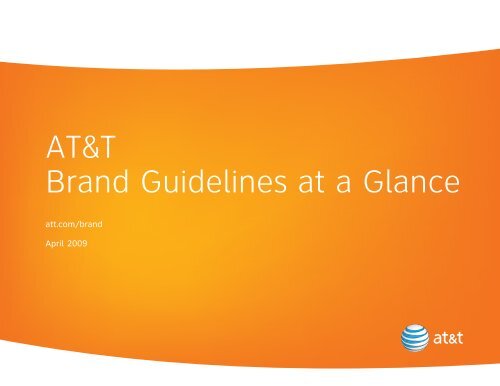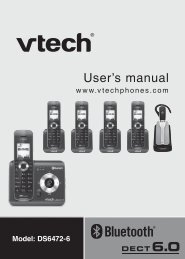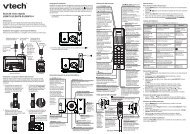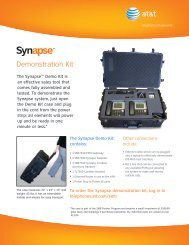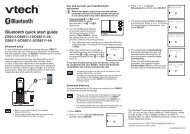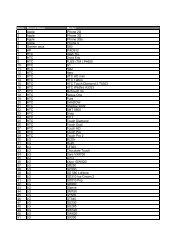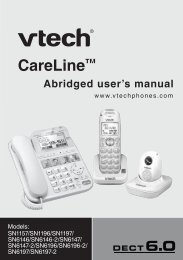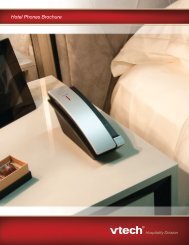AT&T Brand Guidelines at a Glance
AT&T Brand Guidelines at a Glance
AT&T Brand Guidelines at a Glance
Create successful ePaper yourself
Turn your PDF publications into a flip-book with our unique Google optimized e-Paper software.
AT&T<br />
<strong>Brand</strong> <strong>Guidelines</strong> <strong>at</strong> a <strong>Glance</strong><br />
<strong>at</strong>t.com/brand<br />
April 2009
Table of Contents<br />
Introduction 1<br />
Corpor<strong>at</strong>e Sign<strong>at</strong>ure 2<br />
Sign<strong>at</strong>ure with Tagline 3<br />
Restricted Uses 4<br />
Clear Space 5<br />
Sign<strong>at</strong>ure Colors 6<br />
Sign<strong>at</strong>ure Incorrect Use 7<br />
Typography 8<br />
Tone of Voice 9<br />
Bringing Tone of Voice To Life 10<br />
Color Palette 11<br />
Color Specific<strong>at</strong>ions 12<br />
Vibrant Color 13<br />
Vibrant Color Specific<strong>at</strong>ions 14<br />
Arc System 15<br />
Arc Use 16<br />
Arc Color Vari<strong>at</strong>ions 17<br />
Arc Templ<strong>at</strong>es 18<br />
Correct Arc Use 19<br />
Incorrect Arc Use 20<br />
Supergraphic Configur<strong>at</strong>ions 21<br />
Iconography 22<br />
AT&T 2.0 Image C<strong>at</strong>egories 23<br />
2.0 Photography Style 24<br />
2.0 Photography Elements 25<br />
Correct and Incorrect Photography Use 26<br />
Illustr<strong>at</strong>ion Overview 27<br />
Correct and Incorrect Illustr<strong>at</strong>ion 28<br />
Illustr<strong>at</strong>ion Contact List 29<br />
Product Showcase 30<br />
Combining Photography and Illustr<strong>at</strong>ion:<br />
Correct and Incorrect Use 31<br />
Customer Journey/Examples 32<br />
AT&T <strong>Brand</strong> Center 33<br />
AT&T <strong>Brand</strong> <strong>Guidelines</strong> <strong>at</strong> a <strong>Glance</strong>
Introduction<br />
Welcome to the AT&T 2.0 <strong>Brand</strong> <strong>Guidelines</strong> <strong>at</strong> a <strong>Glance</strong>.<br />
AT&T is evolving as a brand. With the inclusion now of a wireless business, we are<br />
interacting with our audiences in a new way. We have innov<strong>at</strong>ive, exciting products<br />
and services, so we have the credibility to be more upbe<strong>at</strong> and engaging in our<br />
communic<strong>at</strong>ions.<br />
Th<strong>at</strong>’s wh<strong>at</strong> AT&T 2.0 is about. It’s the next version of the AT&T brand, an evolution<br />
of “The new AT&T” th<strong>at</strong> was built from the SBC–AT&T merger and integr<strong>at</strong>ion<br />
of BellSouth and Cingular. In this document you will see how this change affects<br />
not only the way we communic<strong>at</strong>e, in terms of tone, look and feel, but also the<br />
fundamental message we want to establish in the customer’s mind.<br />
This document is a basic overview of wh<strong>at</strong> we must do collectively to accomplish<br />
our AT&T 2.0 goals. More detailed guidelines and additional examples are available<br />
on the <strong>Brand</strong> Center <strong>at</strong> <strong>at</strong>t.com/brand.<br />
These guidelines will continue to evolve. We encourage you to submit suggestions<br />
or ask questions through the <strong>Brand</strong> Center Help Desk. We’re here to help.<br />
Email us <strong>at</strong> brandcenter@<strong>at</strong>t.com.<br />
AT&T <strong>Brand</strong> <strong>Guidelines</strong> <strong>at</strong> a <strong>Glance</strong> 1
Corpor<strong>at</strong>e Sign<strong>at</strong>ure<br />
The AT&T sign<strong>at</strong>ure is the heart of our identity. It’s the first way we connect to our<br />
customers, and it’s imper<strong>at</strong>ive th<strong>at</strong> we use it correctly everywhere it appears.<br />
The sign<strong>at</strong>ure has two components: the globe symbol and the AT&T logotype. These<br />
two components are carefully drawn artwork and should never be redrawn or altered.<br />
Globe symbol Globe symbol AT&T logotype AT&T logotype<br />
Horizontal configur<strong>at</strong>ion Vertical configur<strong>at</strong>ion<br />
There are two configur<strong>at</strong>ions of the sign<strong>at</strong>ure. The horizontal configur<strong>at</strong>ion is the<br />
preferred version. Use the vertical configur<strong>at</strong>ion when there is insufficient space to<br />
use the horizontal configur<strong>at</strong>ion.<br />
AT&T <strong>Brand</strong> <strong>Guidelines</strong> <strong>at</strong> a <strong>Glance</strong> 2
Sign<strong>at</strong>ure with Tagline<br />
The sign<strong>at</strong>ure with tagline has three components: the globe symbol, the AT&T<br />
logotype and the AT&T tagline. These sign<strong>at</strong>ure components are carefully drawn<br />
artwork and should never be redrawn or altered.<br />
The sign<strong>at</strong>ure with tagline in the horizontal configur<strong>at</strong>ion is the preferred version.<br />
AT&T logotype AT&T logotype<br />
Globe symbol Globe symbol AT&T tagline AT&T tagline<br />
Horizontal configur<strong>at</strong>ion Vertical configur<strong>at</strong>ion<br />
AT&T <strong>Brand</strong> <strong>Guidelines</strong> <strong>at</strong> a <strong>Glance</strong> 3
Restricted Uses<br />
There are two other versions of the AT&T sign<strong>at</strong>ure, used only in select cases. When in<br />
doubt, use the preferred sign<strong>at</strong>ure.<br />
When using these sign<strong>at</strong>ures, follow the same clear space, color and design system<br />
guidelines as those for the AT&T sign<strong>at</strong>ures.<br />
The out of home (OOH) sign<strong>at</strong>ure is reserved for large form<strong>at</strong>s on external applic<strong>at</strong>ions<br />
such as billboards. The OOH sign<strong>at</strong>ure uses a larger type for better visibility.<br />
The altern<strong>at</strong>e sign<strong>at</strong>ure has a larger AT&T logotype and is used only when visibility is<br />
limited or reproduction methods are restricted, such as signage or sponsorship logos.<br />
The altern<strong>at</strong>e sign<strong>at</strong>ure is available only upon request from <strong>Brand</strong> Management.<br />
AT&T <strong>Brand</strong> <strong>Guidelines</strong> <strong>at</strong> a <strong>Glance</strong> 4
Clear Space<br />
By leaving ample space around the sign<strong>at</strong>ure, we make sure th<strong>at</strong> it stands out.<br />
Clear space is measured by the x-height of the logotype, shown as “x” in this exhibit.<br />
The minimum clear space must always be 1x on all sides of the sign<strong>at</strong>ure. When<br />
possible, increase this amount for even more visibility.<br />
The same clear space rules apply to all configur<strong>at</strong>ions and vari<strong>at</strong>ions of the sign<strong>at</strong>ure.<br />
1x<br />
1x<br />
Sign<strong>at</strong>ure clear space<br />
1x<br />
1x<br />
1x<br />
x<br />
1x<br />
The sign<strong>at</strong>ure with tagline and “The new” clear space<br />
1x<br />
x<br />
1x<br />
1x<br />
1x<br />
1x<br />
1x<br />
1x<br />
x<br />
1x<br />
1x<br />
1x<br />
1x<br />
x<br />
1x<br />
1x<br />
x<br />
1x<br />
AT&T <strong>Brand</strong> <strong>Guidelines</strong> <strong>at</strong> a <strong>Glance</strong> 5
Sign<strong>at</strong>ure Colors<br />
For gre<strong>at</strong>er flexibility, we have cre<strong>at</strong>ed a suite of sign<strong>at</strong>ures to meet various graphic<br />
needs. Refer to the Downloads section of the <strong>Brand</strong> Center.<br />
The sign<strong>at</strong>ure uses two vari<strong>at</strong>ions of the globe symbol: gradient and solid. The<br />
gradient sign<strong>at</strong>ure is preferred and should be used whenever possible.<br />
Two-color gradient sign<strong>at</strong>ure<br />
Printing and other reproduction methods may require the use of one-color<br />
solid vari<strong>at</strong>ions. While the gradient sign<strong>at</strong>ure is preferred, legibility should be<br />
your top priority.<br />
The sign<strong>at</strong>ures shown here are the sign<strong>at</strong>ures with tagline in the horizontal<br />
configur<strong>at</strong>ion. The same color vari<strong>at</strong>ions apply to all sign<strong>at</strong>ure configur<strong>at</strong>ions.<br />
Two-color reverse gradient sign<strong>at</strong>ure Four-color process reverse gradient<br />
sign<strong>at</strong>ure<br />
One-color reverse blue gradient sign<strong>at</strong>ure<br />
Two-color solid sign<strong>at</strong>ure<br />
Four-color process gradient sign<strong>at</strong>ure<br />
One-color solid blue sign<strong>at</strong>ure<br />
One-color blue gradient sign<strong>at</strong>ure<br />
One-color solid black sign<strong>at</strong>ure<br />
One-color black gradient sign<strong>at</strong>ure<br />
One-color reverse black gradient<br />
sign<strong>at</strong>ure<br />
One-color reverse black solid sign<strong>at</strong>ure<br />
AT&T <strong>Brand</strong> <strong>Guidelines</strong> <strong>at</strong> a <strong>Glance</strong> 6
Sign<strong>at</strong>ure Incorrect Use<br />
To preserve the integrity of our brand, we must use our sign<strong>at</strong>ure correctly<br />
and consistently in every applic<strong>at</strong>ion.<br />
Altering, distorting or redrawing the sign<strong>at</strong>ure in any way weakens the power<br />
of the image and wh<strong>at</strong> it represents.<br />
Do not change sign<strong>at</strong>ure colors.<br />
Do not rescale sign<strong>at</strong>ure components.<br />
Do not change the letterforms of the<br />
logotype to uppercase.<br />
Do not reposition or “flop” sign<strong>at</strong>ure<br />
components.<br />
Do not place the ampersand in any<br />
shape or holding device, or use it as<br />
an independent graphic element.<br />
Do not use multiple globes or use<br />
the globe as a graphic element.<br />
Do not distort the sign<strong>at</strong>ure.<br />
Do not place the sign<strong>at</strong>ure within text.<br />
Do not place the sign<strong>at</strong>ure over<br />
other graphic elements.<br />
Do not remove any element<br />
from the sign<strong>at</strong>ure.<br />
Do not add text or product<br />
names to the sign<strong>at</strong>ure.<br />
Do not place the sign<strong>at</strong>ure<br />
against a photographic<br />
background without<br />
sufficient contrast.<br />
AT&T <strong>Brand</strong> <strong>Guidelines</strong> <strong>at</strong> a <strong>Glance</strong> 7
Typography<br />
ClearviewATT is our primary typeface and should be used for all communic<strong>at</strong>ions.<br />
This typeface has been customized specifically for AT&T and is available for download<br />
on the AT&T <strong>Brand</strong> Center in OpenType form<strong>at</strong>.<br />
Verdana is our secondary typeface. Use it where it is not possible to use our primary<br />
typeface, such as on the web or in PowerPoint.<br />
ClearviewATT<br />
ClearviewATT Font Family<br />
ClearviewATT Light<br />
ClearviewATT Light Italic<br />
ClearviewATT Book<br />
ClearviewATT Book Italic<br />
ClearviewATT Bold<br />
ClearviewATT Bold Italic<br />
ClearviewATT Light<br />
ABCDEFGHIJKLMNOPQRSTUVWXYZ<br />
abcdefghijklmnopqrstuvwxyz<br />
1234567890<br />
ClearviewATT Book<br />
ABCDEFGHIJKLMNOPQRSTUVWXYZ<br />
abcdefghijklmnopqrstuvwxyz<br />
1234567890<br />
ClearviewATT Bold<br />
ABCDEFGHIJKLMNOPQRSTUVWXYZ<br />
abcdefghijklmnopqrstuvwxyz<br />
1234567890<br />
When applied consistently across the entire range of our corpor<strong>at</strong>e and marketing<br />
communic<strong>at</strong>ions, typography will help to unify the appearance of all AT&T m<strong>at</strong>erials,<br />
and help our audiences to recognize and become familiar with our new brand identity.<br />
If you require a weight other than those shown here, or have questions about which<br />
form<strong>at</strong> to use, email brandcenter@<strong>at</strong>t.com.<br />
Verdana<br />
Verdana Font Family<br />
Verdana Regular<br />
Verdana Italic<br />
Verdana Bold<br />
Verdana Bold Italic<br />
Verdana Regular<br />
ABCDEFGHIJKLMNOPQRSTUVWXYZ<br />
abcdefghijklmnopqrstuvwxyz<br />
1234567890<br />
Verdana Bold<br />
ABCDEFGHIJKLMNOPQRSTUVWXYZ<br />
abcdefghijklmnopqrstuvwxyz<br />
1234567890<br />
AT&T <strong>Brand</strong> <strong>Guidelines</strong> <strong>at</strong> a <strong>Glance</strong> 8
Tone of Voice<br />
Think of the AT&T brand as a living, bre<strong>at</strong>hing human being. <strong>Brand</strong> <strong>at</strong>tributes make up<br />
personality; design acts as a wardrobe; messaging defines wh<strong>at</strong> AT&T says.<br />
In the same way, tone of voice reinforces this distinct personal style. It is not wh<strong>at</strong><br />
AT&T says, but how; it is about communic<strong>at</strong>ing in a way th<strong>at</strong> is unmistakably AT&T.<br />
Tonal <strong>at</strong>tributes<br />
These core <strong>at</strong>tributes work together to cre<strong>at</strong>e a distinct tone, which we express<br />
through language and style:<br />
Friendly<br />
Be welcoming. Write as if speaking. Keep your words bright, simple and familiar.<br />
Imagine th<strong>at</strong> you are ch<strong>at</strong>ting with your customer over a cup of coffee.<br />
Energetic<br />
We are full of life, bringing together enthusiasm and a sense of purpose.<br />
Our style is dynamic, rallying, a call to action. Paint a picture with your words.<br />
Explore the unexpected.<br />
Fast<br />
Because every moment m<strong>at</strong>ters, we get straight to the point.<br />
Helpful<br />
Let’s make it easy. Show th<strong>at</strong> we are there to help by sharing inform<strong>at</strong>ion with<br />
a positive, can-do <strong>at</strong>titude. Use examples to bring messages to life, and don’t<br />
be afraid to ask questions.<br />
Experiential <strong>at</strong>tributes<br />
We express these core <strong>at</strong>tributes in wh<strong>at</strong> we offer and how we deliver, r<strong>at</strong>her than<br />
in how we sound:<br />
Innov<strong>at</strong>ive<br />
The products we sell<br />
Reliable<br />
The service we deliver<br />
Flexible<br />
Our open, responsive approach<br />
AT&T <strong>Brand</strong> <strong>Guidelines</strong> <strong>at</strong> a <strong>Glance</strong> 9
Bringing Tone of Voice to Life<br />
Target audience Message Do say…<br />
Don’t say…<br />
Consumer<br />
Key concern: I need to be in touch<br />
with everything th<strong>at</strong> m<strong>at</strong>ters to me,<br />
right when it m<strong>at</strong>ters.<br />
Small business<br />
Key concern: I need to be free to<br />
work faster and smarter to ensure<br />
my success.<br />
Enterprise<br />
Key concern: I need to unleash the<br />
cre<strong>at</strong>ivity and genius of my organiz<strong>at</strong>ion<br />
to bring gre<strong>at</strong>er value to our customers<br />
and investors.<br />
Our Quad Choice offer bundles home<br />
phone, Internet, wireless voice and<br />
entertainment.<br />
Connect anytime with reserv<strong>at</strong>ionless<br />
conferencing.<br />
The AT&T Global Network Client<br />
provides a seamless interface for<br />
your mobile workforce.<br />
Go on. Have it all.<br />
You’re VIP here. Skip the<br />
line with reserv<strong>at</strong>ionless<br />
conferencing.<br />
Transform “clock in”<br />
to “click in.” Mobilize<br />
with the AT&T Global<br />
Network Client.<br />
AT&T Quad Choice is a comprehensive<br />
service bundle th<strong>at</strong> meets all your<br />
communic<strong>at</strong>ion needs.<br />
You can connect to business contacts<br />
anytime thanks to AT&T reserv<strong>at</strong>ionless<br />
conferencing.<br />
If your enterprise needs to go mobile,<br />
consider the convenience of the AT&T<br />
Global Network Client.<br />
AT&T <strong>Brand</strong> <strong>Guidelines</strong> <strong>at</strong> a <strong>Glance</strong> 10
Color Palette<br />
Color plays a prominent role in all of our communic<strong>at</strong>ions and is one of the<br />
cornerstones of our graphic vocabulary. It is a visual element th<strong>at</strong> quickly identifies<br />
our design system. The colors in this palette are the only colors th<strong>at</strong> may be used.<br />
All the colors in the AT&T color palette are complementary — use them together<br />
or with AT&T New Orange and AT&T Blue.<br />
White<br />
AT&T New Orange<br />
AT&T Blue<br />
Primary color palette, solid<br />
AT&T Silver Black<br />
AT&T Dark Blue<br />
AT&T Green<br />
AT&T Lime<br />
AT&T Burgundy<br />
AT&T Purple<br />
Secondary color palette, solid<br />
AT&T Dusty Blue<br />
AT&T Ochre<br />
AT&T Magenta<br />
AT&T Royal Blue<br />
AT&T Yellow<br />
Accent color palette, level 1<br />
AT&T New Orange Highlight<br />
AT&T Blue Highlight<br />
Primary color palette, vibrant<br />
AT&T Dark Blue Highlight<br />
AT&T Green Highlight<br />
AT&T Lime Highlight<br />
AT&T Burgundy Highlight<br />
AT&T Purple Highlight<br />
Secondary color palette, vibrant<br />
AT&T Warm Gray<br />
AT&T Light Blue<br />
AT&T Mint Green<br />
AT&T Gold<br />
AT&T Taupe<br />
AT&T Bright Green Accent color palette, level 2<br />
White<br />
AT&T New Orange<br />
AT&T Blue<br />
Primary color palette, solid<br />
AT&T Silver Black<br />
AT&T Dark Blue<br />
AT&T Green<br />
AT&T Lime<br />
AT&T Burgundy<br />
AT&T Purple<br />
Secondary color palette, solid<br />
AT&T Dusty Blue<br />
AT&T Ochre<br />
AT&T Magenta<br />
AT&T Royal Blue<br />
AT&T Yellow<br />
Accent color palette, level 1<br />
AT&T New Orange Highlight<br />
AT&T Blue Highlight<br />
Primary color palette, vibrant<br />
AT&T Dark Blue Highlight<br />
AT&T Green Highlight<br />
AT&T Lime Highlight<br />
AT&T Burgundy Highlight<br />
AT&T Purple Highlight<br />
Secondary color palette, vibrant<br />
AT&T Warm Gray<br />
AT&T Light Blue<br />
AT&T Mint Green<br />
AT&T Gold<br />
AT&T Taupe<br />
AT&T Bright Green Accent color palette, level 2<br />
AT&T <strong>Brand</strong> <strong>Guidelines</strong> <strong>at</strong> a <strong>Glance</strong> 11
Color Specific<strong>at</strong>ions<br />
All colors in the AT&T color palettes have precise color references, shown in the<br />
color specific<strong>at</strong>ions chart on this page. Always use the exact color values listed.<br />
255/255/255<br />
AT&T Color Spot Color Co<strong>at</strong>ed Spot Color Unco<strong>at</strong>ed AT&T Color CMYK<br />
RGB Hex Broadcast RGB<br />
Primary colors<br />
AT&T New Orange or Pantone® 1505 C or Pantone 1505 U AT&T New 0/64/100/0<br />
Orange 255/114/0 ff7200 255/114/0<br />
Orange Highlight * * 0/31/100/0<br />
Orange Highlight 252/179/20 fcb314 252/179/20<br />
AT&T Blue or Pantone 2925 C or Pantone 2995 U AT&T Blue 85/24/0/0<br />
6/122/180 067ab4 6/122/180<br />
Blue Highlight NA NA Blue Highlight 68/20/0/0<br />
58/165/220 3aa5dc 58/165/220<br />
Secondary colors<br />
AT&T Lime or Pantone 390 C or Pantone 397 U AT&T Lime 24/0/98/8<br />
182/191/0 b6bf00 182/191/0<br />
Lime Highlight NA NA Lime Highlight 10/0/100/8 219/216/16 dbd810 219/216/16<br />
AT&T Green or Pantone 368 C or Pantone 375 U AT&T Green 55/0/100/0 110/187/31 6ebb1f 110/187/31<br />
Green Highlight NA NA Green Highlight 28/0/100/0 196/216/45 c4d82d 196/216/45<br />
AT&T Burgundy or Pantone 215 C or Pantone 220 U AT&T Burgundy 2/100/35/29 179/10/60 b30a3c 179/10/60<br />
Burgundy Highlight NA NA Burgundy 2/90/25/8 Highlight 218/56/114 da3872 218/56/114<br />
AT&T Purple or Pantone 254 C or Pantone 254 U AT&T Purple 45/100/0/0 129/1/126 81017e 129/1/126<br />
Purple Highlight NA NA Purple Highlight 28/82/0/0<br />
184/80/158 b8509e 184/80/158<br />
AT&T Dark Blue or Pantone 280 C or Pantone 280 U AT&T Dark 100/74/0/33<br />
Blue 12/37/119 0c2577 12/37/119<br />
Dark Blue Highlight NA NA Dark Blue 85/51/0/5 Highlight 2/111/179 020bb3 2/111/179<br />
Accent colors<br />
Primary colors<br />
Secondary colors<br />
Accent colors<br />
AT&T Ochre or Pantone 124 C or Pantone 110 U AT&T Ochre 0/27/100/0 234/171/0 eaab00 234/171/0<br />
AT&T Magenta or Pantone 219 C or Pantone 219 U AT&T Magenta 1/88/0/0<br />
255/0/102 ff0066 255/0/102<br />
AT&T Royal Blue or Pantone Reflex Blue C or Pantone Reflex Blue AT&T U Royal 100/73/0/2<br />
Blue 0/0/102 000066 0/0/102<br />
AT&T Yellow or Pantone Yellow C or Pantone Yellow U AT&T Yellow 0/1/100/0<br />
255/239/0 ffef00 255/239/0<br />
AT&T Teal or Pantone 3265 C or 3265 U AT&T Teal 76/0/38/0<br />
0/199/178 00c7b2 0/199/178<br />
AT&T Dusty Blue or Pantone 644 C or 644 U AT&T Dusty 42/15/0/6 Blue 150/177/208 96b1d0 150/177/208<br />
AT&T Light Blue or Pantone 5445 C or Pantone 5445 U AT&T Light 8/1/0/13 Blue 188/201/214 bcc9d6 188/201/214<br />
AT&T Mint Green or Pantone 7471 C or Pantone 7471 U AT&T Mint 28/0/14/0<br />
Green 153/255/204 99ffcc 153/255/204<br />
AT&T Gold or Pantone 1235 C or Pantone 1235 U AT&T Gold 0/21/91/0<br />
255/153/0 ff9900 255/153/0<br />
AT&T Taupe or Pantone 452 C or Pantone 452 U AT&T Taupe 24/18/42/0 204/204/102 cccc66 204/204/102<br />
AT&T Warm Gray or Pantone Warm Gray 4 C or Pantone Warm Gray AT&T 4 U Warm 0/4/9/24 Gray 204/204/153 cccc99 204/204/153<br />
AT&T Silver (metallic) or Pantone 877 C or Pantone 877 U AT&T Silver NA (metallic) NA NA NA<br />
Black NA NA Black 0/0/0/100<br />
0/0/0 000000 0/0/0<br />
White NA NA White 0/0/0/0<br />
255/255/255 ffffff 255/255/255<br />
Gray NA NA Gray NA<br />
102/102/102 666666 102/102/102<br />
* For specific<strong>at</strong>ions, please download Working with Vibrant Color: A Step-by-Step Guide (PDF) on the AT&T <strong>Brand</strong> Center.<br />
In lieu of the colors listed here, you may use<br />
the PANTONE® Colors cited, the standards for<br />
which can be found in the current edition of<br />
the PANTONE formula guide. The colors shown<br />
on this page have not been evalu<strong>at</strong>ed by<br />
Pantone, Inc. for accuracy and may not m<strong>at</strong>ch<br />
the PANTONE Color Standards. Consult current<br />
PANTONE® Public<strong>at</strong>ions for accur<strong>at</strong>e color.<br />
PANTONE® is the property of Pantone, Inc.<br />
AT&T <strong>Brand</strong> <strong>Guidelines</strong> <strong>at</strong> a <strong>Glance</strong> 12
Vibrant Color<br />
Vibrant colors are derived from the AT&T primary and secondary color palettes to<br />
cre<strong>at</strong>e a highlight gradient th<strong>at</strong> radi<strong>at</strong>es off the page. Please download Working with<br />
Vibrant Color: A Step-by-Step Guide (PDF) for more inform<strong>at</strong>ion on constructing a<br />
vibrant color.<br />
The arc templ<strong>at</strong>es are available for download on the AT&T <strong>Brand</strong> Center. AT&T color<br />
palettes for use on arcs and backgrounds are embedded into each arc templ<strong>at</strong>e file.<br />
AT&T <strong>Brand</strong> <strong>Guidelines</strong> <strong>at</strong> a <strong>Glance</strong> 13
Vibrant Color Specific<strong>at</strong>ions<br />
There are precise color specific<strong>at</strong>ions for the vibrant colors in the AT&T primary<br />
and secondary palettes for CMYK (process) and RGB (screen). When specifying vibrant<br />
colors, use the color breakdowns below. Please download Working with Vibrant Color:<br />
A Step-by-Step Guide (PDF) for more inform<strong>at</strong>ion on constructing a vibrant color.<br />
AT&T AT&T New New Orange 0/64/100/0 0/31/100 255/114/0 252/179/20<br />
AT&T AT&T Blue Blue 85/24/0/0 55/18/0/0 6/122/180 58/165/220<br />
AT&T AT&T Lime Lime 24/0/98/8 26/0/100/0 182/191/0 219/216/16<br />
AT&T AT&T Green Green 55/0/100/0 32/0/100/0 110/187/31 196/216/45<br />
AT&T AT&T Burgundy 2/100/35/29 2/92/25/8 179/10/60 218/56/114<br />
AT&T AT&T Purple Purple 45/100/0/0 30/86/0/0 129/1/126 184/80/158<br />
AT&T AT&T Dark Dark Blue Blue 100/74/0/33 87/50/0/4 12/37/119 2/111/179<br />
Solid color Vibrant color Solid color<br />
Vibrant color<br />
CMYK (process) RGB (screen)<br />
AT&T <strong>Brand</strong> <strong>Guidelines</strong> <strong>at</strong> a <strong>Glance</strong> 14
Arc System<br />
We use portions of the globe symbol (called arcs) as a design element. Arcs<br />
help give a unified look and feel to all of our applic<strong>at</strong>ions. The arc often acts as<br />
a clear-space area, keeping the AT&T sign<strong>at</strong>ure free of other graphic elements<br />
while providing contrast from any background imagery.<br />
The visual below shows how the arcs were constructed. Never cre<strong>at</strong>e your own<br />
arcs. The templ<strong>at</strong>es provided for download on the AT&T <strong>Brand</strong> Center come<br />
with arcs available for use in all types of applic<strong>at</strong>ions. AT&T color palettes are<br />
embedded into each arc templ<strong>at</strong>e file.<br />
AT&T <strong>Brand</strong> <strong>Guidelines</strong> <strong>at</strong> a <strong>Glance</strong> 15
Arc Use<br />
The arc system may be expanded from a two-arc form<strong>at</strong> to a single arc.<br />
When splitting the arcs, make sure th<strong>at</strong> there is enough space to have a<br />
fully recognizable single arc.<br />
Horizontal form<strong>at</strong> using two arcs Horizontal form<strong>at</strong> using one arc Do not use single arc(s) meant<br />
for use with two arcs<br />
AT&T <strong>Brand</strong> <strong>Guidelines</strong> <strong>at</strong> a <strong>Glance</strong> 16
Arc Color Vari<strong>at</strong>ions<br />
Arc colors are derived from the AT&T primary and secondary color palettes. Both solid<br />
and vibrant colors may be used with arcs. Do not use arc(s) th<strong>at</strong> do not m<strong>at</strong>ch the<br />
background color. Transparent and white arcs may also be used with solid or vibrant<br />
color backgrounds. White backgrounds may be used with solid or vibrant color arc(s).<br />
Primary vibrant color arc Secondary vibrant color arc Primary solid color arc Secondary solid color arc<br />
Primary vibrant color fill,<br />
transparent arc<br />
Primary vibrant color fill,<br />
white arc<br />
Secondary vibrant color fill, transparent arc Primary solid color fill,<br />
transparent arc<br />
Secondary solid color fill, transparent arc<br />
Secondary vibrant color fill, white arc Primary solid color fill, white arc Secondary solid color fill, white arc<br />
AT&T <strong>Brand</strong> <strong>Guidelines</strong> <strong>at</strong> a <strong>Glance</strong> 17
Arc Templ<strong>at</strong>es<br />
The arc templ<strong>at</strong>es shown below are available for download on the AT&T <strong>Brand</strong> Center.<br />
AT&T color palettes are embedded into each arc templ<strong>at</strong>e file.<br />
Vertical arc templ<strong>at</strong>es, letter<br />
Horizontal arc templ<strong>at</strong>es, letter<br />
Vertical arc templ<strong>at</strong>es, standard #10<br />
Extreme horizontal<br />
Additional horizontal templ<strong>at</strong>es, tabloid<br />
Horizontal arc templ<strong>at</strong>es, tabloid<br />
Vertical banners<br />
Billboard 48’ x 14’<br />
Additional extreme horizontal<br />
AT&T <strong>Brand</strong> <strong>Guidelines</strong> <strong>at</strong> a <strong>Glance</strong> 18
Correct Arc Use<br />
The examples below demonstr<strong>at</strong>e correct use of arc(s).<br />
Vibrant color arcs with<br />
white background<br />
Vibrant color background<br />
with solid color arcs<br />
Vibrant color background<br />
with white arcs<br />
Single vibrant color arc<br />
over image<br />
Vibrant color arcs over<br />
image<br />
White arcs over image<br />
AT&T <strong>Brand</strong> <strong>Guidelines</strong> <strong>at</strong> a <strong>Glance</strong> 19
Incorrect Arc Use<br />
The examples below demonstr<strong>at</strong>e incorrect use of arc(s).<br />
Do not combine multiple<br />
vibrant color arcs.<br />
Do not use arc(s) th<strong>at</strong> do<br />
not m<strong>at</strong>ch the background<br />
color.<br />
Do not combine vibrant<br />
color background with<br />
vibrant color arcs.<br />
Do not place fields of<br />
color randomly.<br />
Do not combine vibrant<br />
color arcs with solid color<br />
arcs.<br />
Do not use accent colors<br />
for arcs.<br />
Do not place imagery in<br />
the arcs.<br />
Do not overlap products<br />
or silhouetted photos on<br />
the top arc in two-arc<br />
layouts.<br />
Do not use a transparent<br />
vibrant arc over imagery.<br />
Do not combine multiple<br />
vibrant color arcs over<br />
imagery.<br />
AT&T <strong>Brand</strong> <strong>Guidelines</strong> <strong>at</strong> a <strong>Glance</strong> 20
Supergraphic Configur<strong>at</strong>ions<br />
The globe symbol may be used as a supergraphic as shown in the examples below.<br />
There are two configur<strong>at</strong>ions of the globe supergraphic: gradient and w<strong>at</strong>ermark.<br />
Templ<strong>at</strong>es for these configur<strong>at</strong>ions are available in the Downloads section of the<br />
<strong>Brand</strong> Center. These are the only configur<strong>at</strong>ions th<strong>at</strong> should be used. Never cre<strong>at</strong>e<br />
your own versions of the supergraphic.<br />
Gradient supergraphic in<br />
full color<br />
Do not place text over<br />
a supergraphic.<br />
18% opacity of white on<br />
AT&T New Orange vibrant<br />
or solid color background<br />
Do not change the color<br />
of the gradient supergraphic.<br />
18% opacity of white on<br />
AT&T Blue vibrant or solid<br />
color background<br />
Do not place the gradient<br />
supergraphic against a<br />
vibrant background.<br />
18% tint of AT&T Blue or<br />
black on a white background<br />
Do not use the w<strong>at</strong>ermark<br />
supergraphic in accent colors.<br />
Do not use unapproved<br />
supergraphic sizes and<br />
croppings.<br />
Do not use the w<strong>at</strong>ermark<br />
supergraphic over imagery.<br />
AT&T <strong>Brand</strong> <strong>Guidelines</strong> <strong>at</strong> a <strong>Glance</strong> 21
Iconography<br />
C<strong>at</strong>egory icons represent the various AT&T services and products. There are four<br />
main c<strong>at</strong>egory icons: Wireless Services, Internet Services, Phone Services and<br />
Advanced TV Services.<br />
Fe<strong>at</strong>ure icons represent the various fe<strong>at</strong>ures associ<strong>at</strong>ed within an AT&T product/<br />
service. Use these icons to show special characteristics of an AT&T product/service,<br />
but do not use them to represent the AT&T product/service.<br />
Advanced<br />
TV Services<br />
Time<br />
Mail<br />
Cool Tools<br />
Internet<br />
Services<br />
C<strong>at</strong>egory icons (high-level service groups)<br />
Instant Messaging<br />
Graphics<br />
Text Messaging<br />
Fe<strong>at</strong>ure icons (a key component of an AT&T offer)<br />
Phone<br />
Services<br />
Themes<br />
Email<br />
Wireless<br />
Services<br />
Ringtones<br />
Fax<br />
Icons can be any AT&T primary or secondary color. The below icons are identific<strong>at</strong>ion<br />
icons and are to be used for marketing and sales purposes.<br />
share faster<br />
With Wireless Services, Advanced TV and<br />
Internet, AT&T brings you the connections<br />
you need when you need them.<br />
$ CASH 50 BACK!<br />
With a Samsung A117<br />
with broadband-speed<br />
and multimedia phone<br />
$ CASH 20 BACK!<br />
With a Samsung A729<br />
with broadband-speed<br />
and multimedia phone<br />
Dui bla faccum illutp<strong>at</strong> ullam iriure dipsum vullandionse te vent euis nim nim ea feugi<strong>at</strong>is nulpute velessi ea facilisi blam eu faccumm odolore eraesenit wisim quipit praessis aute dolor sis et in et adiam, quip esed dipit.<br />
$ CASH 70 BACK!<br />
With a palm Treo 680<br />
with broadband-speed<br />
and multimedia phone<br />
Correct use of c<strong>at</strong>egory and fe<strong>at</strong>ure icons<br />
Only<br />
Do not use the glass<br />
bead holding shape as<br />
a graphic viol<strong>at</strong>or.<br />
AT&T <strong>Brand</strong> <strong>Guidelines</strong> <strong>at</strong> a <strong>Glance</strong> 22
AT&T 2.0 Image C<strong>at</strong>egories<br />
The AT&T 2.0 imagery style isn’t posed; it’s uniquely angled to capture today’s<br />
customers and show how AT&T benefits them every day. It should be influenced<br />
by the l<strong>at</strong>est in film, music and print to stay relevant.<br />
Photography<br />
Residential and business:<br />
Engaging people “living the moment”<br />
Illustr<strong>at</strong>ion<br />
Combining product, photography and illustr<strong>at</strong>ion as a<br />
secondary element or expression of the sales piece<br />
Product Display<br />
Showing product on its own, with photography<br />
and with illustr<strong>at</strong>ion<br />
AT&T <strong>Brand</strong> <strong>Guidelines</strong> <strong>at</strong> a <strong>Glance</strong> 23
2.0 Photography Style<br />
The AT&T 2.0 photography style isn’t posed; it’s uniquely angled to capture today’s<br />
customers and show how AT&T benefits them every day. It should be influenced by<br />
the l<strong>at</strong>est in film, music and print to stay relevant.<br />
AT&T <strong>Brand</strong> <strong>Guidelines</strong> <strong>at</strong> a <strong>Glance</strong> 24
2.0 Photography Elements<br />
2.0 photography contains a wider range of tonal values — darker darks and lighter<br />
lights — cre<strong>at</strong>ing more dram<strong>at</strong>ic subject m<strong>at</strong>ter. Cropping and positioning offer unique<br />
angles to tell stories. When possible, include an element of orange in each image.<br />
Wide tonal range Unique angles Element of orange (when possible)<br />
AT&T <strong>Brand</strong> <strong>Guidelines</strong> <strong>at</strong> a <strong>Glance</strong> 25
Correct and Incorrect Photography Use<br />
Captures an idea in an expressive and<br />
unique way<br />
Should not be posed and predictable<br />
Contains wide tonal range with vibrant<br />
colors and is fun, celebr<strong>at</strong>ory, casual<br />
and inviting<br />
Should not be posed or forced<br />
Should not be high-end or high class<br />
Should not be fl<strong>at</strong> or have muted colors<br />
Captures the energy of the moment<br />
in a candid manner<br />
Should not be posed or forced<br />
Should not be cluttered and unfocused<br />
Is current and active<br />
Should not be unconvincing or staged<br />
AT&T <strong>Brand</strong> <strong>Guidelines</strong> <strong>at</strong> a <strong>Glance</strong> 26
Illustr<strong>at</strong>ion Overview<br />
2.0 illustr<strong>at</strong>ion captures the energy and spontaneity of modern culture. It is based<br />
on an ever-evolving look and feel influenced by the l<strong>at</strong>est in film, music and print. To<br />
obtain illustr<strong>at</strong>ions, please go to AT&T <strong>Brand</strong> Center. You may also purchase or design<br />
your own illustr<strong>at</strong>ion.<br />
Energetic with textural and subtle detail Bold color with expressive elements Unique and contemporary<br />
AT&T <strong>Brand</strong> <strong>Guidelines</strong> <strong>at</strong> a <strong>Glance</strong> 27
Correct and Incorrect Illustr<strong>at</strong>ion<br />
Select images th<strong>at</strong> strike a balance between the style and content.<br />
Use fl<strong>at</strong>, bold color when capturing people<br />
and m<strong>at</strong>erials<br />
Do not use realistically illustr<strong>at</strong>ed people<br />
posed with products<br />
Use bold color with expressive elements<br />
Do not use cartoon, comic book or retro<br />
styles<br />
Use unique and contemporary styles<br />
Do not use clip art, common or d<strong>at</strong>ed styles<br />
AT&T <strong>Brand</strong> <strong>Guidelines</strong> <strong>at</strong> a <strong>Glance</strong> 28
Illustr<strong>at</strong>ion Contact List<br />
The following illustr<strong>at</strong>ors capture the new AT&T image style. Contact them<br />
for use of illustr<strong>at</strong>ion or to commission one-of-a-kind art.<br />
Talent: Joshua Davis<br />
Contact: joshuadavis.com<br />
Talent: 500GLS<br />
Contact: art-dept.com<br />
Talent: Kristian Russell<br />
Contact: art-dept.com<br />
Talent: Bonsai<br />
Contact: bonsaiorganics.com<br />
Talent: Mio M<strong>at</strong>sumoto<br />
Contact: miom<strong>at</strong>sumoto.com<br />
Talent: Kev Speck<br />
Contact: kevspeck.com<br />
Talent: Stina Persson<br />
Contact: cwc-i.com<br />
AT&T <strong>Brand</strong> <strong>Guidelines</strong> <strong>at</strong> a <strong>Glance</strong> 29
Product Showcase<br />
Color, angles, scale, photography and illustr<strong>at</strong>ion can all be used to capture the new<br />
energy and innov<strong>at</strong>ion from AT&T.<br />
Cre<strong>at</strong>ive angles and cropping<br />
Product overlapping arcs<br />
Cast reflections<br />
Combined with Illustr<strong>at</strong>ion<br />
Scale and multiple angles<br />
Combined with photography<br />
AT&T <strong>Brand</strong> <strong>Guidelines</strong> <strong>at</strong> a <strong>Glance</strong> 30
Combining Photography and Illustr<strong>at</strong>ion:<br />
Correct and Incorrect Use<br />
Portrait, camera-facing photography may be used in the AT&T 2.0 system.<br />
Camera-facing photography should always be silhouetted, in focus, used on<br />
an orange background and/or combined with illustr<strong>at</strong>ion.<br />
Use silhouetted photography with product<br />
and illustr<strong>at</strong>ion.<br />
Do not use full, non-silhouetted images<br />
with illustr<strong>at</strong>ion.<br />
Use camera-facing silhouettes with<br />
illustr<strong>at</strong>ion.<br />
Do not use silhouettes without the presence of<br />
a vibrant color, illustr<strong>at</strong>ion and/or products.<br />
Silhouettes should be sharp and in focus,<br />
placed on vibrant color.<br />
Do not use out-of-focus silhouettes or place<br />
silhouettes on additional photography.<br />
AT&T <strong>Brand</strong> <strong>Guidelines</strong> <strong>at</strong> a <strong>Glance</strong> 31
Customer Journey/Examples<br />
Advertising Engagement Purchase Selection Product Engagement<br />
The new LG Lorem Dolor<br />
excusely with AT&T<br />
For more details visit <strong>at</strong>t.com/lg<br />
slope side<br />
Advertising<br />
Out of home<br />
share faster<br />
Lorem ipsum dolor sit amet, ipsum<br />
est consectetuer adipiscing elit.<br />
Lorem dolor amet ismpsm.<br />
<strong>at</strong>t.com/lorem<br />
here’s the<br />
lowdown on the<br />
best phones,<br />
and hottest deals.<br />
bring the show<br />
back home<br />
With AT&T High Speed Internet, free live concerts and shows.<br />
Lorem ipsum dolor sit amet, consectetuer adipiscing elit.<br />
<strong>at</strong>t.com/loremdolor<br />
UP TO<br />
$000<br />
YEARLY SAVINGS<br />
on wireless, High Speed<br />
Internet and voice bundles.<br />
Direct mail Website<br />
Newspaper advertising<br />
Web banners<br />
Store front Packaging<br />
spring<br />
forward!<br />
it’s just<br />
th<strong>at</strong> easy<br />
$ 99 39<br />
The new Motorola Lorem Dolor.<br />
- Lorem dolor ispum solor<br />
- Sjakld dulor euite dkug<br />
- Halouolo julo wulout logn<br />
<strong>at</strong>t.com/loremdolor<br />
Product brochures<br />
Service brochures<br />
<strong>at</strong>t.com/loremdor<br />
<strong>at</strong>t.com/loremdollor<br />
do you<br />
need some<br />
new wings?<br />
the big<br />
easy<br />
Lorem ipsum dolor sit amet, consectetuer adipiscing elit,<br />
sed diam nonummy nibh euismod tincidunt ut lorem.<br />
Magna Aliguam:<br />
- Ipsum dolor sit amet,<br />
consectetuer adipiscing.<br />
- Elit, sed diam nonummy.<br />
- Nibh euismod tincidunt ut<br />
laoreet dolore magna.<br />
<strong>at</strong>t.com/loremdollor<br />
we make owning a new phone easy<br />
with AT&T Upgrade Advantage rewards.<br />
Lorem ipsum dolor sit amet, consectetuer adipiscing elit. Nam fringilla.<br />
Etiam vitae dui. Lorem dolor consectuer adipisng dolor.<br />
Lorem ipsum dolor Dolor amet nam<br />
Lorem ipsum dolor Lorem ipsum dolor sit amet $90,<br />
$ 99 sit amet $60, uit consectetuer nam fringilla etaiam<br />
59 consectetuer<br />
adipiscing elit. Nam fringilla. Etiam<br />
Dolor sit amet eiut Dolor sit amet $90, consectetuer nam<br />
$ 6999 consectetuer<br />
fringilla etaiam adipiscing elit. Nam<br />
adipiscing elit. Nam fringilla. Etiam vitae dui.<br />
Amet cpmseit,<br />
Consectetuer nam fringilla etaiam<br />
$ 7999 consectetuer<br />
adipiscing elit. Nam fringilla. Etiam<br />
adipiscing elit. Nam vitae dui.<br />
Nonummy nibh:<br />
- Aliquam er<strong>at</strong> volutp<strong>at</strong>.<br />
Ut wisi enim ad minim<br />
veniam, quis nostrud.<br />
- Lorem dolor nibh adipti<br />
leit nubh lorem dolor.<br />
Start-up anim<strong>at</strong>ion<br />
Digital services<br />
AT&T <strong>Brand</strong> <strong>Guidelines</strong> <strong>at</strong> a <strong>Glance</strong> 32
AT&T <strong>Brand</strong> Center<br />
If you have questions about these guidelines, contact the AT&T <strong>Brand</strong> Center Help<br />
Desk. Go to the website <strong>at</strong>t.com/brand, click “Help” on the home page and then click<br />
on “Submit a Question.”<br />
<strong>at</strong>t.com/brand<br />
brandcenter@<strong>at</strong>t.com<br />
©2008 AT&T Intellectual Property. All rights reserved. AT&T and the AT&T logo are trademarks of AT&T Intellectual Property.<br />
AT&T <strong>Brand</strong> <strong>Guidelines</strong> <strong>at</strong> a <strong>Glance</strong> 33