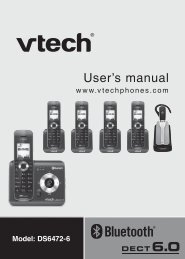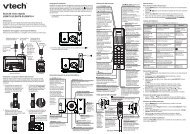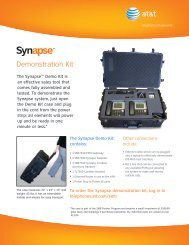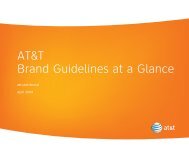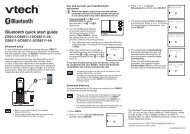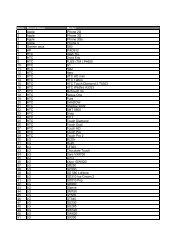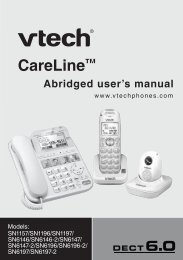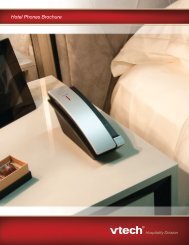Abridged user's manual - VTech Communications
Abridged user's manual - VTech Communications
Abridged user's manual - VTech Communications
Create successful ePaper yourself
Turn your PDF publications into a flip-book with our unique Google optimized e-Paper software.
Speed dial<br />
You can copy up to 9 directory entries into the speed dial locations (0 and 2-9) so<br />
that you can dial these numbers using fewer keys than usual. You can only use the<br />
handset to assign or delete speed dial entries.<br />
To assign a speed dial entry using the handset:<br />
.<br />
2.<br />
3.<br />
4.<br />
5.<br />
Press MENU when the phone is not in use.<br />
Scroll to Directory, then press SELECT.<br />
Scroll to Speed dial, then press SELECT.<br />
Scroll to a desired speed dial location, then press SELECT.<br />
Scroll to a desired directory entry, then press SELECT to save.<br />
To dial a speed dial entry on the handset/telephone base:<br />
• Press and hold a dialing key (0 or 2-9) to dial the number stored in the<br />
corresponding location.<br />
To delete a speed dial entry using the handset:<br />
.<br />
2.<br />
3.<br />
4.<br />
Press MENU when the phone is not in use.<br />
Scroll to Directory, then press SELECT.<br />
Scroll to Speed dial, then press SELECT.<br />
Scroll to a desired speed dial location, then press DELETE. The handset<br />
displays Clear SD #X? Press SELECT to confirm.<br />
Caller ID<br />
This product supports caller ID services provided by most telephone service<br />
providers. Depending on your service subscription, you may see the caller’s name,<br />
number, date and time of calls that are sent by your telephone service provider<br />
after the first or second ring.<br />
Caller ID log<br />
The caller ID log stores up to 50 entries. If you answer a call before the caller ID<br />
information displays, it will not be saved in the caller ID log.<br />
•<br />
•<br />
The handset and telephone base display XX missed calls when you have<br />
incoming calls that have not been answered.<br />
If you want to erase the missed call indicator, press and hold CANCEL on the<br />
idle handset.<br />
To review and dial a number in the caller ID log on the handset/telephone base:<br />
. Press CID on the handset or touch CID on the telephone base when the phone<br />
is not in use.<br />
2. Scroll to browse through the caller ID log. When the desired entry appears:<br />
• Press on the handset or on the telephone base repeatedly to show<br />
•<br />
different dialing options.<br />
Press 1 repeatedly if you need to add or remove in front of the<br />
telephone number.<br />
3. Press<br />
-ORor<br />
on the handset to dial.<br />
Press on the telephone base to dial.<br />
To save a caller ID log entry to the directory using the handset:<br />
.<br />
2.<br />
3.<br />
When the desired caller ID log entry displays, press SELECT.<br />
Use the dialing keys to modify the number, if necessary. Then press SELECT.<br />
Use the dialing keys to modify the name, if necessary. Then press SELECT.<br />
To delete a caller ID log entry with the handset:<br />
• When the desired caller ID log entry displays, press DELETE.<br />
To delete all caller ID log entries with the handset:<br />
.<br />
2.<br />
3.<br />
Press MENU when the phone is not in use.<br />
Scroll to Caller ID log and then press SELECT.<br />
Scroll to Del all calls then press SELECT twice.<br />
About answering system and voicemail<br />
Your telephone has separate indicators for two different types of voice messages:<br />
those left on the built-in answering system and those left at your telephone service<br />
provider’s voicemail. Each alerts you to new messages differently.<br />
• If XX new messages displays on the screens, there are messages recorded<br />
on the built-in answering system. It can record up to 99 messages, depending<br />
on the length of each message. Each message can be up to three minutes in<br />
length. The total recording time is approximately 4 minutes.<br />
•<br />
If and New voicemail display on the screens, your telephone service<br />
provider is indicating that it has new voicemail for you. Contact your telephone<br />
service provider for more information on how to access your voicemail.<br />
8