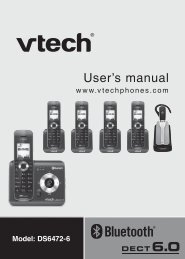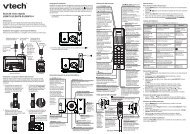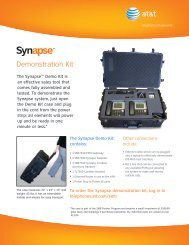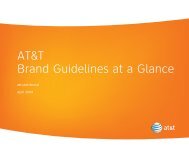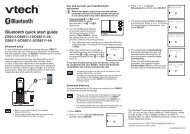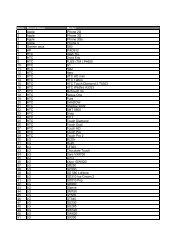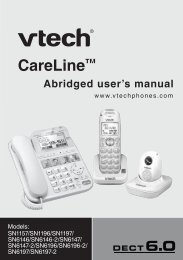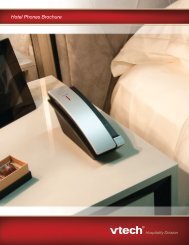Abridged user's manual - VTech Communications
Abridged user's manual - VTech Communications
Abridged user's manual - VTech Communications
Create successful ePaper yourself
Turn your PDF publications into a flip-book with our unique Google optimized e-Paper software.
Telephone base installation<br />
Install the telephone base as shown below.<br />
•<br />
THIS SIDE UP / CE CÔTÉ VERS LE HAUT<br />
Battery Pack / Bloc-piles :<br />
(2.4V Ni-MH)<br />
WARNING / AVERTISSEMENT :<br />
DO NOT BURN OR PUNCTURE BATTERIES.<br />
NE PAS INCINÉRER OU PERCER LES PILES.<br />
Made in China / Fabriqué en chine<br />
Telephone base<br />
Use only the power adapter and battery supplied with this product. To order a<br />
replacement, visit our website at www.vtechphones.com or call (800) 595-95 .<br />
In Canada, go to www.vtechcanada.com or call (800) 267-7377.<br />
Battery installation<br />
Install the battery as shown below.<br />
Plug the battery connector<br />
securely into the socket.<br />
Battery charging<br />
Once you have installed the battery, the screen indicates the battery status (see<br />
the table below). For best performance, keep the handset in the telephone base<br />
when not in use. The battery is fully charged after hours of continuous charging.<br />
Battery indicators Battery status Action<br />
The screen is blank, or<br />
displays Put in charger<br />
and flashes.<br />
The screen displays<br />
Low battery and flashes.<br />
The screen displays<br />
HANDSET 1.<br />
The battery has no or very<br />
little charge. The handset<br />
cannot be used.<br />
The battery has enough<br />
charge to be used for a<br />
short time.<br />
Telephone wall jack<br />
. 2. Place the battery with the label<br />
THIS SIDE UP / CE CÔTÉ VERS LE HAUT<br />
Battery Pack / Bloc-piles :<br />
(2.4V Ni-MH)<br />
WARNING / AVERTISSEMENT :<br />
DO NOT BURN OR PUNCTURE BATTERIES.<br />
NE PAS INCINÉRER OU PERCER LES PILES.<br />
Made in China / Fabriqué en chine<br />
Electrical outlet<br />
(not controlled<br />
by a wall switch)<br />
Telephone base<br />
power adapter<br />
THIS SIDE UP facing up and the<br />
wires inside the battery compartment.<br />
3. Slide the battery compartment cover 4. Place the handset in the telephone<br />
towards the center of the handset until<br />
it clicks into place.<br />
base to charge.<br />
CHARGE light<br />
remains on<br />
when charging.<br />
Telephone line cord<br />
A DSL filter (not included) is<br />
required if you have DSL<br />
high-speed Internet service.<br />
The DSL filter must be<br />
plugged into the telephone<br />
wall jack.<br />
Charge without interruption<br />
(at least 30 minutes).<br />
Charge without interruption<br />
(about 30 minutes).<br />
The battery is charged. To keep the battery charged,<br />
place it in the telephone base<br />
when not in use.<br />
2<br />
THIS SIDE UP / CE CÔTÉ VERS LE HAUT<br />
Battery Pack / Bloc-piles :<br />
(2.4V Ni-MH)<br />
WARNING / AVERTISSEMENT :<br />
DO NOT BURN OR PUNCTURE BATTERIES.<br />
NE PAS INCINÉRER OU PERCER LES PILES.<br />
Made in China / Fabriqué en chine