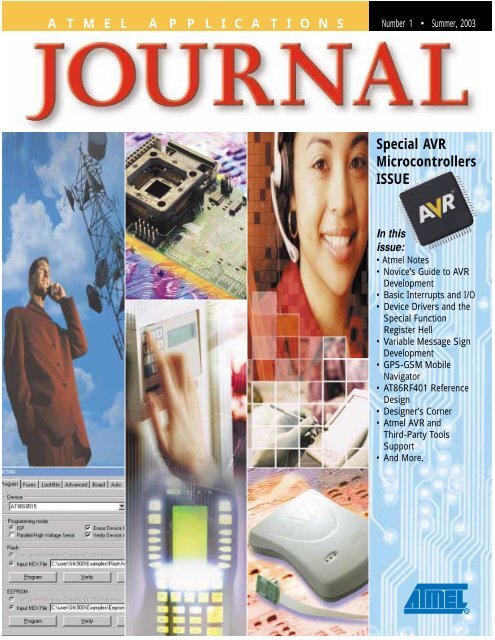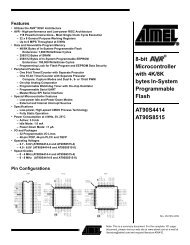Special AVR Microcontrollers ISSUE - Machine Vision Laboratory
Special AVR Microcontrollers ISSUE - Machine Vision Laboratory
Special AVR Microcontrollers ISSUE - Machine Vision Laboratory
Create successful ePaper yourself
Turn your PDF publications into a flip-book with our unique Google optimized e-Paper software.
A T M E L A P P L I C A T I O N S Number 1 • Summer, 2003<br />
<strong>Special</strong> <strong>AVR</strong><br />
<strong>Microcontrollers</strong><br />
<strong>ISSUE</strong><br />
In this<br />
issue:<br />
• Atmel Notes<br />
• Novice’s Guide to <strong>AVR</strong><br />
Development<br />
• Basic Interrupts and I/O<br />
• Device Drivers and the<br />
<strong>Special</strong> Function<br />
Register Hell<br />
• Variable Message Sign<br />
Development<br />
• GPS-GSM Mobile<br />
Navigator<br />
• AT86RF401 Reference<br />
Design<br />
• Designer’s Corner<br />
• Atmel <strong>AVR</strong> and<br />
Third-Party Tools<br />
Support<br />
• And More.<br />
R
Our <strong>AVR</strong> microcontroller is<br />
probably 12 times faster than<br />
the one you’re using now.<br />
(It’s also smarter.)<br />
Introducing the Atmel <strong>AVR</strong> ® . An 8-bit MCU that<br />
can help you beat the pants off your competition.<br />
<strong>AVR</strong> is a RISC CPU running single cycle instructions.<br />
With its rich, CISC-like instruction set and 32 working registers,<br />
it has very high code density and searingly fast execution–up to<br />
16 MIPS. That’s 12 times faster than conventional 8-bit micros.<br />
We like to think of it as 16-bit performance at an 8-bit price.<br />
With up to 128 Kbytes of programmable Flash and EEPROM,<br />
<strong>AVR</strong> is not only up to 12 times faster than the MCU you’re using<br />
now. It’s probably 12 times smarter, too.<br />
Check out <strong>AVR</strong> today at www.atmel.com/ad/fastavr<br />
<strong>AVR</strong> 8-bit RISC <strong>Microcontrollers</strong> Memory Configurations (Bytes) Debug and<br />
Processor Package Flash EEPROM RAM Development Tools<br />
tiny<strong>AVR</strong> 8-32 pin 1-2K up to128 up to128 Available Now<br />
low power <strong>AVR</strong> 8-44 pin 1-8K up to 512 up to1K Available Now<br />
mega<strong>AVR</strong>® 32-64 pin 8-128K up to 4K up to 4K Available Now<br />
© 2002 Atmel Corporation. Atmel and the Atmel logo are registered trademarks of Atmel Corporation.<br />
And when you consider that it can help slash months off your<br />
development schedule and save thousands of dollars in project<br />
cost, it could make you look pretty smart, too.<br />
<strong>AVR</strong> comes in a wide range of package and performance<br />
options covering a huge number of consumer and industrial<br />
applications. And it’s supported by some of the best development<br />
tools in the business.<br />
So get your project started right. Check out <strong>AVR</strong> today at<br />
www.atmel.com/ad/fastavr. Then register to qualify for your free<br />
evaluation kit and bumper sticker. And get ready to take on the world.<br />
R
Jim Panfil,<br />
Director of Marketing<br />
www.atmel.com<br />
The <strong>AVR</strong> Microcontroller introduced by Atmel in 1997 is the only new 8bit<br />
Architecture launched in the last two decades. During the first six<br />
years of production, the <strong>AVR</strong> attracted twenty thousand new customers<br />
because of its unique in-system programmable Flash program memory<br />
and price performance.<br />
The success of the <strong>AVR</strong> Architecture is due in part to the large and growing<br />
number of partners and suppliers offering products and services that<br />
reduce development and programming time and cost. Developers using<br />
the <strong>AVR</strong> in their next application require all manner of support including<br />
design services; help in using new tools, compilers and the ability to<br />
communicate and share lessons learned with other engineers who<br />
encountered and solved similar problems. In addition to the application<br />
notes on the Atmel web site and <strong>AVR</strong> Freaks.com users forum, we now<br />
have our own publication-- the Atmel Applications Journal. Here is the<br />
charter issue, dedicated to the <strong>AVR</strong> Microcontroller.<br />
The Mega <strong>AVR</strong> Family has a unique Self-Programming Memory and Read while<br />
Write capability. This is a break through technology that enables new applications<br />
and provides the user a significant cost reduction by eliminating additional<br />
circuitry including a second CPU to implement remote programming<br />
capability. Today the <strong>AVR</strong> is more than a solution supporting the general-purpose<br />
marketplace. The product family now integrates unique peripheral functions<br />
that provide solutions for specialized markets. Examples are the portable<br />
appliances, wireless communication, security and PC segments.<br />
Atmel recently introduced four new application specific extensions to the <strong>AVR</strong><br />
Family. The Mega 169 is the first member of a family of devices with an inte-<br />
A T M E L A P P L I C A T I O N S J O U R N A L<br />
Welcome to the <strong>AVR</strong> Edition of the<br />
Atmel Applications Journal<br />
4-WIRE IN/OUT 3-WIRE IN/OUT<br />
JTAG<br />
INTERFACE<br />
OCD<br />
CONTROL<br />
LINES<br />
INSTRUCTION<br />
REGISTER<br />
WATCHDOG<br />
TIMER<br />
By Jim Panfil, Director of Marketing<br />
FLASH<br />
INSTRUCTION<br />
REGISTER<br />
I/O<br />
PORTS<br />
RAM<br />
<strong>AVR</strong> Chip Diagram<br />
SERIAL<br />
PERIPHERAL<br />
INTERFACE<br />
INTERRUPTS<br />
PROGRAM<br />
COUNTER<br />
32 GENERAL<br />
PURPOSE<br />
RIGISTERS<br />
ALU<br />
CPU<br />
TIMER/<br />
COUNTERS<br />
EEPROM<br />
page 1<br />
ANALOG<br />
COMPARATOR<br />
A/D<br />
CONVERTER<br />
LCD<br />
INTERFACE<br />
USART<br />
SPI<br />
TWI<br />
1997 2000 2003<br />
<strong>AVR</strong><br />
<strong>AVR</strong> Roadmap<br />
TINY <strong>AVR</strong><br />
<strong>AVR</strong><br />
MEGA <strong>AVR</strong><br />
FPGA <strong>AVR</strong><br />
<strong>AVR</strong> Family Roadmap<br />
ASIC <strong>AVR</strong><br />
TINY <strong>AVR</strong><br />
RF <strong>AVR</strong><br />
USB <strong>AVR</strong><br />
SECURE <strong>AVR</strong><br />
MEGA <strong>AVR</strong><br />
grated LCD controller. Typical power consumption is less than 20uA at 32KHz<br />
operation. It targets battery-powered applications like residential thermostats,<br />
portable medical instruments and cordless communication devices.<br />
The AT86RF401 SmartRF processor combines the <strong>AVR</strong> with a high performance<br />
RF transmitter operating at 250 – 460MHz.<br />
It is targeted at cost sensitive wireless remote control markets such as auto<br />
keyless entry, garage door openers and home convenience controls. The<br />
AT97SC3201 Trusted Computing Platform Module brings affordable hardware<br />
security to the PC Platform. It consists of an <strong>AVR</strong> with sophisticated tamper<br />
detection circuitry designed to be mounted on the motherboard of the smallest<br />
platforms including pocket PC’s and PDA’s. AT90SC Secure <strong>AVR</strong> Family<br />
integrates a random word generator, crypto coprocessor and on chip security<br />
to enable GSM SIM card, Internet transaction, pay TV and banking designs.<br />
These smart card applications require high performance to perform encryption<br />
functions in real time. There are six members of the USB <strong>AVR</strong> product offering.<br />
The AT43USB351M is the only configurable low / high speed USB controller<br />
supporting five end points. With integrated 12 channel 10-bit A/D capability,<br />
it supports video game controllers, data acquisition devices, and sensors and<br />
mass storage applications.<br />
Based on unprecedented market acceptance and customer demand, Atmel created<br />
two new <strong>AVR</strong> design teams. One is located in Nantes, France, the other<br />
in Helsinki, Finland. These teams have specialized DSP, analog and communication<br />
protocol design skills, which will expand the product portfolio and open<br />
new markets for the <strong>AVR</strong>. To ensure adequate production capacity, we commissioned<br />
a new 8-inch wafer Fab in Tyneside, UK. This facility is capable of<br />
processing twelve thousand eight-inch wafers per week with geometries as<br />
small as 0.13u technology. This new production facility will accelerate cost<br />
reduction efforts for both existing and new <strong>AVR</strong> components. Atmel has made<br />
a significant investment in design capability, process technology, plant and<br />
equipment to ensure that state of the art <strong>AVR</strong> solutions are readily available<br />
and are cost effective. ❑<br />
<strong>AVR</strong><br />
LCD <strong>AVR</strong><br />
CAN <strong>AVR</strong><br />
FPGA <strong>AVR</strong><br />
DVD <strong>AVR</strong>
A T M E L A P P L I C A T I O N S Number 1 • Summer, 2003<br />
www.atmel.com<br />
T A B L E O F C O N T E N T S<br />
1<br />
Welcome to the <strong>AVR</strong> Edition of<br />
the Atmel Applications Journal<br />
By Jim Panfil, Atmel<br />
5<br />
An Inexpensive Altitude<br />
Deviation Alert<br />
By Larry Rachman, Innovation Design<br />
and Solutions, Inc.<br />
6<br />
Novice’s Guide to <strong>AVR</strong><br />
Development<br />
By Eivind A. Sivertsen, Sean Ellis &<br />
Arild Rødland, <strong>AVR</strong> Freaks<br />
11<br />
Basic interrupts and I/O<br />
By Eivind A. Sivertsen, Sean Ellis &<br />
Arild Rødland, <strong>AVR</strong> Freaks<br />
18<br />
Device Drivers and the <strong>Special</strong><br />
Function Register Hell<br />
By Evert Johansson, IAR Systems<br />
page 1<br />
4-WIRE IN/OUT 3-WIRE IN/OUT<br />
JTAG<br />
INTERFACE<br />
OCD<br />
CONTROL<br />
LINES<br />
INSTRUCTION<br />
REGISTER<br />
WATCHDOG<br />
TIMER<br />
page 28<br />
FLASH<br />
INSTRUCTION<br />
REGISTER<br />
I/O<br />
PORTS<br />
RAM<br />
SERIAL<br />
PERIPHERAL<br />
INTERFACE<br />
INTERRUPTS<br />
PROGRAM<br />
COUNTER<br />
32 GENERAL<br />
PURPOSE<br />
RIGISTERS<br />
ALU<br />
page 2<br />
CPU<br />
TIMER/<br />
COUNTERS<br />
EEPROM<br />
ANALOG<br />
COMPARATOR<br />
A/D<br />
CONVERTER<br />
LCD<br />
INTERFACE<br />
USART<br />
SPI<br />
TWI<br />
page 11<br />
page 32<br />
19<br />
Variable Message Sign Development<br />
with <strong>AVR</strong> and ImageCraft<br />
By Patrick Fletcher-Jones and Chris Willrick<br />
20<br />
GPS-GSM Mobile Navigator<br />
By Ma Chao & Lin Ming<br />
25<br />
AT86RF401 Reference Design<br />
By Jim Goings, Atmel<br />
28<br />
An RF-Controlled Irrigation<br />
System<br />
By Brian Miller<br />
Departments<br />
Atmel Notes Page 3<br />
Designer’s Corner Page 32<br />
Atmel <strong>AVR</strong> Third Party Tools Page 34<br />
Atmel <strong>AVR</strong> Devices Page 35<br />
Atmel <strong>AVR</strong> Tools & Software Page 37<br />
R
Atmel Notes...<br />
First secure<strong>AVR</strong><br />
Microcontroller with<br />
32Mega-bit Flash<br />
Atmel ® Corporation announced that it is sampling a<br />
secure<strong>AVR</strong> RISC Microcontroller with 32Mega-bit Flash.<br />
This product is based on the AT90SC3232CS (secure<strong>AVR</strong><br />
processor, 32Kbytes Flash, 32Kbytes EEPROM) with in addition<br />
32Mega-bit of Flash for very efficient and secure data<br />
storage. The AT90SC3232CS-F32M is a unique and innovative<br />
solution that combines programmability and processing<br />
power with a very large Flash memory.<br />
With the AT90SS3232CS-F32M, mobile communication<br />
operators have access to a powerful product for emerging<br />
applications with an important secure memory in a SIM<br />
card. For other applications, wherever any system requires a<br />
large amount of data to be protected, the AT90SC3232CS-<br />
F32M provides a highly secure, high memory capacity solution.<br />
The AT90SC3232CS-F32M offers all of the AT90SC3232CS<br />
features, a flexible secure microcontroller using Flash program<br />
memory to satisfy a user's code modification requirements.<br />
For example, its state-of-the-art security features that<br />
make it resistant against the most aggressive hardware or<br />
software attacks and its powerful cryptography capabilities<br />
(Elliptic Curves hardware support, fast DES/TDES and fast<br />
RSA processor). It is designed to meet Common Criteria<br />
EAL4+ security certification. The AT90SC3232CS-F32M is<br />
available in a 3V version, as well as 5V, and can be delivered<br />
in module form or in package form.<br />
Herve Roche, Smart Card IC Marketing Manager stated,<br />
"The content protection barrier is being surpassed. The<br />
AT90SC3232CS-F32M is the industry's first high-end secure<br />
microcontroller with this type of large Flash memory capacity.<br />
The other great performance is the availability of this outstanding<br />
product for the smart card market with deliveries in<br />
module form. For example the ITSO's (Interoperable<br />
Transport Smartcard Organization) secure<br />
access module has been developed with<br />
the AT903232CS-F32M in a standard<br />
SIM format". The AT90SC3232CS-<br />
F32M is available in engineering<br />
samples. The price for<br />
1000 units is $20.<br />
❑<br />
www.atmel.com<br />
IAR visualSTATE ® for <strong>AVR</strong> tool entry updated<br />
Automated design and code generation with IAR visualSTATE for <strong>AVR</strong>:<br />
The first state machine graphical design tool generating highly compact C code for embedded systems<br />
• Automatic generation of C/C++ code from state machine models<br />
• Automatic generation of full documentation<br />
• Intuitive, easy to use graphical editor<br />
• Full verification and simulation tools including on-target debug capability using RealLink<br />
• UML compliant state machine standard<br />
IAR visualSTATE allows you to represent your specification/requirement in a graphical state machine model, debug,<br />
simulate, document and generate micro-tight C code for your embedded device.<br />
Benefits include:<br />
A T M E L A P P L I C A T I O N S J O U R N A L<br />
• Faster development through graphical design of any application<br />
• Rapid implementation of change requests avoiding C code rewrite<br />
• Accurate, structured documentation that is always in-sync with the final design<br />
• Interactively simulate and model your system before committing to hardware<br />
• Embedded applications that are much easier to maintain<br />
• Generate micro-tight embedded C code from graphical design with a single mouse click<br />
A Fully Integrated USB Secure µC Solution in a Single Package<br />
Atmel Corporation is sampling a fully integrated USB Full-<br />
Speed secure microcontroller in a PQFP44 package. The<br />
AT90SC6464C-USB-I integrated package solution that<br />
requires no external clock is based on Atmel's<br />
secure<strong>AVR</strong>(TM) RISC microcontroller. It includes 128Kbytes<br />
of on-chip non-volatile memory, powerful cryptography capabilities,<br />
a very high level of physical and data security, and a<br />
dual interface USB V2.0 Full-Speed interface as well as the<br />
standard ISO 7816 smart card interface.<br />
The AT90SC6464C-USB-I targets eTokens used in PC-based<br />
secure applications. This package solution can also be<br />
embedded in peripherals, set-top boxes, modems, PDAs<br />
(Personal Digital Assistants), copyright protection devices<br />
and other equipment. Wherever data needs to be protected,<br />
the AT90SC6464C-USB-I can provide highly secure and costeffective<br />
solutions in applications such as transactional security,<br />
e-mail and network encryption, software and file protection,<br />
MP3 and digital camera data storage protection.<br />
The AT90SC6464C-USB-I features a dual communication<br />
interface, including both USB V2.0 Full-Speed (12 Mbps)<br />
page 3<br />
and ISO 7816, for direct connection to either of these popular<br />
communication parts. It also incorporates 64Kbytes of<br />
on-chip Flash memory and 64Kbytes of EEPROM. Flash program<br />
memory gives unrivalled flexibility for new applications<br />
with the ability to load or upgrade application code during<br />
the production run with no delay.<br />
The AT90SC6464C-USB-I includes all the security features<br />
already built into the AT90SC secure microcontroller series.<br />
In particular, it provides a 16-bit RISC crypto processor for<br />
very efficient execution of the highest-level encryption algorithms,<br />
RSA, AES 128/128, SHA-256. In addition, a hardware<br />
T-DES (Triple Data Encryption Standard) coprocessor, a<br />
true RNG (Random Number Generator) and support for ECC<br />
(Elliptic Curve Cryptography) enhance the high cryptography<br />
performance of this device.<br />
The AT90SC6464C-USB-I in PQFP44 package is available<br />
now in engineering samples. Production quantities are also<br />
available at a price of US $4.00 in quantities of 200.000<br />
units. ❑
Atmel Notes... continued<br />
Atmel Extends the 8-bit<br />
<strong>AVR</strong> Product Family<br />
New Devices Serve Wireless,<br />
PC Peripheral and Security Markets<br />
Atmel announced today four new application specific extensions<br />
to the <strong>AVR</strong> Family. The <strong>AVR</strong> Microcontroller introduced<br />
by Atmel in 1997 is the industry's only new 8-bit<br />
Architecture launched in the last two decades. During the<br />
first six years of production, the <strong>AVR</strong> has become the design<br />
engineers' microcontoller of choice because of its unique insystem-<br />
programmable Flash program memory and price<br />
performance. Today the <strong>AVR</strong> represents more than a solution<br />
supporting the general-purpose marketplace as the product<br />
family now integrates unique peripheral functions that provide<br />
solutions for specialized markets. Examples of this integration<br />
now support wireless communication, security and<br />
PC peripheral segments.<br />
The four new application specific extensions to the <strong>AVR</strong><br />
Family include the AT86RF401 SmartRF processor, which<br />
combines the <strong>AVR</strong> with a high performance RF transmitter<br />
operating at 250 - 460MHz. It is targeted at cost sensitive<br />
wireless remote control markets such as auto keyless entry,<br />
garage door openers and home convenience controls.<br />
The second application specific area is covered by the<br />
AT90SC Family Secure <strong>AVR</strong>, which integrates a random<br />
word generator, crypto coprocessor and on chip security to<br />
enable GSM SIM card, Internet transaction, pay TV and<br />
banking designs. These smart card applications require high<br />
performance to perform encryption functions in real time.<br />
There are six members of the USB <strong>AVR</strong> product offering. The<br />
AT43USB351M is the only configurable low / high speed<br />
USB controller supporting five end points. With integrated<br />
12 channel 10-bit A/D capability, it<br />
supports video game controllers, data acquisition<br />
devices, and sensors and mass<br />
storage applications.<br />
www.atmel.com<br />
Finally, the Mega 169 is<br />
the first member of a<br />
family of devices<br />
with integrated<br />
LCD controller.<br />
Typical<br />
power<br />
A T M E L A P P L I C A T I O N S J O U R N A L<br />
consumption is less than 20uA at 32KHz operation. It targets<br />
battery-powered applications like residential thermostats,<br />
portable medical instruments and LCD cordless communication<br />
devices.<br />
"Based on unprecedented market acceptance and customer<br />
demand Atmel created two new <strong>AVR</strong> design teams located in<br />
Nantes, France and Helsinki, Finland in addition to those in<br />
San Jose, CA, Rousset, France and Trondheim, Norway to<br />
work on further expanding this award winning product portfolio.<br />
These teams have specialized skills in analog, DSP and<br />
communication protocol design which will open new markets<br />
for the <strong>AVR</strong>." Said Jim Panfil, Director of Microcontroller<br />
Products. To ensure adequate production capacity, we commissioned<br />
a new 8-inch wafer Fab in Tyneside, UK. This facility<br />
is capable of processing ten thousand eight-inch wafers<br />
per week with geometries as small as 0.13u technology. We<br />
are making a significant investment in design capability,<br />
process technology, plant and equipment to accelerate the<br />
growth of the <strong>AVR</strong> portfolio." He added. ❑<br />
Atmel Announces a New<br />
Secure Memory Solution<br />
for Embedded Applications<br />
Boasting the industry's ONLY family of secure memory<br />
devices with data encryption<br />
Atmel announced that its CryptoMemory ® product line is now<br />
available in plastic packages. These integrated circuits are the<br />
industry's only low cost, high security memory chips with<br />
data encryption utilizing synchronous protocols for embedded<br />
applications. The CryptoMemory family of products, available<br />
from 1K bit to 256K bits, fills an industry need for affordable,<br />
secure devices for customers who require traditional plastic<br />
packages. CryptoMemory's secure nonvolatile EEPROM provides<br />
the customer with data security through an authentication<br />
protocol, data encryption and tamper protection circuits.<br />
A common 2-wire serial interface is used for fast data rate<br />
exchanges. This innovative technology, which previously was<br />
available in physical forms suitable for only the smart card<br />
market, opens up new opportunities for customers who need<br />
embedded security at an affordable price.<br />
The CryptoMemory family can be used to secure an endless<br />
array of embedded applications, including authenticating individual<br />
users who need access to sensitive information and<br />
securing data on printed circuit boards, networking systems,<br />
page 4<br />
PDAs and other electronic equipment. The ability to authenticate<br />
OEM subassemblies within a system, including removable<br />
storage devices, automotive piece parts, and replaceable<br />
components such as printer cartridges, is now an affordable<br />
option.<br />
"We are pleased with the technology advancements we have<br />
made in our secure portfolio over the last few months. We<br />
are well positioned to provide leading edge solutions to the<br />
security and embedded markets," said Kerry Maletsky,<br />
Business Unit Director for Atmel Corporation. "This new technology<br />
secures Atmel's position as the only semiconductor<br />
manufacturer to provide an affordable, secure solution for<br />
embedded applications."<br />
High volume pricing of these new products in package form<br />
range from $.30 to $.85 depending on memory density.<br />
❑<br />
Publisher: Glenn ImObersteg<br />
glenn@convergencepromotions.com<br />
Managing Editor: Bob Henderson<br />
bob@convergencepromotions.com<br />
Designer: Dave Ramos<br />
dbyd@garlic.com<br />
This <strong>Special</strong> Issue of the Atmel Applications Journal is published by<br />
Convergence Promotions. No portion of this publication may be reproduced<br />
in part or in whole without express permission, in writing, from<br />
the publisher. Copyright © Atmel corporation 2003. Atmel ® , <strong>AVR</strong> ® and<br />
combinations thereof, and mega<strong>AVR</strong> ® , tiny<strong>AVR</strong> ® are the registered<br />
trademarks, and <strong>AVR</strong>Studio and Secur<strong>AVR</strong> are the trademarks of<br />
Atmel Corporation or its subsidiaries. <strong>AVR</strong>Freaks ® , IAR Systems,<br />
Innovative Design and Solutions, Inc ® , Visual State ® , eTokens ® ,<br />
Motorola ® , and ARM ® are the trademarks of their respective companies.<br />
All product copyrights and trademarks are property of their respective<br />
owners. All other product names, specifications, prices and other information<br />
are subject to change without notice. The publisher takes no<br />
responsibility for false or misleading information or omissions. Any comments<br />
may be addressed to the publisher, Convergence Promotions at<br />
2220 Sunset Point, Discovery Bay, CA 94514.<br />
Printed in the USA.
Overview<br />
A complex and expensive<br />
regulatory approval process<br />
for avionics equipment in<br />
the US and other countries<br />
has created a market for<br />
accessories and devices that,<br />
since not connected directly<br />
to the aircraft, are exempt<br />
from the approval process.<br />
Such devices are expected<br />
to be substantially less<br />
expensive than panelmounted<br />
equipment,<br />
yet the pilot-user's<br />
expectation of low cost is<br />
still accompanied by one for<br />
high reliability, ease of<br />
operation, and the small<br />
size expected of a portable<br />
device. Our challenge was<br />
to provide an altitude<br />
deviation alarm that<br />
would alert the pilot to<br />
an inadvertent climb or<br />
descent, possibly into<br />
restricted airspace. Given<br />
recent global events, such<br />
deviations are subject to<br />
quick and often extreme<br />
www.atmel.com<br />
A T M E L A P P L I C A T I O N S J O U R N A L<br />
An Inexpensive Altitude Deviation Alert<br />
By Larry Rachman, Innovation Design and Solutions, Inc.<br />
Background<br />
Altitude is most commonly measured by its non-linear relationship to air pressure<br />
(Figure 1). At sea level, air pressure is approximately 30 in. Hg (100<br />
kPa), decreasing to approximately 13 in. Hg (45 kPa) at an altitude of<br />
18,000 feet (5500 m). Traditionally altimetry is performed by mechanical<br />
means – a sealed air bellows is subject to atmospheric pressure; its<br />
dimensional changes are geared to move indicators on a mechanical<br />
display, or to operate a Gray-coded encoder wheel providing the information<br />
in electronic form. Cost and size limitations would not permit<br />
such a solution for this project; instead a monolithic piezoresistive pressure<br />
sensor was used. The device is comprised of a sealed vessel containing<br />
a known air pressure, one wall of which is a silicon die incorporating<br />
a micromachined strain gauge and amplification stage. The package design<br />
permits air pressure to be introduced to the other side of the die, causing it to<br />
deflect due to the pressure differential. A buffered voltage proportional to the<br />
pressure differential is provided as output.<br />
Figure 1<br />
Our goal was to sound an alert upon a deviation as small as 100-200 feet.<br />
This required a resolution of 4 millivolts over a range of 2.3 volts, corresponding<br />
to an Analog-to-Digital Converter resolution of 10 bits, before allowing for<br />
granularity, hysteresis, or low-order-bit ADC noise. Ideally, a resolution of 13-<br />
14 bits would be needed to accomplish our goal.<br />
Design Strategy<br />
Our processor selection was the Atmel <strong>AVR</strong> at90s4433, chosen for size, cost,<br />
and low power consumption. The part includes an excellent low-power ADC,<br />
but with a resolution of only 10 bits. There are numerous serial ADC devices<br />
available in the market, but costs tend to rise above 10-12 bits. With cost,<br />
size, and power consumption all factors, we decided to re-examine our design<br />
requirements. In normal operation the voltage corresponding to the altitude<br />
Air<br />
Pressure<br />
Transducer<br />
Figure 2<br />
Gain<br />
and<br />
offset<br />
stage<br />
Resistor<br />
Ladder<br />
DAC<br />
<strong>AVR</strong><br />
at90s4433<br />
microcontroller<br />
page 5<br />
Audio<br />
to Intercom<br />
being measured is static, though it may be static at any point over a range of<br />
2.3 to 4.6 volts. If the voltage were scaled to the point where the required 4<br />
millivolt resolution were measurable with the <strong>AVR</strong> ADC, it would be out of<br />
range for other altitudes.<br />
The problem was solved by implementing a 4-bit resistor ladder Digital to<br />
Analog Converter driven by the <strong>AVR</strong> controller. The output of this DAC was used<br />
to control the offset of the gain stage between the pressure sensor and the<br />
ADC. (Figure 2) This permitted a step selection to be made by the <strong>AVR</strong><br />
firmware, insuring that the voltage being measured was within the ADC rails.<br />
Since only a delta measurement was being made, the DAC could be constructed<br />
with relatively low-precision resistors (1%). By choosing offset and<br />
gain stage values appropriately, the steps were overlapped, permitting any<br />
voltage over the input range to be offset to a point in the center 80% of the<br />
ADC range.<br />
When a stable altitude is reached a button press initiates a search for the DAC<br />
output step that will cause the ADC input to fall near the center of its range.<br />
Based on the step selected, the firmware can compensate for the non-linearity<br />
of the relationship between altitude and air pressure. The deviation alert is<br />
generated both by LED indicator and an audio tone introduced into the aircraft<br />
intercom system. The tone is generated with one of the <strong>AVR</strong> programmable<br />
timers, with a second timer used for both system timing and control of the tone<br />
cadence. Different tones indicating climb, descent, return to proper altitude,<br />
and low battery (detected by another ADC channel) are generated while the<br />
processor spends approximately 99% of its time asleep, saving power.<br />
The application firmware was developed using Atmel <strong>AVR</strong> Studio, the ICE200,<br />
and the Imagecraft <strong>AVR</strong> Compiler. The <strong>AVR</strong>'s complier-friendliness allowed the<br />
application to be implemented in C with code size being only a minor factor.<br />
Source-level debugging simplified the development effort and later bug fixes.<br />
During debugging, software state and ADC input values were reported to the<br />
<strong>AVR</strong> serial port, simplifying the development process.<br />
A 0.050" (1.27 mm) PCB card-edge pattern was included in the PCB design<br />
for the <strong>AVR</strong> in-system programming connections. The connector also included<br />
power and ground connections, permitting one-step production programming<br />
of the <strong>AVR</strong> in-situ, without bed-of-nails ICT fixturing, and with zero additional<br />
component cost.<br />
Conclusion<br />
By re-examining our design goals, we were able to utilize the ADC in the<br />
at90s4433, where at first this did not seem possible. With the exception of a<br />
buffer, the <strong>AVR</strong> was the only digital part in our design, keeping both cost and<br />
size to a minimum. (PCB dimension was 2x2" (50x50 mm) including connectors<br />
and the pressure transducer) With a remaining code space of 50%, as<br />
well as a pin-compatible growth path in the Mega8, we have an ample growth<br />
path for new features. ❑<br />
FOOTNOTES:<br />
1- Several drawings of a conventional barometric altimeter have been made<br />
available at http://www.4innovation.biz/altimeter<br />
2- Motorola MPX5100 series, http://www.motorola.com/webapp/sps/site/<br />
prod_summary.jsp?code=MPX5100&nodeId=01126990368716<br />
3- Imagecraft, http://www.imagecraft.com/software/ adevtools.html
An Introduction<br />
intended for<br />
people with no<br />
prior <strong>AVR</strong><br />
knowledge.<br />
By Arild Rødland,<br />
<strong>AVR</strong>Freaks<br />
Starting with a new µC<br />
architecture can be quite<br />
fustrating. The most difficult<br />
task seems to be<br />
how to get the information<br />
and documentation<br />
to get the first <strong>AVR</strong> program<br />
up running.<br />
This tutorial assumes<br />
that you do not yet own<br />
any <strong>AVR</strong> devices or <strong>AVR</strong><br />
development tools. It<br />
also assumes that you<br />
have no prior knowledge<br />
of the <strong>AVR</strong> architecture<br />
or instruction set. All you<br />
need to complete this<br />
tutorial is a computer<br />
running some flavour of<br />
the Windows operating<br />
system, and an internet<br />
connection to download<br />
documents and files.<br />
www.atmel.com<br />
Novice’s Guide to <strong>AVR</strong><br />
Development<br />
Preparing your PC for <strong>AVR</strong> Development<br />
Let's make an easy start, and download the files that we will need later on.<br />
First you should download the files to have them readily available when you<br />
need them. This could take some time depending on your internet connection.<br />
Download these files to a temporary folder on your computer. ( e.g. C:\Temp ):<br />
<strong>AVR</strong> STUDIO 4<br />
(~15MB)<br />
Assembly Sample Code<br />
(~1kB)<br />
AT90S8515 Datasheet<br />
(~4MB)<br />
Instruction Set Manual<br />
(~2MB)<br />
When you have downloaded the files, it is time to install the software you<br />
need.<br />
Step 2. Installing <strong>AVR</strong> Studio 4<br />
<strong>AVR</strong> Studio is also available in a version 3. We will use <strong>AVR</strong> Studio 4 since this<br />
is the version that will eventually replace version 3.<br />
Important note for people using Windows NT/2000/XP:<br />
You must be logged in with administrator rights to be able to successfully<br />
install <strong>AVR</strong> Studio. The reason is that these Windows systems have restrictions<br />
regarding who can install new device drivers!<br />
Installation:<br />
1) Double click on the <strong>AVR</strong>STUDIO.EXE file you downloaded. This file is a self<br />
extracting file, and will ask where you want to extract the files. The default<br />
path points to your "default" temp folder, and could be quite well "hidden" on<br />
your hard disk, so make sure to read and remember this path, or enter a new<br />
path to where you want the files placed (e.g. c:\temp )<br />
2) Once all the files are extracted, open the temp folder, and double click on<br />
the SETUP.EXE file. Just follow the installation, and use the default install path.<br />
NB: You can use another path, but this tutorial assumes that you install it to<br />
the default path.<br />
That's it. Now you have installed all the software you'll need to write code and<br />
run programs for all available <strong>AVR</strong> devices! Keep the Datasheet and Instruction<br />
set Manual in a place you remember.<br />
A T M E L A P P L I C A T I O N S J O U R N A L<br />
This file contains the <strong>AVR</strong> Studio 4 Program. This<br />
program is a complete development suite, and<br />
contains an editor and a simulator that we will<br />
use to write our code, and then see how it will<br />
run on an <strong>AVR</strong> device.<br />
This file contains the Assembly Sample code<br />
you will need to complete this guide.<br />
This is the Datasheet for the AT90S8515 <strong>AVR</strong><br />
Microcontroller. This is a convenient "Getting<br />
Started" device. For now you don't have to worry<br />
about the different types of <strong>AVR</strong> micros. You'll see<br />
that they are very much alike, and if you learn<br />
how to use one (eg. 8515), you will be able to<br />
use any other <strong>AVR</strong> without any problems.<br />
This is the Instruction Set Manual. This document<br />
is very useful if you want detailed information<br />
about a specific instruction.<br />
page 6<br />
Basic <strong>AVR</strong> Knowledge<br />
The <strong>AVR</strong> Microcontroller family is a modern architecture, with all the bells and<br />
whistles associated with such. When you get the hang of the basic concepts<br />
the fun of exploring all these features begins. For now we will stick with the<br />
"Bare Bone" <strong>AVR</strong> basics.<br />
The 3 different Flavors of <strong>AVR</strong><br />
The <strong>AVR</strong> microcontrollers are divided into three groups:<br />
• tiny<strong>AVR</strong><br />
• <strong>AVR</strong> (Classic <strong>AVR</strong>)<br />
• mega<strong>AVR</strong><br />
The difference between these devices lies in the available features. The<br />
tiny<strong>AVR</strong> µC are usually devices with lower pin-count or reduced feature set<br />
compared to the mega<strong>AVR</strong>'s . All <strong>AVR</strong> devices have the same instruction set<br />
and memory organization, so migrating from one device to another <strong>AVR</strong> is<br />
easy.<br />
Some <strong>AVR</strong>'s contain SRAM, EEPROM, External SRAM interface, Analog to<br />
Digital Converters, Hardware Multiplier, UART, USART and the list goes on.<br />
If you take a tiny<strong>AVR</strong> and a mega<strong>AVR</strong> and strip off all the peripheral modules<br />
mentioned above, you will be left with the <strong>AVR</strong> Core. This Core is the<br />
same for all <strong>AVR</strong> devices. (Think of Hamburgers: They all contain the same slab<br />
of meat, the difference is the additional styling in the form of tripled-cheese<br />
and pickles :)<br />
Selecting the "correct" <strong>AVR</strong><br />
The morale is that the tiny<strong>AVR</strong>, <strong>AVR</strong> (Classic <strong>AVR</strong>) and mega<strong>AVR</strong> does not really<br />
reflect performance, but is more an indication of the "complexity" of the<br />
device: Lot's of features = mega<strong>AVR</strong>, reduced feature set = tiny<strong>AVR</strong> . The "<strong>AVR</strong><br />
(Classic <strong>AVR</strong>)" is somewhere in between these, and the distinctions between<br />
these groups are becoming more and more vague.<br />
So for your project you should select an <strong>AVR</strong> that only includes the features<br />
that you need if you are on a strict budget. If you run your own budget you<br />
should of course go for the biggest <strong>AVR</strong> possible, since eh... because!<br />
Learning to write code on the <strong>AVR</strong><br />
Learning new stuff is fun, but can be a bit frustrating. Although it is fully possible<br />
to learn the <strong>AVR</strong> by only reading the datasheet this is a complicated and timeconsuming<br />
approach. We will take the quick and easy approach, which is:<br />
1. Find some pre-written, working code<br />
2. Understand how this code works<br />
3. Modify it to suite our needs<br />
The device we will use is the AT90S8515 which is an <strong>AVR</strong> with a good blend<br />
of peripherals. Take a few minutes to browse through the Datasheet.<br />
Learning to use the <strong>AVR</strong> Datasheets<br />
It is easy to get scared when looking at the <strong>AVR</strong> Datasheets. E.g. the<br />
ATmega128(L) datasheet is almost 350 pages long, and reading it start to finish<br />
- and remembering the contents, is quite a task. Luckily you are not supposed<br />
to do that, either. The datasheets are complete technical documents that<br />
you should use as a reference when you are in doubt how a given peripheral<br />
or feature works.
OK! You have now installed<br />
the software, you have a<br />
vague knowledge of the<br />
different types of <strong>AVR</strong>s,<br />
and know that there is a<br />
lot of information in the<br />
datasheet that you don't<br />
yet know anything about!<br />
Good, now it's time to get<br />
developing! Click "Next"<br />
to advance to the next<br />
part of this tutorial.<br />
www.atmel.com<br />
When you open an <strong>AVR</strong> Datasheet you will discover that it can be divided into<br />
these groups:<br />
1. First Page Containing Key information and Feature List<br />
2. Architectural Overview<br />
3. Peripheral Descriptions<br />
4. Memory Programming<br />
5. Characteristics<br />
6. Register Summary<br />
7. Instruction Set Summary<br />
8. Packaging Information<br />
This is quite convenient. When you are familiar with how to use the<br />
AT90S8515 Datasheet, migrating to another Datasheet should be a breeze.<br />
After completing this tutorial you should take some time and read through the<br />
Architectural Overview sections of the datasheets (At the beginning of the<br />
Datasheets). These sections contain a lot of useful information about <strong>AVR</strong><br />
memories, Addressing modes and other useful information.<br />
Another useful page to look at is the Instruction Set Summary. This is a nice<br />
reference when you start developing code on your own. If you want in-depth<br />
information about an instruction, simply look it up in the Instruction Set<br />
Manual you previously downloaded!<br />
OK! You have now installed the software, you have a vague knowledge of the<br />
different types of <strong>AVR</strong>s, and know that there is a lot of information in the<br />
datasheet that you don't yet know anything about! Good, now it's time to get<br />
developing! Click "Next" to advance to the next part of this tutorial.<br />
<strong>AVR</strong> Studio 4 GUI<br />
Note: If you have not yet installed <strong>AVR</strong> Studio you should go to the Preparing<br />
your PC for <strong>AVR</strong> Development section of this tutorial before continuing.<br />
Step 1: Creating a New Project<br />
Start <strong>AVR</strong> Studio 4 by launching <strong>AVR</strong> Studio 4 located at [START] | [Programs]<br />
| [Atmel <strong>AVR</strong> Tools]. <strong>AVR</strong> Studio will start up, and you will get this dialog box.<br />
We want to create a new Project so press the "Create New Project Button"<br />
Step 2: Configuring Project Settings<br />
This step involves setting up what kind of project we want to create, and setting<br />
up filenames and location where they should be stored.<br />
A T M E L A P P L I C A T I O N S J O U R N A L<br />
page 7<br />
This is done in four steps:<br />
1. Click on this to let the program know you want to create an Assembly<br />
program<br />
2. This is the name of the project. It could be anything, but "Leds" is quite<br />
descriptive of what this program is going to do<br />
3. Here you can specify if <strong>AVR</strong> Studio should automatically create a initial<br />
assembly file. We want to do this. The filename could be anything, but use<br />
"Leds" to be compatible with this tutorial!<br />
4. Select the path where you want your files stored<br />
5. Verify everything once more, and make sure both check-boxes are checked.<br />
When you are satisfied, press the "Next >>" button<br />
Step 3: Selecting Debug Platform<br />
The <strong>AVR</strong> Studio 4 Software can be used as a frontend software for a wide<br />
range of debugging tools.<br />
1. <strong>AVR</strong> Studio 4 supports a wide range of emulation and debugging tools.<br />
Since we have not purchased any of these yet, we will use the built in<br />
simulator functionality.<br />
2. ..and we want to develop for the AT90S8515 device<br />
3. Verify all settings once more, then press "Finish" to create project and go<br />
to the assembly file<br />
Step 4: Writing your very first line of code<br />
<strong>AVR</strong> Studio will start and open an empty file named Leds.asm. We will take a<br />
closer look at the <strong>AVR</strong> Studio GUI in the next lesson. For now note that the<br />
Leds.asm is not listed in the "Assembler" folder in the left column. This is<br />
because the file is not saved yet. Write in this line: "; My Very First <strong>AVR</strong><br />
Project" as shown in the figure below. The semicolon ; indicates that the rest<br />
of the line should be treated as a comment by the assembler.<br />
To save the line press - S or select [Save] on the [File] menu. The Leds.asm<br />
will now show up in the Left Column as shown below.
At this point you<br />
should have installed<br />
the software, and started<br />
up the a new project<br />
called "Leds" You should<br />
also have the AT90S8515<br />
Datasheet, stored somewhere<br />
you can easily find<br />
it. If you can answer "Yes"<br />
to both these questions,<br />
you are ready to continue<br />
writing some <strong>AVR</strong> Code.<br />
www.atmel.com<br />
OK, Now that we have <strong>AVR</strong> Studio up and running, it's time to take a closer<br />
look at the <strong>AVR</strong> Studio GUI..<br />
<strong>AVR</strong> Studio 4 GUI<br />
Let's take a closer look at the <strong>AVR</strong> Studio Graphical User Interface (GUI).<br />
As you can see below, we have divided the GUI into 6 sections. <strong>AVR</strong> Studio 4<br />
contains a help system for <strong>AVR</strong> Studio, so instead of reinventing the wheel<br />
here, I'll just explain the overall structure of <strong>AVR</strong> Studio 4 and point to where<br />
in the <strong>AVR</strong> Studio 4 On-line Help System you can find in depth information.<br />
1. The first line here is the "Menus" Here you will find standard windows<br />
menus like save and load file, Cut & Paste, and other Studio specific menus<br />
like Emulation options and stuff.<br />
2. The next lines are Toolbars, which are "shortcuts" to commonly used<br />
functions. These functions can be saving files, opening new views, setting<br />
breakpoints and such.<br />
3. The Workspace contains Information about files in your Project, IO view,<br />
and Info about the selected <strong>AVR</strong><br />
4. This is the Editor window. Here you write your assembly code. It is also<br />
possible to integrate a C-Compiler with <strong>AVR</strong> Studio, but this is a topic for<br />
the more advanced user<br />
5. Output Window. Status information is displayed here.<br />
6. The System Tray displays information about which mode <strong>AVR</strong> Studio is<br />
running in. Since we are using AT90S8515 in simulator mode, this will be<br />
displayed here<br />
More about the GUI<br />
To complete this bare bone guide you don't need any more knowledge of the<br />
GUI right now, but it is a good idea to take a look at the <strong>AVR</strong> Studio HTML<br />
help system. You can start this by opening [HELP] [<strong>AVR</strong> Studio User Guide]<br />
from <strong>AVR</strong> Studio, or by clicking this link (and select: Open) if you installed <strong>AVR</strong><br />
Studio to the default directory. When you have had your fill, we'll continue<br />
working on our first <strong>AVR</strong> Program.<br />
Writing your First <strong>AVR</strong> Program<br />
At this point you should have installed the software, and started up the a new<br />
project called "Leds" You should also have the AT90S8515 Datasheet, stored<br />
somewhere you can easily find it. If you can answer "Yes" to both these questions,<br />
you are ready to continue writing some <strong>AVR</strong> Code.<br />
In the Editor view in <strong>AVR</strong> Studio, continue your program (which at this point<br />
only consists of the first line below) by adding the text top of next colum.<br />
(Cheaters can simply cut & paste the source below into <strong>AVR</strong> Studio...)<br />
A T M E L A P P L I C A T I O N S J O U R N A L<br />
page 8<br />
Sample Code (~1kB)<br />
;My Very First <strong>AVR</strong> Project<br />
.include "8515def.inc" ;Includes the 8515<br />
definitions file<br />
.def Temp = R16 ;Gives "Defines" Register<br />
R16 the name Temp<br />
.org 0x0000 ;Places the following code<br />
from address 0x0000<br />
rjmp RESET ;Take a Relative Jump to the<br />
RESET Label<br />
RESET: ;Reset Label<br />
ldi Temp, 0xFF ;Store 255 in R16 (Since we<br />
have defined R16 = Temp)<br />
out DDRB, Temp ;Store this value in The<br />
PORTB Data direction<br />
Register<br />
Loop: ;Loop Label<br />
out PORTB, Temp ;Write all highs<br />
(255 decimal) to PORTB<br />
dec Temp ;Decrement R16 (Temp)<br />
rjmp Loop ;Take a relative jump to the<br />
Loop label<br />
Note that the source code changes color when written in the editor window.<br />
This is known as syntax highlighting and is very useful make the code more<br />
readable. Once the Source code is entered, press CTRL + F7 or select [Build<br />
and Run] from the [Project] Menu.<br />
In the output view (at the bottom left of the screen) you should get the following<br />
output indicating that the Project compiled correctly without any errors!<br />
From this output window, we can also see that our program consists of 6<br />
words of code (12 bytes).<br />
Congratulations!! You have now successfully written your first <strong>AVR</strong> program,<br />
and we will now take a closer look at what it does!<br />
Note: If your program does not compile, check your assembly file for typing<br />
errors. If you have placed the include files (8515def.inc) in a different folder<br />
than the default, you may have to enter the complete path to the file in the<br />
.include "c:\complete path\8515def.inc" statement. When it compiles we will<br />
continue explaining and then debugging the code.
I guess you have figured<br />
out what our masterpiece<br />
is doing. We have made<br />
a counter counting down<br />
from 255 to 0, but what<br />
happens when we<br />
reach zero?<br />
www.atmel.com<br />
Understanding the Source Code<br />
OK so the code compiled without errors. That's great, but let us take a moment<br />
to see what this program does, and maybe get a feeling how we should simulate<br />
the code to verify that it actually performs the way we intended. This is<br />
the complete source code:<br />
Sample Code<br />
;My Very First <strong>AVR</strong> Project<br />
.include "8515def.inc" ;Includes the 8515 definitions<br />
file<br />
.def Temp = R16 ;Gives "Defines" Register R16<br />
the name Temp<br />
.org 0x0000 ;Places the following code<br />
from address 0x0000<br />
rjmp RESET ;Take a Relative Jump to the<br />
RESET Label<br />
RESET: ;Reset Label<br />
ldi Temp, 0xFF ;Store 255 in R16 (Since we<br />
have defined R16 = Temp)<br />
out DDRB, Temp ;Store this value in The<br />
PORTB Data direction Register<br />
Loop: ;Loop Label<br />
out PORTB, Temp ;Write all highs<br />
(255 decimal) to PORTB<br />
dec Temp ;Decrement R16 (Temp)<br />
rjmp Loop ;Take a relative jump to the<br />
Loop label<br />
Now let's take a line-by-line look at what's going on in this code.<br />
;My Very First <strong>AVR</strong> Project<br />
Lines beginning with " ; " (semicolon) are comments. Comments can be added<br />
to any line of code. If comments are written to span multiple lines, each of these<br />
lines much begin with a semicolon<br />
.include "8515def.inc"<br />
Different <strong>AVR</strong> devices have e.g. PORTB placed on different location in IO memory.<br />
These .inc files maps MNEMONICS codes to physical addresses. This allows you<br />
for example to use the label PORTB instead of remembering the physical location<br />
in IO memory (0x18 for AT90S8515)<br />
.def Temp = R16<br />
The .def (Define) allow you to create easy to remember labels (e.g. Temp)<br />
instead of using the default register Name (e.g. R16). This is especially useful in<br />
projects where you are working with a lot of variables stored in the general purpose<br />
Registers (The Datasheet gives a good explanation on the General Purpose<br />
Registers!)<br />
.org 0x0000<br />
This is a directive to the assembler that instructs it to place the following code at<br />
location 0x0000 in Flash memory. We want to do this so that the following RJMP<br />
instruction is placed in location 0 (first location of FLASH). The reason is that this<br />
location is the Reset Vector, the location from where the program execution starts<br />
after a reset, power-on or Watchdog reset event. There are a also other interrupt<br />
vectors here, but our application does not use interrupts, so we can use this space<br />
for regular code!<br />
rjmp RESET<br />
Since the previous command was the .org 0x0000, this Relative Jump (RJMP)<br />
instruction is placed at location 0 in Flash memory, and is the first instruction to<br />
be executed. If you look at the Instruction Set Summary in the Datasheet, you<br />
will see that the AT90S8515 do not have a JMP instruction. It only has the RJMP<br />
instruction! The reason is that we do not need the full JMP instruction. If you<br />
compare the JMP and the RJMP you will see that the JMP instruction has longer<br />
range, but requires an additional instruction word, making it slower and bigger.<br />
RJMP can reach the entire Flash array of the AT90S8515, so the JMP instruction<br />
is not needed, thus not implemented.<br />
A T M E L A P P L I C A T I O N S J O U R N A L<br />
page 9<br />
RESET:<br />
This is a label. You can place these where you want in the code, and use the different<br />
branch instructions to jump to this location. This is quite neat, since the<br />
assembler itself will calculate the correct address where the label is.<br />
ldi Temp, 0xFF<br />
Ah.. finally a decent instruction to look at: Load Immediate (LDI). This instruction<br />
loads an Immediate value, and writes it to the Register given. Since we have<br />
defined the R16 register to be called "Temp", this instruction will write the hex<br />
value 0xff (255 decimal) to register R16.<br />
out DDRB, Temp<br />
Why aren't we just writing "ldi DDRB, Temp"? A good question, and one that<br />
require that we take a look in the Instruction Set Manual. Look up the "LDI" and<br />
"OUT" instructions. You will find that LDI has syntax : "LDI Rd, K" which means<br />
that it can only be used with General Purpose Registers R16 to R31. Looking at<br />
"OUT" instruction we see that the syntax is "OUT A, Rr" Which means that the<br />
content that is going to be written by the OUT instruction has to be fetched from<br />
one of the 32 (R0 to R31) General Purpose Registers.<br />
Anyway, this instruction sets the Data Direction Register PORTB (DDRB) register to<br />
all high. By setting this register to 0xFF, all IO pins on PORTB are configured as<br />
outputs.<br />
Loop<br />
Another label...<br />
out PORTB, Temp<br />
We Now write the value 0xFF to PORTB, which would give us 5V (Vcc) on all<br />
PORTB IO pins if we where to measure it on a real device. Since the IO ports is<br />
perhaps the most used feature of the <strong>AVR</strong> it would be a good idea to open the<br />
Datasheet on the PORTB. Notice that PORTB has 3 registers PORTB, PINB and<br />
DDRB. In the PORTB register we write what we want written to the physical IO<br />
pin. In the PINB register we can read the logic level that is currently present on<br />
the Physical IO pin, and the DDRB register determines if the IO pin should be configured<br />
as input or output. (The reason for 3 registers are the "Read-Modify-Write"<br />
issue associated with the common 2 register approach, but this is a topic for the<br />
Advanced class.)<br />
dec Temp<br />
This Decrement (DEC) instruction decrements the Temp (R16) register. After this<br />
instruction is executed, the contents of Temp is 0xFE. This is an Arithmetic instruction,<br />
and the <strong>AVR</strong> has a wide range of Arithmetic instructions. For a complete listing<br />
of available instruction: Look in the Instruction Set Summary in the Datasheet!<br />
rjmp Loop<br />
Here we make a jump back to the Loop lable. The program will thus continue to<br />
write the Temp variable to PORTB decrementing it by one for each loop.<br />
I guess you have figured out what our masterpiece is doing. We have made a<br />
counter counting down from 255 to 0, but what happens when we reach<br />
zero?<br />
Simulating with the Source Code<br />
<strong>AVR</strong> Studio 4 operates in different "modes". Back when we where writing the<br />
code, we where in editor mode, now we are in debugging mode. Lets take a<br />
closer look at these:<br />
1. Note that a Yellow arrow has appeared on the first RJMP instruction. This<br />
arrow points to the instruction that is about to be executed.<br />
2. Note that the workspace has changed from Project to IO view. The IO view<br />
is our peek-hole into the <strong>AVR</strong>, and it will probably be your most used view.<br />
We will look closer at this one in a short while.<br />
3. The bottom line contains status information. This Reads:<br />
AT90S8535 Simulator, Auto, Stopped. This is followed by a yellow icon. It<br />
is a good idea to check this information to verify that you have selected<br />
the correct device and emulation tool.
After running through<br />
this introduction you<br />
should have a basic<br />
idea of how to get a<br />
program up and<br />
running on the<br />
<strong>AVR</strong> µC.<br />
www.atmel.com<br />
Setting up the IO View<br />
Since our program mainly<br />
operates on PORTB registers,<br />
we will expand the IO view so<br />
that we can take a closer look<br />
at the contents of these register.<br />
Expand the IO view (tree)<br />
as shown in the figure on left:<br />
Stepping through the Code<br />
<strong>AVR</strong> Studio allows running the<br />
code at full speed until a given<br />
point, and then halt. We will<br />
however take if nice and slow, and manually press a button for every instruction<br />
that should be executed. This is called single-stepping the code.<br />
Press [ F11 ] once. This is the key for single-stepping. Note that the yellow<br />
arrow is now pointing at the LDI Temp, 0xFF instruction. This is the instruction<br />
that is going to be executed next.<br />
Press [ F11 ] once more. The LDI instruction is executed, and the arrow points<br />
to the OUT instruction. The Temp Register has now the value 0xFF. (If you<br />
open the "Register 16-31" tree you will see that R16 contains 0xFF. We<br />
defined Temp to be R16, remember?)<br />
Press [ F11 ]. DDRB is now 0xFF, As shown in the IO View above this is represented<br />
as black squares in the IO View. So, a white square represents logical<br />
low "0" and black squares are logical high "1". By setting DDRB high, all<br />
bits of PORTB is configured as outputs.<br />
A T M E L A P P L I C A T I O N S J O U R N A L<br />
page 10<br />
Press [ F11 ]. 0xFF is now written to PORTB register, and the arrows points<br />
to the DEC instruction. Note that PORTB is equal to 0xFF. Note also that the<br />
PINB register is still 0x00!<br />
Press [ F11 ]. The Temp variable is decremented (0xFF - 1 = 0xFE). In addition<br />
the PINB register changes from 0x00 to 0xFF! Why? To find out why this<br />
happens you have to look at the PORT sections of the datasheet. The explanation<br />
is that the PORTB is first latched out onto the pin, then latched back to<br />
the PIN register giving you a 1 clock cycle delay. As you can see, the simulator<br />
behaves like the actual part! The next instruction is a relative jump back<br />
to the Loop label.<br />
Press [ F11 ]. The RJMP is now executed, and the arrow is back pointing at<br />
the OUT PORTB, Temp instruction.<br />
Press [ F11 ] to write the new Temp value to the PORTB register. Note that<br />
the content of PORTB is now updated to 0xFE! Continue pressing F11 until<br />
you have counted down the PORTB register to 0x00. What happens if you continue<br />
running the Program?<br />
Conclusion and Recommended Reading<br />
After running through this introduction you should have a basic idea of how to<br />
get a program up and running on the <strong>AVR</strong> µC.<br />
As mentioned before, one of the most efficient methods of learning <strong>AVR</strong> programming<br />
is looking at working code examples, and understanding how these<br />
work. Here on <strong>AVR</strong>freaks.net you will find a large collection of projects suitable<br />
to learn you more about the <strong>AVR</strong>.<br />
In our tools section we have also linked up all Atmel <strong>AVR</strong> Application Notes.<br />
These are also very useful reading.<br />
❑
an introduction<br />
to interrupts<br />
and I/O with<br />
the <strong>AVR</strong><br />
Eivind, <strong>AVR</strong>freaks.net,<br />
By Eivind Sivertsen,<br />
<strong>AVR</strong>Freaks<br />
Oct.2002<br />
This article is a small project<br />
for you people who are just<br />
getting into the <strong>AVR</strong>, and<br />
perhaps even microcontrollers<br />
in general.<br />
www.atmel.com<br />
Basic Interrupts and I/O<br />
Lets' get physical<br />
The natural place to start is the STK500. It is a very nice development board<br />
for the <strong>AVR</strong>, reasonably priced (~USD79) and provides all the environment we<br />
need to test some pretty real applications on the <strong>AVR</strong> out in the wild.<br />
We're gonna start out with some simple counting controlled by external interrupts<br />
and exposed on the nice LEDs of the STK500. Then we'll add a speaker<br />
(Oh yeah!), and before we know it we'll have a miniature amusement park<br />
on our desks; with lights AND noise and buttons to push! Perhaps fire as well,<br />
if something REALLY goes wrong.<br />
This is what we'll use:<br />
1. <strong>AVR</strong>studio 3 or 4<br />
2. STK500 development kit, all set up with your computer and ready to go<br />
3. An AT90s8515 microcontroller (usually comes with the STK500)<br />
4. Some small speaker that works, including wires soldered in place<br />
The setup is based on a Windows configuration, but it is very possible use<br />
some other software as well, since we won't concentrate much on the use of<br />
<strong>AVR</strong>studio besides assembling the project. If you are a Linux user, you could<br />
use:<br />
* avr-gcc (i.e. avrasm) for the assembly<br />
* uisp for programming<br />
The program will be written in assembly, because:<br />
* assembly is very "machine-near" and provides a very educative approach<br />
to what goes on inside the processor during our program<br />
* high-level languages and different compilers all have different notations<br />
and routines for doing the same thing. Learning a compiler and the<br />
respective C-style (e.g.) is a story of itself.<br />
The code for this project is something we found among leftovers from O'Guru<br />
Sean Ellis; which we brutally and without due respect ripped apart. Shame on<br />
us.<br />
Basic interrupts<br />
An interrupt is a flow control mechanism that is implemented on most controllers,<br />
among them the <strong>AVR</strong>. In an MCU application interacting with the outside<br />
world, many things are happening at the same time, i.e. not in a synchronized<br />
manner, that are to be handled by the microcontroller.<br />
Examples: a switch pressed by the user, a data read on the UART (serial port),<br />
a sample taken by the ADC, or a timer calling to say that "time is up!". All<br />
these events neeeds to be handled by the MCU.<br />
A T M E L A P P L I C A T I O N S J O U R N A L<br />
page 11<br />
Instead of polling each instance round-Robin style to ask whether they are in<br />
need of a service, we can have them call out themselves when they need<br />
attention. This is called "interrupts", since the peripheral device (e.g. a switch<br />
pressed) interrupts the main program execution. The processor then takes time<br />
out of the normal program execution to examine the source of the interrupt<br />
and take the necessary action. Afterwards, normal program execution is<br />
resumed.<br />
An interrupt service in other words is just like a subroutine; except that it is not<br />
anticipated by the processor to occur at a particular time, since there are no<br />
explicitly placed calls to it in the program.<br />
What's in a name?<br />
When reading this article you will from time to time get the feeling that you<br />
are confronting a term possibly denoting an actual physical entity or an entity<br />
in some sense relevant to the current activity; namely playing around or building<br />
serious applications with the <strong>AVR</strong>...: INT0, INT1, GIMSK, PORTB,<br />
PB7 etc...<br />
You are sure to come across such names in any assembly code, Atmel appnote,<br />
<strong>AVR</strong>freaks Design Note or any posting in the <strong>AVR</strong>forum.<br />
One might think these are just common names used by individuals accustomed<br />
to the jargon, but we will try to use them consciously - in the sense that these<br />
names actually denote actual memory locations in the <strong>AVR</strong> you will be programming.<br />
The mapping of these name to actual memory locations is in the part's def<br />
file (*def cacros vn unknown term:<br />
8515def.inc Example snippet; only a few lines are shown<br />
(~6kB)<br />
When including this file in the assembly program file, all I/O register names<br />
and I/O register bit names appearing in the data book will be known to the<br />
assembler and can be used in the program.<br />
Note that some high-level language compilers may use proprietary terms<br />
other than these. But they will have files similar to this def file, defining the<br />
memory space of the <strong>AVR</strong>s. As previously stated; this is another story.<br />
Another document that will prove very useful to anyone working with the <strong>AVR</strong>,<br />
is this document:Manual you previously downloaded!<br />
8515 datasheet<br />
(~2MB)<br />
;***** I/O Register Definitions<br />
.equ SREG =$3f<br />
.equ SPH =$3e<br />
.equ SPL =$3d<br />
.equ GIMSK =$3b<br />
.. .. ..<br />
.. .. ..<br />
The datasheet.<br />
The datasheet is the ultimate reference for any<br />
<strong>AVR</strong> microcontroller. It even includes an instruction<br />
set summary; look up every instruction you<br />
don't know when you come across it!
The vector table is reserved<br />
for storing interrupt vectors;<br />
i.e. locations to jump to<br />
when this or that interrupt is<br />
calling. This means that each<br />
interrupt has a reserved<br />
memory location, and when<br />
a particular interrupt comes<br />
in, the MCU looks in this<br />
location to find the address<br />
where code that handles this<br />
interrupt resides.<br />
www.atmel.com<br />
In this article, we will be using the 8515.<br />
Download this .pdf and keep it close for<br />
reference.<br />
You may even want to print it, but think twice.<br />
It is long.<br />
Now you know where to look when anything unknown pops up. Let's move<br />
on >.<br />
Structure of an interrupt-driven program on the <strong>AVR</strong><br />
Take a deep breath. This is the heaviest part.<br />
We are going to write an "interrupt-driven" program where the main<br />
loop simply does nothing but wait for interrupts to occur. What interrupts?<br />
External interrupts<br />
INT0 and INT1 on<br />
pins PD2 and PD3<br />
The interrupts are handled in turn, and a return to the main program is performed<br />
at the end of each interrupt service (that's what I call it; "service").<br />
This is a rather wide topic with many pitfalls. But we need somewhere to start<br />
and will mainly discuss aspects concerning elements of our little example application.<br />
The main important thing that constitutes such elements in a program<br />
is:<br />
1. Setting the interrupt vector jump locations: .org<br />
2. Setting the correct interrupt mask to enable desired interrupts: GIMSK<br />
3. Make necessary settings in control registers: MCUCR<br />
4. Globally enable all interrupts: SREG<br />
Setting the interrupt vector jump locations: .org<br />
The lowest part of the <strong>AVR</strong> program memory, starting at address $0000, is<br />
sometimes referred to as the "Program memory vector table", and the actual<br />
program should start beyond this space.<br />
The vector table is reserved for storing interrupt vectors; i.e. locations to jump<br />
to when this or that interrupt is calling. This means that each interrupt has a<br />
reserved memory location, and when a particular interrupt comes in, the MCU<br />
looks in this location to find the address where code that handles this interrupt<br />
resides.<br />
8515 Vector table Example; only the few first<br />
vectors are shown<br />
Program memory address Vector Comment<br />
$0000 Reset Start address of Reset handler is stored here<br />
$0001 INT0 Start address of code to handle external INT0 is stored<br />
here<br />
$0002 INT1 Start address of code to handle external INT1 is stored<br />
here<br />
etc... ... ...<br />
The number of interrupts available varies from processor to processor.<br />
The .org directive<br />
In assembly code, the .org directive is used to set vector jump locations. This<br />
assembler directive (or "command", if you like) tells the assembler to set the<br />
location counter to an absolute value. It is not part of the <strong>AVR</strong> instruction set,<br />
it is just a command that the assembler needs to make sure the program code<br />
is mapped correctly when making a binary for the <strong>AVR</strong>.<br />
A T M E L A P P L I C A T I O N S J O U R N A L<br />
page 12<br />
Example:<br />
Sample Code<br />
; Interrupt service vectors<br />
; Handles reset and external interrupt vectors INT0<br />
and INT1<br />
.org $0000<br />
rjmp Reset ; Reset vector (when the MCU is reset)<br />
.org INT0addr<br />
rjmp IntV0 ; INT0 vector (ext. interrupt from<br />
pin PD2)<br />
.org INT1addr<br />
rjmp IntV1 ; INT1 vector (ext. interrupt from<br />
pin PD3)<br />
; - Reset vector - (THIS LINE IS A COMMENT)<br />
Reset:<br />
ldi TEMP,low(RAMEND) ; Set initial stack<br />
ptr location at ram end<br />
out SPL,TEMP<br />
ldi TEMP, high(RAMEND)<br />
out SPH, TEMP<br />
...<br />
...<br />
Note that labels are used instead of absolute numbers to designate addresses<br />
in assembly code - The assembler stitches it all together in the end. All we<br />
need to do is tell the assembler where to jump when e.g. the reset vector<br />
is calling, by using the name of the code block meant for handling resets.<br />
A label denotes a block of code, or function if you like; which is not terminated<br />
with a "}", an .endfunc or anything like that. The only thing that ends<br />
a code block definition, is it being released by another block name, followed<br />
by a colon (":").<br />
This also implies, unlike with functions in e.g. C, that all blocks are run by the<br />
processor consecutively, unless the flow is broken up by un/conditional jumps,<br />
returns, interrupts etc. In assembly, the whole file is the main( ) function, and<br />
the flow control is more like Basic...<br />
Please also note the first lines of the reset handler. This is where the stack<br />
is set up. The stack is used to hold return addresses in the main program code<br />
when a sub- or interrupt routine is run; i.e. when a "digression" from the main<br />
program is made. For any interrupt service or subroutine to return to the main<br />
program properly; the stack must be placed outside their vector space. The SP<br />
is namely initialized with the value $0000, which is the same location as the<br />
reset vector. This goes for any program, especially such as this, where we are<br />
involving several interrupt vectors besides the reset vector.<br />
For <strong>AVR</strong>s with more than 256 bytes SRAM (i.e. none of the Tinys, nor 2343<br />
and 4433), the Stack Pointer register is two bytes wide and divided into SPL<br />
and SPH (low and high bytes).<br />
Setting the interrupt mask: GIMSK<br />
The GIMSK register is used to enable and disable individual external interrupts.<br />
GIMSK General Interrupt Mask register<br />
Bit 7 6 5 4 3 2 1 0<br />
INT1 INT0 - - - - - -<br />
Read/write R/W R/W R R R R R R<br />
Init. value 0 0 0 0 0 0 0 0<br />
Note that only the INT0 and INT1 bits are writable. The other bits are<br />
reserved and always read as zero.
This is what our code<br />
will do. Nothing more.<br />
Besides initialization,<br />
the short routine for<br />
handling the other switch<br />
(generating INT1) and a<br />
few directives for the<br />
assembler, that's it all.<br />
www.atmel.com<br />
We are going to use the external interrupts INT0 and INT1 for the switches on<br />
the STK500. These interrupts are enabled by setting INT0 and INT1 in GIMSK;<br />
i.e. bits 6 and 7.<br />
MCUCR MCU general control register<br />
Bit 7 6 5 4 3 2 1 0<br />
ISRE SRW SE SM ISC11 ISC10 ISC01 ISC00<br />
Init. value 0 0 0 0 0 0 0 0<br />
The bits in MCUCR allow general processor control.<br />
Consult the datasheet for an in-depth description of the registers and the<br />
individual bits.<br />
We will be using bits 0,1,2 and 3 in this register to control the interrupt from<br />
INT0 and INT1. These bits control how to sense the external interrupts; either<br />
by level, falling edge on pin, or rising edge of pin:<br />
ISCx1 ISCx0 Description<br />
0 0 Low level on INTx pin generates interrupt<br />
0 1 Reserved<br />
1 0 Falling edge on INTx pin generates interrupt<br />
1 1 Rising edge on INTx pin generates interrupt<br />
We will use the rising edge of the switches<br />
on the STK500 to trig the interrupt; so<br />
the 8515 must be programmed to trig<br />
external interrupts on rising edges of each<br />
pin PD2 and PD3. Hence; all the ISCx bits<br />
must, for our program, be set to "1".<br />
You can see on the diagram to the right how<br />
pushing the switch will close the lower<br />
branch and pull the pin low. Hence; releasing the switch causes a rising edge<br />
when the branch is re-opened and the pin is pulled high.<br />
Globally enable all interrupts: SREG<br />
In addition to setting up the interrupts individually, the SREG (Status Register)<br />
bit 7 must also be set to globally enable all (i.e. any) interrupts.<br />
SREG S tatus register<br />
Bit 7 6 5 4 3 2 1 0<br />
I T H S V N Z C<br />
Init. value 0 0 0 0 0 0 0 0<br />
The bits in SREG indicate the current state of the processor.<br />
All these bits are cleared on reset and can be read or written by a program.<br />
Bit7 (I) is the one we are currently interested in; as setting this bit enables<br />
all interrupts. Vice versa, resetting it disables all interrupts.<br />
In <strong>AVR</strong> code, we have an instruction of its own to set this flag; sei:<br />
; lots and lots of initialisation, and then...<br />
sei ; this instruction enables all interrupts.<br />
;...and off we go!<br />
Real code part 1<br />
OK, let's start with the real code. Assuming you're already able to assemble<br />
your own code and even program the part in the STK500 - we'll just dig<br />
through the code.<br />
A T M E L A P P L I C A T I O N S J O U R N A L<br />
page 13<br />
Just remember to couple the switches with the appropriate inputs on the<br />
8515; namely PORTD input pins PD2 and PD3. Use any two switches on the<br />
STK500 you like; on the picture to the right I used switches SW0 and SW1.<br />
Also connect the LEDs to PORTB with a 10-pin ISP connector cable.<br />
When running this code on the STK500, at first all LEDs will be off. Press the<br />
switches a few times, and you will realize one of them counts something up,<br />
the other one down, and the results are reflected on the LEDs.<br />
Let's have an overview of the program. Here's an example snapshot, after initialization:<br />
1. A switch is pressed -> ext. INT0 generated<br />
2. The vector for INT0 is found<br />
3. Code at the according location is run, and jumps to a common subroutine<br />
4. The common subroutine returns to the main loop by reti instruction<br />
This is what our code will do. Nothing more. Besides initialization, the short<br />
routine for handling the other switch (generating INT1) and a few directives<br />
for the assembler, that's it all.<br />
8515def.inc<br />
(~6kB) Just to make sure I'm still not kidding you; have<br />
a look in the 8515def.inc file and search for<br />
"INT0addr" and "INT1addr". Lo and behold; they<br />
are real addresses.<br />
Reset is placed at $0000.<br />
OK, here is the entire program code, with some excessive comments removed<br />
(these are still left in the available file). Look up any unknown instruction for<br />
full understanding while you read through it. You can click each code block<br />
label to jump to their respective comments next page.
OK, here is the entire<br />
program code, with some<br />
excessive comments<br />
removed (these are still<br />
left in the available file).<br />
Look up any unknown<br />
instruction for full understanding<br />
while you read<br />
through it. You can click<br />
each code block label to<br />
jump to their respective<br />
comments<br />
www.atmel.com<br />
INTs_1.asm Source for first part of program<br />
;------------------------------------------------------------------------------------<br />
(~3kB) ; Name: int0.asm<br />
; Title: Simple <strong>AVR</strong> Interrupt Verification Program<br />
;------------------------------------------------------------------------------------<br />
.include "8515def.inc"<br />
; Interrupt service vectors<br />
.org $0000<br />
rjmp Reset<br />
.org INT0addr<br />
; Reset vector<br />
rjmp IntV0<br />
.org INT1addr<br />
; INT0 vector (ext. interrupt from pin D2)<br />
rjmp IntV1 ; INT1 vector (ext. interrupt from pin D3)<br />
;------------------------------------------------------------------------------------<br />
;<br />
; Register defines for main loop<br />
.def TIME=r16<br />
.def TEMP=r17<br />
.def BEEP=r18<br />
;-----------------------------------------------------------------------------------<br />
;<br />
; Reset vector - just sets up interrupts and service routines and<br />
; then loops forever.<br />
Reset:<br />
ldi TEMP,low(RAMEND) ; Set stackptr to ram end<br />
out SPL,TEMP<br />
ldi TEMP, high(RAMEND)<br />
out SPH, TEMP<br />
ser TEMP ; Set TEMP to $FF to...<br />
out DDRB,TEMP ; ...set data direction to "out"<br />
out PORTB,TEMP ; ...all lights off!<br />
out PORTD,TEMP ; ...all high for pullup on inputs<br />
ldi TEMP,(1
Py-haa!<br />
The reset label contains<br />
all initialization code;<br />
this block is run at start-up.<br />
The first 4 lines sets up<br />
the stack pointer, as<br />
mentioned earlier.<br />
www.atmel.com<br />
Following this, registers r16, r17 and r18 have labels put onto them. This is<br />
a way to make variables in assembly - only we also get to decide where<br />
they are placed in memory. Where? In registers r16, r17 and r18... hence;<br />
they are all one byte wide.<br />
The reset label<br />
Py-haa! The reset label contains all initialization code; this block is run at startup.<br />
The first 4 lines sets up the stack pointer, as mentioned earlier. Note how<br />
the ldi(load immediate) instruction is used to hold any value temporarily<br />
before writing to the actual location by out. low() and high() are macros<br />
returning the immediate values of their arguments, which are memory locations<br />
defined in the .def file.<br />
The next six lines sets the Data Direction Registers of ports PORTB (used for<br />
LEDs) and PORTD (switches). Please check the datasheet under "I/O Ports"<br />
for functional descriptions of these registers.<br />
Now, notice this line:<br />
ldi TEMP,(1
...and again; the only<br />
thing you really need to<br />
know for this little tutorial;<br />
is the position of one<br />
special little bit: this one is<br />
called "Timer/Counter0<br />
Overflow Interrupt enable",<br />
abbreviated "TOIE0" and<br />
found in bit postition<br />
1 of this register.<br />
www.atmel.com<br />
You are very able to read this now, and realize that it is just like the previous<br />
.org's in this program. Let's move on!<br />
TIMSK, TCCR0,TCNT0<br />
Together, these 3 registers are all we need consider to have timing interrupts<br />
in an application on the <strong>AVR</strong>.<br />
TCCR0 controls the operation of Timer/counter 0. The count is incremented<br />
for every clock signal at the input of the timer. But the clock input can be<br />
selected, and prescaled by N. We'll just consider the 3 lowest bits of this<br />
register:<br />
TCCR0 Timer/Counter0 register<br />
Bit 7 6 5 4 3 2 1 0<br />
- - - - - CS02 CS01 CS00<br />
Read/write R R R R R R/W R/W R/W<br />
Init. value 0 0 0 0 0 0 0 0<br />
Note that bits 7-3 are reserved, and always read as zero<br />
This table shows the different settings of these 3 control bits:<br />
CS02 CS01 CS00 Description<br />
0 0 0 Stop the timer/counter<br />
0 0 1 CK<br />
0 1 0 CK/8<br />
0 1 1 CK/64<br />
1 0 0 CK/256<br />
1 0 1 CK/1024<br />
1 1 0 Ext. pin T0, falling edge<br />
1 1 1 Ext. pin T0, rising edge<br />
TIMSK; the Timer/Counter Interrupt Mask register is simply a "mask" register<br />
for enabling/disabling interrupts just like you have already seen with the<br />
GIMSK register:<br />
TIMSK Timer/Counter Interrupt Mask register<br />
Bit 7 6 5 4 3 2 1 0<br />
TOIE1 OCIE1A OCIE1B - TICIE1 - TOIE0 -<br />
Read/write R/W R/W R/W R R/W R R/W R<br />
Init. value 0 0 0 0 0 0 0 0<br />
Note that bits 4,2 and 0 are reserved, and always read as zero<br />
...and again; the only thing you really need to know for this little tutorial; is<br />
the position of one special little bit: this one is called "Timer/Counter0<br />
Overflow Interrupt enable", abbreviated "TOIE0" and found in bit<br />
postition 1 of this register. To enable our Timer interrupt; set this bit (to "1").<br />
TCNT0 is the actual "Timer/Counter" register. This is where the timing and<br />
counting is done, in accordance with the settings in TCCR0. This is simply a<br />
register for storing a counter value; there are no special bits in it. It is entirely<br />
readable/writable; so you can load it with any desired starting value for your<br />
counting if you like. Note that it does not reset itself automatically, even if<br />
an interrupt is issued.<br />
This is already becoming old news to you now, since it's just more or less<br />
another instance of registers controlling similar functions that you have already<br />
heard about regarding the external interrupts... So let's go right to the code>.<br />
Real code part 2<br />
For illustrating the Timer0 Overflow interrupt; we connect a small speaker to<br />
an output pin of the 8515. Each Timer0 overflow interrupt will toggle the pin.<br />
The result is that the speaker will buzz with a base frequency proportional to<br />
the frequency with which the pin is toggled. I.e. the base frequency will be:<br />
A T M E L A P P L I C A T I O N S J O U R N A L<br />
page 16<br />
CLK/2*Prescale*(256-TIME)<br />
where TIME is the current value in the TIME register (r16).<br />
Also, the two switches affecting the value in TIME will make the buzz frequency<br />
waver up or down.<br />
The picture shows how to connect the speaker. We have chosen pin PD6 for<br />
no particular reason.<br />
Huh? Why is that the formula for the base frequency?<br />
? The Timer/counter counts up from some value<br />
every clock cycle until it overflows. Then<br />
we reset it, to repeat the drill.<br />
Let's say the timer can only count to 1<br />
before overflow. Flipping the pin every<br />
time, will give us one cycle of a squarewave<br />
like waveform every 2 flips, right?<br />
(up a while, then down a while, repeat...).<br />
Hence, the base frequency would be:<br />
CLK/2<br />
Now; the Timer/Counter register is 8 bits<br />
wide, and can count from any value it is<br />
set (TIME) to 255. The formula becomes:<br />
CLK/2*(256-TIME)<br />
Besides; we have a prescaler which, when<br />
set to N, makes the Timer count just every<br />
Nth cycle...<br />
CLK/2*N*(256-TIME)
Now, these were the very<br />
basic basics of interrupts<br />
and I/O. Feel free to<br />
experiment with what you<br />
have learnt in this article;<br />
use other prescaler<br />
settings, try other flanks<br />
of external interrupt<br />
triggering, write programs<br />
that use switches to make<br />
flow control decisions,<br />
whatever...<br />
Good luck!<br />
www.atmel.com<br />
These are the three snippets of code to insert. Please consult the complete<br />
source code (INTs_2.asm, available below) to where the snippets are inserted:<br />
;---------- CODE SNIPPET #1 - OVF0addr vector -------------------<br />
This part simply declares the Timer Overflow vector address.<br />
;---------- CODE SNIPPET #2 - Initializing TIMSK,TCCR0,TCNT0 ----<br />
First, we set the TIME register to a higher value (0x80 = 128 decimal) for<br />
starters, and load it into the Timer/Counter register. It's just a more fitting<br />
start value if you run the 8515 on a low CLK freq. Then the relevant interrupt<br />
enable bit is set in the TIMSK register, and the prescaling bits in the Timer<br />
Control register are set to Prescale=8.<br />
This way, if the 8515 runs @ 1.23MHz; the speaker will buzz with a base<br />
frequency equal to 1.23E6/2*8*127 = 605.3 Hz<br />
;---------- CODE SNIPPET #3 - handling the Timer overflow int. --<br />
The important issues in handling this interrupt is:<br />
• Resetting the Timer/Counter - it won't do that itself!<br />
• Flipping the beep pin<br />
• Returning to the program<br />
Resetting Timer/Counter is obviously done by loading the value of TIME (r16)<br />
into TCNT0, and returning from the interrupt routine is done by issuing a reti<br />
instruction.<br />
Flipping the beep pin (PD6) is a little curious, however: This is done by invert-<br />
page 17<br />
ing every bit in BEEP (r18) with the com instruction, and then OR'ing it with<br />
this value 0xbf = 10111111 b (note the 6th position is '0').<br />
INTs_2.asm Source snippets for second part of program<br />
;------------------ CODE SNIPPET #1 - OVF0addr vector -----------------------------<br />
(~3kB) ; inserted below the existing vector defs<br />
;-----------------------------------------------------------------------------------<br />
.org OVF0addr<br />
rjmp TimerV0 ; T/C0 overflow vector<br />
.<br />
.<br />
A T M E L A P P L I C A T I O N S J O U R N A L<br />
;------------------ CODE SNIPPET #2 - Initializing TIMSK,TCCR0,TCNT0 -------------<br />
; inserted in the Reset: label, right before the 'sei' call<br />
;---------------------------------------------------------------------------------ldi<br />
TIME,$80 ; Start from 128. NB!<br />
out TCNT0,TIME ; set Timer/counter also.<br />
ldi TEMP,(1
The Atmel mega<strong>AVR</strong><br />
devices are designed for<br />
flexible use with a lot of<br />
powerful peripherals<br />
which limit the need of<br />
external components.<br />
These devices are well<br />
designed, and the<br />
peripherals can be<br />
set-up in many different<br />
ways to support many<br />
different application<br />
needs. Because of<br />
the flexibility in the<br />
microcontroller, it is<br />
necessary to set up the<br />
pins in the way your<br />
specific board is<br />
designed, and also to<br />
set the operation of the<br />
peripherals according<br />
to your product needs.<br />
www.atmel.com<br />
A T M E L A P P L I C A T I O N S J O U R N A L<br />
Device Drivers and the<br />
<strong>Special</strong> Function Register Hell<br />
By Evert Johansson, IAR Systems<br />
Using the built-in power of the microcontroller<br />
A modern microcontroller has a lot of peripherals, and it is a time-consuming<br />
part of each embedded project to write the code needed to use that builtin<br />
power and flexibility. It is a tedious work to read the hardware manual<br />
and understand how peripheral modules like I/O, timers, USART,<br />
etc are implemented, and how the software is to get access to the<br />
hardware. Each peripheral is controlled via a number of special function<br />
registers where each bit has a special meaning, and many of<br />
these bits need to be written and read using a specific protocol.<br />
Atmel mega<strong>AVR</strong><br />
The Atmel mega<strong>AVR</strong> devices are designed for flexible use with a lot of<br />
powerful peripherals which limit the need of external components. These<br />
devices are well designed, and the peripherals can be set-up in many different<br />
ways to support many different application needs. Because of the<br />
flexibility in the microcontroller, it is necessary to set up the pins in the way<br />
your specific board is designed, and also to set the operation of the peripherals<br />
according to your product needs. For instance, the I/O input/output pins<br />
are multiplexed with peripheral pins, and need to be initialized according to<br />
the hardware implementation.<br />
Application notes<br />
One way to speed up the set up and coding is to use software application<br />
notes, which help to use the peripheral. The drawback with application notes<br />
is that you do not have the same requirements for your product as the engineer<br />
who wrote the application note. Therefore, you need to update the special<br />
function register settings manually, and you might also need to modify the<br />
application note source code to suit your needs.<br />
Software analysis<br />
If device driver software written for different products is analysed, you will see<br />
that most of these drivers are written in much the same way. The reason for<br />
this is that the microcontroller is designed in a particular way, and therefore<br />
the access to the special function register bits, such as control/status and data<br />
bits, needs to be done in a certain way. This actually means that a lot of engineers<br />
are writing the same kind of software for different products over and<br />
over again. Writing the same kind of software at different places will also need<br />
a lot of extra testing to verify that the code runs correctly in the hardware.<br />
The special function register Hell<br />
<strong>Microcontrollers</strong> include hundreds of special function registers placed at certain<br />
addresses in the address space, and it is common that a register is made up<br />
of many bitfields or bits. This means that the application needs to access or<br />
control thousands of bits, and the access needs to be performed in the way<br />
the microcontroller is designed for. Therefore, the productivity for modelling<br />
and writing device driver software is normally four times lower than ordinary<br />
software coding.<br />
Some registers or bits are both read- and write-accessible, while others are only<br />
accessible via read, write, set, or clear. It is also common that registers need<br />
to be accessed via a specific protocol. Sometimes the register or bit needs to<br />
be read by the software before it can be updated with a write, set, or clear<br />
instruction. Some registers are also related to each other, so that one register<br />
page 18<br />
bit needs to be set or cleared in a register before a bit in the corresponding register<br />
can be read or updated.<br />
Get your product to the market quickly<br />
IAR MakeApp for Atmel mega<strong>AVR</strong> is a tool that guides you through the special<br />
function register hell, and helps you with the writing of device drivers. This new<br />
low-cost product from IAR Systems includes property dialog boxes which make<br />
it easy to configure the mega<strong>AVR</strong> microcontroller to suit your needs. IAR<br />
MakeApp warns you if you try to make a setting that will occupy an already<br />
used resource, e.g. the same I/O pin. The product also presents a visual view<br />
of the microcontroller and how the pins are configured. <strong>Special</strong> function register<br />
values are calculated automatically according to your settings, and a complete<br />
set of device drivers can be generated. The product also includes a component<br />
browser and a project report generation function that helps you with<br />
the design and documentation.<br />
Device drivers generated by IAR MakeApp<br />
IAR MakeApp contains a powerful code generation technology, and generates<br />
a complete set of customized device driver functions according to your project<br />
settings. The code generation engine uses the component database information,<br />
and automatically calculates the special function register values according<br />
to the current property settings. ANSI C source code is generated for each<br />
peripheral, and the files are well commented and easy to follow. The drivers<br />
include initialization, run-time control, and interrupt handling functions. The<br />
functions are ready to be used by your application software and tested with<br />
IAR Embedded Workbench for <strong>AVR</strong> and the Atmel STK500 starter kit. Use IAR<br />
MakeApp from Idea to Target. “Click & Go” for driver variants during all phases<br />
of your embedded project.<br />
Example: IAR MakeApp USART configuration, code generation, and usage<br />
ATmega128 includes two USART channels for serial communication.<br />
1. Open the USART property dialog box in IAR MakeApp.<br />
2. Make the settings for the channel your hardware is designed for, and<br />
make the following minimum selection: Select operating mode,<br />
activate USART receive/transmit pins, set baud rate, and define your<br />
protocol (number of data bits, parity, and stop bits). Finally, choose if<br />
you want to use interrupts.<br />
3. At any time you can view the special function register settings by<br />
clicking the Registers button in the property dialog box.<br />
4. The output generation tab in the USART property dialog box includes<br />
the device driver functions for USART that will be generated according<br />
to your current settings. The device drivers (APIs) for channel 0<br />
normally include the following functions: MA_InitCh0_USART(),<br />
MA_ResetCh0_USART(), MA_PutCharCh0_USART(),<br />
MA_PutStringCh0_USART(), MA_GetCharCh0_USART(),<br />
MA_GetStringCh0_USART(), MA_IntHandler_RX0_USART(),<br />
MA_IntHandler_TX0_USART(), MA_IntHandler_UDRE0_USART().<br />
If your application software will only use some of these functions, you<br />
can choose to have only these ones generated by the tool.<br />
5. Click OK to save the settings.<br />
continued on page 40
To launch their new<br />
Variable Message Sign<br />
products, a leading UK<br />
supplier of street<br />
lighting and exterior<br />
decorative lighting<br />
equipment obtained<br />
consulting services<br />
from Dedicated<br />
Controls Ltd. This<br />
article is a case study<br />
on the design and<br />
implementation of this<br />
project. By selecting<br />
the right hardware and<br />
software development<br />
tools, this project was<br />
finished within<br />
6 months.<br />
Patrick Fletcher-Jones is the<br />
principal engineer of<br />
Dedicated Controls Ltd, which<br />
designs embedded software<br />
and electronics systems primarily<br />
for industrial control<br />
and traffic management systems.<br />
Dedicated Controls Ltd.<br />
specializes in embedded<br />
TCP/IP, radio telemetry, GSM<br />
and low power battery operated<br />
products. He can be contacted<br />
via patrick@dedicatedcontrols.com<br />
Chris Willrich is the web<br />
designer and technical writer<br />
of ImageCraft Creations Inc.,<br />
the producer of the ICC<strong>AVR</strong><br />
compiler. She can be reached<br />
at chris@imagecraft.com<br />
www.atmel.com<br />
Variable Message Sign<br />
Development with <strong>AVR</strong><br />
and ImageCraft<br />
by Patrick Fletcher-Jones and Chris Willrich<br />
Product Requirements<br />
The design was to have LED dot matrix characters that would be mounted into<br />
road traffic information signs. The LED characters would then plug into a controller<br />
board, which had the ability to communicate with the traffic control center.<br />
Various communication methods such as unlicensed radio bands, cellular<br />
phone network and private wire network had to be supported.<br />
The remote signs had to support a level of intelligence such as automatically<br />
adjusting the LED character brightness for different viewing conditions including<br />
bright sunlight and at night. For product maintenance and support, remote<br />
error or fault detection was also needed for detecting communication problems,<br />
vandalism, fuse failures etc…<br />
The remote signs needed to be easily configurable, as no two sites were the<br />
same. However, to reduce cost and maintenance, the main controller cards needed<br />
to be generic, without custom code programmed in for each remote sign.<br />
The signs also had to support a number of different characters; some signs<br />
might only have 6 characters where another might have 40. The design of the<br />
hardware and software needed a modular approach.<br />
Finally, to allow remote checking of system status and some amount of remote<br />
configuration using standard technology, we decided the system should communicate<br />
with the control center using TCP and HTML so that a standard<br />
Internet browser might be used for these tasks.<br />
Selecting the Hardware and Software<br />
General system architecture was defined where there would be a generic controller<br />
card, which supported a serial interface plugged into intelligent expansion<br />
cards that would drive the LED characters. Each intelligent expansion card<br />
would be uniquely addressable so that multiple expansion cards could sit on<br />
the same serial interface bus. It was decided that each intelligent splitter card<br />
would support up to 8 characters, so a sign of 8 characters or less would only<br />
consist of the generic controller and one intelligent splitter board. 16 characters<br />
would only need the addition of another splitter board.<br />
Choosing the processor was fairly simple. Patrick had used the Atmel <strong>AVR</strong>s successfully<br />
on several other projects in the past, and the customer liked the In<br />
System Programming (ISP) of the internal flash. (With flash, program updates<br />
no longer require swapping out EPROMs or even worse, replacing OTP<br />
devices.) The latest flagship <strong>AVR</strong> device from Atmel is the Mega128 with two<br />
serial ports, 128K bytes flash, 4K bytes RAM and 4K bytes EEPROM; it was<br />
the perfect choice for the main controller.<br />
The intelligent splitter boards and characters were more cost-sensitive, especially<br />
the character cost. This prohibited the use of a processor for each character,<br />
but the 8535 seemed the perfect choice for the intelligent splitter with<br />
the built-in ADC, IO count, and only needed the addition of a simple connector<br />
for the ISP interface.<br />
One of the customer’s requirements was the ability to maintain the source<br />
A T M E L A P P L I C A T I O N S J O U R N A L<br />
page 19<br />
code themselves if necessary. There are<br />
a few different C compilers available for<br />
the Atmel <strong>AVR</strong>, and ImageCraft ICC<strong>AVR</strong><br />
came out on top after careful evaluation<br />
- for easy of use, code generation quality and support. It was a professional<br />
package that did not need a degree in computer science to set up before any<br />
code could be compiled. One of the many great features about the ImageCraft<br />
tools is the Application Builder, which allowed quick setting up of all the <strong>AVR</strong>’s<br />
peripherals. ICC<strong>AVR</strong> also includes a built in ISP tool which made the whole<br />
development process very easy. Another important feature about ImageCraft is<br />
its conformance to standard C. Other C compilers have too many unnecessary<br />
extensions to the C language, which can make coding seem quicker at first,<br />
but the code is then a lot less portable and the source code is then tied to that<br />
individual C compiler. Standard C has enough expressiveness for most of<br />
Embedded Systems needs, even on an 8 bit CPU such as the Atmel <strong>AVR</strong>. In<br />
places where extensions are needed (for example, writing a function as an<br />
interrupt handler), the syntax is clean and even follows the Standard C recommended<br />
method of using the #pragma facility. Also, the source code for the<br />
library functions within ICC<strong>AVR</strong>, such as the EEPROM read and write routines,<br />
are accessible to the programmer. Other C compilers may provide you with similar<br />
functions but they may not allow you to tweak the source code at a C level<br />
if required.<br />
On to Development<br />
Now that the processors and development tools had been chosen, the task of<br />
product development started. The Atmel development kits STK500 and<br />
STK501 provide a great development platform on which 90% of the code<br />
could be developed without having to have any custom PCBs made. Using<br />
them allowed software development to start with an already known good<br />
hardware platform.<br />
To quickly demonstrate to the customer how the system would eventually be<br />
set up and configured, Patrick prototyped a terminal driver user configuration<br />
interface using the one of the serial ports on the Mega128. Rapid development<br />
of the main core software functions was made easy by using the<br />
Application Builder within ICC<strong>AVR</strong> to set up the timers, ADC and UARTs.<br />
After the basic user interface was running, and with a bit of debug information<br />
thrown in to make life easier, development of the communications protocol<br />
using the second serial port could start. The primary communications medium<br />
is unlicensed radio operating on 458MHz at 500mW, so a fully synthesised<br />
radio transceiver was used giving over 64 channels to choose from. For initial<br />
prototyping and design, the communications protocol was done using the serial<br />
connection between the PC and the STK500 development board. Once that<br />
was done, the serial connection was replaced with the radio modems.<br />
Gremlins in the Air!<br />
Replacing the simple serial connections with the radio modems immediately<br />
introduced new gremlins. Radio preamble was needed; this is where you<br />
transmit a number of bytes first, for example;<br />
continued from page 39
What’s the more<br />
laudable engineering<br />
feat, designing a<br />
navigation system<br />
capable of tracking<br />
ships in Shanghai<br />
Port or placing at<br />
the top of a competitive<br />
design contest?<br />
With the award-winning<br />
GPS-GSM Mobile<br />
Navigator, Ma and<br />
Lin accomplished<br />
both.<br />
Ma Chao is a professor of<br />
Electronic Engineering at East<br />
China Normal University in<br />
Shanghai, China. He is a specialist<br />
in digital image compression<br />
and processing,<br />
embedded control systems,<br />
and computer network systems.<br />
You may reach Ma at<br />
ma-chao@online.sh.cn.<br />
Lin Ming is a graduate student<br />
completing a Master’s<br />
degree in Electronic<br />
Engineering at East China<br />
Normal University. He works<br />
primarily with embedded systems<br />
and microcontrollerbased<br />
applications. You may<br />
reach him at<br />
lmcrr@online.sh.cn.<br />
www.atmel.com<br />
GPS-GSM Mobile Navigator<br />
By Ma Chao & Lin Ming<br />
With today’s stand-alone global position system (GPS) receivers, you are able<br />
to pinpoint your own position. But, what’s more useful about stand-alone GPS<br />
receivers is that they can transmit your position information to other receivers.<br />
We decided to use both of these features to create a wireless vehicle tracking<br />
and control system for the Design Logic 2001 Contest, sponsored by Atmel<br />
and Circuit Cellar.<br />
To design the Port Navigation System, we combined the GPS’s ability to pinpoint<br />
location along with the ability of the Global System for Mobile<br />
Communications (GSM) to communicate with a control center in a wireless<br />
fashion. The system includes many GPS-GSM Mobile Navigators and a base<br />
station called the control center.<br />
Let us briefly explain how it works. In order to monitor ships around a port,<br />
each ship is equipped with a GPS-GSM Mobile Navigator. The navigator on<br />
each ship receives GPS signals from satellites, computes the location information,<br />
and then sends it to the control center. With the ship location information,<br />
the control center displays all of the ships’ positions on an electronic map<br />
in order to easily monitor and control their routes. Besides tracking control, the<br />
control center can also maintain wireless communication with the GPS units to<br />
provide other services such as alarms, status control, and system updates.<br />
Hardware<br />
GPS became available in 1978 with the successful launch of NAVSSTAR 1.<br />
Later, in May of 2000, the U.S. government ended selective availability (SA);<br />
as a result, the GPS accuracy is now within 10 to 30 m in the horizontal plane<br />
and slightly more in the vertical plane. For more information on GPS and its<br />
accuracy, read Jeff Stefan’s article, “Navigating with GPS” (Circuit Cellar<br />
123).<br />
The GPS-GSM Mobile Navigator is the main part of the Port Navigation<br />
System. The design takes into consideration important factors regarding both<br />
position and data communication. Thus, the project integrates location determination<br />
(GPS) and cellular (GSM)—two distinct and powerful technologies—in<br />
a single handset (see Photo 1).<br />
The navigator is based on a microcontroller-based system equipped with a GPS<br />
receiver and a GSM module operating in the 900-MHz band. We housed the<br />
parts in one small plastic unit, which was then mounted on the ships and connected<br />
to GPS and GSM antennas. The position, identity, heading, and speed<br />
are transmitted either automatically at user-defined time intervals or when a<br />
certain event occurs with an assigned message (e.g., accident, alert, or leaving/entering<br />
an admissible geographical area).<br />
This information is received by the system in the dispatching or operations center,<br />
where it is presented as a Short Message Service (SMS) message on a PC<br />
monitor. SMS is a bidirectional service for sending short alphanumeric (up to<br />
160 bytes) messages in a store√and√forward fashion. If the only data<br />
received is time and position, then the data can be displayed on a digitized<br />
map and also recorded in a database file; the recorded information can be<br />
replayed later for debriefing or evaluation of a mission.<br />
The hardware block diagram is shown in Figure 1. The AT90S8515 microcontroller<br />
assures that all of the components work well together; it controls all<br />
incoming and outgoing messages as well as the I/O channels, serial interfaces<br />
(RS-232), peripheral devices (e.g., LCD and buttons), and all other parts. The<br />
A T M E L A P P L I C A T I O N S J O U R N A L<br />
page 20<br />
GPS module receives the<br />
GPS signals and outputs the<br />
data to the AT90S8515<br />
microcontroller via a TTL-level<br />
asynchronous serial (UART)<br />
interface. The microcontroller<br />
works with the GSM module<br />
by communicating with the<br />
GSM network. The interface<br />
between the GSM module<br />
and AT90S8515 is also TTL<br />
async serial. An RS-232<br />
interface is used to exchange<br />
data with the PC.<br />
Because the AT90S8151<br />
has only one UART, a threechannel<br />
multiplexer is used<br />
to switch among three working<br />
modes. The location<br />
information and other data is<br />
stored in the 2-Mb serial<br />
data flash memory of the<br />
AT45D021. The flash memory<br />
stores up to 2160 pieces<br />
of location information in 12<br />
h, because the GPS-GSM<br />
Mobile Navigator saves GPS<br />
signals every 20 s. Four buttons, an LCD, and a buzzer enable you to display<br />
the system status and information and control the navigator.<br />
AT45D021<br />
Flash<br />
memory<br />
Power<br />
supply<br />
SPI<br />
GPS<br />
module<br />
Photo 1—On the front side of the main board,<br />
you can see an LCD, four programmable keys, a<br />
GSM module, an RS-232 connector, and some<br />
other components.<br />
LCD<br />
AT90S8515<br />
Microcontroller<br />
UART<br />
3:1<br />
Mux<br />
RS-232<br />
Interface<br />
Button<br />
control<br />
Alarm<br />
GSM<br />
module<br />
Figure 1—The AT90S8515 microcontroller is the basis for the GPS-GSM Mobile<br />
Navigator.<br />
System Features<br />
As we explained, the GPS module outputs the ship location information such<br />
as longitude, latitude, and Greenwich Time every 2 s. The location information<br />
is then stored every 20 s in flash memory, which has enough power to memorize<br />
the track of a ship even when the power is off.
Reprinted with permission<br />
of Circuit Cellar ® -<br />
Issue 151<br />
February 2003<br />
www.atmel.com<br />
Note that the GSM wireless communications function is based on a GSM network<br />
established in a valid region and with a valid service provider. Via the<br />
SMS provided by the GSM network, the location information and the status of<br />
the GPS-GSM Mobile Navigator are sent to the control center. Meanwhile, the<br />
mobile navigator receives the control information from the control center via<br />
the same SMS. Next, the GPS-GSM Mobile Navigator sends the information<br />
stored in flash memory to the PC via an RS-232 interface. (Note that you can<br />
set up the navigator using an RS-232 interface.)<br />
There are two ways to use the mobile navigator’s alarm function, which can<br />
be signified by either a buzzer or presented on the LCD. The first way is to<br />
receive the command from the control center; the second way is to manually<br />
send the alarm information to the control center with the push of a button.<br />
The GPS-GSM Mobile Navigator is powered by either a rechargeable battery or<br />
DC input.<br />
Getting GPS Data<br />
After the GPS module computes the positioning and other useful information,<br />
A T M E L A P P L I C A T I O N S J O U R N A L<br />
Name Example Units Description<br />
Message ID $GPRMC – RMC protocol header<br />
UTC Position 161229.487 – hhmmss.sss<br />
Status A – A = data valid; V = data not valid<br />
Latitude 3723.2475 – ddmm.mmmm<br />
N/S Indicator N – N = north; S = south<br />
Longitude 12158.3416 – dddmm.mmmm<br />
E/W Indicator W – E = east; W = west<br />
Speed over ground 0.13 Knots –<br />
Course over ground 309.62 Degrees True<br />
Date 120598 – ddmmyy<br />
Magnetic variation – Degrees E = east; W = west<br />
Checksum *10 – –<br />
– – End of message termination<br />
Table 1—The NMEA RMC data values are based on the following example: $GPRMC,161229.487,A,3723.2475,N,12158.3146,W,0.13,309.62,120598,,*10.<br />
Name Byte Definition Description<br />
page 21<br />
it then transmits the data in some standard format—normally in NMEA-0183<br />
format. When you’re building this project, it’s nice to be able to buy standalone<br />
GPS OEM modules. Just check the pages of Circuit Cellar for manufacturers.<br />
We used a Sandpiper GPS receiver from Axiom for this project. The<br />
Sandpiper is intended as a component for an OEM product that continuously<br />
tracks all satellites in view and provides accurate satellite positioning data.<br />
With differential GPS signal input, the accuracy ranges from 1 to 5 m; however,<br />
without differential input, the accuracy can be 25 m.<br />
The Sandpiper has two full-duplex TTL-level asynchronous serial data interfaces<br />
(ports A and B). Both binary and NMEA initialization and configuration data<br />
messages are transmitted and received through port A. Port B is configured to<br />
receive RTCM DGPS correction data messages, which enable the GPS unit to<br />
provide more accurate positioning information. But, we didn’t require the use<br />
of port B for this project.<br />
About 45 s after the GPS module is cold booted it begins to output a set of<br />
data (according to the NMEA format) through port A once every second at<br />
9600 bps, 8 data bits, 1 stop bit, and no parity. NMEA GPS messages include<br />
Start byte 1 : Start symbol of data package<br />
Data package ID 1 0~9 Package ID is repeated from 0 to 9<br />
System password 3 000~999 System password<br />
Terminal ID 4 0000~9999 Terminal ID<br />
Position data 19 E000000000~E180000000 E means east longitude, which is from 000° and 00.0000 min. to 180°<br />
and 00.0000 min.<br />
N00000000~N90000000 N means north latitude, which is from 00° and 00.0000 min. to 90° and<br />
00.0000 min.<br />
UTC 6 hhmmss Greenwich Time (hour, minute, second)<br />
Upload time rate 3 001~255(003) Upload time interval = basic upload time ˘ upload time rate<br />
Alarm information 4 xxxx 0 means OK; 1 means alarm<br />
Byte 1: aberrance alarm<br />
Byte 2: over-speed alarm<br />
Byte 3: dangerous area alarm<br />
Byte 4: manual alarm<br />
Stop byte 1 # Stop symbol of data package<br />
Table 2—Take a look at the 42-byte data package format and the following example ready to be saved: :10019999E121263457N311864290742160030000#.
PROJECT FILES<br />
To download the pin assignments and<br />
source code, go to ftp.circuit<br />
cellar.com/pub/Circuit_Cellar/<br />
2003/151/.<br />
www.atmel.com<br />
six groups of data sets: GGA, GLL, GSA, GSV, RMC, and VTG. We use only the<br />
most useful RMC message—Recommended Minimum Specific GNSS Data—<br />
which contains all of the basic information required to build a navigation system.<br />
Table 1 lists the RMC data format.<br />
We only need position and time data, so the UTC position, longitude with<br />
east/west indicator, and latitude with north/south indicator are picked out<br />
from the RMC message. All of this data will be formatted into a standard fixedlength<br />
packet with some other helpful information. Next, this data packet will<br />
be transmitted to the control center and stored in the AT45D021’s flash memory.<br />
The data packet is a 42-byte long ASCII string, which includes the package ID,<br />
system password, terminal ID, position data, UTC, and other operational information.<br />
Table 2 shows the definition of a reforming data packet and an example<br />
ready to be saved or transmitted.<br />
GSM TRANSMITS DATA<br />
A committee of telecom vendors and manufacturers in Europe—the European<br />
Telecommunications Standards Institute (ETSI)—designed GSM as a digital<br />
wireless communications system. Commercial service began in mid√1991,<br />
A T M E L A P P L I C A T I O N S J O U R N A L<br />
Figure 2—Jack port JP1 is the 20-pin GPS socket header. Jack port JP2 is the 40-pin GSM socket header. U2 is the dual four-channel multiplexer controlled by PA2 through<br />
PA3. All of the data traffic runs at 9600 bps.<br />
Command Definition<br />
page 22<br />
and by 1993 there were 36 GSM networks in 22 countries, with 25 additional<br />
countries looking to participate. Furthermore, the standard spread quickly<br />
beyond Europe to South Africa, Australia, and many Middle and Far Eastern<br />
countries. By the beginning of 1994, there were 1.3 million subscribers worldwide.<br />
Today, GSM is also the most widely used communications standard in<br />
China, and covers almost all of the country. So, we didn’t need to set up a<br />
communications base station for our system; this, of course, significantly<br />
reduced the total cost of the project. The most basic teleservice supported by<br />
GSM is telephony. Group 3 fax, an analog method described in ITU√T recommendation<br />
T.30, is also supported by the use of an appropriate fax adapter.<br />
SMS is one of the unique features of GSM compared to older analog systems.<br />
For point√to√point SMS, a message can be sent to another subscriber to the<br />
service, and an acknowledgment of receipt is sent to the sender. SMS also can<br />
be used in Cell Broadcast mode to send messages such as traffic or news<br />
updates. Messages can be stored on the SIM card for later retrieval.<br />
SMS is effective because it can transmit short messages within 3 to 5 s via<br />
the GSM network and doesn’t occupy a telephony channel. Moreover, the cost<br />
savings makes it a worthwhile choice (i.e., in China, each message sent costs<br />
$ 0.01 and receiving messages is free). With SMS transmitting, gathering<br />
position data is easy and convenient.<br />
AT+CSCA Set the SMS center address. Mobile-originated messages are transmitted through this s<br />
ervice center.<br />
AT+CMGS Send short message to the SMS center<br />
AT+CMGR Read one message from the SIM card storage<br />
AT+CMGD Delete a message from the SIM card storage<br />
AT+CMGF Select format for incoming and outgoing messages: zero for PDU mode, one for Text mode<br />
AT+CSMP Set additional parameters for Text mode messages<br />
Table 3—To send SMS messages, you can use these (mainly) AT commands. For more details, you may want to read the GSM 07.07 protocol on the ETSI web site.
REFERENCES<br />
[1] European Telecommunications Standards<br />
Institute, “ETSI GTS GSM 07.05,” V.5.5.0,<br />
1998.<br />
[2] ———, “ETSI GTS GSM 07.07,”<br />
V.5.0.0, 1996.<br />
RESOURCE<br />
NMEA Specification<br />
National Marine Electronics Association<br />
(919) 638-2626<br />
www.nmea.org<br />
SOURCES<br />
AT90S8515 and AT45D021<br />
Atmel Corp.<br />
(714) 282-8080<br />
www.atmel.com<br />
Sandpiper GPS receiver<br />
Axiom Navigation, Inc.<br />
(714) 444-0200<br />
www.axiomnav.com<br />
FALCOM A2D GSM module<br />
Falcom Wireless Communications GmbH<br />
(800) 268-8628<br />
www.falcom.de<br />
BASCOM-<strong>AVR</strong><br />
MCS Electronics<br />
+31 75 6148799<br />
www.mcselec.com<br />
www.atmel.com<br />
M = 0<br />
Display current<br />
system parameters<br />
while receiving<br />
data from PC<br />
Data<br />
received is in<br />
correct format<br />
Y<br />
As with GPS modules, stand-alone GSM OEM modules are available. We used<br />
the FALCOM A2D from Wave-com for this project. The FALCOM A2D is a dualband<br />
embedded GSM module (GSM900/DCS1800). It features the following<br />
services: telephony, SMS, data, and fax. The GSM module has one TTL-level<br />
serial data interface. We use AT commands to control and program the FAL-<br />
COM A2D. The data and control commands are exchanged between the microcontroller<br />
and GSM module through the serial interface.<br />
There are many groups of AT commands, including: Call Control, Data Card<br />
Control, Phone Control, Computer Data Card Control, Reporting Operation,<br />
Network Communication Parameter, Miscellaneous, and Short Message<br />
Service. We use some of the SMS commands to communicate with the control<br />
center. The main AT commands for using SMS are listed in Table 3. You<br />
can download the GSM 07.07 and GSM 07.05 protocols for more details<br />
about the AT commands that are used in GSM communications. [1, 2]<br />
Let’s review an example of how to make a GSM module send and read a sample<br />
SMS in Text mode. First, initialize the GSM module with AT commands<br />
AT+CSCA and AT+CMGF. Using the former sets the SMS center number to be<br />
used with outgoing SMS messages. Remember, the number will be saved on<br />
the SIM card just like in normal mobile phones. There are two different<br />
modes—Text mode and Protocol Data Unit (PDU) mode—for handling short<br />
messages. The system default is PDU mode; however, Text mode is easier to<br />
understand. So, use the AT+CMGF=1 command to set the module to the GSM<br />
07.05 standard SMS Text mode.<br />
The AT+CMGS command is used to send a short message. The format of this<br />
command is:<br />
AT+CMGS=Message<br />
Texts<br />
N<br />
Update system<br />
parameters with data<br />
M = 1<br />
Standard<br />
working mode<br />
Y<br />
A T M E L A P P L I C A T I O N S J O U R N A L<br />
Initialization<br />
EEPROM check<br />
Flash memory check<br />
GPS/GSM reset<br />
Return to<br />
mode select<br />
Power on<br />
Mode select<br />
(= 0, 1, 2, 3)<br />
N<br />
page 23<br />
M = 2<br />
Prepare UART<br />
communication<br />
Received<br />
"$"<br />
from the PC<br />
Y<br />
Send all of the data in<br />
flash memory to PC<br />
N<br />
Power Off<br />
button<br />
pressed<br />
>1s<br />
Y<br />
N<br />
M = 3<br />
Power off<br />
Reset<br />
system parameters<br />
Return to<br />
the current mode<br />
Figure 3—After initialization, you can select the function mode by pressing the Menu button and Enter button. The<br />
LCD will show the status and system parameters.<br />
Here, is a subscriber’s mobile phone number<br />
that you want to send the short message to.<br />
The GSM module can receive incoming short messages<br />
and save them on the SIM card automatically.<br />
You can use the AT+CMGR command to<br />
read an incoming short message from the SIM<br />
card storage, and then use the AT+CMGD command<br />
to delete it when you’re finished.<br />
If you want to read an SMS message, then send<br />
a AT+CMGR=x command to tell the GSM module<br />
which short message you want to read. Next,<br />
check the serial port to receive the message from<br />
the GSM module. Rs232_r is a subroutine used<br />
to receive data from the UART. Listing 1 demonstrates<br />
sending and reading a short message in a<br />
BASCOM-<strong>AVR</strong> program. In this code segment,<br />
chr(34) converts the ASCII value 34 to the right<br />
quote character (”). It also converts chr(13) to<br />
and chr(26) to . As you can see,<br />
“My SMS Message” is the message you want to<br />
send.<br />
Circuit Description<br />
The difficult part of designing this project was<br />
learning both the NMEA GPS message and GSM<br />
AT command protocols. The easy part was designing<br />
the hardware circuit (see Figure 2). You may<br />
download a table of the pin assignments from the<br />
Circuit Cellar ftp site. As you can see from the<br />
schematic, there are three jack ports. JP1 (20<br />
pins) is used for the GPS module, JP2 (40 pins) is for the GSM module, and<br />
JP3 is used for communication with the PC.<br />
The AT90S8515 (U1) is the core of the circuit. This low-power CMOS 8-bit<br />
microcontroller is based on the <strong>AVR</strong>-enhanced RISC architecture. By executing<br />
powerful instructions in a single clock cycle, the AT90S8515 achieves throughputs<br />
approaching 1 MIPS per megahertz, allowing you to optimize power consumption<br />
versus processing speed. The AT90S8515 features 8 KB of in-system<br />
programmable flash memory, 512 bytes of EEPROM, 512 bytes of SRAM, and<br />
32 general-purpose I/O lines. Flexible timer/counters with compare modes,<br />
internal and external interrupts, a programmable serial UART, an SPI serial<br />
port, and two software-selectable power-saving modes are also available. The<br />
high speed of the AT90S8515 makes it possible to complete multiple tasks<br />
between the GPS and GSM modules, although it has only one UART serial port.<br />
With the programmable flash memory, you have high reliability and can<br />
update your system. The EEPROM makes it possible to store system parameters<br />
such as the SMS center number, control center number, and predetermined<br />
time intervals.<br />
Other components on the board are the four-channel multiplexer, a large capacity<br />
data memory, and the user interface. The latter consists of a 2 ˘ 16 LCD,<br />
a buzzer, and three push buttons.<br />
Accessories<br />
An AT45D021’s serial-interface flash memory is used as a black box to store<br />
data packages. The 2,162,688 bits of memory are organized as 1024 pages<br />
of 264 bytes each. In addition to the main memory, the micro also contains<br />
two data SRAM buffers of 264 bytes each. The simple SPI serial interface facilitates<br />
the hardware layout, increases system reliability, and reduces the package<br />
size and active pin count. The AT90S8515 saves GPS data to flash memory<br />
via an SPI port at a user-defined specific interval. Or it reads data from the
Our system is now being used<br />
in Shanghai Port, China for<br />
navigation and monitoring of<br />
ships. Aside from tracking<br />
ships, the GPS-GSM Mobile<br />
Navigator can also find use in<br />
other applications, such as<br />
navigating taxis. The system<br />
works quite well, and we plan<br />
to adapt it for future projects.<br />
www.atmel.com<br />
To set<br />
GSM module<br />
work mode<br />
To set<br />
a 1-s timer<br />
Even<br />
The time<br />
is even second<br />
or odd second<br />
Odd<br />
Else<br />
The time<br />
12, 16, 18 s<br />
is what?<br />
Check<br />
GSM status<br />
Save GPS<br />
data to<br />
flash memory<br />
Let GSM module<br />
send GPS data out<br />
according to given<br />
interval<br />
Mode = 1<br />
Display messages or<br />
alarm according to<br />
the process done above<br />
Count to<br />
20 s<br />
N<br />
flash memory to backup to PC. Up to 2160 pieces of information can be stored<br />
in flash memory. Because the AT90S8515 has only one UART port, another<br />
chip is used to expand the serial port for three kinds of different functions. The<br />
digitally controlled MC14052B analog switch is a dual four-channel multiplexer.<br />
With two I/O pins, the <strong>AVR</strong> controls it to switch among three channels, all<br />
of which are UART serial interfaces.<br />
A T M E L A P P L I C A T I O N S J O U R N A L<br />
Check if<br />
there is a short<br />
message<br />
Y<br />
Y<br />
Display short<br />
message for<br />
4 s, and then clear<br />
page 24<br />
Read<br />
GPS information<br />
from GPS<br />
module<br />
Clear<br />
counter to 0<br />
Figure 4—The main function is mode 1. The AT90S8515 microcontroller receives<br />
the ship location data every 2 s from the GPS module, and then saves the data in<br />
flash memory every 20 s. At a user-defined time interval, the AT90S8515 sends<br />
the location data to the control center, and then receives the control information<br />
from the control center via the GSM module.<br />
N<br />
One MAX202 chip accomplishes the conversion between TTL/CMOS level and<br />
RS-232 level, which is necessary for the RS-232 interface between the navigator<br />
and PC. Using the RS-232 port, the system can backup the data in flash<br />
memory to the PC. Also, you can change some system parameters through the<br />
PC via the RS-232 port.<br />
With two control pins and four data pins, the <strong>AVR</strong> gives the LCD specific information<br />
to display. Port pins PC2 through PC4 individually sense the three pushbutton<br />
switches. There is a Menu button to select the work mode, and an Enter<br />
button to confirm the selection. The third is an SOS button used to send an<br />
alarm message to the control center.<br />
Software Description<br />
We used the powerful BASCOM-<strong>AVR</strong> to develop the software. An IDE is provided<br />
with an internal assembler. You can also generate Atmel OBJ code.<br />
Additionally, the BASCOM-<strong>AVR</strong> has a built-in STK200/300 programmer and<br />
terminal emulator. Other notable features include: structured BASIC with<br />
labels; fast machine code instead of interpreted code; special commands for<br />
LCDs; I2C; one wire; PC keyboard and matrix keyboard; RC5 reception; and<br />
RS-232 communications. The BASCOM-<strong>AVR</strong> has an integrated terminal emulator<br />
with download option, an integrated simulator for testing, and an integrated<br />
ISP programmer.<br />
You can easily write the firmware for this project using the BASCOM-<strong>AVR</strong>. And<br />
with the ISP benefit of <strong>AVR</strong>, on-line emulation is almost unnecessary, so you<br />
can program and test with ease. The flow charts in Figures 3 and 4 describe<br />
the AT90S8515 program that controls the devices. The software handles a<br />
number of key functions, such as initializing the system and starting the GPS<br />
and GSM modules. The software also selects the working mode. Additionally,<br />
it checks and sets the system parameters in mode 0, backs up the trace data<br />
stored in flash memory to the PC in mode 2, and resets the system parameters<br />
in mode 3.<br />
Mode 1 is the standard working mode during which many tasks are completed.<br />
During mode 1, the GPS signals are read every 2 s from a satellite; the<br />
location information is saved in flash memory every 20 s; and the GSM module<br />
sends location data to the control center according to the given interval<br />
time. Meanwhile, the navigator receives the control information from the control<br />
center from the GSM module.<br />
Listing 1—We created a program to send an SMS message to a mobile phone (13916315573). The program directs the GPS-GSM Mobile Navigator to read and delete<br />
an incoming short message. The Print command is a BASCOM-<strong>AVR</strong> instruction that sends output to the serial port. The Rs232_r subroutine is used to read input from<br />
the serial port.<br />
constant definition<br />
Const Gsm_center = “+8613800210500”//SMS center number<br />
Const Send_number = “13916315573” //Phone number the SMS sends to<br />
Const Sms_texts = “My SMS Message” //Message texts to be sent<br />
//Initialize the GSM module<br />
Print “AT+CMGF=1”<br />
//Set GSM module in Text mode<br />
Print “AT+CSCA=” ; Chr(34) ; Gsm_center ; Chr(34)<br />
//Set SMS center number<br />
//Send a message<br />
Print “AT+CMGS=”; Chr(34); Send_number; Chr(34); Chr(13); Sms_texts; Chr(26)<br />
//Read and delete an incoming short message<br />
Print “AT+CMGR=1” //Read first short message from SIM card storage<br />
Gosub Rs232_r //Receive message<br />
Print “AT+CMGD=1” //Delete message from SIM card storage<br />
❑
AT86RF401<br />
Reference<br />
Design<br />
www.atmel.com<br />
AT86RF401<br />
Reference Design<br />
By Jim Goings, Applications Manager, Atmel, North American RF&A<br />
It seems that many systems are requiring a radio frequency (RF) wireless link.<br />
We don’t like standing on a chair to adjust the ceiling fan speed, we don’t like<br />
climbing out of our car to open the garage door, and we certainly don’t like<br />
walking outside on an early winter morning to see just how cold it is. Whether<br />
we’re driven by cost, convenience, or performance, low cost RF wireless<br />
designs are here to stay. So, if you’re not an expert in manipulating Maxwell’s<br />
equations… is there an easy way to add RF to your design?<br />
Fortunately, the answer is an emphatic YES. Atmel made your work much easier<br />
by recently introducing the AT86RF401, an RF wireless data micro-transmitter.<br />
By developing a chip that integrates the mysterious part of the RF<br />
transmitter design (normally reserved for an RF expert) and throwing in an<br />
<strong>AVR</strong> ® microcontroller, your life just got a little bit simpler.<br />
The heart of this chip is an <strong>AVR</strong> ® microcontroller that’s been given supervisory<br />
responsibility over a narrowband Phase-Locked-Loop (PLL) RF transmitter.<br />
What sets this device apart from many on the market today is that the solution<br />
is a true System On a Chip (SOC). It isn’t a multi-chip package where<br />
each chip was designed by different teams having different priorities. Rather,<br />
it is a SINGLE chip resulting from the cooperative efforts of a cross-functional<br />
design team where the RF and control logic were designed to work together…<br />
from the beginning. With access to key RF control parameters such as<br />
output power attenuation, voltage controlled oscillator tuning, RF modulation<br />
and PLL lock/unlock criteria, the <strong>AVR</strong> core takes much of the headache out of<br />
getting your RF link’s performance up to where you’d like it.<br />
The AT86RF401 (see Figues A; page 40) is designed to operate down to<br />
2.0V. C1, C7, and C8 provide an attenuation path to ground for unwanted<br />
high frequency transients. J2 provides an interface to the software development<br />
tools and allows you to flash the <strong>AVR</strong> ® ’s memory while it’s still soldered<br />
onto the PCB. Switches, S1 – S4, along with the current limiting resistors, R1<br />
– R4, trigger an event that awakens the device from a very low current sleep<br />
mode (typically less than 100 nA) and initiates the RF transmission.<br />
The rest of the parts on the PCB support the RF transmitter. While X1 provides<br />
a clock source for the <strong>AVR</strong> ® , it also is used as the reference frequency for the<br />
A T M E L A P P L I C A T I O N S J O U R N A L<br />
page 25<br />
PLL. The PLL contains an internal divider fixed to 24 so the RF carrier will<br />
always be 24 times the frequency of X1 (24*13.125MHz = 315MHz). The<br />
VCO requires L2 to put its output in a controllable range enabling the PLL to<br />
closely track the reference frequency X1. All that’s left to finish the design is<br />
to attach a tuned antenna to the chip and your hardware is ready. The complete<br />
Parts List is shown in table 1 below.<br />
To minimize cost (while not the most efficient way to radiate RF), a tuned loop<br />
PCB trace antenna can be used. A reasonable impedance match between the<br />
output of the AT86RF401 and the PCB trace antenna AND assurance of an<br />
Federal Communications Commission (FCC) compliant design can be obtained<br />
using the component placement and geometry of the traces as shown in Figure<br />
1a (top side PCB artwork including antenna) and Figure 1b (bottom side PCB<br />
artwork). Complete PCB design and fabrication documentation is available<br />
upon request. See contact information at the conclusion of this article.<br />
In this design, peak resonance of the tuned loop antenna occurs with a nonstandard<br />
capacitance value. So, three capacitors, C2-C4, are required to be<br />
connected in series to achieve this equivalent capacitance. This isn’t necessarily<br />
a bad thing as a benefit to a series connection of three capacitors is a<br />
reduction in the overall variation of the equivalent capacitance.<br />
ATMEL REMOTE KEYLESS ENTRY TRANSMITTER 315MHz version (REV B1 APRIL 15, 2003)<br />
Item Moose Qty Ref Designator Description Manufacturer Part Number Value Tolerance Rating PCB Decal<br />
1 2 C2 C4 0603 SIZE SMT CERAMIC CAPACITOR Any 6p8F +-.25pF 50V NPO 603<br />
2 1 C3 0603 SIZE SMT CERAMIC CAPACITOR Any 33pF 5% 50V NPO 603<br />
3 2 C1 C8 0603 SIZE SMT CERAMIC CAPACITOR Any 100pF 5% 50V NPO 603<br />
4 1 C7 0603 SIZE SMT CERAMIC CAPACITOR Any 10nF 10% 50V X7R 603<br />
5 1 J1 2032 COIN CELL HOLDER SMT KEYSTONE 1061 KEYSTONE-1061<br />
6 1 J2 3X2 PIN 0.1" RIGHT ANGLE HEADER 3M 929838-04-03 RTHEAD-2X3<br />
7 1 L2 0603 SIZE CHIP INDUCTOR COILCRAFT 0603CS-82NXJB 82nH 5% 603<br />
8 4 R1 R2 R3 R4 0603 SURFACE MOUNT RESISTOR Any 1k 5% 1/16 W 603<br />
9 4 S1 S2 S3 S4 LIGHT TOUCH SWITCH PANASONIC EVQ-PPDA25 PANASONIC-EVQ-PP<br />
10 X 1 U1 "SMARTRF" WIRELESS DATA ATMEL AT86RF401U TSSOP20<br />
11 X 1 X1 CSM-7 STYLE SMT CRYSTAL CRYSTEK 16757 13.125MHz +/-20ppm CL 20pF ECS-CSM-7<br />
12 1 PCB 1 PRINTED CIRCUIT BOARD JET AT0308 rev B<br />
Table 1 - Parts list<br />
Software development for this device can be done using <strong>AVR</strong>Studio. A recent<br />
upgrade, <strong>AVR</strong> Studio4, now includes drop down menus unique to the<br />
AT86RF401. When used with an <strong>AVR</strong> Starter Kit, STK500, a complete software<br />
development environment including editing, assembly, simulation, and<br />
serial flash programming can be realized.<br />
But, if you’re anxious to start playing with the hardware in the lab, try using<br />
the SPI Controller software (included with the AT86RF401U-EK1 Evaluation<br />
Kit). The SPI Controller gives you real time access to the key registers within<br />
the AT86RF401 that control the RF transmitter using a graphical user interface<br />
(GUI) as shown in Figure 2. By connecting the cable & dongle assembly (provided<br />
in AT86RF401U-EK1) between the parallel port of your PC and the programming<br />
header on the reference design, you'll be ready to go! Once you’ve<br />
connected your hardware and initialized the software, you can toggle the
www.atmel.com<br />
appropriate bits in various registers to do things like change the output power<br />
of the RF signal (PWR_ATTEN[5:0) or activate the RF power amplifier<br />
(TX_CNTL[6:4,2]. Be sure to check out some of the canned routines located<br />
under the tool button labeled “PRESET FUNCTIONS” as shown in Figure 3.<br />
There are quite a few helpful programs that will allow you to evaluate many<br />
aspects of the RF transmitter without having to write any software.<br />
Now that you’ve had a chance to try out the ‘401 in the lab using the SPI<br />
Controller tool, it’s time to understand a sample software program that was<br />
developed to demonstrate the generation of a constant RF carrier whenever<br />
any of the switches S1 through S4 are pressed.<br />
Using the <strong>AVR</strong>Studio4 and file CW Mode.asm as an example (see Figure 4),<br />
the essential elements of the software are:<br />
Figure 2<br />
Figure 3<br />
Figure 1a Figure 1b<br />
A T M E L A P P L I C A T I O N S J O U R N A L<br />
page 26<br />
• initialization of digital logic (e.g. <strong>AVR</strong> clock divide, stack pointer, I/O<br />
definition, etc.) and RF control registers (e.g. fine tuning the VCO, defining<br />
the PLL lock detector criteria, selecting output power, etc.)<br />
• controlling the RF signal<br />
• entering the sleep mode after RF transmission is complete<br />
Upon power up, the program counter is reset to 0x0000 and execution begins<br />
at the “Reset” label. Initialization starts with establishing the <strong>AVR</strong> clock divider<br />
ratio and defining the stack pointer address. After these tasks are completed<br />
the “VCO” subroutine is called. This subroutine steps through an internal VCO<br />
tuning capacitor array to determine the optimal setting for the tuning capacitor<br />
array. This tuning process monitors both the PLL’s ability to lock (TX_CNTL,<br />
Bit[2]) and the value of the VCO’s control voltage window comparator (VCO-<br />
Figure 4<br />
TUNE, Bits[7:6]). When both of these conditions are determined to be acceptable,<br />
the value of the tuning capacitor is retained in VCOTUNE, Bits[4:0].<br />
It is important to note that optimal performance of the PLL lock detector<br />
has been determined empirically at the factory. Therefore, the constants<br />
programmed into registers LOCKDET1 and LOCKDET2 (0x07 and<br />
0x85 respectively) do not require modification in most applications. The<br />
final steps of initialization involve the definition of the I/O registers corresponding<br />
to switches S1-S4. In this application, they are configured<br />
as inputs capable of generating a “button wake-up” (IO_ENAB,<br />
bits[5:0] and IO_DATOUT, bits[5:0]). This feature allows a switch<br />
depression to awaken the AT86RF401 from its low current sleep mode.<br />
Polling of the Button Detect Register (B_DET, bits[5:0]) provides an<br />
indication of which I/O was the source of wake up. Care must be taken<br />
to clear the bit(s) set in this register prior to entering the sleep mode.<br />
After initialization is complete, generation of the RF carrier is straightforward.<br />
When, the appropriate bits in the Transmit Control Register,<br />
TX_CNTL, bits[5:4] are set, the RF carrier is routed to the antenna pins<br />
of the AT86RF401. This is controlled in the subroutine called “Tx”. The<br />
RF continues as long as the Button Detect register indicates a switch was<br />
pressed (B_DET, bits[5:0]). Once the switch is released, the entire PLL<br />
controlling the RF carrier is powered off and the software resumes its<br />
sequence of control defined in the main loop of the program, “Main”<br />
and quickly enters the sleep mode.<br />
This design was successfully tested for FCC compliance and yielded an<br />
output field strength of 85.8 dBuV/m. The FCC limit at 315MHz is<br />
75.62dBuV/m but up to 20dB of relaxation on this limit is allowed if<br />
the RF is modulated. This raises the FCC limit to 95.62dBuV/m. This
www.atmel.com<br />
means the design has a margin of 9.8dB. Results of FCC compliance testing<br />
for the fundamental and harmonics of interest are shown in Figures 5 and 6.<br />
The formula to calculate the relaxation factor is:<br />
dB relaxation = 20log(100mS/mS the RF is “on” time during 100mS)<br />
Based on the margin of 9.8dB measured in the lab, we can calculate the maximum<br />
amount of RF is "on" during 100mS interval to determine the theoretical<br />
boundary of our modulation scheme. Using the equation above we can<br />
solve for RF “on” time as follows:<br />
20dB - 9.8dB = 20log(100/t RF”on” )<br />
t RF”on” ≤ 30.90mS<br />
Based on this information, it would be possible to modulate the RF carrier<br />
using On-Off-Keying with a 50% duty cycle at a data rate of up to 10KHz (lim-<br />
Figure 5<br />
Figure 6<br />
A T M E L A P P L I C A T I O N S J O U R N A L<br />
page 27<br />
ited by the AT86RF401) for a duration of 61.8 mS and still meet the limits of<br />
the FCC requirements for intermittent operation as defined in FCC part<br />
15.231, “Periodic operation above 70 MHz”. Under these conditions, 618<br />
bits of data could be sent at a data rate of 10Kb/S and the transmitter would<br />
still be FCC compliant!<br />
As you can see, the AT86RF401 can make adding an RF link to your system<br />
easy and economical priced at only $1.36 in quantities of 100K. To get your<br />
design to market faster, try ordering an evaluation kit that contains the hardware<br />
and software described in this article. Your local Atmel distributor can<br />
provide this for $199. Use the order number AT86RF401U-EK1 for a 315MHz<br />
design or AT86RF401E-EK1 for a 433.92MHz. Both are available in stock<br />
today!<br />
continued on page 40<br />
For more information on this product or for additional design documentation,<br />
you may contact the author by phone: 719-540-6873 or email:<br />
jgoings@atmel.com. ❑
With access to a<br />
steady water supply,<br />
Brian’s garden<br />
should flourish in<br />
even the driest of<br />
times. Having caught<br />
wireless fever, he<br />
set out to use an<br />
<strong>AVR</strong> and some RF<br />
products to man the<br />
pump and close the<br />
valves. Now, watering<br />
only takes a<br />
press of the green<br />
thumb.<br />
Author’s Note: I want to<br />
thank John Barclay of<br />
Abacom Technologies for the<br />
support and samples that<br />
helped out significantly while<br />
I was putting this article<br />
together.<br />
Brian Millier is an instrumentation<br />
engineer in the<br />
Chemistry Department of<br />
Dalhousie University, Halifax,<br />
Canada. He also runs<br />
Computer Interface<br />
Consultants. You may reach<br />
him at brian.millier@dal.ca.<br />
www.atmel.com<br />
An RF-Controlled<br />
Irrigation System<br />
By Brian Millier<br />
When I sat down to write this article last fall, the leaves on the trees had not<br />
yet turned their autumn colors, but the beauty of the flowers in our garden<br />
beds was certainly on the wane. It was a dry summer, particularly punishing<br />
for farmers, and our gardens weren’t particularly splendid last year. Not that I<br />
didn’t try to keep them well watered, it’s just that it’s hard to beat a steady<br />
dose of rainwater.<br />
We’re fortunate to have built a home on a large lake. Twelve years ago, we<br />
chose the lot based mainly on recreational concerns—swimming, canoeing,<br />
and such. I became seriously interested in gardening about five years back,<br />
and decided to install an irrigation system to make use of the unlimited supply<br />
of “free” water.<br />
Our lot is about 25 feet above the lake’s level. As any mechanical engineer<br />
will tell you, it’s a lot easier to “push” water than it is to “pull” it, so I installed<br />
a 0.75-hp jet pump at the water’s edge. I decided against using a pressure<br />
tank and switch, as the water would be needed only when the pump was<br />
switched on, and the maximum continuous flow rate was desirable.<br />
Because most of the rough landscaping had been done when the house was<br />
built, I decided it would be too much effort and expense to bury irrigation lines<br />
throughout the 0.75 acre of lawn and gardens that I have. Instead, I ran 1.5≈<br />
plastic pipe on the surface, along the side border of my property. Six<br />
valves/garden hose fittings are spaced along the 400 foot length.<br />
For a number of years, I was content to run down to the electrical panel in the<br />
basement to switch on the pump when I wanted to do some watering. Besides<br />
being inconvenient, occasionally I’d shut off the water valves when finished<br />
Photo 1—Here’s the actual controller/receiver sitting in my family room. Just visible in the<br />
background is a glimpse of the lake—the source of water for the gardens. Not visible is the<br />
AC adapter used for power or the power relay, which is located at the electrical panel in the<br />
basement.<br />
A T M E L A P P L I C A T I O N S J O U R N A L<br />
page 28<br />
and<br />
then forget<br />
to return to the<br />
basement to turn off the pump. One<br />
year I damaged the pump by leaving it on for several<br />
days! Also I was getting lazy; I didn’t like the trouble<br />
of hooking up a hose, unraveling 100 feet of it into the desired position,<br />
attaching a sprinkler head, and then having to walk all of the way back to the<br />
other end to turn on the water valve.<br />
I decided what I needed was a controller that allows me to program specific<br />
watering times and durations. Units like this are commercially available, of<br />
course, but I also wanted to be able to control the water using a small keyfob<br />
transmitter while I puttered around in the gardens.<br />
In my last article, I described a wireless MP3 player, which used low-cost UHF<br />
transmitter/receiver modules from Abacom Technologies (“Listen<br />
Everywhere,” Circuit Cellar 134). I was pleased with their performance and<br />
technical support from Abacom, so I decided to check out Abacom’s products<br />
again.<br />
I wanted the transmitter to fit in a keyfob, so I chose the AT-MT1-418 AM<br />
transmitter module, which is about the size of a penny. I also chose Abacom’s<br />
keyfob transmitter case, which comes in various switch cutout configurations.<br />
I decided to use a sensitive receiver because I anticipated a low transmitted<br />
signal level given such a small transmitter. The QMR1 Quasi AM/FM superhet<br />
receiver module fit my needs. I particularly like this module because its 1square-inch<br />
SIP mounts easily on a circuit board by pins on 0.1≈ centers.<br />
I like one-stop shopping, so of course I was pleased to be able to<br />
get Holtek encoder/ decoder chips from Abacom, as well. I’ll describe<br />
the chips in more detail later in the article.<br />
Controller/Receiver<br />
If you’ve read my recent articles, it should come as no surprise that I<br />
used an Atmel <strong>AVR</strong> controller chip, the AT90S8535-8PC (40-pin DIP<br />
package), for this project. This device contains four 8-bit ports, eight 10bit<br />
ADC channels, 8 KB of flash memory, and 512 bytes each of data<br />
EEPROM and RAM. Like most <strong>AVR</strong> devices, this one is easily serially programmable<br />
in-circuit. You may want to refer to my article, “My<br />
f<strong>AVR</strong>orite Family of Micros” (Circuit Cellar 133) for an overview of this<br />
family, along with the details of a free ISP programmer for these chips.<br />
I must admit up front that I probably could have done this project with<br />
the smaller AT90S2313 by multiplexing some of the I/O pins and writing<br />
the program in assembly language. I decided it was more productive<br />
for me to spend the extra dollars (Can $) on the ’8535, whose<br />
larger flash memory would allow me to program in BASIC, using the<br />
BASCOM <strong>AVR</strong> compiler.
Reprinted with permission<br />
of Circuit Cellar ® -<br />
Issue 138<br />
January 2002<br />
www.atmel.com<br />
Figure 1 is a schematic of the controller/receiver. Let’s start by looking at the<br />
user interface. The user interface consists of a 4 ˘ 20 LCD and four push buttons.<br />
The display is operated in the common 4-bit mode; in this case, because<br />
it saved some wiring, not because of a shortage of I/O pins.<br />
The four push-button switches are individually strobed by port pins PC0–3 and<br />
sensed by the INT1 input of the ’8535. I hooked up the switches this way<br />
because I originally drove the LCD using the same four port C lines. I had been<br />
saving the ADC inputs of port A for future use, but later changed my mind and<br />
switched the LCD over to port A, leaving this switch circuit intact.<br />
The four push-button switches operate this unit the same way that many small<br />
electronic devices work. There is a Menu button to scroll through several<br />
menus as well as a Select/Cursor button. The buttons are used to position the<br />
cursor within a time field for adjustment purposes or to select a particular value<br />
when finished changing it. Finally, there are plus sign and negative sign buttons<br />
used to increment or decrement the current parameter.<br />
I chose to implement the real-time clock in the software. One reason I initially<br />
picked the ’8535 over the slightly less expensive ’8515 is because it<br />
includes a third timer, which may be driven by a 32,768-Hz watch crystal. I<br />
must say that my attempts to implement the RTC using this feature gave me<br />
some problems! Atmel’s datasheet for the ’8535 advises you to merely con-<br />
A T M E L A P P L I C A T I O N S J O U R N A L<br />
page 29<br />
nect the 32,768-Hz watch crystal between the TOSC pins 1 and 2 with no<br />
capacitors to ground. [1]<br />
When I did this, I could see a reasonable 32,768-Hz sine wave signal on either<br />
crystal pin with my oscilloscope using a 10˘ probe. I soon discovered, though,<br />
that my clock was losing about 1 min./h. After troubleshooting, I found that<br />
the crystal oscillator waveform contained serious glitches coinciding with LCD<br />
screen refreshes.<br />
At that point, I was using the port pin adjacent to TOSC1 to drive the LCD<br />
ENABLE pin. Moving the LCD ENABLE pin over to port A eliminated the glitches,<br />
but the clock was still slow. This was odd because I could not see anything<br />
wrong with the crystal waveform with my oscilloscope, and the built-in frequency<br />
counter in the oscilloscope indicated that the frequency was “bang-on.”<br />
So next, I contacted Mark at MCS Electronics to see if he had run into the problem.<br />
He mentioned capacitors, which made me think that capacitance to<br />
ground was probably needed (contrary to the datasheet). It turns out that my<br />
oscilloscope was providing the necessary capacitance, but only when it was<br />
hooked up. Adding 22-pF capacitors to ground cured the problem, at least with<br />
the particular crystal I was using. However, for this project, I decided to play it<br />
safe and implement the RTC using Timer0 of the ’8535 clocked by the<br />
4.194304-MHz crystal of the CPU, which works perfectly. A side effect of this<br />
was that I couldn’t use BASCOM’s intrinsic real-time clock function and instead<br />
had to write my own routine.<br />
Figure 1—The Atmel 8535 <strong>AVR</strong> controller is at the center of the action of the irrigation controller. An Abacom QMR1 receiver takes care of the wireless reception functions.<br />
The LCD operates in 4-bit mode.
SOFTWARE<br />
To download the code, go to<br />
ftp.circuitcellar.com/pub/Circuit_<br />
Cellar/2001/138/.<br />
REFERENCES<br />
[1] Atmel Corp., “8-bit <strong>AVR</strong><br />
Microcontroller with 8K Bytes<br />
In-System Programmable<br />
Flash—AT90S8535<br />
AT90LS8535,” rev. 1041GS,<br />
September 2001.<br />
[2] P. Birnie and J. Fairall, An<br />
Introduction to Low Power<br />
Radio, Character Press Ltd., UK,<br />
1999.<br />
[3] Holtek Semiconductor Inc., “212 Series<br />
of Decoders,” July 12, 1999.<br />
[4] ———, “HT12A/HT12E 212 Series<br />
of Encoders,” April 11, 2000.<br />
www.atmel.com<br />
My pump draws about 10 A when running (much more when starting), so I<br />
chose a Potter & Brumfield T9AP5D52-12, which is inexpensive and rated for<br />
20-A continuous current. A small 2N3904 transistor is all that is needed to<br />
handle the 200 mA that its coil requires. This sealed relay is small. I haven’t<br />
used it long enough to know how well it will hold up, so the jury is still out on<br />
this component choice.<br />
The controller/receiver is powered by a 9-VDC adapter followed by a 78L05<br />
regulator. The actual output of the adapter is closer to 12-V, and is enough to<br />
operate the relay coil. Photo 1 shows the controller in place in my family room.<br />
The wireless part of the controller consists of an Abacom QMR1 receiver followed<br />
by a Holtek HT12D decoder chip. This receiver is one of the choices recommended<br />
for use with the AT-MT1 AM transmitter that I use. The datasheet<br />
that comes with the package (available soon on www.abacom-tech.com) calls<br />
the QMR1 a quasi-AM/FM receiver module. The datasheet doesn’t spell out if<br />
it also works with FM transmitters, but it sounds like it would.<br />
In any AM transmitter/receiver link, one thing for certain is that the receiver<br />
will spit out a stream of noisy data during much of the time when its companion<br />
transmitter is not transmitting. The QMR1 is sensitive (RF sensitivity<br />
specification is –110 dBm) and it has no squelch circuitry to suppress spurious<br />
output signals arising from any RF interference that it might receive. With<br />
cell phone towers cropping up all over the countryside, even my rural home is<br />
probably not “RF-quiet” anymore. I definitely see lots of noise output from the<br />
QRM1 receiver module.<br />
My intention is to emphasize the need for some form of error detection/ data<br />
formatting in any AM RF link. What I haven’t mentioned is that the circuitry in<br />
the receiver that recovers the data from the RF signal (called the data slicer)<br />
is choosy about the form of data modulation that it will accept.<br />
For example, most data slicers work reliably only if there is a roughly even distribution<br />
of zeros and ones in the datastream, even within the short-term such<br />
as the time taken to send 1 byte of data. This means that you cannot, for<br />
example, just feed in the signal from a UART<br />
to an AM transmitter, and expect to hook up<br />
a UART to the receiver output.<br />
Instead, Manchester encoding is generally<br />
used because it guarantees an equal number<br />
of zeros and ones in the datastream, regardless<br />
of the particular data being sent.<br />
Furthermore, it is good practice to send the<br />
same data several times and check that it<br />
matches when it comes out of the receiver. A<br />
final precaution could include some form of<br />
checksum or better still, a CRC byte in the<br />
data packet to further verify the integrity of<br />
the received data.<br />
Another concern is the amount of time it<br />
takes the receiver to adjust itself to the<br />
strength of the incoming signal or wake up<br />
from an idle state if that feature is present in<br />
your receiver module. To allow for this, the<br />
transmitter must send out a short stream of<br />
known data, called a preamble, to allow the<br />
receiver to get ready for data reception, so to<br />
speak.<br />
This is a lot tougher than your average RS-<br />
232 serial data link! There are many books<br />
A T M E L A P P L I C A T I O N S J O U R N A L<br />
page 30<br />
that cover in depth the theory of reliable RF data communication; An<br />
Introduction to Low Power Radio by Peter Birnie and John Fairall is a good<br />
starting point for those of you starting out in this area. [2]<br />
Encoder/decoder<br />
To address these concerns, it made sense to use the inexpensive line of<br />
encoder/ decoder devices from Holtek (HT12D/E) rather than roll my own.<br />
These matching chips address the concerns, at least for applications that need<br />
only to transmit the status of a small number of switches.<br />
There are a number of good reasons for choosing this device. The HT12E<br />
encoder chip consumes only about 0.1 µA in Standby mode, so it can be left<br />
permanently connected across the small transmitter battery. It comes in a<br />
small, 20-pin SOP and fits in a small transmitter case (the same could be said<br />
for the Atmel ATiny and smaller PIC processors). To reduce parts count and<br />
cost, it uses a single resistor to set its internal RC clock. RC clocks are not<br />
known for their frequency stability; the design of this encoder/ decoder pair<br />
allows the receiver to be able to lock onto the transmitter’s data clock frequency<br />
even though it may vary considerably over time or temperature. Refer<br />
to Figure 2 for the schematic of the transmitter module.<br />
Both the encoder and decoder sample eight lines (A0 through A7), which act<br />
as device address inputs. That is to say, a given encoder/decoder pair can be<br />
set to operate at one of 256 discrete addresses. This strategy, for example, prevents<br />
your neighbor’s remote control from operating your garage door opener.<br />
Addressing can be done with a dip switch, jumpers, or by cutting traces on a<br />
PCB. Modern encoder/decoder chipsets used in remote car starters use, by<br />
necessity, a much more complex addressing scheme because there’s a much<br />
greater chance of false triggering by other, unintended transmitters in the vicinity.<br />
Obviously, this leads to worse repercussions.<br />
The data packet sent by the HT12E consists of the 8-bit address followed by a<br />
4-bit data field corresponding to the state of up to four switches connected to<br />
Figure 2—There isn’t too much to the schematic diagram of the keyfob transmitter. However, getting it to fit into the<br />
small keyfob was another matter!
SOURCES<br />
AT-MT1-418 AM Transmitter module<br />
Abacom Technologies<br />
(416) 236-3858<br />
Fax: (416) 236-8866<br />
www.abacom-tech.com<br />
AT90S8535-8PC Microcontroller<br />
Atmel Corp.<br />
(714) 282-8080<br />
Fax: (714) 282-0500<br />
www.atmel.com<br />
HT12D/E Decoder chip<br />
Holtek Semiconductor Inc.<br />
(510) 252-9880<br />
Fax: (510) 252-9885<br />
www.holtek.com<br />
BASCOM-<strong>AVR</strong> Compiler/programmer<br />
MCS Electronics<br />
31 75 6148799<br />
Fax: 31 75 6144189<br />
www.mcselec.com<br />
www.atmel.com<br />
inputs D8–D11. The datasheets for the HT12D/E devices don’t mention a preamble<br />
being sent before the data, nor do they mention a checksum nor CRC<br />
bytes for data checking. [3, 4]<br />
In place of this, the data packet is transmitted three times for each switch closure<br />
and then checked for equality by the receiver. Holding the switch down<br />
for any more than an instant, will result in the repetition of the datastream.<br />
Presumably this is how the lack of a preamble is handled—the receiver likely<br />
misses out on the first occurrence of the data packet, but catches subsequent<br />
ones.<br />
The Abacom AT-MT1 transmitter has a maximum data transmission rate of<br />
2400 bps. There-fore, I set the encoder’s oscillator of the HT12E to 2 kHz by<br />
using a 1.5-MW resistor across OSC1 and OSC2. [4]<br />
The AT-MT1 transmitter is a two-wire device. It is not modulated per se; instead<br />
it is powered up and down in step with the datastream. The SAW oscillator<br />
used in this module is able to turn on and off quickly—fast enough to handle<br />
the maximum data rate. The output of an encoder chip is supposed to directly<br />
power the AT-MT1, according to its datasheet. Although the data output pin<br />
of the HT12E is capable of sourcing up to 1.6 mA, the AT-MT1 requires up to<br />
9 mA at 12 V to operate. So, in this case, I had to add a 2N3904 emitter follower<br />
to provide the necessary current boost.<br />
I intended to use a Linx Splatch antenna, which is a small PCB containing a<br />
418-MHz antenna and ground plane. Unfortunately, this small antenna radiated<br />
much less signal than a quarter-wave whip antenna and would not provide<br />
the range I wanted. However, it wasn’t too great a loss because I was<br />
having trouble fitting everything into the keyfob anyway. I ended up using a<br />
6.25≈ piece of flexible wire as an antenna, which just hangs out of the keyfob<br />
case and doesn’t mind being stuffed into my pocket.<br />
Photo 2 is a close-up of the transmitter PCB, which has to fit in the case and<br />
line up with the switch cutouts. I included the PCB layout in PDF format along<br />
with the firmware files, because the design of the transmitter PCB is tedious.<br />
Choosing a battery for the transmitter wasn’t difficult. There seems to be only<br />
two choices in small batteries: 3.6-V coin cells and the 12-V alkaline batteries<br />
used in many remote car starters. The HT12E encoder would have worked fine<br />
at 3.6 V, but the output power of the transmitter module would have been<br />
low. Thus, I chose the 12-V batteries.<br />
A T M E L A P P L I C A T I O N S J O U R N A L<br />
Photo 2—The PCB that I fabricated for the transmitter sits below the keyfob case. You can see a bit of the thin black<br />
wire, which forms the antenna, connected to the tiny transmitter module.<br />
page 31<br />
The Firmware<br />
One of the reasons for choosing the<br />
AT90S8535 instead of one of its little brothers,<br />
like the ’2313, was to allow me the luxury<br />
of programming the firmware in BASIC.<br />
From past experience, I thought there was not<br />
enough space in the 2-KB flash memory of the<br />
’2313 for an application such as this using<br />
compiled BASIC.<br />
I wrote the firmware using the MCS Electronics<br />
BASCOM-<strong>AVR</strong> compiler. It took up more than<br />
half, 4800 bytes, of the 8192 bytes of flash<br />
program memory, confirming my fears that it<br />
would not have fit into the memory of the<br />
smaller ’2313 device. Incidentally, the demo<br />
version of the BASCOM-<strong>AVR</strong> is available free<br />
from MCS Electronics, and is fully functional<br />
apart from the fact that its program size limit<br />
is 2 KB.<br />
As I mentioned earlier, problems I had using<br />
Timer2 (designed for RTC purposes) of the ’8535 prevented me from using<br />
the built-in RTC routines in the BASCOM-<strong>AVR</strong>. This had an upside: The RTC routines<br />
needed by this application do not require week, month, or year, so they<br />
use less memory space even though they were coded in BASIC (Note: The<br />
BASCOM intrinsic RTC function is done in assembly language).<br />
Most of the firmware takes care of the user interface. An LCD with four push<br />
buttons is easy to build, but takes up considerable program space to implement<br />
a friendly user interface. There is a routine that allows you to set the<br />
clock to the current time. Another routine enables you to enter up to six programs.<br />
Each program consists of a time, action (pump on/off), and a Daily or<br />
Once-Only mode. And, a final menu item allows you to turn the pump on and<br />
off immediately from the controller.<br />
The six user-defined programs are stored in EEPROM, so that they survive a<br />
power failure. However, because the CPU (and therefore the RTC) will stop if<br />
the power goes off, this is a moot point, unless I add a battery backup for the<br />
controller’s CPU.<br />
When a command comes in from the wireless transmitter, the valid transmission<br />
(VT) line on the decoder will go high, and its four data output lines will<br />
reflect the state of the four buttons on the keyfob transmitter. The VT signal is<br />
fed into the INT0 interrupt input of the ’8535 (through RC filtering to prevent<br />
false triggering). An interrupt service routine checks the state of the decoder’s<br />
four outputs and turns the pump on or off accordingly. Although I fitted four<br />
buttons into the transmitter and allowed for all four in the controller, the<br />
firmware currently responds to only two switches—pump on and pump off. I<br />
will likely think of some other device to hook up to this in the future.<br />
Time’s up<br />
There’s no doubt that it’s much less expensive to buy a remote control module<br />
off the shelf than it is to build your own, if you can find one that suits your<br />
needs. However, if your requirement is unique or you can combine a few functions<br />
into one unit, then the satisfaction of designing your own unit makes it<br />
all worthwhile. I find building these wireless gadgets addictive. In the back of<br />
my mind, I’m already thinking of my next project: a controller for air exchanger<br />
in my home using indoor/outdoor temperature and humidity sensors and a<br />
power line modem.<br />
❑
We’re interested in your<br />
experiences in working<br />
with the <strong>AVR</strong>. Please<br />
send your tips, shortcuts,<br />
and insights to:<br />
bob@convergencepromotions.com,<br />
and we’ll<br />
try and print your<br />
submissions in future<br />
issues.<br />
www.atmel.com<br />
Designer’s<br />
Corner:<br />
I like working with microcontrollers from sunrise to<br />
sunset and then just a little bit more at night as a hobbyist<br />
building robotic applications. The time I enjoy the most while<br />
working with microcontroller is my spare hours at night when I<br />
develop robots and gadgets. This implies that I have to use my<br />
budget to buy all the necessary components, at the same time<br />
I pay my house and other bills. That is why I can not afford to<br />
buy a 10K emulator to make my embedded system design experience<br />
easier. While most companies think of hobbyists just as a group of people<br />
playing and not big expenders (reason for which our needs are not necessarily<br />
supported), I like to think that most us could easily be the future of<br />
many microcontroller based applications.<br />
I knew I was not alone when a company decided to target designers with limited<br />
budget to use their microcontroller. Atmel's <strong>AVR</strong> 8 bit RISC architecture is<br />
one of the greatest and easiest I have explored, but its real kick to me was<br />
that the tools were inexpensive and extremely powerful. With an ICE200 for<br />
around $200 (at the time, it sells for $100 now!) and the STK200 at hand,<br />
my home projects started to take place and my wallet to breath with ease!<br />
I never found a complaint with regards to the ICE200. The STK200 on the<br />
other hand was a different story. The tool was great and economical when<br />
evaluating a particular microcontroller for a small project. Unfortunately it<br />
lacked a vital part for my style of development. I needed many boards where<br />
each could hold a microcontroller based application with little breadbording or<br />
wire wrapping as possible. Also, I wanted to interconnect these boards without<br />
having to use tedious harnesses.<br />
What I needed was a development board with prototyping space and some<br />
means to connect more than one together. Browsing through the web didn’t<br />
help. That was when I designed the AT90SMINIPB. This little board has ton of<br />
prototyping space. It will accommodate IC’s, passive components as well as all<br />
the other items a designer need to develop an application revolving around any<br />
20 pin or 8 pin device from the AT90S Clasical and ATtiny architectures (Refer<br />
to Figure 1).<br />
A T M E L A P P L I C A T I O N S J O U R N A L<br />
<strong>AVR</strong> Project Boards Make Embedded<br />
System Design Modular and Easier<br />
Figure 1<br />
page 32<br />
The board worked awesomely! Thanks to the easy access to all ports I was<br />
able to develop applications to control steppers, DC motors, high power loads,<br />
sound recording chips, etc very, very fast!<br />
In order to interconnect more than one board together so that they could share<br />
signals such as power and control lines, the board bottom side has an edge<br />
connector with extra pads to give a door for the microcontroller to the outer<br />
world.<br />
For this concept to work we need the PBMB (Project Board Mother Board).<br />
This board has three edge card slots where the project boards can be plugged<br />
in. Each connector contains 62 signals which are totally shareable between the<br />
three cards. Thanks to a fourth set of pads, these signals can also be interconnected<br />
to the available prototyping area. To make it more universal, the<br />
PBMB already comes with its own RS-232 port. Extremely handy when wanting<br />
to use the UART on most of the <strong>AVR</strong> microcontrollers.<br />
Figure 2<br />
Of course most designers will agree that not all projects can be achieved with<br />
an AT90S2313 or an ATtiny. It came to the fact that I needed more power;<br />
something along the line of an <strong>AVR</strong> Mega. To meet this requirement, the<br />
AT90S15PB and AT90S35PB were designed. I was now able to create massive<br />
projects with up to 32 I/O lines which included resources such as ADC,<br />
Timers, PWM, Input Captures, SPI, etc.<br />
Again life was good. But I had learned my lesson and remembered the concept<br />
of flexibility. What if I were to need more space? More holes to put extra<br />
components that the microcontroller needs to fully work as intended in the<br />
desired application. The ProtoXP (from Prototype Expander) gives new added<br />
flexibility as even more holes with the same architectural pattern can now be<br />
plugged into one of the PBMB slots.<br />
What you get:<br />
Each Project Board contains either one large microcontroller (AT90S15PB and<br />
AT90S35PB) or two small ones (AT90SMINIPB). To make the microcontroller<br />
work, the board includes all necessary circuitry such as voltage regulator, crystal<br />
based external oscillator and reset voltage manager (brownout detector).
www.atmel.com<br />
To allow the board to be programmed,<br />
the MINIPB includes an<br />
ISP connector per chip, compatible<br />
with the AT<strong>AVR</strong>ISP cable.<br />
Figure 3<br />
AT90S15PB and AT90S35PB boards<br />
include the same ISP connector plus<br />
the JTAG connector that allows in circuit<br />
debugging, as well as programming,<br />
with the ATJTAG-ICE cable. The<br />
boards also include a good set of pins<br />
and pads that connect to the microcontroller<br />
ports. This is the place were the microcontroller is connected to the<br />
external peripherals localized on the huge prototyping area. The prototyping<br />
area is not a bunch of independent holes as in other prototyping boards. There<br />
are spaces were the holes are connected to other holes, but there are as well<br />
patches of independent holes and power planes holes.<br />
Figure 4<br />
A T M E L A P P L I C A T I O N S J O U R N A L<br />
page 33<br />
Finally, but equally important, each board contains a female DB9 meant for RS-<br />
232 communications. The board does not include the RS-232 driver, but there<br />
is enough space to interface such device if needed.<br />
These projects boards can be used as a stand alone unit, but in the case more<br />
than one are to be interconnected the PBMB offers such capability. The PBMB<br />
does contain the fully functional RS-232 standard driver and is ready to work.<br />
Just patch the RS-232 Rx and Tx to the microcontroller through the edge connector<br />
bus and the application has PC compliant serial communications. The<br />
PBMB also offers voltage regulation to generate 12V and 5V.<br />
The last board is the ProtoXP. Its middle name is expandability and it is nothing<br />
more than an extended prototyping area to add more and more components<br />
to the embedded system application. It has the same edge connector so<br />
that it can be connected on the PBMB along with other Project Boards.<br />
Conclusion:<br />
The ideas behind Avayan Electronics’ Project Boards are modularity, flexibility<br />
and general purpose design. Users will find that a project based on a mother<br />
board is desirable as it allows for the different modules to be worked upon.<br />
Obviously this implies expandability as well. Because the boards are not set in<br />
stone and simply include all the necessary circuitry for the microcontroller to<br />
work, as well as a good amount of prototyping area, any application can be<br />
designed. Some designers may argue that the boards are too simple and that<br />
some important components are missing like LED’s, drivers, etc. Because not<br />
everybody needs the same features, the boards were designed as general purpose<br />
as possible. The huge prototyping area should be enough to accommodate<br />
such needed features. For more information visit www.avayanelectronics.com<br />
or contact Avayan@avayanelectronics.com. ❑
Third Party Hardware and Software Tools Support<br />
ADAPTERS<br />
Adapters.Com<br />
Programming and emulator adapters<br />
Tel: +1 408 855-8527 Fax: +1 408 855-8528<br />
Aprilog<br />
Adapters for programming, emulation, logic analyzers and<br />
breadboarding.<br />
Tel: +1 702 914-2361 Fax: +1 702 914-2362<br />
Email: sales@aprilog.com<br />
Emulation Technology, Inc.<br />
Programming and emulator adapters. Online store<br />
Tel: +1 408 982-0660 Fax: +1 408 982-0664<br />
Logical Systems<br />
Programming and emulator adapters<br />
Tel: +1 315 478-0722 Fax: +1 315 479-6753<br />
Winslow Adaptics<br />
Programming and emulator adapters adapters@winslow.co.uk<br />
Tel: +44 1874 625555 Fax: +44 1874 625500<br />
APPLICATION BUILDERS<br />
Gennady Gromov<br />
Development tools<br />
Tel: +7 0872 458 225 algrom@tula.net<br />
IAR Systems<br />
IAR MakeApp for <strong>AVR</strong>. Device driver<br />
America: Tel: (415) 765-5500<br />
UK: Tel: +44 207 924 3334<br />
Germany: Tel: +49 89 90069080<br />
Sweden: Tel: +46 18 167800<br />
Kanda Systems<br />
STK200 value added pack info@kanda.com<br />
Tel: +44 1970 621030 Fax: +44 1970 621040<br />
Mentjies, Dirk<br />
Assembler template builder dirk@kivtronics.co.za<br />
Unis<br />
Processor expert, multi language builder<br />
ASSEMBLERS<br />
Gennady Gromov<br />
Graphic Visual Macroassembler (editor, compiler, simulator, programmer)<br />
Tel: +7 0872 458 225, algrom@tula.net<br />
GNU<br />
Freeware compiler from the GNU Project<br />
IAR Systems<br />
IAR Embedded Workbench<br />
America: Tel: +1 415 765-5500<br />
UK: Tel: +44 207 924 3334<br />
Germany: Tel: +49 89 90069080<br />
Sweden: Tel: +46 18 167800<br />
Mortensen, Tom<br />
Assembler<br />
Virtual Micro Design<br />
AT90S/ATmega Assembler and Simulator<br />
Tel: +33 559 013 080 Fax: +33 559 013 081<br />
www.atmel.com<br />
A T M E L A P P L I C A T I O N S J O U R N A L<br />
COMPILERS<br />
<strong>AVR</strong>-GCC, GNU Project<br />
Freeware C Compiler<br />
Code<strong>Vision</strong><strong>AVR</strong> C Compiler<br />
C Compiler<br />
Tel: (+40) 723469754 Fax: (+401) 722181658<br />
office@hpinfotech.ro<br />
Digimok<br />
BASIC Compiler and Java Virtual Processor<br />
Tel: +33 3 21 86 54 88 Fax: +33 3 21 81 03 43<br />
Dunfield Development Systems<br />
Micro-C Developers Kit<br />
Tel: +1 613 256-5820<br />
E-Lab Computers<br />
Pascal Compiler<br />
Tel: +49 7268 9124-0 Fax: +49 7268 9124-24<br />
Fast<strong>AVR</strong><br />
Basic Compiler<br />
microdesign@siol.com<br />
FORTH, Inc.<br />
Forth Compiler<br />
forthsales@forth.com<br />
IAR Systems<br />
IAR Embedded Workbench, C and C++ Compiler America: Tel: +1<br />
415 765-5500<br />
UK: Tel: +44 207 924 3334<br />
Germany: Tel: +49 89 90069080<br />
Sweden: Tel: +46 18 167800<br />
ImageCraft Inc.<br />
C Compiler for tiny, classic and mega <strong>AVR</strong><br />
Tel: +1 650 493-9326 Fax: +1 650 493-9329<br />
Kreymborg, Ron<br />
C Compiler<br />
Kuehnel, Dr. Ing. Claus<br />
C-, Pascal- and C BASIC Compiler<br />
Fax: +41 1 7850275 info@ckuehnel.ch<br />
MCS Electronics<br />
BASCOM-<strong>AVR</strong> BASIC compiler<br />
Tel: +31 75 6148799 Fax: +31 75 6144189<br />
info@mscelec.com<br />
RAM Technology Systems<br />
Multi-Tasking Forth Optimising Compiler<br />
tel: +44 1202 686308 alan@ram-tech.co.uk<br />
Rhombus<br />
Basic compiler including simulator, ISP,<br />
Terminal Emulator<br />
Tel: +1 864 233-8330 Fax: +1 864 233-8331<br />
info@rhombusinc.com<br />
SPJ Systems<br />
C Compiler<br />
spj@spjsystems.com<br />
page 34<br />
DEBUGGERS<br />
IAR Systems Ltd.<br />
AT90S/ATmega Debugger<br />
Tel: +46 1816 7800 Fax: +46 1816 7838<br />
Virtual Micro Design<br />
AT90S/ATmega Debugger<br />
Tel: +33 559 438 458 Fax: +33 559 438 401<br />
DEVELOPMENT BOARDS<br />
Akida LLC<br />
Design and develop boards<br />
Minesh@Akida.com<br />
Avayan Electronics<br />
Tel: +1 585 217-9578 avayan@avayanelectronics.com<br />
Baritek Inc.<br />
AT90S8535 & ATmega103 Development Boards<br />
Tel: +1 781 749-2550<br />
Bluoss Elektronik<br />
AT90S2313 Development Board<br />
Fax: +49 911 474 2588 info@bluoss.de<br />
Dontronics, Inc<br />
<strong>AVR</strong> Simmstick<br />
Embedded Systems, Inc<br />
Self-contained microprocessor module<br />
Tel:+1 763 757 3696<br />
Fax:+1 763 767-2817<br />
Equinox Ltd<br />
<strong>AVR</strong> Evaluation Board(s)<br />
Tel: +44 1204 529000<br />
Fax: +44 1204 535555<br />
Flash Designs Ltd.<br />
Development Boards<br />
Tel: +353 (0) 876 687 763<br />
Fax: +353 (0) 8756 687 763 sales@flash.co.uk<br />
Futurlec<br />
Development board for the AT90S2313 sales@futurlec.com<br />
Lawicel<br />
Evaluation Board and CAN<br />
Tel: +46 0451 59877 Fax: +46 0451 59878<br />
info@lawicel.com<br />
Opticompo<br />
ATmega103/128 Development Board<br />
support@opticompo.com<br />
Progressive Resources LLC<br />
Mega<strong>AVR</strong> Based, Single Board Computer<br />
Tel: +1 317 471-1577 Fax: +1 317 471-1580<br />
sales@prllc.com<br />
Shuan-Long Electronics<br />
Tel +86 10 82623551<br />
UINFO<br />
<strong>AVR</strong> Ethernet Controller Development Kit<br />
Tel/Fax: +420 67 721 0608 uinfo@bigfoot.com
Third Party Hardware and Software Tools Support<br />
REAL TIME O/S<br />
CMX Systems, Inc.<br />
All <strong>AVR</strong> platforms, CMX-RTX: Real Time Multi-Tasking O.S., CMX-<br />
Tiny+: Tiny Real Time Multi-Tasking O.S., CMX-MicroNet: Small<br />
TCP/IP stack<br />
Tel: +1 904 880-1840 Fax: +1 904 880-1632<br />
cmx@cmx.com<br />
www.atmel.com<br />
egnite Software GmbH<br />
Nut/OS and Nut/Net, (RTOS and TCP/IP Stack)<br />
Tel +49 (0)2323-925375 Fax +49 (0)2323-925374<br />
harald.kipp@egnite.de<br />
Micrium, Inc.<br />
AT90S/ATmega RTOS www.micrium.com<br />
Nilsen Elektronikk<br />
AT90S/ATmega RTOS<br />
Tel: +47 6758 3162 Fax: +47 6758 9761<br />
page 35<br />
OSE Systems<br />
Tel: +1 214 346-9339 support@enea.com<br />
Progressive Resources LLC<br />
PR_RTX, a task switcher for Code<strong>Vision</strong><br />
Tel: +1 317 471-1577 Fax: +1 317 471-1580<br />
sales@prllc.com<br />
SEGGER Microcontroller Systeme GmbH embOS<br />
Tel: +49-2103-2878-16 Fax: +49-2103-2878-28<br />
ivo@segger.com ❑<br />
Atmel <strong>AVR</strong>, MEGA<strong>AVR</strong>, LCD <strong>AVR</strong>, TINY<strong>AVR</strong>, USB <strong>AVR</strong>,<br />
SECURE <strong>AVR</strong>, DVD <strong>AVR</strong>, RF <strong>AVR</strong> and FPGA <strong>AVR</strong> Devices<br />
<strong>AVR</strong><br />
AT90VC8544<br />
8-Kbyte In-System programmable Flash Program Memory,<br />
256 byte SRAM, 512 Byte EEPROM, 8-channel 10-bit A/D.<br />
Up to 4 MIPS throughput at 4 MHz. 3.6 and 5 volt operation.<br />
AT90S1200<br />
1-Kbyte In-System programmable Flash Program Memory,<br />
64-Byte EEPROM, 32-Byte Register File. Up to 12 MIPS<br />
throughput at 12 MHz.<br />
AT90S2313<br />
2-Kbyte In-System programmable Flash Program Memory,<br />
128 Byte SRAM and EEPROM. Up to 10 MIPS throughput at<br />
10 MHz.<br />
AT90S2323<br />
2-Kbyte In-System programmable Flash Program Memory,<br />
128 Byte SRAM and EEPROM. Up to 10 MIPS throughput of<br />
10 MHz. 5V operation.<br />
3V version: AT90LS2323<br />
AT90S2343<br />
2-Kbyte In-System programmable Flash Program Memory,<br />
128 Byte SRAM and EEPROM. Up to 10 MIPS throughput of<br />
10 MHz. 5V operation.<br />
3V version: AT90LS2343<br />
A T M E L A P P L I C A T I O N S J O U R N A L<br />
MEGA<strong>AVR</strong><br />
ATmega8<br />
8-Kbyte self-programming Flash Program Memory, 1-Kbyte SRAM,<br />
512 Byte EEPROM, 6 or 8 channel 10-bit A/D. Up to 16 MIPS<br />
throughput at 16 MHz. 5V operation.<br />
3V version: ATmega8L<br />
ATmega8515<br />
8-Kbyte self-programming Flash Program Memory,<br />
512 Byte SRAM and EEPROM. Up to 16 MIPS throughput at<br />
16 MHz. 5V operation.<br />
3V version: ATmega8515L<br />
ATmega8535<br />
8-Kbyte self-programming Flash Program Memory,<br />
512 Byte SRAM and EEPROM, 8 channel 10-bit A/D. Up to<br />
16 MIPS throughput at 16 MHz. 5V operation.<br />
3V version: ATmega8535L<br />
ATmega162<br />
16-Kbyte self-programming flash Program Memory,<br />
1-Kbyte SRAM, 512 Byte EEPROM, JTAG interface for on-chipdebug.<br />
Up to 16 MIPS throughput at 16 MHz.<br />
1.8V version: ATmega162V<br />
ATmega16<br />
16-Kbyte self-programming Flash Program Memory,<br />
1-Kbyte SRAM, 512 Byte EEPROM, 8 channel 10-bit A/D,<br />
JTAG interface for on-chip-debug. Up to 16 MIPS throughput at<br />
16 MHz. 5V operation.<br />
3V version: ATmega16L<br />
ATmega32<br />
32-Kbyte self-programming Flash Program Memory,<br />
2-Kbyte SRAM, 1-Kbyte EEPROM, 8 channel 10-bit A/D, JTAG<br />
interface for on-chip-debug. Up to 16 MIPS throughput at 16<br />
MHz. 5V operation.<br />
3V version: ATmega32L<br />
ATmega64<br />
64-Kbyte self-programming Flash Program Memory,<br />
4-Kbyte SRAM, 2-Kbyte EEPROM, 8 channel 10-bit A/D,<br />
JTAG interface for on-chip-debug. Up to 16 MIPS throughput at<br />
16 MHz. 5V operation.<br />
3V version: ATmega64L<br />
ATmega128<br />
128-Kbyte self-programming Flash Program Memory,<br />
4-Kbyte SRAM, 4-Kbyte EEPROM, 8 channel 10-bit A/D, JTAG<br />
interface for on-chip-debug. Up to 16 MIPS throughput at<br />
16 MHz. 5V operation.<br />
3V version: ATmega128L<br />
LCD <strong>AVR</strong><br />
ATmega169<br />
16-Kbyte self-programming Flash Program Memory,<br />
1-Kbyte SRAM, 512 Byte EEPROM, 8 channel 10-bit A/D,<br />
JTAG interface for on-chip-debug. 4 x 25 Segment LCD driver.<br />
Up to 16 MIPS throughput at 16 MHz. 5V operation.<br />
3V version: ATmega169L<br />
1.8V version: ATmega169V<br />
TINY<strong>AVR</strong><br />
ATtiny11<br />
1-Kbyte In-System programmable Flash Program Memory,<br />
32 byte SRAM. Up to 6 MIPS throughput at 6 MHz.<br />
ATtiny12<br />
1-Kbyte In-System programmable Flash Program Memory,<br />
32 Byte SRAM, 64 Byte EEPROM. Up to 12 MIPS throughput<br />
at 12 MHz.<br />
ATtiny15L<br />
1-Kbyte In-System programmable Flash Program Memory,<br />
64 Byte EEPROM, 32 Byte Register File, 4 channel 10-bit A/D.<br />
Up to 1.6 MIPS throughput at 1.6MHz. 3V operation.<br />
ATtiny26<br />
2-Kbyte In-System programmable Flash Program Memory,<br />
128 Byte SRAM and EEPROM, 11 channel 10-bit A/D. Universal<br />
Serial Interface. High Frequency PWM. Up to 16 MIPS throughput<br />
at 16 MHz. 5V operation.<br />
3V version: ATtiny26L
Atmel <strong>AVR</strong>, MEGA<strong>AVR</strong>, LCD <strong>AVR</strong>, TINY<strong>AVR</strong>, USB <strong>AVR</strong>,<br />
SECURE <strong>AVR</strong>, DVD <strong>AVR</strong>, RF <strong>AVR</strong> and FPGA <strong>AVR</strong> Devices<br />
ATtiny28L<br />
2-Kbyte In-System programmable flash Program Memory,<br />
128 Byte SRAM, 32 Byte Register File, Keyboard interrupt.<br />
Up to 4 MIPS throughput at 4 MHz. 3V operation.<br />
1.8V version: ATtiny28V<br />
USB <strong>AVR</strong><br />
AT43USB320A<br />
512 Byte SRAM, Full Speed USB, 3 Function Endpoints, 4 Hub<br />
Ports. Up to 12 MIPS throughput at 12 MHz. 5V operation.<br />
AT43USB325E/M<br />
16-Kbyte EEPROM or Mask ROM, 512 Byte SRAM, Full Speed<br />
USB, 4 Function Endpoints, 4 Hub Ports, 5 LED Driver.<br />
Up to 12 MIPS throughput at 12 MHz. 5V operation.<br />
AT43USB325<br />
16-Kbyte Mask ROM, 512 Byte SRAM, Full Speed USB,<br />
3 Function Endpoints, 2 Hub Ports, 4 LED Driver.<br />
Up to 12 MIPS throughput at 12 MHz. 5V operation.<br />
AT43USB351M<br />
24-Kbyte Mask ROM, 1-Kbyte SRAM, Low-Full Speed USB,<br />
5 Function Endpoints. Up to 24 MIPS throughput at 24 MHz.<br />
5V operation.<br />
www.atmel.com<br />
A T M E L A P P L I C A T I O N S J O U R N A L<br />
AT43USB353M<br />
24-Kbyte Mask ROM, 1-Kbyte SRAM, Full Speed USB, 4 Function<br />
Endpoints, 2 Hub Ports. Up to 24 MIPS throughput at 24 MHz.<br />
5V operation.<br />
AT43USB355E/M<br />
24-Kbyte EEPROM or Mask ROM, 1-Kbyte SRAM, Full Speed<br />
USB, 4 Function Endpoints, 2 Hub Ports. Up to 12 MIPS throughput<br />
at 12 MHz. 5V operation.<br />
AT76C711<br />
Full Speed USB to Fast Serial Asynchronous Bridge.<br />
Secure <strong>AVR</strong><br />
AT90SC19236R<br />
192-Kbyte Mask ROM, 36-Kbyte EEPROM, 4-Kbyte RAM.<br />
3-5V operation.<br />
AT90SC19264RC<br />
192-Kbyte Mask ROM, 64-Kbyte EEPROM, 6-Kbyte RAM,<br />
Crypto Engine. 3-5V operation.<br />
AT90SC25672R<br />
256-Kbyte Mask ROM, 72-Kbyte EEPROM, 6-Kbyte RAM.<br />
3-5V operation.<br />
page 36<br />
AT90SC320856<br />
32-Kbyte Mask ROM, 8-Kbyte Flash, 56-Kbyte EEPROM,<br />
1.5-Kbyte RAM. 3-5V operation.<br />
AT90SC3232CS<br />
32-Kbyte Flash, 32-Kbyte EEPROM, 3-Kbyte RAM, Crypto Engine.<br />
3-5V operation.<br />
AT90SC4816R/RS<br />
48-Kbyte Mask ROM, 16-Kbyte EEPROM, 1.5-Kbyte RAM.<br />
3-5V operation.<br />
AT90SC6404R<br />
64-Kbyte Mask ROM, 4-Kbyte EEPROM, 2-Kbyte RAM.<br />
3-5V operation.<br />
AT90SC6432R<br />
64-Kbyte Mask ROM, 32-Kbyte EEPROM, 2-Kbyte RAM.<br />
3-5V operation.<br />
AT90SC6464C<br />
64-Kbyte Flash, 64-Kbyte EEPROM, 3-Kbyte RAM, Crypto Engine.<br />
3-5V operation.<br />
USB version: AT90SC6464C-USB<br />
The Best User’s Forum for <strong>AVR</strong> Freaks!<br />
www.avrfreaks.com
Atmel <strong>AVR</strong>, MEGA<strong>AVR</strong>, LCD <strong>AVR</strong>, TINY<strong>AVR</strong>, USB <strong>AVR</strong>,<br />
SECURE <strong>AVR</strong>, DVD <strong>AVR</strong>, RF <strong>AVR</strong> and FPGA <strong>AVR</strong> Devices<br />
AT90SC9608RC<br />
96-Kbyte Mask ROM, 8-Kbyte EEPROM, 3-Kbyte RAM,<br />
Crypto Engine. 3-5V operation.<br />
AT90SC9616RC<br />
96-Kbyte Mask ROM, 16-Kbyte EEPROM, 3-Kbyte RAM,<br />
Crypto Engine. 3-5V operation.<br />
AT90SC9636R<br />
96-Kbyte Mask ROM, 36-Kbyte EEPROM, 3-Kbyte RAM.<br />
3-5V operation.<br />
AT97SC3201<br />
Trusted Computing Platform Compliant Security Processor,<br />
On-Chip Secure Key Storage, 33 MHz LPC Interface.<br />
3.3V operation<br />
DVD <strong>AVR</strong><br />
AT78C1501<br />
DVD/CD Interface Controller, ATAPI Compatible, Ultra DMA<br />
Support at 66 MB/sec.<br />
<strong>AVR</strong> Development Tools<br />
<strong>AVR</strong> Studio 4.0<br />
<strong>AVR</strong> Studio 4 is the Integrated Development Environment (IDE) for<br />
writing and debugging <strong>AVR</strong> applications in Windows 9x/NT/2000<br />
environments. <strong>AVR</strong> Studio 4 includes an assembler and a simulator.<br />
The Studio supports the following tools: ICE50, ICE40, JTAGICE,<br />
ICE200, STK500/501/502 and <strong>AVR</strong>ISP.<br />
STK500<br />
The STK500 is a starter kit and development system for Atmel’s<br />
tiny<strong>AVR</strong>, mega<strong>AVR</strong> and LCD <strong>AVR</strong> devices. It gives designers a quick<br />
start to develop code on the <strong>AVR</strong> combined with features for using<br />
the starter kit to develop prototypes and test new designs. The<br />
STK500 interfaces with <strong>AVR</strong> Studio for code writing and debugging.<br />
JTAGICE<br />
The JTAGICE is an In-Circuit Emulator for Atmel’s mega<strong>AVR</strong> and LCD<br />
<strong>AVR</strong> devices with 16K or more program memory. The JTAGICE communicates<br />
to the On-Chip debug module on the <strong>AVR</strong> which provides<br />
the most accurate emulation possible. The Emulator assists developers<br />
in identifying software bugs significantly reducing the development<br />
time. The JTAGICE interfaces with <strong>AVR</strong> Studio for code<br />
development and debugging.<br />
www.atmel.com<br />
AT78C1502<br />
DVD Servo Controller, On-Chip Debugger Monitor. Up to 120 MIPS<br />
throughput at 40 MHz. 3V and 5V operation.<br />
RF <strong>AVR</strong><br />
AT86RF401<br />
11-19 MHz, 2-Kbyte In-System programmable Flash Program<br />
Memory, 128 Byte SRAM and EEPROM. 2V operation.<br />
FPGA <strong>AVR</strong><br />
AT94K05AL<br />
4-16 Kbyte In-System programmable Flash Program Memory,<br />
4-16 Kbyte SRAM, JTAG interface for on-chip-debug, 5K FPGA<br />
Gates. 3V operation.<br />
AT94K10AL<br />
20-32 Kbyte In-System programmable Flash Program Memory,<br />
4-16 Kbyte SRAM, JTAG interface for on-chip-debug, 10K FPGA<br />
Gates. 3V operation.<br />
JTAGICE<br />
A T M E L A P P L I C A T I O N S J O U R N A L<br />
page 37<br />
AT94K40AL<br />
20-32 Kbyte In-System programmable Flash Program Memory,<br />
4-16 Kbyte SRAM, JTAG interface for on-chip-debug, 40K FPGA<br />
Gates. 3V operation.<br />
AT94S05AL<br />
4-16 Kbyte In-System programmable Flash Program Memory,<br />
4-16 Kbyte SRAM, 256 Byte EEPROM, JTAG interface for<br />
on-chip-debug, 5K FPGA Gates. 3V operation.<br />
AT94S10AL<br />
20-32 Kbyte In-System programmable Flash Program Memory,<br />
4-16 Kbyte SRAM, 512 Byte EEPROM, JTAG interface for<br />
on-chip-debug, 10K FPGA Gates. 3V operation.<br />
AT94S40AL<br />
20-32 Kbyte In-System programmable Flash Program Memory,<br />
4-16 Kbyte SRAM, 1-Kbyte EEPROM, JTAG interface for<br />
on-chip-debug, 40K FPGA Gates. 3V operation.<br />
❑
<strong>AVR</strong> Development Tools<br />
ICE50<br />
ICE50<br />
The <strong>AVR</strong> ICE50 is a top-of the-line development tool for in-circuit<br />
emulation of most mega<strong>AVR</strong> and LCD <strong>AVR</strong>, and tiny<strong>AVR</strong> devices.<br />
The ICE50 and the <strong>AVR</strong> Studio 4 user interface give the user complete<br />
control of the internal resources of the microcontroller, helping<br />
to reduce development time by making debugging easier.<br />
43DK355<br />
43DK355<br />
The 43DK355 development kit has everything you need to develop<br />
your full-featured USB application using AT43USB355. It comes<br />
complete as a working hub with a programmable embedded USB<br />
function and up to four USB downstream ports. USB source code<br />
for an embedded function and a USB library for the HUB are provided,<br />
thus relieving the user from the tedious task of developing<br />
such code on their own.<br />
www.atmel.com<br />
A T M E L A P P L I C A T I O N S J O U R N A L<br />
86RF401E/U-EK1<br />
The RF <strong>AVR</strong> evaluation kit was developed to familiarize the user<br />
with the features of the AT86RF401 MicroTransmitter and to provide<br />
all the tools needed to develop an application based on this<br />
device. Sample code is provided in the evaluation kit to speed<br />
development of this device, and allows the user to evaluate RF<br />
parameters without having to write software.<br />
ATV1-90SC<br />
The ATV1 provides a flexible emulation platform to support current<br />
and future Secure <strong>AVR</strong> devices. For maximum flexibility, the system<br />
has been designed to be upgraded easily. Switching to support<br />
other devices within a given core family is done simply by running<br />
a software utility that guides the user through the device update<br />
process - there is no need to change PCBs or jumper settings.<br />
page 38<br />
86RF401E/U-EK1<br />
STK94<br />
The STK94 is a low-cost development kit for the designer who wishes<br />
to begin working with the FPGA <strong>AVR</strong> devices. A comprehensive<br />
tutorial takes designers through the complete FPGA <strong>AVR</strong> development<br />
process. The starter kit, which runs on PC Windows-based platforms,<br />
has everything needed to get started, including all software,<br />
boards, parts, cable, and documentation. ❑<br />
STK94<br />
ATV1-90SC<br />
Next Issue:<br />
Third-Party <strong>AVR</strong> Emulators,<br />
Programmers, Consultants,<br />
and More!
www.atmel.com<br />
10 bytes of 0x0AA (b10101010). This allows the receiving radio<br />
to synchronize with the incoming signal and stopped the first few<br />
bytes in the radio packet sometimes being lost. Another problem<br />
was noise on the output of the radio. Random radio output, for<br />
example, from the local taxi firm, could under some circumstances<br />
look like the start of a radio packet. This caused the radio receiving<br />
software function to get confused; it would see the start of a<br />
packet, shove the received data into a buffer, and then expect the<br />
remainder of the packet to arrive, which of course it never did.<br />
When a valid radio packet arrived the buffer was already half full<br />
of junk so the software went haywire. Although it was not so easy<br />
to track down this problem, it was fairly easy to fix. Since we know how long<br />
our maximum packet length is, and from the baud rate we could calculate how<br />
long the maximum packet should take to arrive from start to finish. By adding<br />
a simple timer that was started when the radio preamble and sync bytes were<br />
detected, we could delete the erroneous data from the buffer if the data did<br />
not arrive within the allotted time period.<br />
Other functionality was added to the user diagnostic interface that<br />
allowed testing of various radio functions, which made development<br />
easier and has proven to be very helpful in fieldwork.<br />
Sometimes Extensions Are Useful<br />
So now we had our user terminal driven configuration interface,<br />
which was starting to have quite large, but well structured menu<br />
pages. Initially the standard C function, printf, was used to output<br />
the menu text. To preserve the semantics of the C language,<br />
ICC<strong>AVR</strong> by default allocates quoted literal strings (e.g. “HIGHWAY<br />
CLOSED”) in the RAM space. With the large amount of strings in<br />
the menu system, the 4K bytes of RAM in the Mega128 were rapidly<br />
being used up. Fortunately, the Mega128 has a lot of flash<br />
(128K bytes). ICC<strong>AVR</strong> allows literal strings to be placed in the flash<br />
as an option. This means that some of the standard C functions will no longer<br />
operate on literal strings. This is a side effect of the Atmel <strong>AVR</strong> using a Harvard<br />
architecture: code and data are in separate address spaces (in flash and RAM<br />
respectively). While this allows the CPU core to run faster, it makes some common<br />
C usage slightly less convenient. Again ICC<strong>AVR</strong> came to the rescue by providing<br />
variants of the standard C functions that are compatible with flash based<br />
literal strings. For example, cprintf is used in place of the printf function. Again,<br />
we see that it is important to have the right extensions to C without polluting<br />
the source code unduly. Our radio communications were now operating quite<br />
happily and reliably with our user interface, and so far we were still using the<br />
STK500 and only 18% of the Mega128 memory.<br />
Down the Home Stretch<br />
Next was the expansion board that would interface between the characters and<br />
main controller. This used the 8535, and again the ICC<strong>AVR</strong><br />
Applications Builder was used to generate all the code required for<br />
setting up the peripherals.<br />
A simple SPI bus interface was used for communication between<br />
the controller and expansion boards with one slight change: the<br />
drive from the expansion board to the controller needed to be tristate,<br />
as there would be more than one expansion board on the SPI<br />
bus. This was simply achieved by the use of an open collector transistor<br />
and some simple buffer circuits at the controller end. Each<br />
board needed to be addressable so a simple thumb-operated rotary<br />
HEX switch was added which gave 16 address ranges. It was decided<br />
that 0 would never be a valid address, so a handy little test function<br />
was added where if the expansion board was powered up with<br />
A T M E L A P P L I C A T I O N S J O U R N A L<br />
Variable Message Sign Development with <strong>AVR</strong> and ImageCraft continued from page 19<br />
page 39<br />
address 0 selected it entered a test mode and just cycled through A-Z and 0-9<br />
without the need for a controller. This made basic testing of the expansion<br />
boards and characters very simple. It was decided that the character bit patterns<br />
required for the LEDs would be stored as bitmaps within the expansion<br />
boards’ 8535 flash memory. This would allow for custom characters or different<br />
languages to be stored, or even for creating a bigger image from a number<br />
of characters working together in panels. Unfortunately this meant the relatively<br />
small 8 K bytes of flash in the 8535 was being pushed to the limit.<br />
Again ICC<strong>AVR</strong> came to the rescue, with yet another feature that had not been<br />
needed so far, the ICC<strong>AVR</strong> code compressor. This allowed around a 7-9% reduction<br />
in code space, which prevented the need for a bigger and more expensive<br />
<strong>AVR</strong> device.<br />
The initial development for the expansion board was all done on the STK500,<br />
and indeed, if there had been two STK500s available, a lot more system<br />
development could have been done. At this point it was decided to make some<br />
prototype PCBs, starting with the controller card. The first board was built;<br />
given some power (on a current limited PSU!!), and plugged into the ISP lead.<br />
We pressed the ISP button on ICC<strong>AVR</strong>, and then just happily watched the programming<br />
progress bar work its way across the screen, to the customers’<br />
amusement. The PCBs work perfectly the first time! Perhaps the gremlins had<br />
taken a vacation elsewhere.<br />
Even 8-Bit Embedded Systems<br />
Can Speak TCP/IP and HTML<br />
The final and possibly the most complex part of the project was implementing<br />
a TCP/IP interface serving up embedded HTML pages giving the status and<br />
control of remote devices. The embedded web server is a separate box residing<br />
in the control room attached to the customer’s local network. Given its own<br />
IP and MAC address, it receives data over a TCP interface converts the data into<br />
the radio packet and sends the relevant packet data over the radio network to<br />
the receiving node. The HTML interface allows anyone with correct passwords<br />
to view the status of remote outstations, and reconfigure certain parameters.<br />
The TCP interface was implemented using a Mega128 with an external 32K<br />
RAM chip and a RTL8019AS Ethernet driver. The TCP stack is a trimmed down<br />
implementation, but supports ARP, ICMP, UDP and TCP communications. It also<br />
has a dynamic HTML interface on the application layer. The dynamic aspect of<br />
the interface is that each web page is generated on the fly when requested,<br />
rather than being a static page retrieved from the Flash of some external EEP-<br />
ROM. This allows for up-to-date system information to be displayed, such as<br />
temperature, radio / GSM signal strength, number of radio / GSM packets<br />
processed, TCP status for received, sent and lost / corrupt packets, etc.<br />
Even though a limited TCP stack was implemented, it was still possible to<br />
achieve, the TCP sliding window, detection of lost packets, and automatic<br />
retries, with adaptive timeouts to cater for different roundtrip delays across different<br />
faster or slower networks. The HTML pages as generated by the <strong>AVR</strong> support<br />
buttons, tick boxes and radio buttons, and text fields where user information<br />
can be entered. It also supports GIF, animated GIF and JPEG images,<br />
and colour bar graphs. The complete TCP interface with a large quantity of<br />
HTML web pages including graphics still only takes less than 45% of the<br />
Mega128 memory.<br />
Conclusion<br />
All in all, from the start of nothing more than a rough drawing to equipment<br />
being signed off and in use on the UK highways, the whole project was completed<br />
in 6 months. This would not have been possible without quality development<br />
tools at reasonable prices like the STK500 / 501 and ImageCraft’s<br />
ICC<strong>AVR</strong> C compiler with ImageCraft’s fantastic after-sales support. ❑
www.atmel.com<br />
A T M E L A P P L I C A T I O N S J O U R N A L<br />
Device Drivers and the <strong>Special</strong> Function Register Hell continued from page 18<br />
6. If you want to view the files generated for USART, you can find the<br />
USART module in the project explorer. Here you can open the<br />
or files, and see the device driver source<br />
code.<br />
7. To generate source code and header files to disk, click the code<br />
generation button in the toolbar.<br />
8. Add the generated MakeApp files to your application project, and, with<br />
out having to read or understand the special function register<br />
implementation for the USART, you are now ready to use the USART in<br />
your product. Let your application call the MA_InitCh0_USART() function.<br />
Once the USART is initialized, the MA_PutStringCh0_USART()<br />
function will be ready to output your “Hello world” message.<br />
Product development and product life cycle<br />
IAR MakeApp can be used at all stages in a product, from the first idea, evaluation,<br />
and design, to the final test and maintenance of the product. It also<br />
becomes easy to tune system parameters throughout the entire life cycle of<br />
your key products. So not only do you get to market sooner, but, once there,<br />
you can easily and cost-effectively refine and improve your product offering. It<br />
is never too late to start using IAR MakeApp.<br />
IAR MakeApp for Atmel mega<strong>AVR</strong><br />
The current product supports: ATmega128(L), ATmega64(L), ATmega32(L),<br />
ATmega16(L), and ATmega8(L).<br />
The property dialog boxes support the configuration of:<br />
• CPU - Bus control and memory<br />
• INTC - Interrupt controller<br />
• WDT - Watchdog timer<br />
AT86RF401 Reference Design continued from page 27<br />
Figure A<br />
page 40<br />
• I/O - I/O ports<br />
• TMR - Timers, counters<br />
• SPI - Serial peripheral interface<br />
• USART - Universal synchronous/asynchronous serial communication<br />
• TWI - Two-wire serial interface<br />
• ACOMP - Analog comparator<br />
• ADC - Analog to digital converter<br />
General IAR MakeApp features:<br />
• CAD-like drawing editor - As devices are configured, their pin usage is<br />
displayed graphically.<br />
• Project explorer – Gives a tree view of the current project.<br />
• Component library – Contains the necessary information about the<br />
components that can be configured.<br />
• Property dialogues – Organized as a set of tabs with headings and<br />
property lists.<br />
• Code generation engine – Contains a powerful code generation technology.<br />
It automatically calculates the special function register values, and<br />
modifies/optimizes the generated source code according to the property<br />
settings.<br />
• Component browser - Gives extensive information on chip-internals, such as<br />
SFR bits, port pins, interrupts, memory maps, etc.<br />
• Data book browser – Lists all known hardware manuals in PDF format in the<br />
databook catalog.<br />
• Report generation and report viewer – The project report contains detailed<br />
information on chip resources (such as SFRs, pins, and interrupts), as well<br />
as the project settings (such as configuration, generated device driver<br />
functions, and function dependencies).<br />
• Low product price! ❑
Faster, smoother development for Atmel <strong>AVR</strong><br />
Smart enough to<br />
choose the Atmel <strong>AVR</strong>?<br />
Be smart enough to<br />
speed your application to<br />
market with IAR’s highly<br />
competitive, easy-to-use<br />
development tools,<br />
fully supporting the <strong>AVR</strong><br />
microprocessor.<br />
From Idea to Target<br />
Make the<br />
most of Atmel<br />
<strong>AVR</strong> power<br />
with IAR<br />
tools<br />
IAR Embedded Workbench ® for Atmel <strong>AVR</strong><br />
The state-of-the-art integrated development environment<br />
with a highly optimised IAR C/EC++ compiler and versatile<br />
IAR C-SPY source and assembly level debugger<br />
IAR visualSTATE ® for Atmel <strong>AVR</strong><br />
The only state machine design tool for embedded systems<br />
generating micro-tight C code<br />
IAR MakeApp ® for Atmel mega<strong>AVR</strong><br />
The device driver wizard generating initialisation code and<br />
full driver functions<br />
Visit us at www.iar.com<br />
Don’t worry about your upgrade path!<br />
IAR development tools also support<br />
the Atmel ARM 32-bit processor<br />
LIT#3362A-CORP-VOL.1-20M