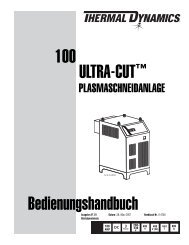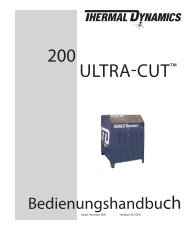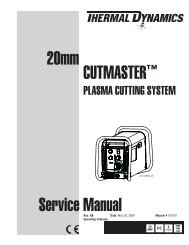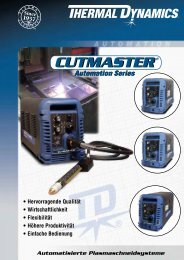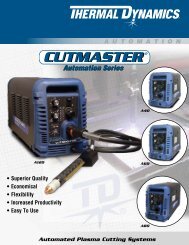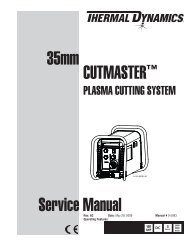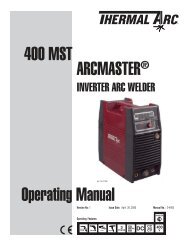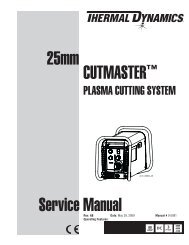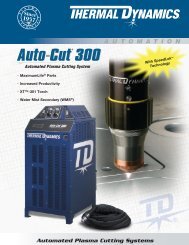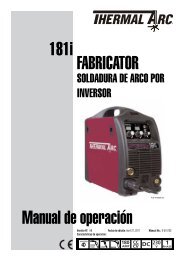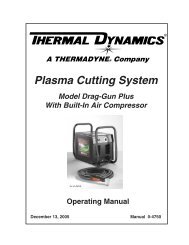211i Operating Manual FabricatOr® - Victor Technologies - Europe
211i Operating Manual FabricatOr® - Victor Technologies - Europe
211i Operating Manual FabricatOr® - Victor Technologies - Europe
Create successful ePaper yourself
Turn your PDF publications into a flip-book with our unique Google optimized e-Paper software.
FABRICATOR <strong>211i</strong> INSTALLATION/SETUP<br />
3.18 Setup for STICK (MMA) Welding<br />
A. Connect the Electrode Holder lead to the positive welding terminal (+). If in doubt, consult the electrode manufacturer.<br />
Welding current flows from the Power Source via heavy duty bayonet type terminals. It is essential,<br />
however, that the male plug is inserted and turned securely to achieve a sound electrical connection.<br />
B. Connect the work lead to the negative welding terminal (-). If in doubt, consult the electrode manufacturer.<br />
Welding current flows from the power source via heavy duty bayonet type terminals. It is essential, however,<br />
that the male plug is inserted and turned securely to achieve a sound electrical connection.<br />
C. Select STICK mode with the process selection control (refer to Section 3.06.13 for further information).<br />
WARNING<br />
Before connecting the work clamp to the work and inserting the electrode in the electrode holder<br />
make sure the mains power supply is switched off.<br />
CAUTION<br />
Remove any packaging material prior to use. Do not block the air vents at the front or rear of the<br />
Welding Power Source.<br />
Positive Welding<br />
Terminal (+)<br />
Electrode Holder<br />
Work Lead<br />
Negative Welding<br />
Terminal (-)<br />
Art # A-10433<br />
Figure 3-17: Setup for <strong>Manual</strong> Arc Welding.<br />
INSTALLATION/SETUP 3-20 <strong>Manual</strong> 0-5225