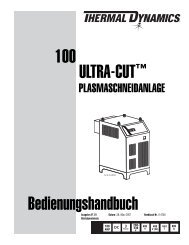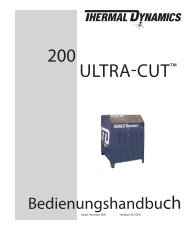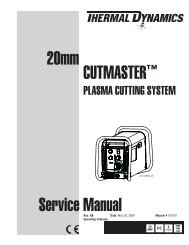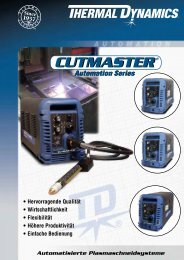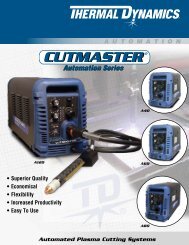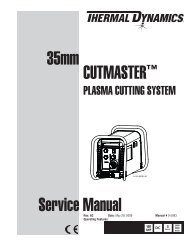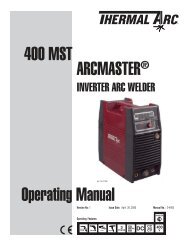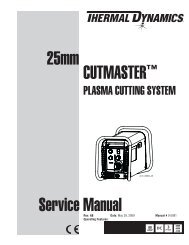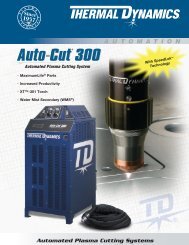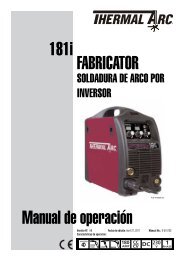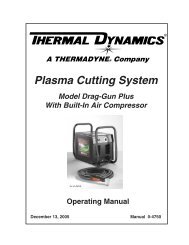211i Operating Manual FabricatOr® - Victor Technologies - Europe
211i Operating Manual FabricatOr® - Victor Technologies - Europe
211i Operating Manual FabricatOr® - Victor Technologies - Europe
You also want an ePaper? Increase the reach of your titles
YUMPU automatically turns print PDFs into web optimized ePapers that Google loves.
FABRICATOR <strong>211i</strong> INSTALLATION/SETUP<br />
3.10 Inserting Wire into the Wire Feed Mechanism<br />
Release the tension from the pressure roller by turning the adjustable wire drive tension screw in an anti-clockwise<br />
direction. Then to release the pressure roller arm push the tension screw toward the front of the machine which<br />
releases the pressure roller arm (Figure 3-8). With the MIG welding wire feeding from the bottom of the spool<br />
(Figure 3-9) pass the electrode wire through the inlet guide, between the rollers, through the outlet guide and into<br />
the MIG gun. Re-secure the pressure roller arm and wire drive tension screw and adjust the pressure accordingly<br />
(Figure 3-8). Remove the contact tip from the MIG gun. With the MIG gun lead reasonably straight, feed the wire<br />
through the MIG gun by depressing the trigger switch. Fit the appropriate contact tip.<br />
WARNING<br />
Before connecting the work clamp to the work make sure the mains power supply is switched off.<br />
The electrode wire will be at welding voltage potential while it is being feed through the system.<br />
Keep MIG gun away from eyes and face.<br />
Art # A-10426<br />
Inlet Guide<br />
Outlet Guide<br />
Figure 3-8: Wire Drive Assembly Components<br />
Art # A-10427_AB<br />
Figure 3-9: MIG Welding Wire - Installation<br />
Wire Drive Tension Screw<br />
Pressure Roller Arm<br />
MIG Welding Wire<br />
INSTALLATION/SETUP 3-12 <strong>Manual</strong> 0-5225