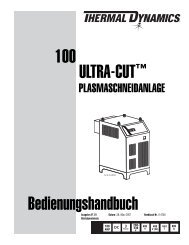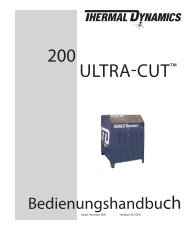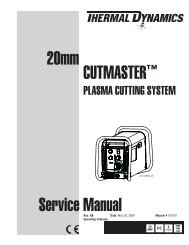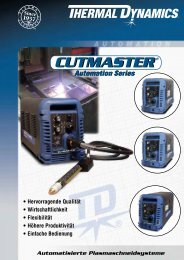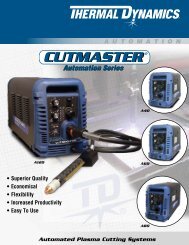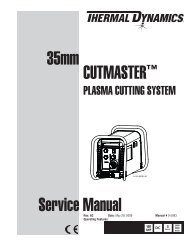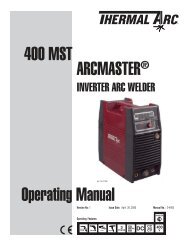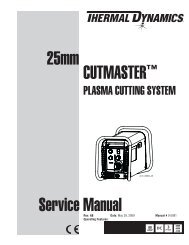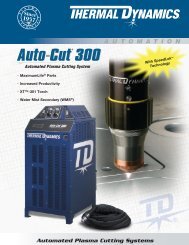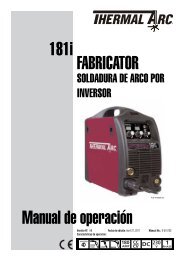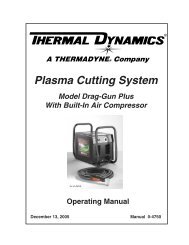211i Operating Manual FabricatOr® - Victor Technologies - Europe
211i Operating Manual FabricatOr® - Victor Technologies - Europe
211i Operating Manual FabricatOr® - Victor Technologies - Europe
Create successful ePaper yourself
Turn your PDF publications into a flip-book with our unique Google optimized e-Paper software.
INSTALLATION/SETUP FABRICATOR <strong>211i</strong><br />
NOTE<br />
The preview functionality provided on this power source is intended to act as a guide only. Some differences<br />
may be observed between preview values and actual welding values due to factors including<br />
the mode of welding, differences in consumables/gas mixtures, individual welding techniques and the<br />
transfer mode of the welding arc (ie dip versus spray transfer). Where exact settings are required (in<br />
the case of procedural work), it is recommended that alternate measurement methods be utilized to<br />
ensure output values are accurate.<br />
15. Gas Inlet (MIG mode only)<br />
The Gas Inlet connection is used to supply the appropriate MIG welding gas to the unit. Refer to section 3.15<br />
set up details.<br />
! WARNING<br />
Only Inert Shielding Gases specifically designed for welding applications should be used.<br />
16. On / Off Switch<br />
This Single Phase circuit breaker performs a dual function.<br />
It is used to turn the unit on/off and it will also trip in the event of a fault.<br />
WARNING<br />
When the front digital displays are lit, the machine is connected to the Mains supply voltage and the<br />
internal electrical components are at Mains voltage potential.<br />
17. Wiredrive Motor Circuit Breaker<br />
The 4A Circuit Breaker protects the unit from electrical faults and will operate in the event of a motor overload.<br />
NOTE<br />
If a circuit breaker trips, a short cooling period must be allowed before an attempt is made to reset the<br />
unit by pressing the circuit breaker reset button.<br />
18. Local / Remote Switch (located in wirefeed compartment)<br />
The remote / local switch is used only when a remote control device (such as a TIG torch with remote current<br />
control) is fitted to the unit via the remote control socket (item 9). When the local/remote switch is in the<br />
remote position, the unit will detect a remote device and work accordingly. When in the local mode, the unit<br />
will not detect the remote device and will operate from the power source controls only. Note that the trigger<br />
will operate at all times on the remote control socket irrespective of the position of the local remote switch<br />
(ie in both local and remote modes).<br />
Should a remote device be connected and the remote/local switch set to remote, the maximum setting of the<br />
power source will be determined by the respective front panel control, irrespective of the remote control device<br />
setting. As an example, if the output current on the power source front panel is set to 50% and the remote<br />
control device is set to 100%, the maximum achievable output from the unit will be 50%. Should 100% output<br />
be required, the respective front panel control must be set to 100%, in which case the remote device will then<br />
be able to control between 0-100% output.<br />
<strong>Manual</strong> 0-5225 3-9 INSTALLATION/SETUP