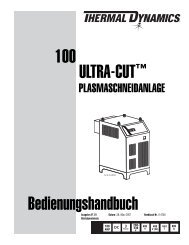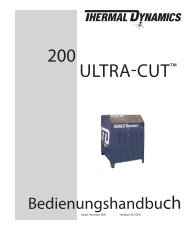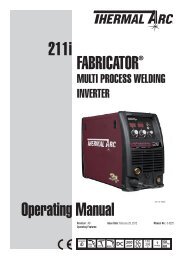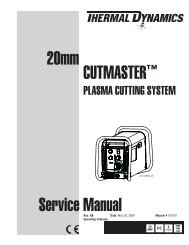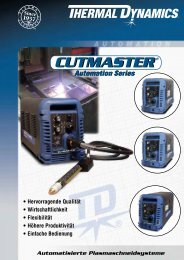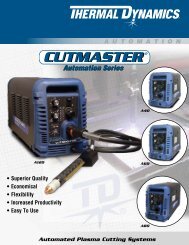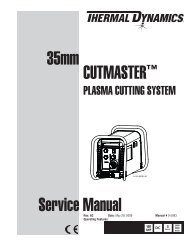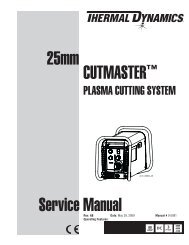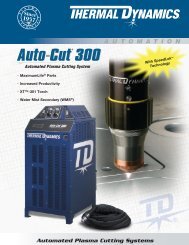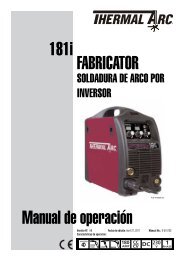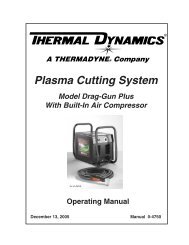DocLib_42_0-4905 ArcMaster 400MST CE.pdf - Victor Technologies ...
DocLib_42_0-4905 ArcMaster 400MST CE.pdf - Victor Technologies ...
DocLib_42_0-4905 ArcMaster 400MST CE.pdf - Victor Technologies ...
Create successful ePaper yourself
Turn your PDF publications into a flip-book with our unique Google optimized e-Paper software.
5.01 Stick Welding<br />
• Connect work lead to negative terminal<br />
• Connect electrode lead to positive terminal<br />
• Switch machine on<br />
• Set weld current<br />
• Set Contactor<br />
• Connect remote control device if required<br />
Use the Scroll Buttons to move to the parameter to be set. The LED will show which function is being<br />
adjusted on the weld sequence graph. Use the control knob to adjust each parameter.<br />
• Set HOT START<br />
• Set ARC CONTROL<br />
• Set WELD current<br />
Commence welding<br />
5.02 LIFT TIG Welding<br />
• Connect work lead to positive terminal<br />
• Connect TIG torch to negative terminal<br />
• Switch machine on<br />
• Set weld current<br />
• Connect remote control device if required<br />
Use the Scroll Buttons to move to the parameter to be set. The LED will show which function is being<br />
adjusted on the weld sequence graph. Use the control knob to adjust each parameter.<br />
Commence welding<br />
29