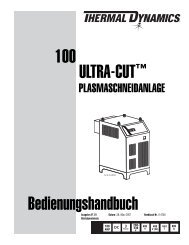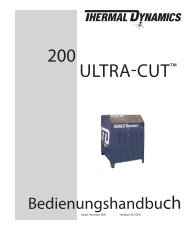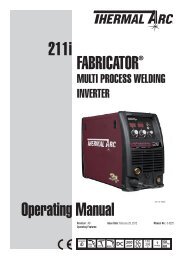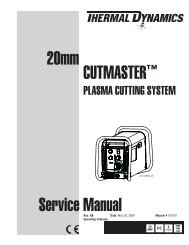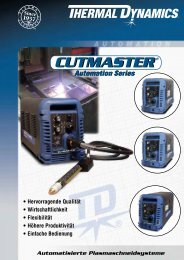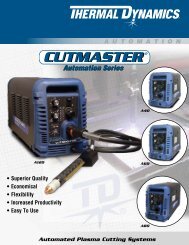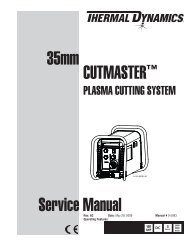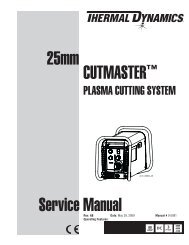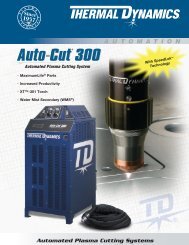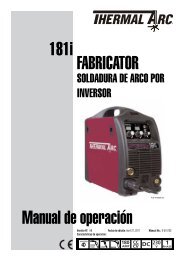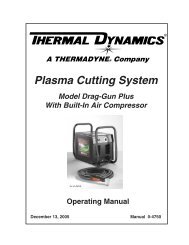DocLib_42_0-4905 ArcMaster 400MST CE.pdf - Victor Technologies ...
DocLib_42_0-4905 ArcMaster 400MST CE.pdf - Victor Technologies ...
DocLib_42_0-4905 ArcMaster 400MST CE.pdf - Victor Technologies ...
You also want an ePaper? Increase the reach of your titles
YUMPU automatically turns print PDFs into web optimized ePapers that Google loves.
Voltage Reduction Device (VRD)<br />
(shipped activated, field-capable)<br />
See Section 11 for de-activation<br />
instructions.<br />
Feature Description<br />
Reduces the OCV when the power supply is not in use.<br />
Eliminates the need for add on voltage reducers and has<br />
no effect on arc starting.<br />
• VRD fully complies to IEC 60974-1<br />
• When Stick mode is selected the green VRD light is<br />
ON when not welding and red when welding.<br />
• When in TIG modes VRD is OFF.<br />
Control Knob • For the selected weld parameter, rotating the knob<br />
clockwise increases the parameter.<br />
• Rotating the knob counter-clockwise decreases the<br />
parameter.<br />
• A selected weld parameter value can be adjusted at any<br />
time even while welding.<br />
• Pushing the knob in sets the selected parameter then<br />
displays the next parameter.<br />
Self Diagnosis Using Error Codes • An error code is displayed on the Digital Meter when a<br />
problem occurs with Mains supply voltage or internal<br />
component problems.<br />
Save/Load Function • A total number of 5 programs can be saved into the<br />
200AC/DC memory.<br />
SAVE the Current Weld Parameters into Memory<br />
• Press and HOLD the SAVE button. Beep will sound<br />
and Digital Meter display will show a number 1.<br />
• Select a memory location by rotating the control knob,<br />
1 to 5 is displayed on the meter.<br />
After selecting the desired memory location (i.e. 1 to 5),<br />
press the right scroll button and the machine will give a<br />
beep to confirm the weld parameters are loaded onto the<br />
control panel.<br />
LOAD (retrieve) a Program to Control Panel<br />
• Press and HOLD the LOAD button. Beep will sound and<br />
Digital Meter display will show a number 1.<br />
• Select a memory location by rotating the control knob,<br />
1 to 5 is displayed on the meter.<br />
After selecting the desired memory location (i.e. 1 to 5),<br />
press the right scroll button and the machine will give a<br />
beep to confirm the weld parameters are loaded onto the<br />
control panel.<br />
27