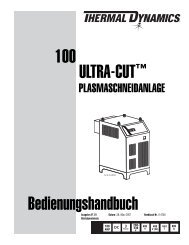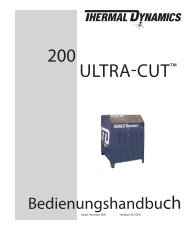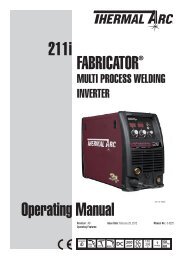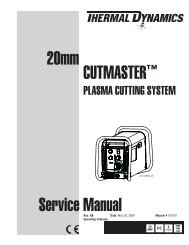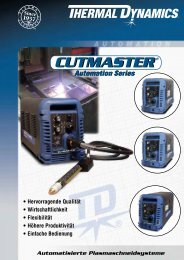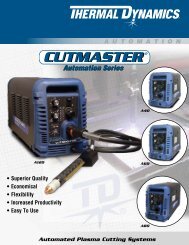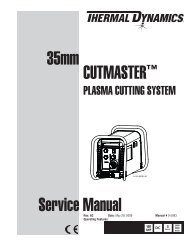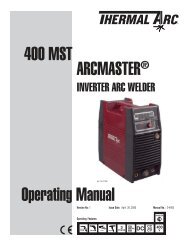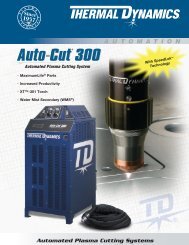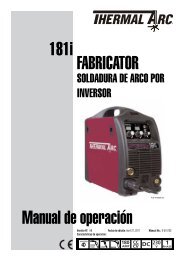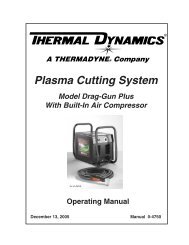CutMaster True Service Manual - Victor Technologies - Europe
CutMaster True Service Manual - Victor Technologies - Europe
CutMaster True Service Manual - Victor Technologies - Europe
Create successful ePaper yourself
Turn your PDF publications into a flip-book with our unique Google optimized e-Paper software.
5.12 Test Procedures<br />
A. Main Contactor (W1) Test<br />
1. Check continuity between:<br />
L1 to T1<br />
L2 to T2<br />
L3 to T3<br />
L4 to T4<br />
The contacts should be open – no continuity.<br />
Actuator Arm<br />
Main Contactor<br />
Cover Screws<br />
T4 T3 T2 T1<br />
Input<br />
Side<br />
L4 L3 L2 L1<br />
Actuator Button<br />
Art # A-08794<br />
2. Retest continuity between terminals while engaging<br />
the contacts manually. This can be done by<br />
pushing down on the recessed actuator button on<br />
the top of W1 or pushing down on the actuator<br />
arm on the side of W1.<br />
L1 to T1<br />
L2 to T2<br />
L3 to T3<br />
L4 to T4<br />
The contacts should be closed – Continuity<br />
3. Visually check W1 contact points. To take the<br />
cover off, remove the two cover screws shown in<br />
the previous illustration. Replace if contacts are<br />
stuck together or show excessive arcing<br />
B. Input Diode Module Test<br />
CUTMASTER 25mm<br />
1. Using an ohmmeter perform the tests in the<br />
chart<br />
Input Diode Module<br />
Meter (+) Meter (-) Indication<br />
AC1 MTH 2 Forward Bias<br />
AC2 MTH 2 Forward Bias<br />
AC3 MTH 2 Forward Bias<br />
MTH 2 AC1 Reverse Bias<br />
MTH 2 AC2 Reverse Bias<br />
MTH 2 AC3 Reverse Bias<br />
MTH 5 AC1 Forward Bias<br />
MTH 5 AC2 Forward Bias<br />
MTH 5 AC3 Forward Bias<br />
AC1 MTH 5 Reverse Bias<br />
AC2 MTH 5 Reverse Bias<br />
AC3 MTH 5 Reverse Bias<br />
2. If the test reveals a failed component, replace<br />
Main PCB and perform main contactor test – Section<br />
5.12A<br />
C. Input Capacitor PCB Test<br />
1. Using an ohmmeter check continuity between the<br />
following points:<br />
Input Capacitors<br />
Meter + Meter - Indication<br />
MTH 2 MTH 4 Charging<br />
MTH 4 MTH 5 Open<br />
MTH 6 MTH 5 Charging<br />
Most meters will show a charging action. Initially a<br />
low resistance will be shown and then the resistance<br />
will start to increase. If the meter probes are reversed<br />
the reading will decrease to zero, then start charging<br />
in the opposite polarity.<br />
2. If a short is found replace Capacitor PCB assembly.<br />
3. Check continuity between the following points<br />
Input relays Indication<br />
MTH 2 MTH 6 Open<br />
MTH 4 MTH 6 Open<br />
MTH 4 MTH 5 Open<br />
4. If a short is found, replace Capacitor PCB assembly<br />
<strong>Manual</strong> 0-5081 5-19 SERVICE