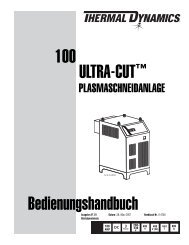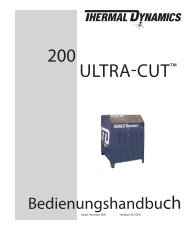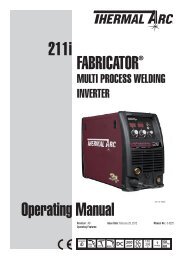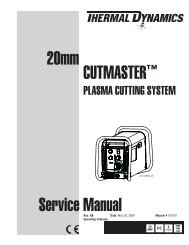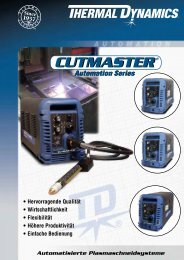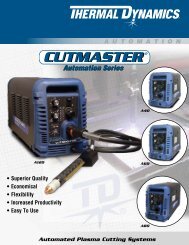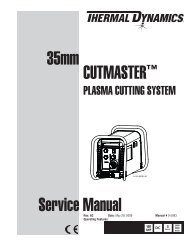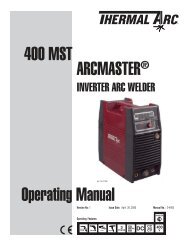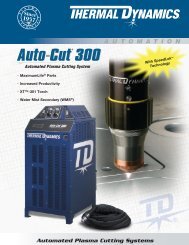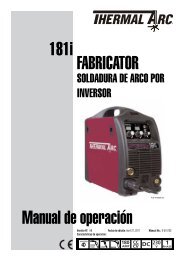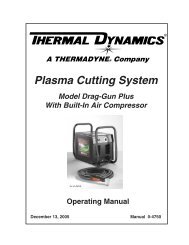CutMaster True Service Manual - Victor Technologies - Europe
CutMaster True Service Manual - Victor Technologies - Europe
CutMaster True Service Manual - Victor Technologies - Europe
Create successful ePaper yourself
Turn your PDF publications into a flip-book with our unique Google optimized e-Paper software.
9. Close torch switch (Pendant switch or activate<br />
CNC Start) to establish a pilot arc. Bring torch to<br />
within 1/8” – 3/8” of the work piece to establish<br />
main cutting arc.<br />
10. While cutting keep the torch switch closed and<br />
bring the torch off the edge of the material.<br />
• Pilot Arc re-ignites immediately<br />
11. Open the torch switch<br />
• DC LED turns off<br />
After 20 second post flow time<br />
• Gas solenoid closes<br />
• Gas flow stops<br />
12. Set the FUNCTION CONTROL SWITCH to<br />
LATCH mode<br />
13. Start a cut, and release the torch switch<br />
• Main cutting arc will remain on until the torch<br />
is lifted away from the plate approx ¾” or until<br />
the torch is brought off the edge of the metal<br />
Once the arc has extinguished<br />
• DC LED turns off<br />
After 20 second post flow time<br />
• Gas solenoid closes<br />
• Gas flow stops<br />
This completes the Main Arc and Controls Test. If the<br />
above are all correct then proceed to the next section<br />
"H CNC Interface Test." If the unit does not function as<br />
stated above, then note the symptom and proceed to<br />
Section "5.09, Main Arc and Controls Problems".<br />
H. CNC INTERFACE TEST<br />
If the unit has one of the two factory supplied options<br />
for CNC interface installed, proceed with this section,<br />
otherwise the tests are complete.<br />
1. Connect an ohmmeter between J2-12 to J2-14<br />
(START signal). Position the torch to pilot. Check<br />
the OK-TO-MOVE signal by connecting a jumper<br />
between J2-3 and J2-4 (START signal).<br />
• Pilot arc is established<br />
2. Bring the torch to the work piece and transfer to<br />
cutting arc.<br />
• OK-TO-MOVE signal is present. (Meter shows<br />
continuity)<br />
3. Remove jumper from J6.<br />
CUTMASTER 25mm<br />
• OK-TO-MOVE signal off (Meter shows no<br />
continuity)<br />
• Gas continues to flow<br />
• DC LED goes off<br />
After 20 second Post flow time<br />
• Gas solenoid closes<br />
• Gas flow stops<br />
If the unit has the Basic CNC Interface harness the<br />
test is complete. If the unit does not function as<br />
stated above, then note the symptom and proceed<br />
to Section "5.10 CNC Interface Problems".If the unit<br />
has the Automation Interface PCB installed, continue<br />
with this section.<br />
4. There are three (3) ARC VOLTs signals available<br />
from the J6 connector.<br />
a) J2-9 (+) to J2-7 (-)<br />
b) J2-5 (+) to J2-6 (-) (Auto Interface pcb J3 connector<br />
with jumper installed between pins 1<br />
and 2) = ARC VOLTS divided by 50<br />
c) J2-5 (+) to J2-6 (-) (Auto Interface pcb J3 connector<br />
with jumper installed between pins 2<br />
and 3) = ARC VOLTS divided by 16<br />
Measure the voltage between these points while piloting<br />
(Open Circuit Voltage) and while cutting. The<br />
voltages should approx as listed below<br />
Open Circuit Voltage Cutting Voltage<br />
a) 300 VDC 100 VDC<br />
b) 6 VDC 2 VDC<br />
c) 19 DVC 6 VDC<br />
This completes the CNC Interface Test. If the above are all<br />
correct then the unit is functioning correctly. If the unit<br />
does not function as stated, then note the symptom and<br />
proceed to Section "5.10, CNC Interface Problems".<br />
<strong>Manual</strong> 0-5081 5-11 SERVICE