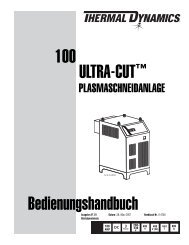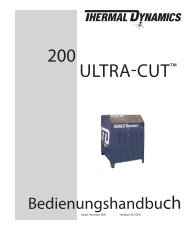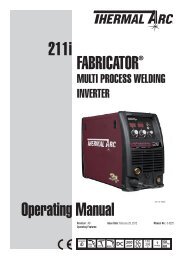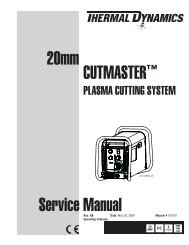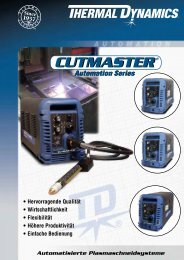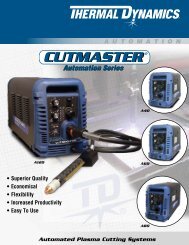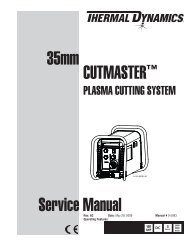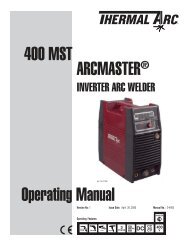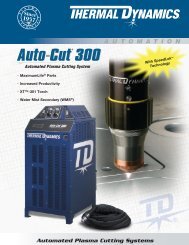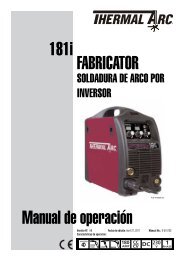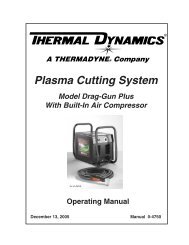CutMaster True Service Manual - Victor Technologies - Europe
CutMaster True Service Manual - Victor Technologies - Europe
CutMaster True Service Manual - Victor Technologies - Europe
You also want an ePaper? Increase the reach of your titles
YUMPU automatically turns print PDFs into web optimized ePapers that Google loves.
Problem - Symptom Possible Cause Recommended Action<br />
FAULT & 80 PSI 1. Torch shield cup is loose.<br />
indicators flashing. 2. Torch tip, electrode or starter<br />
Gas flow is cycling on cartridge missing.<br />
and off.<br />
3. Torch start cartridge is stuck.<br />
Nothing happens<br />
when torch switch<br />
or remote switch<br />
is closed ( Or CNC<br />
START signal is<br />
active) No gas flow,<br />
DC LED OFF.<br />
FAULT indicator<br />
flashing and 85 PSI<br />
indicators flashing. at<br />
1 cycle per second.<br />
FAULT indicator<br />
flashing and 85 PSI<br />
indicators flashing. at<br />
5 cycles per second<br />
No Fault lights on, no<br />
arc in torch.<br />
FAULT and 90 PSI<br />
indicators flashing<br />
Pilot arc is on but<br />
cutting arc will not<br />
establish<br />
Torch cutting is<br />
diminished<br />
4. Open conductor in torch leads.<br />
5. Problem in the torch and leads<br />
switch circuit.<br />
6. Failed components in unit.<br />
1. Problem in the torch and leads<br />
switch circuit (Remote pendant<br />
switch circuit).<br />
2. CNC Contoller device not<br />
providing Start signal.<br />
3. Failed components in unit.<br />
1. Upper O-Ring on torch<br />
head is in wrong position.<br />
2. Torch start cartridge is stuck.<br />
3. Worn or faulty torch parts.<br />
4. Shorted Torch.<br />
CUTMASTER 25mm<br />
1. Tighten shield cup by hand. Do not overtighten.<br />
2. Turn off power supply. Remove shield cup. Install missing<br />
parts.<br />
3. Turn off power supply. Bleed down system pressure.<br />
Remove shield cup, tip and start cartridge. Check start<br />
cartridge lower end fitting for free movement. Replace if fitting<br />
does not move freely.<br />
4. Replace torch and leads or return to authorized service<br />
center for repair or replacement.<br />
5. Replace torch and leads or return to authorized service<br />
center for repair or replacement.<br />
6.Return to authorized service center for repair or<br />
replacement.<br />
1. Take Torch and Leads (Remote Pendant) to Authorized<br />
Repair Facility.<br />
2. Contact Controller manufacturer.<br />
3. Return to authorized service center for repair or<br />
replacement.<br />
1. Remove shield cup from torch; check<br />
upper O-Ring position; correct if necessary.<br />
2. Turn off power supply. Bleed down system pressure.<br />
Remove shield cup, tip and start cartridge. Check start<br />
cartridge lower end fitting for free movement. Replace if fitting<br />
does not move freely.<br />
3. Inspect torch consumable parts. Replace if necessary.<br />
4. Replace torch and leads or return to an authorized service<br />
center for repair.<br />
1. Low output voltage during pilot. 1. Low output voltage during pilot. 2.<br />
2. Low output voltage during cut. Low output voltage during cut.<br />
3.For Automation Torch only: Tip 3.For Automation Torch only: Tip contacted work piece during<br />
contacted work piece during cut cut with output currect set above 45 amps.<br />
with output currect set above 45<br />
amps.<br />
1. Failed components in unit. 1. Return to an authorized service center for repair.<br />
1. Internal Error 1. Turn the ON / OFF switch OFF then back ON again. If that<br />
does not clear the fault, return to an authorized service center<br />
for repair.<br />
1. Work cable not connected to<br />
work piece.<br />
2. Work cable/connector broken.<br />
3. Failed components in unit.<br />
1. Incorrect current setting.<br />
2. Worn torch consumables.<br />
3. Poor work cable connection to<br />
work piece.<br />
4. Torch being moved too fast.<br />
5. Excessive oil or water in torch.<br />
6. Failed components in unit.<br />
1. Connect work cable.<br />
2. Replace work cable.<br />
3. Return to an authorized service center for repair.<br />
1. Check and adjust to proper setting.<br />
2. Check torch consumables and replace as needed.<br />
3. Check the connection of the Work Lead to the work piece.<br />
4. Reduce cutting speed.<br />
5. Refer to "Check air quality" in section 3 Torch.<br />
6. Return to an authorized service center for repair.<br />
<strong>Manual</strong> 0-5081 5-5 SERVICE