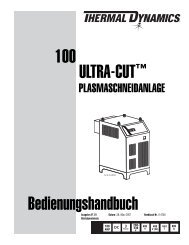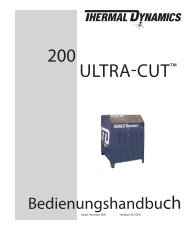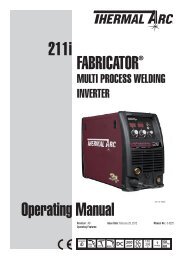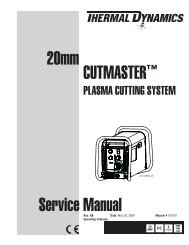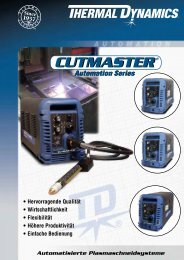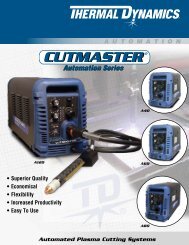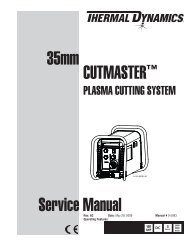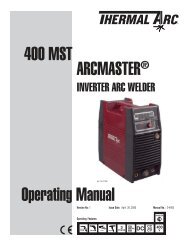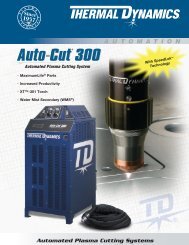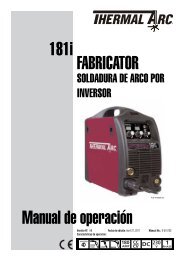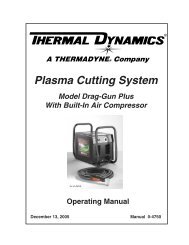CutMaster True Service Manual - Victor Technologies - Europe
CutMaster True Service Manual - Victor Technologies - Europe
CutMaster True Service Manual - Victor Technologies - Europe
Create successful ePaper yourself
Turn your PDF publications into a flip-book with our unique Google optimized e-Paper software.
CUTMASTER 25mm<br />
5.05 Basic Troubleshooting Guide<br />
WARNING<br />
There are extremely dangerous voltage and power levels present inside this unit. Do not attempt to diagnose or<br />
repair unless you have had training in power electronics measurement and troubleshooting techniques.<br />
Problem - Symptom Possible Cause Recommended Action<br />
ON / OFF Switch is on 1. Primary power disconnect is in<br />
but the A/C Indicator OFF position.<br />
does not light 2. Primary fuses / breakers are<br />
blown or tripped.<br />
3. Faulty components in unit.<br />
FAULT indicator<br />
flashing, 65 PSI<br />
indicator flashing<br />
TEMPERATURE<br />
indicator on.<br />
FAULT indicator<br />
flashing.<br />
GAS indicator off,<br />
FAULT and MIN<br />
pressure indicators<br />
flashing.<br />
FAULT and 70 PSI<br />
indicators flashing.<br />
FAULT and 75 PSI<br />
indicators flashing.<br />
1. Incorrect Primary line Voltage.<br />
2. Primary input voltage problem.<br />
3. Faulty components in unit.<br />
1. Air flow through or around the<br />
unit is obstructed.<br />
2. Duty cycle of the unit has been<br />
exceeded<br />
3. Failed components in unit<br />
1. Gas supply not connected to<br />
unit.<br />
2. Gas supply not turned on.<br />
3. Gas supply pressure too low.<br />
4. AIR PRESSURE CONTROL<br />
regulator set too low.<br />
5. Failed components in unit.<br />
1. Shield Cup loose.<br />
2. Torch not properly connected to<br />
power supply.<br />
3. Problem in torch and leads PIP<br />
circuit.<br />
4. Failed components in unit.<br />
1. Start signal is active when<br />
ON/OFF SWITCH is turned to ON<br />
position.<br />
2. Problem in the torch and leads<br />
switch circuit.<br />
3. Failed components in unit.<br />
1. Turn primary power disconnect switch to ON position.<br />
2. a) Have qualified person check primary fuses / breakers.<br />
b) Connect unit to known good primary power receptacle<br />
3. Return to authorized service center for repair or replacement.<br />
1. Check that appropriate line voltage is connected to unit.<br />
2. Have qualified person check primary voltage to insure it<br />
meets unit requirements see section 2.04.<br />
3. Return to authorized service center for repair or replacement.<br />
1. Refer to clearance information – section 2.04<br />
2. Allow unit to cool.<br />
3. Return to authorized service center for repair or replacement.<br />
1. Connect gas supply to unit.<br />
2. Turn gas supply on.<br />
3. Set air supply inlet pressure to unit to 120 psi.<br />
4. Adjust regulator to set air pressure - see section 4.02.<br />
5. Return to authorized service center for repair or replacement.<br />
1. Hand tighten the shield cup until it is snug.<br />
2. Insure torch ATC is securely fastened to unit.<br />
3. Replace torch and leads or return to authorized service center<br />
for repair or replacement.<br />
4. Return to authorized service center for repair or replacement.<br />
1. Start can be active for one of the following:<br />
• Hand torch switch held closed<br />
• Hand pendant switch held closed<br />
• CNC START signal is active low<br />
Release the START signal source<br />
2. Replace torch and leads or return to authorized service center<br />
for repair or replacement.<br />
3. Return to authorized service center for repair or replacement.<br />
SERVICE 5-4 <strong>Manual</strong> 0-5081