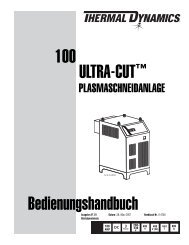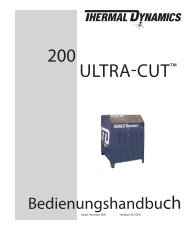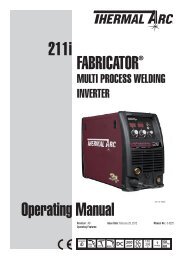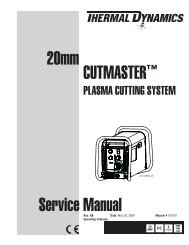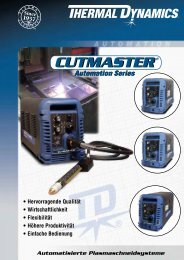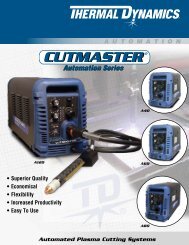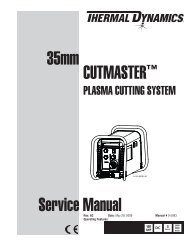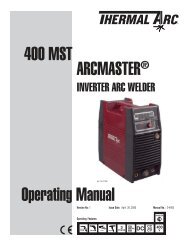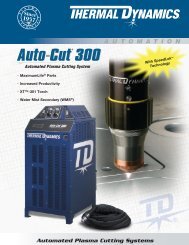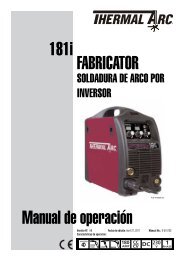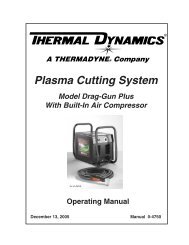CutMaster True Service Manual - Victor Technologies - Europe
CutMaster True Service Manual - Victor Technologies - Europe
CutMaster True Service Manual - Victor Technologies - Europe
Create successful ePaper yourself
Turn your PDF publications into a flip-book with our unique Google optimized e-Paper software.
5.04 Fault Indicator<br />
At initial power up, two lights will temporarily illuminate<br />
for 2-3 seconds to show the version of software<br />
used.<br />
To determine the first digit, count the function indicators<br />
left to right, 1 through 5. To determine the second digit<br />
count the pressure indicators, reading from bottom to<br />
top, 0 through 7. In the example below the Temp indicator<br />
and 75 psi indicators are on indicating the version<br />
would be 2.3.<br />
7<br />
6<br />
5<br />
4<br />
3<br />
2<br />
1<br />
0<br />
MIN<br />
A<br />
MAX<br />
1 2 3 4<br />
!<br />
PSI BAR<br />
MAX MAX<br />
MIN MIN<br />
5<br />
+<br />
Art# A-07988<br />
When the ! "Fault" indicator is on or blinking it<br />
will be accompanied by one of the pressure indicator<br />
lights depending on what the Fault is. Only one<br />
of these faults will be displayed at one time. If more<br />
than one fault exists, when the first fault is corrected<br />
and cleared, the next fault will then be displayed. It<br />
is possible to have a fault indicated in the function<br />
indicators and another fault indictated in the pressure<br />
indicators. The following table shows each of<br />
the Faults possible.<br />
Pressure<br />
Indicator<br />
Fault<br />
Max Over Pressure<br />
90 Internal Error<br />
85 Shorted Torch<br />
80 Consumables Missing<br />
75 Start Error<br />
70 Parts in Place<br />
65 Input Power<br />
Min Under Pressure<br />
NOTE<br />
Fault explantions are covered in the following<br />
tables.<br />
Explanation of Faults<br />
CUTMASTER 25mm<br />
UNDER PRESSURE: Indicates that operating pressure<br />
is set too low and power supply output<br />
power will be disabled.<br />
INPUT POWER: Indicates primary line voltage is outside<br />
the operating limits of the power supply.<br />
PART IN PLACE: Indicates that the shield cup is not<br />
properly installed or tightened.<br />
START ERROR: Indicates that the START SIGNAL<br />
was active (ie. Torch Trigger depressed, hand<br />
held pendant switch on or CNC signal for torch<br />
on) during one of three conditions:<br />
1) During initial power up when ON/OFF<br />
switch is turned to ON position<br />
2) When fault which had been disabling the<br />
system is cleared.<br />
3) When the FUNCTION CONTROL SWITCH<br />
Mode is moved from SET position to any of<br />
the other three (3) modes of operation.<br />
CONSUMABLES MISSING: Indicates that the electrode,<br />
start cartridge or tip is missing or excessively<br />
worn.<br />
SHORTED TORCH: Indicates the torch or lead has<br />
a shorted condition between positive and negative<br />
leads.<br />
INTERNAL ERROR: Indicates a microprocessor error.<br />
OVER PRESSURE: Indicates that operating pressure<br />
is set too high. The Error Indicator will not flash<br />
when the pressure is above 95 PSI. This LED will<br />
remain on and the system will operate but pilot<br />
starting and cut performance may be affected.<br />
NOTE<br />
The cooling fans will turn on as soon as the unit<br />
is turned on. After the unit is idle for ten (10)<br />
minutes the fans will turn off. The fans will come<br />
back on as soon as the torch switch (Start Signal)<br />
is activated or if the unit is turned off, then turned<br />
on again. If an over temperature condition occurs,<br />
the fans will continue to run while the condition<br />
exists and for a ten (10) minute period once the<br />
condition is cleared.<br />
<strong>Manual</strong> 0-5081 5-3 SERVICE