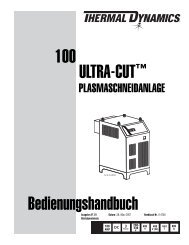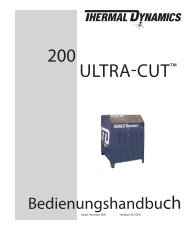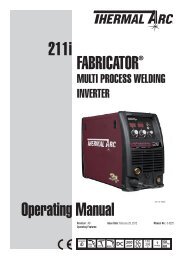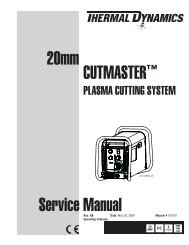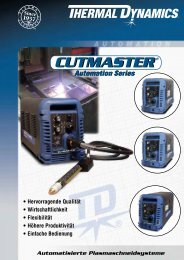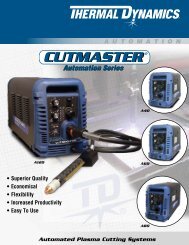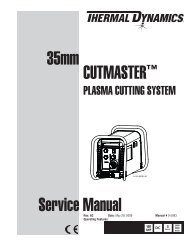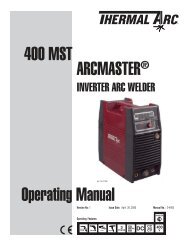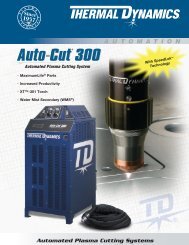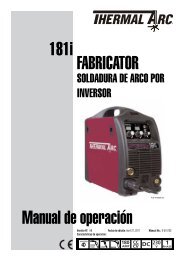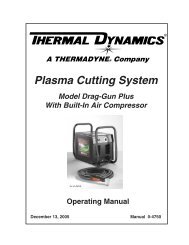CutMaster True Service Manual - Victor Technologies - Europe
CutMaster True Service Manual - Victor Technologies - Europe
CutMaster True Service Manual - Victor Technologies - Europe
Create successful ePaper yourself
Turn your PDF publications into a flip-book with our unique Google optimized e-Paper software.
CUTMASTER 25mm<br />
4.02 Preparations for Operation<br />
At the start of each operating session:<br />
WARNING<br />
Disconnect primary power at the source<br />
before assembling or disassembling power<br />
supply, torch parts, or torch and leads assemblies.<br />
Torch Parts Selection<br />
Check the torch for proper assembly and appropriate<br />
torch parts. The torch parts must correspond<br />
with the type of operation, and with the amperage<br />
output of this Power Supply (80 amps maximum).<br />
Refer to Section 4T.07 and following for torch parts<br />
selection.<br />
Torch Connection<br />
Check that the torch is properly connected. Only<br />
Thermal Dynamics model SL60 / <strong>Manual</strong> or SL100 /<br />
Mechanical Torches may be connected to this Power<br />
Supply. See Section 3T of this manual.<br />
Check Primary Input Power Source<br />
1. Check the power source for proper input<br />
voltage. Make sure the input power source<br />
meets the power requirements for the unit<br />
per Section 2, Specifications.<br />
2. Connect the input power cable (or close the<br />
main disconnect switch) to supply power to<br />
the system.<br />
Air Source<br />
Ensure source meets requirements (refer to Section<br />
2). Check connections and turn air supply on.<br />
Connect Work Cable<br />
Clamp the work cable to the workpiece or cutting<br />
table. The area must be free from oil, paint and rust.<br />
Connect only to the main part of the workpiece; do<br />
not connect to the part to be cut off.<br />
Art # A-04509<br />
Power On<br />
Place the Power Supply ON / OFF switch to the ON<br />
(up) position. AC indicator turns on. Gas<br />
indicator turns on if there is sufficient gas pressure<br />
for power supply operation and the cooling<br />
fans turn on.<br />
NOTE<br />
Minimum pressure for power supply operation is<br />
lower than minimum for torch operation.<br />
The cooling fans will turn on as soon as the unit<br />
is turned on. After the unit is idle for ten (10)<br />
minutes the fans will turn off. The fans will come<br />
back on as soon as the torch switch (Start Signal)<br />
is activated or if the unit is turned off, then turned<br />
on again. If an over temperature condition occurs,<br />
the fans will continue to run while the condition<br />
exists and for a ten (10) minute period once the<br />
condition is cleared.<br />
Set Operating Pressure<br />
1. Place the Power Supply Function Control<br />
knob to the SET position. Gas will<br />
flow.<br />
2. For Standoff cutting, adjust gas pressure<br />
from 70 - 85 psi / 4.8 - 5.9 bar (LED's<br />
in center of control panel). Refer to the<br />
Standoff chart for pressure setting details.<br />
1 2<br />
OPERATION 4-2 <strong>Manual</strong> 0-5081<br />
A<br />
MIN MAX<br />
!<br />
PSI BAR<br />
MAX MAX<br />
MIN MIN<br />
+<br />
Art# A-07946