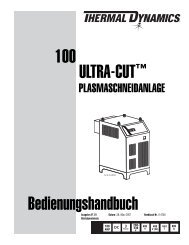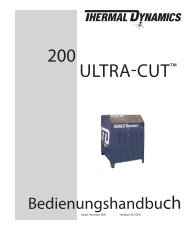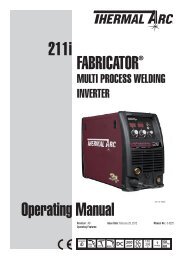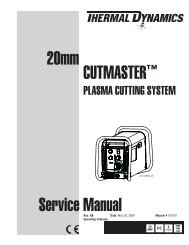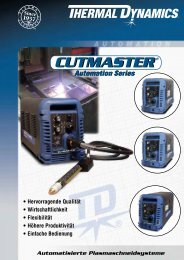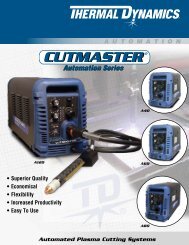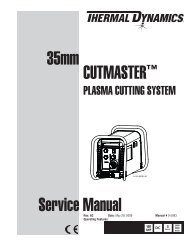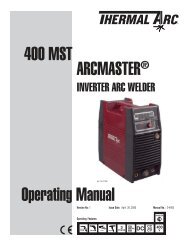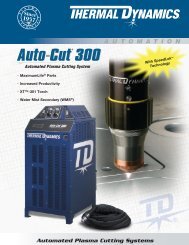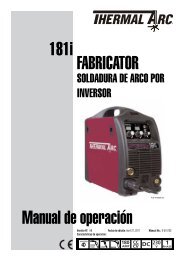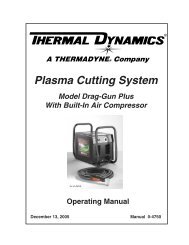CutMaster True Service Manual - Victor Technologies - Europe
CutMaster True Service Manual - Victor Technologies - Europe
CutMaster True Service Manual - Victor Technologies - Europe
You also want an ePaper? Increase the reach of your titles
YUMPU automatically turns print PDFs into web optimized ePapers that Google loves.
SECTION 4 SYSTEM:<br />
OPERATION<br />
4.01 Front Panel Controls /<br />
Features<br />
See Illustration for numbering Identification<br />
1. Output Current Control<br />
Sets the desired output current. Output settings up<br />
to 60 Amps may be used for drag cutting (with the<br />
torch tip contacting the workpiece) or higher for<br />
standoff cutting.<br />
2. Function Control<br />
Function Control Knob, Used to select between the<br />
different operating modes.<br />
SET Used to purge the air through the unit<br />
and torch and leads and to adjust gas pressure.<br />
RUN Used for general cutting operations<br />
RAPID AUTO RESTART Allows for faster<br />
restarting of the Pilot Arc for uninterrupted cutting.<br />
LATCH Used for longer hand held<br />
cuts. Once a cutting arc is established, the torch<br />
switch can be released. The cutting arc will remain<br />
on until the torch is lifted away from the work<br />
piece, the torch leaves the edge of the work piece<br />
the torch switch is activated again or if one of the<br />
system interlocks is activated.<br />
3. On Off Power Switch<br />
ON / OFF Switch controls input power<br />
to the power supply. Up is ON, down is OFF.<br />
4. Air/Gas Pressure Control<br />
The Pressure + Control is used in the "SET"<br />
mode to adjust the air/gas pressure. Pull the knob<br />
out to adjust and push in to lock.<br />
5. AC Indicator<br />
Steady light indicates power supply is ready for operation.<br />
Blinking light indicates unit is in protective<br />
interlock mode. Shut unit off, shut off or disconnect<br />
input power, correct the fault, and restart the unit.<br />
Refer to Section 5 for details.<br />
CUTMASTER 25mm<br />
1 2 3 4<br />
<strong>Manual</strong> 0-5081 4-1 OPERATION<br />
A<br />
5 6 7 8 9<br />
6. Temp Indicator<br />
MIN<br />
MAX<br />
!<br />
PSI BAR<br />
MAX MAX<br />
MIN MIN<br />
10<br />
+<br />
Art# A-07886<br />
Indicator is normally OFF. Indicator is ON when<br />
internal temperature exceeds normal limits. Let the<br />
unit cool before continuing operation.<br />
7. Gas Indicator<br />
Indicator is ON when minimum input gas pressure<br />
for power supply operation is present. Minimum<br />
pressure for power supply operation is not sufficient<br />
for torch operation.<br />
8. DC Indicator<br />
Indicator is ON when DC output circuit is active.<br />
9. ! Fault Error Indicator<br />
Indicator is ON when Fault circuit is active. See section<br />
5 for explanations of fault lights.<br />
10. Pressure Indicators<br />
PSI BAR<br />
MAX MAX<br />
90 6.3<br />
85 5.9<br />
80<br />
75<br />
70<br />
65<br />
5.5<br />
5.2<br />
MIN MIN<br />
4.8<br />
A-08170 #<br />
4.5 Art<br />
The Indicators will illuminate according to the pressure<br />
set by the Pressure Control Knob (number 4).