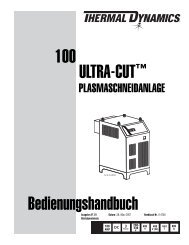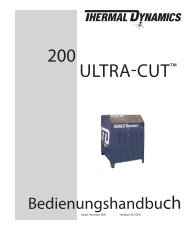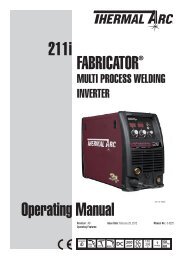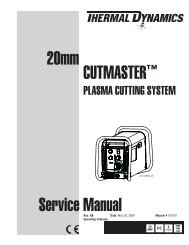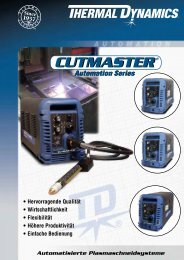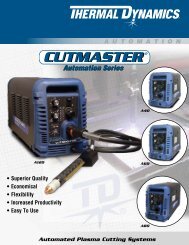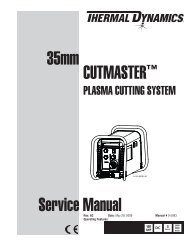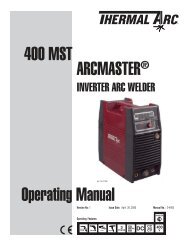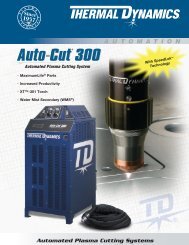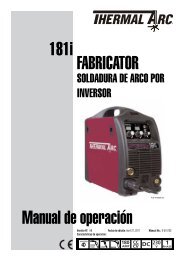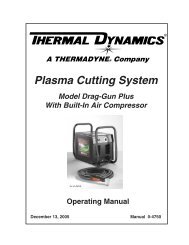CutMaster True Service Manual - Victor Technologies - Europe
CutMaster True Service Manual - Victor Technologies - Europe
CutMaster True Service Manual - Victor Technologies - Europe
Create successful ePaper yourself
Turn your PDF publications into a flip-book with our unique Google optimized e-Paper software.
13. Remove the two screws securing the Main Transformer<br />
to the base.<br />
14. Remove the Main Transformer, carefully guiding<br />
all its wires through from the right side of the<br />
unit.<br />
15. Install replacement Transformer by reversing the<br />
above steps.<br />
16. Reinstall the power supply cover<br />
C. Output Inductor (L1)<br />
Tools required: T20 Torx Driver, ½” Nut Driver<br />
1. Remove the Cover per subsection 7.04A<br />
2. Remove the Tube Handle per subsection 7.04C<br />
3. Remove the two large and one small gas hoses<br />
per subsection 7.05-C<br />
4. Remove the Gas Solenoid per subsection 7.05-E<br />
5. Disconnect J2 & J3 connectors from Main PCB.<br />
6. Disconnect Output Inductor wire from terminal<br />
Choke1 on the Main PCB.<br />
7. Disconnect Output inductor wire from ATC connector.<br />
8. Remove the two screws securing the Center<br />
Chassis to the base.<br />
9. Loosen the two screws on the Input Power Cable<br />
strain relief.<br />
10. Disengage the Rear panel from the base per section<br />
7.04D.<br />
11. Guide the rear panel back six (6) inches away<br />
from the base.<br />
12. Guide the Center Chassis towards the center of<br />
the base to disengage the bottom locking tabs<br />
securing the Chassis to the base.<br />
13. Carefully guide the Center Chassis up far enough<br />
to lay the Chassis down towards the right side<br />
of the unit.<br />
14. Remove the two screws securing the Output<br />
Inductor to the base.<br />
15. Remove the Output Inductor, carefully guiding<br />
its wires through from the right side of the<br />
unit.<br />
16. Install replacement Output Inductor by reversing<br />
the above steps.<br />
17. Reinstall the power supply cover.<br />
CUTMASTER 25mm<br />
7.07 Rear Panel Parts Replacement<br />
A. Filter Element Assembly Replacement<br />
The Filter Element Assembly is in the rear panel. For<br />
better system performance, the filter element should be<br />
checked per the Maintenance Schedule (Subsection 5.02),<br />
and either cleaned or replaced.<br />
1. Remove power from the power supply; turn off<br />
the gas supply and bleed down the system.<br />
2. Remove the system cover. See "A Cover Removal"<br />
in this section.<br />
3. Locate the internal air line and the fitting from<br />
the filter assembly. Number 1 in the following<br />
illustration.<br />
4. Hold a wrench or similar tool against the locking<br />
ring on the filter assembly fitting, then pull on<br />
the hose to release it. (Numbers 2 and 3 in the<br />
following illustration).<br />
Art # A-07989<br />
<strong>Manual</strong> 0-5081 7-5 PARTS REPLACEMENT<br />
3<br />
2<br />
1<br />
4<br />
6mm<br />
5. Remove the fitting from the filter element assembly<br />
by inserting a 6 mm hex wrench into<br />
5