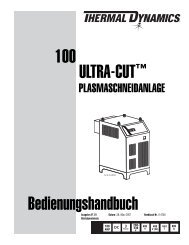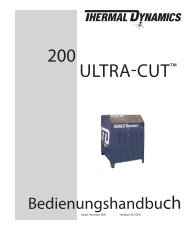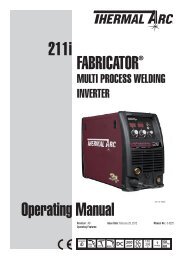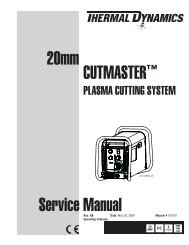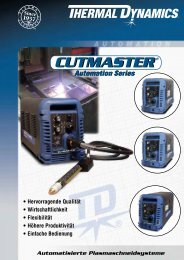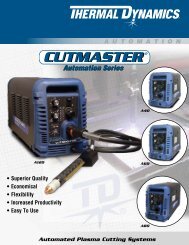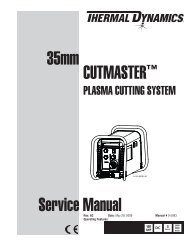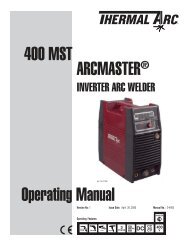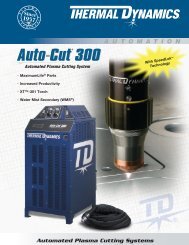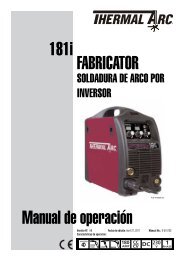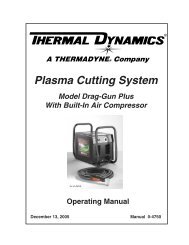CutMaster True Service Manual - Victor Technologies - Europe
CutMaster True Service Manual - Victor Technologies - Europe
CutMaster True Service Manual - Victor Technologies - Europe
You also want an ePaper? Increase the reach of your titles
YUMPU automatically turns print PDFs into web optimized ePapers that Google loves.
CUTMASTER 25mm<br />
7.04 Major External Parts<br />
A. Cover Removal<br />
Tools required: T20 Torx Driver<br />
1. Remove the upper and lower screws which<br />
secure the cover to the main assembly. Do not<br />
loosen the lower screws inside the cut out slots<br />
in the bottom of the cover.<br />
Note<br />
The upper screws and lower screws are not the<br />
same. Do not mix them. The upper screws are<br />
for threading into the plastic of the front and rear<br />
panels. DO NOT use the finer threaded lower<br />
screws for this.<br />
Lower<br />
Screws<br />
Art # A-07947<br />
Slots<br />
Upper<br />
Screws<br />
Lower<br />
Screws<br />
2. Carefully pull the Cover up and away from the<br />
unit.<br />
B. Cover Installation<br />
1. Reverse previous procedures for cover installation.<br />
NOTE<br />
When installing the upper screws, attempt to<br />
reuse the original threads. The easaiest way to<br />
do this is by turning the screw counter-clockwise<br />
until you feel the threads lign up, then begin to<br />
turn the screw clockwise to tighten. Do not over<br />
tighten.<br />
C. Tube Handle Replacement<br />
Tools required: T20 Torx Driver<br />
1. Disconnect the Torch and Leads from the unit.<br />
2. Remove the cover per subsection 7.04 A.<br />
3. Remove the screws securing the tube handles to<br />
the base of the unit.<br />
NOTE<br />
Some of the earliest manufactured units have Tube<br />
Handles tha are joined together under the base of<br />
the unit. Later versions are not joined together.<br />
4. Remove the power supply from the Tube Handles.<br />
5. Replace the Tube Handles by reversing the above<br />
steps.<br />
6. Reinstall the power supply cover.<br />
D. Disconnecting Front and Rear Panels from<br />
the base<br />
In many of the replacement procedures, it may be helpful<br />
to disconnect the front or rear panel from the base in<br />
order to allow more room to access the parts.<br />
Tools required: T20 Torx Driver<br />
1. Remove the cover per subsection 7.04 A.<br />
2. For earlier models remove the Tube Handles<br />
per subsection 7.04 C. The earlier model Tube<br />
Handles join together under the base. Later models<br />
do not and there is enough room to perform<br />
this procedure without removing them.<br />
3. While grasping the panel close to the base, pull<br />
the panel directly from the base to release the<br />
locking tabs..<br />
4. To re-engage the panel, position the panel so that<br />
the locking tabs are above the base, then push the<br />
panel back onto the base until the locking tabs<br />
engage the mating holes in the base.<br />
5. For complete removal of panel, disconnect any<br />
other item still attached to the panel and another<br />
component of the power supply.<br />
PARTS REPLACEMENT 7-2 <strong>Manual</strong> 0-5081