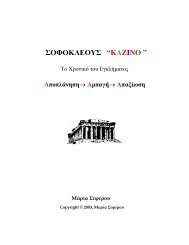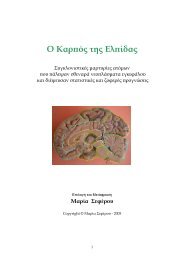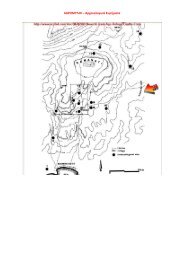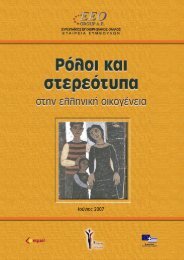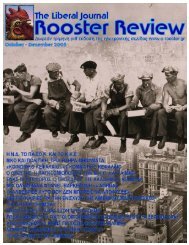INTRODUCTION TO SYNTHESIZERS - hol.gr
INTRODUCTION TO SYNTHESIZERS - hol.gr
INTRODUCTION TO SYNTHESIZERS - hol.gr
You also want an ePaper? Increase the reach of your titles
YUMPU automatically turns print PDFs into web optimized ePapers that Google loves.
The faders<br />
The sound volume for each channel is controlled with<br />
sliders, usually called faders. By moving a fader<br />
upward, we increase the sound volume for the sound on<br />
that channel and by sliding the fader all the way to the<br />
bottom, we eliminate all the sound for that channel.<br />
On some keyboard mixers the faders are labeled "Gain", but their function is the same.<br />
Most mixers also have a button to mute the w<strong>hol</strong>e channel, thus instantly eliminating the sound from that<br />
channel. As soon as there is no intended sound from a certain input, it should be muted to eliminate every<br />
single trace of back<strong>gr</strong>ound noise and electric hum generated by cables and synthesizers.<br />
Many mixers can also solo a channel, so you only hear the sound on this channel.<br />
The output from the mixer is controlled by a pair of master faders, which control the sound volume for all the<br />
channels at once. For instance, by slowly sliding the master faders to the bottom, you create a fade-out, without<br />
affecting the relative sound levels for each of the individual channels.<br />
Pan<br />
In a mix, you will want to be able to position all the sounds in the stereo field - left, right or somewhere in<br />
between. This is usually called the panning of the sound, and is controlled with a dial on the mixer, appropriately<br />
labeled "Pan".<br />
The pan control is similar to the balance knob on a<br />
home stereo. In practice, this makes it possible to<br />
simulate the original location of each performer in the<br />
finished stereo mix.<br />
When you plug in a stereo synthesizer in your mixer, you usually use up two channels: one channel for the left<br />
output of the synthesizer, and one channel for the right. If you wish to retain the stereo field of the synthesizer,<br />
you must set the pan of the first channel to the extreme left, and the other channel to the extreme right.<br />
A good mix has an even balance between left and right. Putting all the drums to the left and all the voices to the<br />
right be sound pretty funny, but is most often not a very good mix.<br />
Sometimes you may want a certain sound to keep moving from the left to right in the stereo field. This is done<br />
by turning the Pan knob from the extreme left to the extreme right and back.<br />
Equalizer<br />
The equalizer (or EQ) controls the "brightness" of the sound on the individual channels.<br />
It's really the same as the Bass and Treble knobs on a regular<br />
home stereo, only more precise and more exact.<br />
The standard equalizer settings are high, middle, and low, but on<br />
some mixers you may find other combinations as well.<br />
25