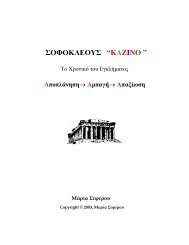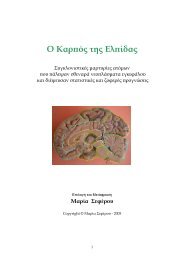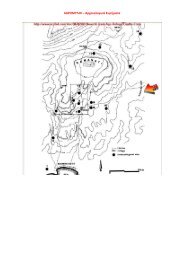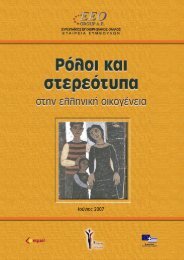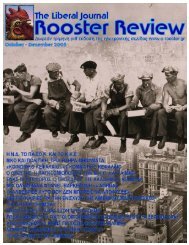INTRODUCTION TO SYNTHESIZERS - hol.gr
INTRODUCTION TO SYNTHESIZERS - hol.gr
INTRODUCTION TO SYNTHESIZERS - hol.gr
You also want an ePaper? Increase the reach of your titles
YUMPU automatically turns print PDFs into web optimized ePapers that Google loves.
By connecting a MIDI-keyboard to the sequencer, you can just play your parts, and let the sequencer record<br />
and store your every move. The sequencer can then replay all the phrases and parts, exactly the same way as<br />
you played them. The recorded data can also be overdubbed, edited and manipulated in almost any way you<br />
like.<br />
Today, dedicated hardwired MIDI sequencers have almost completely been replaced by computer software. We<br />
shall look at these in the next chapter.<br />
Local control<br />
A keyboard synthesizer has two distinct parts: the keyboard itself and the synthesizer circuits inside the shell<br />
that actually produce the sounds.<br />
When played, the keyboard triggers the synthesizer circuits and sends out MIDI messages. But if we wish, we<br />
can separate the keyboard from the sound generating circuits. This is called Local Control and can be set either<br />
from an instrument's front panel or via an incoming MIDI message.<br />
When the synthesizer is in "Local Control Off"-mode, the keyboard will continue to send out MIDI data when<br />
played, but it no longer triggers sounds directly from its own synthesizer circuits. At the same time, the<br />
synthesizer section will continue to respond to incoming MIDI messages while ignoring the attached keyboard.<br />
The keyboard can send on one MIDI channel, while the synthesizer responds to another. This is especially useful<br />
for MIDI recording work, when only the sequencer should be triggering the synthesizer while you record new<br />
parts for other instruments in the studio.<br />
The illustration below shows a typical MIDI setup. A master keyboard synthesizer is used to enter the MIDI data<br />
for all parts into a sequencer. The sequencer in turn controls three slave synthesizers. All synthesizers are<br />
connected in one MIDI chain, but they only respond to their specific MIDI channels and ignore everything else.<br />
As you can see, the last synthesizer in the chain is the same keyboard you use to enter your parts. This synth is<br />
now both used as a MIDI "keyboard" and a "sound module", and so it must be operating in "Local Off" mode.<br />
Now, just for the experiment's sake, let's set the Local Control of the master synth to On. What happens now?<br />
Well, as we play a key on the master keyboard, a note is generated. But the corresponding MIDI signal is also<br />
sent into the sequencer, and echoed through all the three slave synths. Finally the signal will arrive back to the<br />
master synth - which then of course will play the very same note one more time, just a fraction of a second<br />
after the key depression. The result is a strange, doubled, "flanged" sound, most audible with short, staccatotype<br />
of sounds, such as drum sounds. The polyphony of the master synth will also be halved, since each key<br />
depression now triggers two sound circuits at once.<br />
17