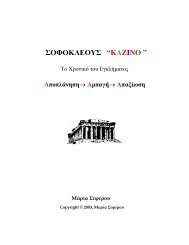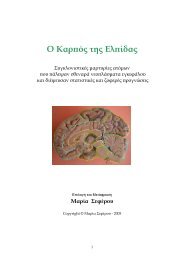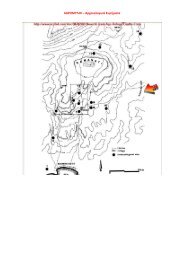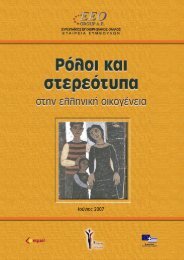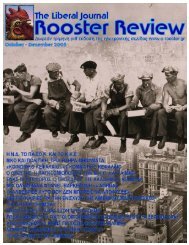INTRODUCTION TO SYNTHESIZERS - hol.gr
INTRODUCTION TO SYNTHESIZERS - hol.gr
INTRODUCTION TO SYNTHESIZERS - hol.gr
You also want an ePaper? Increase the reach of your titles
YUMPU automatically turns print PDFs into web optimized ePapers that Google loves.
accordion or the didgeridoo (even though it may probably sound pretty hilarious).<br />
Of course this may not be a problem if you're composing music for your own synthesizer setup, in which case<br />
you don't have to bother about where you save your sounds. But if you're composing music for computer games<br />
for instance, it's nice to know that your music will sound as intended regardless of which soundcard that will be<br />
used for playback, as long as it is GM-compatible.<br />
MIDI channels<br />
With a little imagination it should be quite obvious, that if we make a chronological list of all the Note On and<br />
Note Off commands that make up a musical piece, we have in fact a detailed description on how to play this<br />
piece of music on the keyboard. Such a list of MIDI events is usually called a MIDI sequence, and a device or<br />
computer software used to record and playback such a sequence is called a MIDI sequencer.<br />
But wait a moment: a musical piece usually consists of more than one part - we may for instance have a<br />
synthesizer playing a bass part, another synthesizer playing a piano part and a third synthesizer playing a string<br />
part. How can we achieve this simultaneous multiple-part playback in a MIDI sequence without all the<br />
synthesizers playing the same notes in unison?<br />
The answer is, by using different MIDI Channels.<br />
Every MIDI command is "tagged" with a channel number from 1 to 16. This means that you can for instance<br />
simultaneously send a "C Note On" command on channel 1, an "E Note On" on channel 2 and a "Pro<strong>gr</strong>am<br />
Change" command on channel 3.<br />
If you have one synthesizer tuned in on channel 1, a second synth on channel 2 and a third on channel 3, then<br />
each synthesizer will only respond to incoming MIDI information on their specific channel and ignore everything<br />
else. The first synth will thus play the C note, the second synth the E note and the third will perform the<br />
requested pro<strong>gr</strong>am change.<br />
A MIDI cable can carry information on 16 different MIDI channels at once, which means that we can have 16<br />
synthesizers responding to each of their specific parts.<br />
We can record the bass part on channel 1 into a MIDI sequencer, and then overdub the piano part on channel<br />
two and the string part on channel three. We can continue until the w<strong>hol</strong>e composition is complete or until we<br />
reach the 16 channel limitation. When we wish, we can play back all the different channels simultaneously. It<br />
will sound just like if we had sixteen musicians playing their synthesizers.<br />
Fortunately we don't have to hook up sixteen synthesizers if we want to create a 16-part musical arrangement.<br />
Many synthesizers can receive MIDI-data on several different channels at once, just like if they had several<br />
separate synthesizers inside their shell. Such synthesizers can for instance play strings, bass, drums and piano<br />
at the same time. If you have read the chapter about synthesizer voices, you should remember that the ability<br />
to play several different sounds at once is called "multi-timbrality".<br />
Sequencing<br />
15