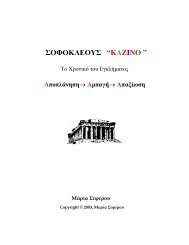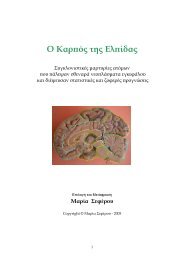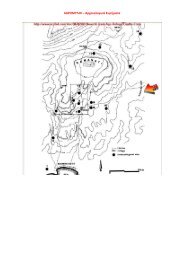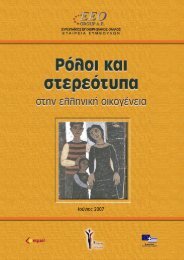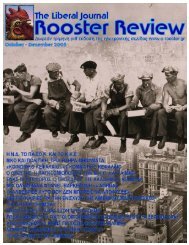INTRODUCTION TO SYNTHESIZERS - hol.gr
INTRODUCTION TO SYNTHESIZERS - hol.gr
INTRODUCTION TO SYNTHESIZERS - hol.gr
You also want an ePaper? Increase the reach of your titles
YUMPU automatically turns print PDFs into web optimized ePapers that Google loves.
Sampling is an art - it is very hard to create musically useful samples. To create a good multisample of a string<br />
ensemble, we would first and foremost need to have a real string ensemble at our disposal - not very likely, is<br />
it?<br />
Fortunately we can let others do the job for us - we can for instance purchase third party sample-CD's and CD-<br />
ROM's. But there are also a large number of synthesizer instruments, which already come fully loaded with<br />
hundreds of crisp and clear 16-bit stereo multisamples from the factory.<br />
These instruments are usually called sample-based or PCM-based instruments, which means that their sound<br />
relies completely on the samples onboard. They can't sample new sounds, but instead they use these prefab<br />
samples as their internal waveforms.<br />
The problem with this technology is that the sound palette of these instruments is rather limited. Even if they<br />
sometimes are expandable with new sound-cards, basically we are stuck with the sounds provided by the<br />
manufacturer. While this may not be a concern for a country-band keyboard player, a highly realistic soprano<br />
sax may not be of any value to the new-age synthesist.<br />
MIDI<br />
In the early 80's, every synthesizer manufacturer had their own standards on how to control their synthesizers<br />
remotely. Two Moog synthesizers could for instance quite easily be linked together, but if you wanted to connect<br />
an Oberheim OBX-a synthesizer to an ARP 2600 synthesizer, you were in trouble: the two synthesizers used<br />
totally different control signals and different voltage ranges.<br />
To remedy this problem, some of the leading synthesizer manufacturers decided upon a standardized set of<br />
signals, that would allow a more flexible communication between different synthesizer models. This standard<br />
was named MIDI, which is an acronym for Musical Instrument Digital Interface. It is a standardized language by<br />
which electronic instruments and computers can communicate and exchange information with each other,<br />
regardless of make or model.<br />
Connecting several synthesizers to form a network can be very useful for many reasons - for instance, we may<br />
wish to control more than one synthesizer remotely by using only one keyboard. But the most useful and most<br />
common application of MIDI is the recording and editing of an entire composition with a MIDI sequencer or<br />
equivalent software.<br />
We will speak more about this in a moment, but let us first take a closer look at MIDI. What kind of information<br />
is handled by MIDI? Let's illustrate this with an example:<br />
Say that we press down a key on a MIDI synthesizer. Besides the obvious fact that the synthesizer produces a<br />
note, it will also generate a MIDI signal. This signal looks something like this:<br />
NoteOn-60-127<br />
For a synthesizer or computer the message is plain and clear:<br />
Depress the middle C key on the keyboard<br />
with maximum velocity<br />
It's important to understand that this signal has nothing to do with the sound itself. It doesn't state anything<br />
about if the sound is supposed to be a flute or a snare drum sound. You cannot process the MIDI signal like<br />
audio signals, such as adding a reverb to it.<br />
The generated MIDI signal is now transmitted through the MIDI Output jack on the back of the synthesizer. If<br />
this output jack is connected with a cable to another synthesizer, the signal will travel through the cable and<br />
into the second synthesizer. This second synthesizer in turn will recognize the incoming signal and will respond<br />
accordingly. It will also produce a note - just like as if you had played its own keyboard.<br />
In such a setup, the first synthesizer is usually called the "master", and the second synthesizer is called the<br />
"slave".<br />
13