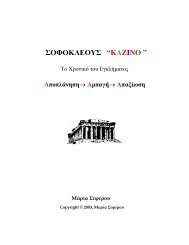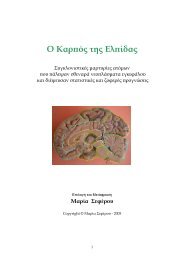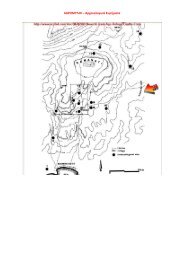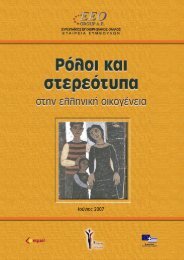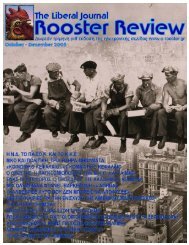INTRODUCTION TO SYNTHESIZERS - hol.gr
INTRODUCTION TO SYNTHESIZERS - hol.gr
INTRODUCTION TO SYNTHESIZERS - hol.gr
You also want an ePaper? Increase the reach of your titles
YUMPU automatically turns print PDFs into web optimized ePapers that Google loves.
The illustration above shows a simple wave being sampled. The dotted lines show the sampling points. The<br />
original waveform is the smooth line, and the sampled wave is the jagged line.<br />
As we can see, the sampled version of the original wave suffers severely from the low sampling frequency. Since<br />
the A/D-converter doesn't "know" what happens between to adjacent sample points, it will miss a substantial<br />
amount of the wave. The result is a poor representation of the original wave, with a lot of jagged edges. These<br />
edges will be heard as overtones not present in the original sound. This phenomena is called "aliasing".<br />
Now let's see what happens if we double the sampling frequency!<br />
The sampled curve is still a bit jagged, but is now much closer to the original waveform. As the sampling<br />
frequency increases the sampled waveform is getting to look more and more like the original wave. It is fairly<br />
obvious that a high sampling frequency is very important to achieve an authentic result.<br />
But it shouldn't take long to figure out that a high sampling frequency will also consume available storage space<br />
very quickly - there are simply more measurements to be stored in the memory.<br />
Since the available memory usually is a very limited resource in a sampler, it's a tradeoff between sound quality<br />
and sample length. Given a certain amount of memory, we can either achieve a longer sampling by lowering the<br />
sampling frequency and thereby decreasing the sample quality, or we can achieve high quality reproduction by<br />
sacrificing the length of the samples. It takes a lot of skill to learn how to balance these values for an optimum<br />
performance!<br />
Sampling resolution<br />
A high sampling rate may still not be enough to make a good sample - we also need to have a high sample<br />
resolution.<br />
The resolution is the "exactness" of each individual sample. With a high resolution, each sample point will be<br />
measured very accurately. With a lower resolution, the measurements will not be quite as exact, and a certain<br />
amount of rounding errors will occur. Instead of getting too deeply involved with the technical aspects of this,<br />
we can just say that a higher sampling resolution will yield a better reproduction of the original sound than a<br />
lower resolution at the same sampling rate.<br />
Sampling resolution is measured in the unit "bits". Usual sampling resolutions are 8-bit, 12-bit, 16-bit and 32<br />
bit. A sampled sound with 8-bits resolution sounds very <strong>gr</strong>itty and "coarse" compared with a 16-bit sample.<br />
Almost all modern samplers are capable of 16-bit resolution sampling, or even 32-bit resolution sampling, which<br />
yields a very high quality reproduction. In some samplers the resolution is a fixed property of the A/Dconverter,<br />
but other samplers allow the user to set the resolution value to obtain a dirty, artificial and<br />
"industrial" sound<br />
Transposition<br />
Once the waveform has been sampled and stored in memory, we need to be able to reverse the process to play<br />
back the sample. This time the stored values are read out from the memory and the original waveform is thus<br />
11