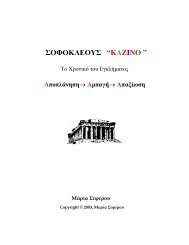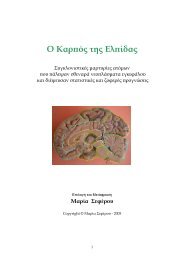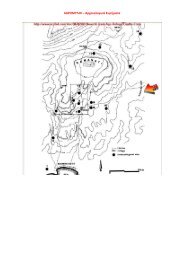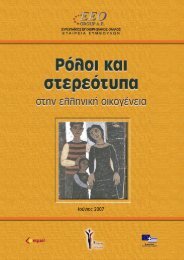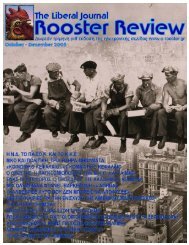INTRODUCTION TO SYNTHESIZERS - hol.gr
INTRODUCTION TO SYNTHESIZERS - hol.gr
INTRODUCTION TO SYNTHESIZERS - hol.gr
You also want an ePaper? Increase the reach of your titles
YUMPU automatically turns print PDFs into web optimized ePapers that Google loves.
Από το Web Site του Αντώνη<br />
http://users.<strong>hol</strong>.<strong>gr</strong>/~antony07<br />
<strong>INTRODUCTION</strong> <strong>TO</strong> <strong>SYNTHESIZERS</strong><br />
by Thomas Kolb<br />
Warning: Design and content is protected under U.S. and international copyright laws. Any unauthorized<br />
duplication or reproduction is a violation of copyright law and may be subject to prosecution. Terms of use<br />
Introduction<br />
On these pages I would like to introduce you to the fascinating world of music electronics and synthesizers.<br />
A synthesizer is an electronic musical instrument. The difference between electronic instruments and acoustic<br />
instruments can be illustrated with a few examples: a flute creates its sound by setting a pipe of air into<br />
resonation; a violin makes a sound as the player "bows" a string into self-oscillation, which is then transferred<br />
and amplified by a specially crafted wooden "case". Acoustic instruments are all mechanical - something must<br />
be moving or resonating for sounds to be created.<br />
Synthesizers are different: they don't create direct sounds, but only electric signals. Without loudspeakers or<br />
headphones attached to the synthesizer, it will not be able to make anything even remotely audible - well at<br />
least nothing apart from the clicking of the keys. This is really not very far from how your CD-player works: it<br />
doesn't make direct sounds either, only electric signals that are turned into sounds by your stereo speakers or<br />
your headphones.<br />
Synthesizers are usually equipped with a piano style keyboard. Each key of the keyboard is actually a switch by<br />
which the user can switch electronic circuits on and off. Keyboards are by far the most popular input devices,<br />
but the user can also choose to use mouthpieces, strings, guitar-like devices, drum pads or a computer to<br />
control the synthesizer.<br />
Synthesizers are extremely versatile instruments. They can be made to imitate any other instrument - from<br />
reed instruments to drums. But the true power of the synthesizer is its possibility to create completely new, yet<br />
unheard sounds - even if not all of these sounds are useful for musical purposes.<br />
The early years<br />
The first generation of synthesizers were extremely difficult to handle. They were large as bookshelves, cost<br />
hundreds of thousands of dollars, and could only be found in the most advanced electronic music studios.<br />
Moog Modular II<br />
1
The essence of sound<br />
In order to fully understand how synthesizers work, we must first understand the physics behind the<br />
phenomena we perceive as "sound". So, what is a sound?<br />
The air surrounding us consists of gas-particles. If you force a number of these particles to move, they will<br />
create a wave traveling from one particle through the next, in all directions away from the source. It's just like<br />
when you throw a stone into a pond - the water particles will create ripples or waves, moving away from the<br />
center.<br />
Sound-waves are also initiated from a source, like a car engine, a slamming door or a finger plucking a guitar<br />
string. These ripples, or vibrations travel through the air and reach our ears, where they will set our eardrums<br />
into motion. This motion is in turn perceived by our brains and interpreted as a "sound".<br />
Of course there are many different sounds. Any non-deaf person can hear the difference between a barking dog<br />
and a singing voice. But how can we do that?<br />
A sound-wave has three main properties. These properties are:<br />
• timbre<br />
• pitch<br />
• volume<br />
Timbre<br />
The tonal color or timbre is probably the most important factor for the character of a sound.<br />
Let's illustrate it with an example: say that you play and <strong>hol</strong>d a single note on the accordion. Most of us will<br />
instantly recognize the sound as being an accordion.<br />
If you now play the same note on the flute, you will probably hear the difference. Even if both instruments play<br />
the very same note and at the same volume, you can easily distinguish between the two sounds. That is<br />
because they have different timbres - different sound colors.<br />
We already mentioned that the sound is just a vibration in the air. Now, if you make this vibration visible, for<br />
instance by using an instrument called an oscilloscope, you will see that different timbres have different<br />
waveforms. This may sound very technical indeed, but the word "waveform" is so commonly used in synthesizer<br />
related text, that you should be familiar with it. We can just say that different waveforms simply "sound"<br />
different.<br />
So, what does such a sound-wave look like? Let's look at an example!<br />
(Click on the loudspeaker icon to listen to the waves!)<br />
A simple sound-wave<br />
This is a very simple waveform, called a sawtooth wave. You can probably see why it is called that: the wave<br />
has a repeating "sawtooth-like" pattern. This pattern is the timbre of the waveform. Generally you can say, that<br />
the more "sharp" edges a waveform has, the more "harsh" it sounds.<br />
2
Pitch<br />
The repeat rate of the pattern is called the frequency of the waveform. The frequency determines the pitch of<br />
the sound - a sound with higher frequency will be perceived as a higher tone. To take an example, a female<br />
human voice has a higher frequency than a male voice.<br />
Take a look at the wave in the next illustration. It is also a sawtooth wave, but its frequency is exactly two times<br />
higher than the one in the previous example. The result is a sound exactly one octave higher.<br />
The same wave, but one<br />
octave higher<br />
In physics, frequencies are measured in the unit Hertz (Hz), which is the same as repetitions per second. A<br />
person with normal hearing can perceive sounds with frequencies from around 20 repetitions per second (20 Hz)<br />
to around 18 000 repetitions per second (18 kHz).<br />
If the frequency is lower than 20 Hz, we will no longer perceive the wave as being a sound, but more like a<br />
"throbbing" in the air. These sounds are called "subsonic sounds", or "infrasounds". Even if subsonic cannot be<br />
heard by humans, they can cause some strange phenomena, like shopping windows starting to vibrate by no<br />
apparent reason. Quite often these vibrations are caused by trucks passing by, or aircraft taking off many miles<br />
away. Many animals, like elephants and manatees actually use these sounds to communicate with each other.<br />
On the other side, frequencies beyond the top border are called "ultrasonic sounds", or "ultrasounds".<br />
Ultrasounds can not be perceived by humans at all, but as you probably know, the hearing of many animals can<br />
stretch way into the ultrasonic range. Dog-whistles emit ultrasonic sounds at around 40 kHz, which are easily<br />
heard by our four-footed friends. Bats also use ultrasounds to localize their prey in flight.<br />
To be able to perceive the pitch and the timbre of a sound, the waveform must be periodic - otherwise we can't<br />
tell how often the waveform is repeating. Of course there are also non-periodic, or random waveforms. These<br />
are perceived by the human ear as noise - such as the sound of a distant waterfall or radio static.<br />
Noise<br />
Other waveforms are of course not as simple as the ones in the examples above, but far more complex. Well,<br />
here is a beautiful one taken from the Korg X3 synthesizer!<br />
Volume<br />
A more complex waveform<br />
3
The volume of the sound the same as the amplitude of the waveform. The amplitude is the "height" of the<br />
waveform, or the height difference between the lowest and the highest part of the wave. The higher the<br />
amplitude, the louder the sound. The roar of a jet engine has for instance a much higher amplitude than a<br />
whispering voice.<br />
It's just like the difference between a pebble that your through in the pond, and a boulder. Trust me, the<br />
boulder will make much higher ripples!<br />
The amplitude of a sound is also a measurement of its energy state - the louder the sound is, the more energy it<br />
carries. It is probably hardly a surprise that sound waves with very high energy can damage your ears. And not<br />
just your ears: the roar of a jet engine from at close range can destroy the blood vessels in the human body.<br />
Extremely high-energy sounds can even be used to shatter rocks.<br />
But since our goal is not rock shattering, let us instead look at how a synthesizer works to create artificial<br />
sounds!<br />
The oscillators<br />
Now we understand the principle behind our sonic environment. Let's see how we can create artificial sounds<br />
with a synthesizer.<br />
First of all we need something to generate a soundwave with. A device to create a wave with is usually called an<br />
oscillator.<br />
The first synthesizers used analog electronic oscillator circuits to create waveforms. These units are called VCO's<br />
(Voltage Controlled Oscillator). More modern digital synthesizers use DCO's instead (Digitally Controlled<br />
Oscillators).<br />
A simple oscillator can create one or two basic waveforms - most often a sawtooth-wave - which we have<br />
already looked at in the previous chapter - and a squarewave. Most synthesizers can also create a completely<br />
random waveform - a noise wave.<br />
Sawtooth-wave<br />
Square-wave<br />
Noise<br />
These waveforms are very simple and completely artificial - they hardly ever appear in the nature. But you<br />
would be surprised to know how many different sounds that can be achieved by only using and combining these<br />
waves.<br />
A synthesizer has a function to "map" the wave over the entire keyboard range, and make the frequency of the<br />
wave shift from one key to another. Since the frequency of a soundwave is the same as its pitch, we can use the<br />
keyboard to play the wave as an instrument.<br />
Filters<br />
To be able to vary the basic waveforms to some extent, most synthesizers use filters. A filter is an electronic<br />
circuit, which works by smoothing out the "edges" of the original waveform.<br />
If you listen to a sawtooth wave, you will find it rather "harsh" - because the waveform has a lot of sharp<br />
"edges". These edges are in the acoustic terminology called overtones.<br />
Now, if we apply a filter to the waveform, some overtones will be removed - and the waveform will become<br />
4
more "rounded". The more overtones are being removed, the more "rounded" or "dull" the sound will become.<br />
The filter in other words control the brilliance of the sound.<br />
You decide how the filter will operate and how much of the overtones will be removed. The point where the filter<br />
will start cutting off overtones is called the cutoff frequency. You can say that overtones higher than the cutoff<br />
frequency will not be let though the filter.<br />
As the filter is opened up, the cutoff frequency is shifted higher up, and more overtones are let to pass through.<br />
The effect is the sound <strong>gr</strong>adually getting brighter.<br />
Click on the icon to the left to hear a synthesizer<br />
pattern with a <strong>gr</strong>adually opening filter.<br />
Most synthesizer filters can not only remove overtones, but also create completely new ones by distorting the<br />
original waveform near the cutoff frequency. This feature is called resonance and can create very interesting<br />
sounding results.<br />
The amplifier<br />
Click on the icon to the left to hear a synthesizer<br />
pattern with a <strong>gr</strong>adually increasing resonance.<br />
To control the volume of a sound in the synthesizer, the signal is passed through an amplifier circuit. The<br />
amplifier can raise, or lower the height of the waveform, thereby raising or lowering the volume of the sound.<br />
It is very important to keep in mind that when we speak about amplifiers in synthesizer terminology, we don't<br />
mean the same kind of amplifier that is required to drive a pair of speakers. Synthesizer amplifier circuits only<br />
affect the waveform, and not the sound as it emerges from the Line Out jacks of the instrument. If we want to<br />
connect loudspeakers to the output of the synthesizer, we still must use some kind of power amplifier.<br />
We can conclude this chapter in the following dia<strong>gr</strong>am:<br />
The oscillator creates<br />
a waveform<br />
The filter rounds down the wave to the<br />
requested amount of brilliance<br />
Now, who said sound synthesis was complicated?<br />
Envelopes<br />
The wave is amplified by the amplifier<br />
to the requested sound level<br />
5
Now we have the minimal requirements to create a synthesizer voice. But we still need to make this sound<br />
playable as a music instrument voice. Let's see what's missing!<br />
First of all, natural sounds normally don't just instantly switch on and off. Sounds are hardly ever "static" but<br />
change their character through time.<br />
A real life sound has always a fade in and fade out period. To take an example, a drum hit begins very sharply<br />
as the drumstick hits the skin and also fades away quite fast. The sound volume of a note on the piano will also<br />
rise rather quickly, but will dampen much more slowly. The sound of some instruments - like for instance the<br />
violin - can be made to sustain for a long time, while the sound of a drum inevitably fades away, regardless of if<br />
we press the drumstick against the skin after the initial hit or not.<br />
This behavior is called the envelope of the sound. Let us illustrate such an envelope:<br />
Of course this is just a very simplified envelope curve, and the envelopes of acoustic sounds are a lot more<br />
complex than this one. But we can still identify some main parts of the envelope that we will be able to use in<br />
our synthesized sound. These parts are:<br />
• Attack (the initial onset of the sound)<br />
• Decay (the first fading of the sound)<br />
• Sustain (the level at which the sound is held as long as the key is depressed)<br />
• Release (the fade out of the sound)<br />
This kind of envelope is often called an ADSR-envelope (by combining the initial letters of the name of the<br />
different phases - Attack, Decay, Sustain and Release).<br />
Envelopes for other sounds does not necessary always have to look like in the example above. For drum sounds<br />
the sustain phase may for instance be lacking completely, since a drum sound cannot be sustained infinitely.<br />
The amplitude envelope for a short, percussive sound with a long reverberant echo may look like the one in the<br />
following illustration:<br />
This kind of envelope is very well suited for drum-like staccato playing - even if the timbre itself is not a drum<br />
sound, but a string or human voice sample.<br />
6
Of course not just the loudness of a sound changes over time, but both the timbre, and the pitch might change<br />
between the onset and the fade-out - like how the pitch of a train whistle drops as the train passes by.<br />
To simulate the different envelopes on a synthesizer, we must be able to control the oscillator, the filter and the<br />
amplifier in a much more detailed way than just our basic on/off function. We want to be able to control the<br />
envelope for each synthesizer circuit. This is done by using envelope generator circuits.<br />
The envelope generator of the oscillator controls how the pitch changes through the duration of the sound, while<br />
the envelope generator of the amplifier controls how the volume changes over time. The filter also has its own<br />
envelope generator, which controls the changes in the "brilliance" of the sound.<br />
The envelope generators on most synthesizers use the ADSR model we have looked at in this chapter. But on<br />
some other synthesizers we have more detailed control over the envelopes of the sounds. The Casio CZ-series<br />
synthesizers have as much as eight different envelope stages, which makes it possible to create some very<br />
complex envelopes.<br />
Modulation<br />
Rapid periodic changes in a sustaining sound's pitch is called vibrato. If the periodic changes affect the loudness<br />
of the sound instead of the pitch, it is called tremolo. Vibrato and tremolo are almost always an important part<br />
of the sound of acoustic instruments - for instance, a sustained violin sound without vibrato will sound<br />
surprisingly raw and unmusical. Let's see how we can achieve these effects on our synthesizer voice!<br />
If you have read the previous chapter, you should now at least have a basic understanding of which part of the<br />
synthesizer that controls the pitch and the volume of the sound. (Come on folks, of course I am referring to the<br />
oscillator and the amplifier!)<br />
Since vibrato affects the pitch of the instrument, it shouldn't be a surprise that the effect can be simulated by<br />
applying a slight, periodic change to the oscillator wave. This is called modulating the oscillator. Tremolo on the<br />
other hand affects the amplitude of a sound, so for this effect the modulation should instead be applied to the<br />
amplifier.<br />
Both vibrato and tremolo effects require a rather slow wave with only around two or three cycles every second.<br />
To create this modulation wave, we must now introduce a new synthesizer component: the Low Frequency<br />
Oscillator (LFO). Some synthesizer manufacturers use the term Modulation Generator instead.<br />
Natural vibrato and tremolo effects tend to increase in strength as a note is sustained. For example, a flute<br />
sound might have a tremolo effect, which begins at some point after the note has sounded, and the tremolo<br />
effect <strong>gr</strong>adually increases to some maximum level, where it remains until the note stops sounding. This is<br />
accomplished in synthesizers by applying an envelope generator to the LFO.<br />
Not all synthesizers allow this kind of precise control over the LFO, and quite often we can only set a delay time<br />
before the modulation begins.<br />
However, on most synthesizers we can select the waveform of the LFO. An LFO with a triangle- or sine-shaped<br />
waveform applied to the pitch will give a normal vibrato, but if we change the waveform of the LFO to a<br />
squarewave, we will achieve a different musical effect, called a trill.<br />
Voices<br />
Well, now we have a fully usable synthesizer voice. But we still have only one voice - so we can't play chords<br />
yet. Even if we play five keys at once on the keyboard, we will still only hear one tone.<br />
The first synthesizers were all like this - they are monophonic synthesizers. If you wanted to play chords, you<br />
would have to buy more than one synthesizer - one for each tone, or use a multitrack tape recorder and<br />
overdub the takes.<br />
But wait a minute - why can't we put more than one oscillator, one filter and one amplifier in one instrument?<br />
Then we could play more than one sound at once. Right?<br />
Absolutely right! It didn't take long until synthesizer manufacturers realized this possibility, and soon four-voice<br />
7
and even eight-voice polyphonic synthesizers were available for those who could afford them. A synthesizer with<br />
eight voices can play eight tones at the same time.<br />
This may seem enough, but a modern synthesizer is usually equipped with 32, 64 or even 128 voices. One could<br />
ask, why anybody would need an instrument capable of playing 64 voices at once - nobody in the right mind<br />
would want to play (and listen to) huge 64-note chords.<br />
Well, first of all, voices can be stacked on top of each other to create a more complex sound. A single key<br />
depression could for instance trigger a piano voice, a string voice and a choir voice at the same time. It's easy<br />
to realize that the available voices are quickly gobbled up when playing with such a complex voice stack.<br />
But the main reason for having lots of available voices in one synth is the possibility to use this one synthesizer<br />
to play more than one part in a musical piece.<br />
Nearly all modern synthesizers are so called multi-timbral instruments, meaning that they can play several<br />
different sounds at once. If the synthesizer is connected to a computer, it can for instance play drums, strings,<br />
brass, bass and guitar parts - all at once, like a big one-man-band.<br />
Now, it is important to understand the difference between polyphony and multi-timbrality.<br />
If a synthesizer can play more than one note simultaneously, then it is polyphonic.<br />
If it can produce a an acoustic bass sound, a piano sound and a string sound at the same time, then it is also<br />
multi-timbral.<br />
A 32-polyphonic, 8-timbral synthesizer can thus synthesize the sound of a 8 piece band or orchestra, as long as<br />
there are no more than 32 notes playing at the same time. It's easy to realize that a 32-voice synthesizer is<br />
much better suited for complex compositions than an eight-voice synth.<br />
The polyphony of a multi-timbral synthesizer is usually allocated dynamically among the different parts<br />
(timbres) being used. As an example, say that we have an eight-voice multi-timbral synthesizer. If at a given<br />
instant five voices are being used for the piano part and two voices for the bass, then only one voice is left free<br />
for an additional instrument.<br />
However, you may not need all five allocated voices for the piano part all the time - when a voice is not being<br />
used, it is free to be allocated to another instrument.<br />
So what happens if you try to play more notes than what's available? Well, it depends on the internal<br />
architecture of the synthesizer, but most synthesizers will simply turn off a voice that's already playing and<br />
8
assign it to the new note. One sounding note will simply disappear - usually the first note that you have<br />
triggered. This side-effect is called "note stealing" and can be quite disturbing when playing large chords with<br />
long sustaining sounds on a four- or eight-voice synthesizer.<br />
Other methods<br />
The synthesis method we looked at in the previous chapters is usually called subtractive synthesis. This means<br />
that the synthesizer starts with a basic waveform (such as a sawtooth-wave) and filters this into a multitude of<br />
variations.<br />
Of course this is not the only way to create sounds. Some synthesizers (like the simplest synthesizer circuits on<br />
many computer soundcards) use a method called frequency modulation or FM for short. This technique is based<br />
on sine waves "modulating" each other. I will not describe this method any further here, but if you would like to<br />
read more about FM-synthesis, please read my page about the Yamaha DX7 synthesizer.<br />
A third synthesis method is called harmonic synthesis. This method uses a large number of sine waves with<br />
different pitches and volumes, which when combined create a complex sound. This method is rather complicated<br />
since it is almost impossible to imagine what the final waveform will sound like before all the parts are combined<br />
together. That's why harmonic synthesis is mainly used together with computers.<br />
One very recent method is software synthesis. A computer software is used to emulate a synthesizer and the<br />
sound chip of the computer is used to create the sounds. The user communicates with the pro<strong>gr</strong>am by using a<br />
set of simulated synthesizer controls on the screen, like pushbuttons, knobs and sliders.<br />
Subtractor Polyphonic Synthesizer (Reason module)<br />
Even it may seem strange first, these software synthesizers are just as useful as any hardware-based<br />
synthesizer, and their capacity is often quite impressing.<br />
There is really no way of telling if a synthesizer heard on a recording is a hardware-based synthesizer or a<br />
software-based one such as ReBirth or VAZ Modular.<br />
Sampling<br />
A sampling synthesizer (or "sampler") has no internally generated sounds at all. Instead it uses external sound<br />
sources - like acoustic instruments, the sounds of nature or the human voice.<br />
Sampling is a digital technology - there are no tapes or other conventional recording devices involved. Instead<br />
the external sound is analyzed by a microprocessor, chopped up into tiny pieces and stored in the sampler's<br />
memory as a huge array of numbers. Once the sound has been recorded or "sampled", it can be mapped over<br />
the keyboard and used exactly as the internal waveforms of the traditional synthesizers.<br />
As recently as fifteen years ago, sampling required<br />
extremely advanced technology, and the few sampling<br />
musical instruments available (like the famous Fairlight<br />
CMI) had price tags like Ferrari sports cars. Operating<br />
these awesome workstations also required a substantial<br />
amount of training.<br />
Fairlight CMI III<br />
9
Today sampling technology is used in nearly every personal computer, and a sampling instrument is no more<br />
expensive than a regular synthesizer. In computer terminology, sampling is sometimes (slightly incorrectly)<br />
referred to as "wavetable synthesis".<br />
A normal desktop computer with a decent 16-bit soundcard can do everything that a dedicated sampling musical<br />
instrument can - and even with better sound quality, more functions and <strong>gr</strong>eater ease of use.<br />
All that's required is some software to put this technology to work. Sampling software exists in many different<br />
forms and shapes today, but one of the coolest software-based sampling instruments available today is the<br />
awesome GigaSampler from NemeSys.<br />
GigaSampler 1.5<br />
Click on the icon to listen to the<br />
GigaSampler!<br />
(Miroslav Vitous Symphonic Orchestra<br />
sample library)<br />
(349 kB)<br />
The theory behind sampling is the same regardless of if we are using dedicated samplers or soundcards in a PC,<br />
so let us just focus on that for now. We mentioned that sampling works by measuring the incoming waveform<br />
with regular intervals and storing these numbers in memory. Let's look at sampling in more detail!<br />
Sampling frequency<br />
The sampling circuit performs the task of analyzing the incoming sound wave and chopping it up into tiny<br />
pieces. This part of the sampler is usually called the "analog-to-digital converter", or A/D converter for short.<br />
This circuit is controlled by a built-in "clock". For each tick of this clock, the waveform is measured, or sampled.<br />
To make a good recording, the clock must be ticking very fast indeed - we actually need to sample the incoming<br />
waveform at least 40 000 times each second!<br />
If we would sample the wave with longer intervals, we would simply miss too much of the waveform's<br />
characteristics between the sample points to be able to make a clear reproduction.<br />
The number of measurements each second is called sampling frequency, or sampling rate. Let us visualize the<br />
sampling process:<br />
10
The illustration above shows a simple wave being sampled. The dotted lines show the sampling points. The<br />
original waveform is the smooth line, and the sampled wave is the jagged line.<br />
As we can see, the sampled version of the original wave suffers severely from the low sampling frequency. Since<br />
the A/D-converter doesn't "know" what happens between to adjacent sample points, it will miss a substantial<br />
amount of the wave. The result is a poor representation of the original wave, with a lot of jagged edges. These<br />
edges will be heard as overtones not present in the original sound. This phenomena is called "aliasing".<br />
Now let's see what happens if we double the sampling frequency!<br />
The sampled curve is still a bit jagged, but is now much closer to the original waveform. As the sampling<br />
frequency increases the sampled waveform is getting to look more and more like the original wave. It is fairly<br />
obvious that a high sampling frequency is very important to achieve an authentic result.<br />
But it shouldn't take long to figure out that a high sampling frequency will also consume available storage space<br />
very quickly - there are simply more measurements to be stored in the memory.<br />
Since the available memory usually is a very limited resource in a sampler, it's a tradeoff between sound quality<br />
and sample length. Given a certain amount of memory, we can either achieve a longer sampling by lowering the<br />
sampling frequency and thereby decreasing the sample quality, or we can achieve high quality reproduction by<br />
sacrificing the length of the samples. It takes a lot of skill to learn how to balance these values for an optimum<br />
performance!<br />
Sampling resolution<br />
A high sampling rate may still not be enough to make a good sample - we also need to have a high sample<br />
resolution.<br />
The resolution is the "exactness" of each individual sample. With a high resolution, each sample point will be<br />
measured very accurately. With a lower resolution, the measurements will not be quite as exact, and a certain<br />
amount of rounding errors will occur. Instead of getting too deeply involved with the technical aspects of this,<br />
we can just say that a higher sampling resolution will yield a better reproduction of the original sound than a<br />
lower resolution at the same sampling rate.<br />
Sampling resolution is measured in the unit "bits". Usual sampling resolutions are 8-bit, 12-bit, 16-bit and 32<br />
bit. A sampled sound with 8-bits resolution sounds very <strong>gr</strong>itty and "coarse" compared with a 16-bit sample.<br />
Almost all modern samplers are capable of 16-bit resolution sampling, or even 32-bit resolution sampling, which<br />
yields a very high quality reproduction. In some samplers the resolution is a fixed property of the A/Dconverter,<br />
but other samplers allow the user to set the resolution value to obtain a dirty, artificial and<br />
"industrial" sound<br />
Transposition<br />
Once the waveform has been sampled and stored in memory, we need to be able to reverse the process to play<br />
back the sample. This time the stored values are read out from the memory and the original waveform is thus<br />
11
ecreated.<br />
The circuit reading the samples from the memory and converting them to sounds is called the "digital-to-analog<br />
converter", or D/A-converter. Just as the A/D converter, this circuit is also controlled by a clock. For each tick of<br />
the clock, a new sample point is read out and added to the waveform. The speed of the clock controlling the<br />
D/A-converter is called the "readout rate".<br />
If the readout rate is set to the same rate as the sample was recorded, the result is an exact reproduction of the<br />
original sound source - or as exact as the sampling frequency and sampling resolution used for the recording<br />
process will allow. But we can also choose to change the readout rate to achieve a pitch change, or<br />
transposition. If we increase the readout rate, it will be just like playing a tape with higher speed - the sound<br />
will have a higher pitch. If we instead read the samples at a slower rate, the pitch will drop.<br />
This method is often used to map the sampled sound over the keyboard and thus creating a playable sound. By<br />
doubling the readout rate, the pitch of the sound will be exactly one octave above its original value.<br />
Another transposition method is "skipping" some of the sample points while playing back a sampled sound, and<br />
thereby speeding up the playback rate. By skipping every other sample value, we in fact raise the sound with<br />
one octave. To lower a sample beyond its original pitch, new artificial values need to be added between two<br />
sampled values. We can lower the sound with one octave by simply retrieving each sample point twice.<br />
Multisampling<br />
Unfortunately we can't just take one sampled sound and transpose it over the w<strong>hol</strong>e keyboard range. As we<br />
increase the sample readout rate, we will notice that not only the pitch will rise, but the sound will also become<br />
very weird and "chipmunk-like". And at the opposite side, an artificially lowered sound will start to break up and<br />
distort just a few notes below the normal pitch.<br />
To avoid this, we can use a technique called multisampling. Instead of using just one sample over the w<strong>hol</strong>e<br />
keyboard range, we use several different samples with different pitches, and combine these to cover the<br />
playable range. We could instance sample a C3 note, a E3 note and an A3 note to cover one octave. Now we<br />
don't have to force one individual sample to stretch further than just a few notes.<br />
If we wish, we can use a different sample for each key on the keyboard, but quite often we can get away with<br />
as few as five or six different samples. To further enhance the playability of our sampled sounds, we can even<br />
assign different sets of samples to be played depending on how hard or soft we strike a key on the keyboard.<br />
Such a map of samples is usually called a pro<strong>gr</strong>am.<br />
Editing<br />
Once a sound has been digitized and resides inside our computer or sampler, we can manipulate and change it<br />
in an almost infinite number of ways. By using a computer, we can visualize the sample and edit it almost any<br />
way we like. Samples can be time-stretched, cut, shortened, reversed, flanged and twisted to create completely<br />
new and astonishing sounds.<br />
One of the most useful editing functions is the "loop" function. Looping a sound means that a small part of the<br />
sampled sound is played repeatedly over and over again. By using a clever loop, a short sample of e.g. a violin<br />
sound can be stretched out to last as long as we <strong>hol</strong>d down the key. A benefit of the loop function is of course<br />
the saving of precious sample memory.<br />
But there is nothing to stop us from sampling w<strong>hol</strong>e bars of music. We can in fact rip off drum patterns, vocal<br />
chords, guitar riffs or cool <strong>gr</strong>ooves from our favorite album and loop it to use them in our own music. Ethically<br />
this might of course be highly doubtful and since we're most likely infringing on copyrighted material, it can<br />
even involve legal aspects.<br />
Playback modules<br />
12
Sampling is an art - it is very hard to create musically useful samples. To create a good multisample of a string<br />
ensemble, we would first and foremost need to have a real string ensemble at our disposal - not very likely, is<br />
it?<br />
Fortunately we can let others do the job for us - we can for instance purchase third party sample-CD's and CD-<br />
ROM's. But there are also a large number of synthesizer instruments, which already come fully loaded with<br />
hundreds of crisp and clear 16-bit stereo multisamples from the factory.<br />
These instruments are usually called sample-based or PCM-based instruments, which means that their sound<br />
relies completely on the samples onboard. They can't sample new sounds, but instead they use these prefab<br />
samples as their internal waveforms.<br />
The problem with this technology is that the sound palette of these instruments is rather limited. Even if they<br />
sometimes are expandable with new sound-cards, basically we are stuck with the sounds provided by the<br />
manufacturer. While this may not be a concern for a country-band keyboard player, a highly realistic soprano<br />
sax may not be of any value to the new-age synthesist.<br />
MIDI<br />
In the early 80's, every synthesizer manufacturer had their own standards on how to control their synthesizers<br />
remotely. Two Moog synthesizers could for instance quite easily be linked together, but if you wanted to connect<br />
an Oberheim OBX-a synthesizer to an ARP 2600 synthesizer, you were in trouble: the two synthesizers used<br />
totally different control signals and different voltage ranges.<br />
To remedy this problem, some of the leading synthesizer manufacturers decided upon a standardized set of<br />
signals, that would allow a more flexible communication between different synthesizer models. This standard<br />
was named MIDI, which is an acronym for Musical Instrument Digital Interface. It is a standardized language by<br />
which electronic instruments and computers can communicate and exchange information with each other,<br />
regardless of make or model.<br />
Connecting several synthesizers to form a network can be very useful for many reasons - for instance, we may<br />
wish to control more than one synthesizer remotely by using only one keyboard. But the most useful and most<br />
common application of MIDI is the recording and editing of an entire composition with a MIDI sequencer or<br />
equivalent software.<br />
We will speak more about this in a moment, but let us first take a closer look at MIDI. What kind of information<br />
is handled by MIDI? Let's illustrate this with an example:<br />
Say that we press down a key on a MIDI synthesizer. Besides the obvious fact that the synthesizer produces a<br />
note, it will also generate a MIDI signal. This signal looks something like this:<br />
NoteOn-60-127<br />
For a synthesizer or computer the message is plain and clear:<br />
Depress the middle C key on the keyboard<br />
with maximum velocity<br />
It's important to understand that this signal has nothing to do with the sound itself. It doesn't state anything<br />
about if the sound is supposed to be a flute or a snare drum sound. You cannot process the MIDI signal like<br />
audio signals, such as adding a reverb to it.<br />
The generated MIDI signal is now transmitted through the MIDI Output jack on the back of the synthesizer. If<br />
this output jack is connected with a cable to another synthesizer, the signal will travel through the cable and<br />
into the second synthesizer. This second synthesizer in turn will recognize the incoming signal and will respond<br />
accordingly. It will also produce a note - just like as if you had played its own keyboard.<br />
In such a setup, the first synthesizer is usually called the "master", and the second synthesizer is called the<br />
"slave".<br />
13
The slave synthesizer will now also "pass", or "echo" the signal further into the next connected synthesizer via<br />
its MIDI Thru jack. The signal will thus travel all the way to the end of the MIDI chain and all connected<br />
synthesizers will play the same tone.<br />
When you release the key, another MIDI message is created:<br />
Release the middle C key.<br />
Until this message arrives, the slave synthesizer will keep on playing the note.<br />
Here's a little experiment for you to try: depress a key on the master keyboard, and then unplug the MIDI cable<br />
before you release the key! What happens?<br />
You guessed it - the release command will never arrive to the slave synthesizer, resulting in an endlessly<br />
playing tone. This dreaded syndrome is called the "MIDI drone" - pretty scary in a live gig situation! Sometimes<br />
the only way to shut off the orphaned tone is to turn the slave synthesizer off and on again.<br />
Not just note events, but almost every event that you create on a keyboard will be transmitted like this - pitch<br />
bend, after-touch or pro<strong>gr</strong>am change events.<br />
Most MIDI commands, such as the Note On commands we looked at so far, can be understood by any<br />
synthesizer, regardless of model. You can for instance control a Korg X3 synthesizer from a Kawai K4<br />
synthesizer. But there are also some MIDI commands which are specific for a certain type of synthesizer. These<br />
describe the setting of each individual parameter that creates a patch for that synthesizer model. These<br />
commands are called "System Exclusive" and are used by synthesizer pro<strong>gr</strong>am editor software.<br />
It is impossible to give all the details about every MIDI command in this limited space, so we will not go further<br />
into the technical aspects of MIDI.<br />
General MIDI<br />
The original MIDI standard has some major limitations. We have already bumped into one of them: a MIDI<br />
signal doesn't tell us anything about which instrument sound that is supposed to play a specific note.<br />
For example, if the composer had selected patch number 5 for channel 1, intending this to be a piano sound, but<br />
the synthesizer playing the MIDI data had a tuba sound mapped to patch number 5, then the notes intended for<br />
the piano would be played by the tuba - even though this synthesizer may have an excellent piano sound<br />
available at some other patch number.<br />
To get around this problem, the General MIDI (GM) standard was created. This standard assigns certain<br />
memory locations to different families of sounds. Piano sounds are for instance assigned to memory banks 1 - 8,<br />
chromatic percussion to 9 - 16, organ-type sounds to 17 - 24 and so on. By using this standard, you can be<br />
assured that your string ensemble parts will be played back by a string ensemble sound and not by the<br />
14
accordion or the didgeridoo (even though it may probably sound pretty hilarious).<br />
Of course this may not be a problem if you're composing music for your own synthesizer setup, in which case<br />
you don't have to bother about where you save your sounds. But if you're composing music for computer games<br />
for instance, it's nice to know that your music will sound as intended regardless of which soundcard that will be<br />
used for playback, as long as it is GM-compatible.<br />
MIDI channels<br />
With a little imagination it should be quite obvious, that if we make a chronological list of all the Note On and<br />
Note Off commands that make up a musical piece, we have in fact a detailed description on how to play this<br />
piece of music on the keyboard. Such a list of MIDI events is usually called a MIDI sequence, and a device or<br />
computer software used to record and playback such a sequence is called a MIDI sequencer.<br />
But wait a moment: a musical piece usually consists of more than one part - we may for instance have a<br />
synthesizer playing a bass part, another synthesizer playing a piano part and a third synthesizer playing a string<br />
part. How can we achieve this simultaneous multiple-part playback in a MIDI sequence without all the<br />
synthesizers playing the same notes in unison?<br />
The answer is, by using different MIDI Channels.<br />
Every MIDI command is "tagged" with a channel number from 1 to 16. This means that you can for instance<br />
simultaneously send a "C Note On" command on channel 1, an "E Note On" on channel 2 and a "Pro<strong>gr</strong>am<br />
Change" command on channel 3.<br />
If you have one synthesizer tuned in on channel 1, a second synth on channel 2 and a third on channel 3, then<br />
each synthesizer will only respond to incoming MIDI information on their specific channel and ignore everything<br />
else. The first synth will thus play the C note, the second synth the E note and the third will perform the<br />
requested pro<strong>gr</strong>am change.<br />
A MIDI cable can carry information on 16 different MIDI channels at once, which means that we can have 16<br />
synthesizers responding to each of their specific parts.<br />
We can record the bass part on channel 1 into a MIDI sequencer, and then overdub the piano part on channel<br />
two and the string part on channel three. We can continue until the w<strong>hol</strong>e composition is complete or until we<br />
reach the 16 channel limitation. When we wish, we can play back all the different channels simultaneously. It<br />
will sound just like if we had sixteen musicians playing their synthesizers.<br />
Fortunately we don't have to hook up sixteen synthesizers if we want to create a 16-part musical arrangement.<br />
Many synthesizers can receive MIDI-data on several different channels at once, just like if they had several<br />
separate synthesizers inside their shell. Such synthesizers can for instance play strings, bass, drums and piano<br />
at the same time. If you have read the chapter about synthesizer voices, you should remember that the ability<br />
to play several different sounds at once is called "multi-timbrality".<br />
Sequencing<br />
15
If you have read these chapters in a succession, you should already have a fairly good picture of what MIDI<br />
sequencers really are. But let us now look at these things in a little more detail!<br />
The idea of automated music is not a new one - self-playing pianos were for instance quite popular at the<br />
beginning of the century. But when we speak about sequencers, we are usually referring to electronic devices<br />
used to trigger automated notes on a synthesizer.<br />
The first simple sequencers could trigger eight or<br />
sixteen notes in succession.<br />
The pro<strong>gr</strong>amming was done with switches and buttons,<br />
and the data was stored as electric signals. These<br />
signals could then be fed into a synthesizer - which then<br />
played back the corresponding tones.<br />
Click on the icon to listen to a typical sequencerpattern!<br />
(106 kB)<br />
(The synthesizer you hear is an RB-338.)<br />
Korg SQ-10 Analog Sequencer<br />
Sequencers were most often used to create very precise, repeating eight- or sixteen-note bassline patterns, just<br />
as can be heard in the example above. Several new-age <strong>gr</strong>oups, such as Tangerine Dream used these simple,<br />
yet hypnotic patterns as a foundation on which their compositions were based.<br />
Some years later the first microprocessor-controlled sequencers were manufactured. These could store several<br />
hundred notes - actually w<strong>hol</strong>e musical pieces.<br />
When MIDI soon thereafter became the worldwide standard for communication between electronic musical<br />
instruments, a w<strong>hol</strong>e new world of possibilities opened up. The new MIDI-sequencers could store and handle an<br />
almost unlimited amount of MIDI data.<br />
We have already stated that a MIDI sequence is in fact a chronological list of MIDI events. It is all the different<br />
Note On and Note Off commands that make up a part in a musical piece.<br />
It is very important to keep in mind that a MIDI sequencer does not record the actual sounds, but only the MIDI<br />
events, such as Note On and Note Off commands. You will need to have a synthesizer connected to the<br />
sequencer to hear the result.<br />
It's worth noting that some synthesizers are also equipped with built-in sequencers. Some of these are rather<br />
crude composition tools, capable of storing a hundred notes, while some others feature full multitrack recording<br />
and editing of a hundred thousand notes and MIDI events.<br />
Modern sequencers, such as the Roland MC-80 in the picture below, are in fact nothing less than dedicated<br />
music computers.<br />
If you wish, you can still enter the individual<br />
notes and rests using the same, somewhat<br />
rigid "step-mode" as in the first analog<br />
sequencers.<br />
While this mode may be very useful for<br />
entering mechanical sounding or very strict<br />
rhythmic musical patterns, a far more<br />
common approach is to use modern<br />
sequencers as real-time multi-track MIDIrecorders.<br />
Roland MC-80 MicroComposer<br />
16
By connecting a MIDI-keyboard to the sequencer, you can just play your parts, and let the sequencer record<br />
and store your every move. The sequencer can then replay all the phrases and parts, exactly the same way as<br />
you played them. The recorded data can also be overdubbed, edited and manipulated in almost any way you<br />
like.<br />
Today, dedicated hardwired MIDI sequencers have almost completely been replaced by computer software. We<br />
shall look at these in the next chapter.<br />
Local control<br />
A keyboard synthesizer has two distinct parts: the keyboard itself and the synthesizer circuits inside the shell<br />
that actually produce the sounds.<br />
When played, the keyboard triggers the synthesizer circuits and sends out MIDI messages. But if we wish, we<br />
can separate the keyboard from the sound generating circuits. This is called Local Control and can be set either<br />
from an instrument's front panel or via an incoming MIDI message.<br />
When the synthesizer is in "Local Control Off"-mode, the keyboard will continue to send out MIDI data when<br />
played, but it no longer triggers sounds directly from its own synthesizer circuits. At the same time, the<br />
synthesizer section will continue to respond to incoming MIDI messages while ignoring the attached keyboard.<br />
The keyboard can send on one MIDI channel, while the synthesizer responds to another. This is especially useful<br />
for MIDI recording work, when only the sequencer should be triggering the synthesizer while you record new<br />
parts for other instruments in the studio.<br />
The illustration below shows a typical MIDI setup. A master keyboard synthesizer is used to enter the MIDI data<br />
for all parts into a sequencer. The sequencer in turn controls three slave synthesizers. All synthesizers are<br />
connected in one MIDI chain, but they only respond to their specific MIDI channels and ignore everything else.<br />
As you can see, the last synthesizer in the chain is the same keyboard you use to enter your parts. This synth is<br />
now both used as a MIDI "keyboard" and a "sound module", and so it must be operating in "Local Off" mode.<br />
Now, just for the experiment's sake, let's set the Local Control of the master synth to On. What happens now?<br />
Well, as we play a key on the master keyboard, a note is generated. But the corresponding MIDI signal is also<br />
sent into the sequencer, and echoed through all the three slave synths. Finally the signal will arrive back to the<br />
master synth - which then of course will play the very same note one more time, just a fraction of a second<br />
after the key depression. The result is a strange, doubled, "flanged" sound, most audible with short, staccatotype<br />
of sounds, such as drum sounds. The polyphony of the master synth will also be halved, since each key<br />
depression now triggers two sound circuits at once.<br />
17
Master keyboards and sound modules<br />
To enter data into a MIDI sequencer, we need some kind of input device. Of course we can use any MIDIequipped<br />
synthesizer to do this, but there are in fact some keyboards which don't have any internal sound<br />
sources at all - instead of making sounds, they only generate MIDI signals when you play their keyboard. These<br />
keyboards are usually called master keyboards or just keyboard controllers.<br />
Roland PC-180 Keyboard Controller<br />
At first glance, a master keyboard might look like just another synthesizer, but you would soon see that the<br />
pro<strong>gr</strong>amming buttons are missing, and so are the audio output jacks on the back of the unit. Some master<br />
keyboards are designed to be small and convenient units to be used together with personal computers, such as<br />
the Roland PC-180 in the picture above. More professional keyboard controllers are equipped with a full 88-key<br />
weighted piano-style keyboard, instead of the regular 61-key keyboard found on most synthesizers.<br />
Just as there are soundless keyboards, there are also keyboardless synthesizers. Such synthesizers are usually<br />
called sound modules, MIDI modules or just simply modules.<br />
Their function is very simple: they listen for incoming MIDI signals, and play them as they arrive. Having no<br />
keyboards, obviously you can't play these modules directly. Instead you must use an external MIDI keyboard, or<br />
let the module play back the prerecorded data on a MIDI sequencer track.<br />
Roland SoundCanvas 8850<br />
The reason for using such modules instead of keyboard-equipped synthesizers is of course to save space - five<br />
or ten such modules can easily be fitted into a rack, not much larger than a normal sized home stereo rack. And<br />
naturally the price is often much lower. But don't be mislead about their modest sizes though - they're just like<br />
any other synthesizer.<br />
Many synthesizers come in both a regular keyboard-equipped version, and also a module version. For instance<br />
the Roland D-50 synthesizer has a module version called the Roland D-550.<br />
The Roland D-50 keyboard...<br />
18
... and the Roland D-550 module<br />
But some modules are even smaller than that: they are only electronic cards residing inside a personal<br />
computer. Usually we don't refer to these as "synthesizers", but as "wavetable sound cards".<br />
Computers<br />
No matter what kind of music we are creating, computers are without doubt the most powerful tools for<br />
composing and creating music ever - and certainly not only for electronic music. So, what is needed for<br />
computer aided music composition?<br />
Apple iMac running Cubase VST<br />
First of all we need a computer, of course.<br />
Almost any half-decent personal computer can<br />
handle the task of MIDI recording and processing<br />
with the <strong>gr</strong>eatest ease. Recorded MIDI-data also<br />
takes up very little space on the hard-drive.<br />
As long as we only work with raw MIDI-data - and<br />
not audio - we really don't need the latest and<br />
fastest computer hardware available.<br />
But to enter the MIDI data in a some way, we need some kind of input device - usually a MIDI keyboard or<br />
synthesizer. These piano-like keyboards are the most natural and convenient input devices: anything we play on<br />
the keyboard is translated into MIDI data. If you remember, we have already looked at these keyboard<br />
controllers in a previous chapter about MIDI sequencing.<br />
Now we want these commands to be transferred into the computer, where they can be edited, stored and<br />
played back. But since most computers don't have built-in MIDI-jacks, we must use some kind of MIDIinterface.<br />
Roland UM-4 MIDI-Interface<br />
MIDI-interfaces come in various shapes and sizes. Some are internal cards, which need to be inserted in an<br />
available PCI or ISA slot inside your computer. Others are standalone units, which are plugged into the printer<br />
port on the back of the computer. The most modern interfaces use the USB-standard, which further simplifies<br />
the communication issues between electronic music equipment and computers.<br />
Finally, we need a suitable MIDI-software running in the computer - and we're all set!<br />
19
Music software<br />
There are many different computer pro<strong>gr</strong>ams designed for the purpose of MIDI-recording and editing. These<br />
pro<strong>gr</strong>ams are sometimes called MIDI-sequencers, but they are much more than that - they are in fact music<br />
composition and production systems.<br />
MIDI software is the musical equivalent of word processing software - of course instead of letters and words<br />
they handle MIDI-data. Then data can be displayed in many different ways - like dia<strong>gr</strong>ams...<br />
... events in a list...<br />
... or as musical score.<br />
20
Software-based sequencers are probably the best composition tools ever made. You can record your musical<br />
parts either in real time or by pro<strong>gr</strong>amming the individual MIDI events by hand. Once you are happy with a<br />
part, you can keep on adding other parts until you are satisfied with your composition.<br />
You can cut, paste, copy and edit the parts in any way you like. You can correct bum notes, change the velocity<br />
for individual notes and move them around as you please. You can at any time change the tempo and the tuning<br />
of the w<strong>hol</strong>e composition, or just some parts of it.<br />
The possibilities are nearly endless: you can for instance record a number of alternative solos, riffs or<br />
arrangements in separate tracks, and then keep the one you are most happy with. Most modern sequencers can<br />
also implement some slight imperfections and timing inaccuracies for the recorded material to sound more<br />
"human". There are semi-intelligent composition algorithms that will create musical sequences or phrases of a<br />
simple chord to suit a selected musical mood and style.<br />
You can even invite a guest musician on the other side of the world to record his own parts and send it over to<br />
you to be imported in your compositions.<br />
Audio<br />
With today's most sophisticated MIDI-recording software (such as Steinberg Cubase VST and Cakewalk Audio),<br />
the border between MIDI and audio (sounds) are starting to get more blurred than ever. You can for instance<br />
set some of the sequencer tracks to contain regular MIDI data, while other tracks can contain digitally recorded<br />
sonic material, such as singing or acoustic instruments.<br />
Cubase VST Arrange Window<br />
With such pro<strong>gr</strong>ams you can in fact turn your personal computer into a full-fledged digital recording studio.<br />
Features such as direct-to-disk recording that only a decade ago were only available in the most advanced<br />
music studios in the world, are suddenly within the reach of most of us.<br />
Running a complex sound processing software is probably the most demanding task your computer will ever<br />
face. You can never have enough memory, processor capacity or hard disk space. But a decent home computer<br />
(minimum 450 MHz Pentium II or G3, 128 MB RAM, a fast hard-disk and a good 16-bit soundcard) can be used<br />
to record audio data, play back multiple channels of digital audio, and apply effects or equalization in real-time -<br />
a similar concept to that of traditional analog recording studio technology in fact!<br />
As an example, the new version of Steinberg Cubase VST 5.0 can record and play back up to 128 separate CDquality<br />
digital audio tracks in 32-bit resolution stereo within a virtual studio equipment, complete with digital<br />
equalizers and effect processor modules, such as echo or reverb.<br />
21
Virtual Effects Rack in VST<br />
This is all performed in a completely open-ended system<br />
allowing the users to add modules such as synthesizers,<br />
vocoders or fuzz-boxes while never leaving the digital<br />
domain.<br />
These modules are simply installed with a few mouseclicks<br />
- no cables required!<br />
Finally all you need is a CD-burner to start creating your own records with your own music for distribution!<br />
Software-synthesizers<br />
Computers have evolved a <strong>gr</strong>eat deal from the days when their sonic capacity was all about tiny electronic<br />
beeps and noises. Almost all modern 16-bit sound cards are capable of creating highly complex sounds. Many<br />
sound cards can also be used as regular synthesizers on their own.<br />
They can often create sound by either "frequency modulation" (FM) or by "wavetable synthesis". The first<br />
method is a purely synthetic method, and the latter a sample based method, where the sounds are based on<br />
real live samples of acoustic sounds.<br />
With the introduction of higher-performance personal computers, you can use the main CPU of your computer<br />
together with a decent sound-card to perform music synthesis, rather than depending on dedicated hardware.<br />
For a computer with sufficient processing power, such a software synthesizer can match or beat the functionality<br />
and sound quality of many dedicated hardware synthesizers. There are numerous software synthesizers<br />
available today, such as the VAZ Modular, the ReBirth RB-338 or the new stunning Reason.<br />
All this is made possible by the increased power of today's standard personal computers. What previously<br />
required an investment of hundreds of thousands of dollars can now be realized with a couple of thousands! This<br />
revolutionary music technology is available for anyone today, and the only limitation to what can be achieved is<br />
your own imagination.<br />
Drum machines<br />
A drum machine is very much like any synthesizer. The main difference is that while a synthesizer is a generic<br />
musical instrument, drum machines are dedicated to create drum and percussion sounds.<br />
Instead of piano style keys, drum machines are usually<br />
equipped with touch sensitive pads, which you can hit<br />
with your fingers, or even with drumsticks.<br />
The drum sounds are usually samples of real percussion<br />
instruments, like bass drum, snare drum, toms and<br />
cymbals.<br />
Casio RZ-1 Drum Machine<br />
Of course it is not very easy to play complete drum parts by tapping with your fingers in time. Drum machines<br />
are therefore almost always equipped with built in sequencers. With the sequencer, you can pro<strong>gr</strong>am rhythm<br />
patterns and append these into songs. A pattern is often just one bar of rhythm, while a song is a complete<br />
composition.<br />
The era of drum machines seemed to be over just a year ago. Modern synthesizers and samplers are capable of<br />
creating the most exquisite drum sounds. With the aid of computers, music software and samplers, musicians<br />
can even use complete and intricate rhythm loops in their compositions.<br />
But now it seems more likely that the drum machine will continue to survive in a new shape, mostly aimed<br />
towards dance-oriented music.<br />
22
Click on the icon to listen to a modern drum<br />
machine loop! (93 kB)<br />
(The drum machine you hear is the Korg ER-1<br />
featured below.)<br />
Korg ER-1 Rhythm Synthesizer<br />
Mixers and effects<br />
One good example of a modern drum machine is the Korg<br />
ER-1 Electribe Rhythm Synthesizer, featuring excellent<br />
and modern percussive sounds in combination with<br />
superior real-time expressiveness.<br />
The sounds can be tweaked and reshaped during<br />
playback, allowing a much higher de<strong>gr</strong>ee of<br />
responsiveness than what's possible with music<br />
workstations and samplers.<br />
When using synthesizers in your music, you will sooner or later get involved with a certain amount of studio<br />
technology, whether you like it or not. Even if this subject falls slightly outside the scope of these web pages, I<br />
feel it to be necessary to include some basic information about home studio recording equipment and<br />
techniques.<br />
Since a synthesizer has no built-in speakers, to hear what you're playing you will either have to use<br />
headphones, or you will need to plug it into some kind of sound reinforcement equipment.<br />
Most synthesizers usually have two audio outputs - a left and a right output jack. These two has to be plugged<br />
into the corresponding left and right input jacks of an amplifier, such as the regular home stereo amplifier. Its<br />
really not that different from plugging a CD-player into your home stereo rack.<br />
The same thing applies if you wish to record what you're playing - just plug the cords from the synthesizer into<br />
the left and right input jacks of your tape deck or recording equipment.<br />
But sooner or later you may face a problem: let's say that you buy a second synthesizer and want to be able to<br />
play and record the sound of both of them simultaneously. What can you do?<br />
The solution is of course very simple: you will need to use a mixer. A mixer in its most basic form is a device<br />
that will take a number of inputs and mix these to a few outputs - often just a stereo output.<br />
23
A synthesizer and two sound modules<br />
being mixed to a stereo output<br />
Audio mixers come in a huge variety of forms, shapes, sizes and prices. Let's see what's common for them!<br />
A property for every mixer, is the number of channels the mixer can handle. A channel is simply the number of<br />
separate audio lines that can be mixed together. If you have two synthesizers, with one left and one right<br />
output each, then you will need four channels to be able to mix them. The simplest keyboard mixers have four<br />
channels, while complex studio mixer consoles can have as many as 64 channels and more.<br />
Tascam TM-D8000 40-Channel Digital Mixer<br />
How many channels you need depends on how many sound modules and synthesizers you intend to hook up in<br />
your studio simultaneously. For a normal home studio consisting of a couple of synthesizers, a simple, rackmounted<br />
16-channel line mixer is a good choice. It will allow you to <strong>gr</strong>ow along with it without forcing you to<br />
mortgage your house.<br />
A mixer has usually a plethora of knobs and buttons. But don't let the sheer number of knobs intimidate you:<br />
most of the buttons and sliders are repeated for each channel.<br />
The most prominent parts of the mixer console are the following:<br />
• Fader<br />
• Panpot<br />
• Equalizer<br />
• Aux send and return<br />
Let's look at these in turn!<br />
24
The faders<br />
The sound volume for each channel is controlled with<br />
sliders, usually called faders. By moving a fader<br />
upward, we increase the sound volume for the sound on<br />
that channel and by sliding the fader all the way to the<br />
bottom, we eliminate all the sound for that channel.<br />
On some keyboard mixers the faders are labeled "Gain", but their function is the same.<br />
Most mixers also have a button to mute the w<strong>hol</strong>e channel, thus instantly eliminating the sound from that<br />
channel. As soon as there is no intended sound from a certain input, it should be muted to eliminate every<br />
single trace of back<strong>gr</strong>ound noise and electric hum generated by cables and synthesizers.<br />
Many mixers can also solo a channel, so you only hear the sound on this channel.<br />
The output from the mixer is controlled by a pair of master faders, which control the sound volume for all the<br />
channels at once. For instance, by slowly sliding the master faders to the bottom, you create a fade-out, without<br />
affecting the relative sound levels for each of the individual channels.<br />
Pan<br />
In a mix, you will want to be able to position all the sounds in the stereo field - left, right or somewhere in<br />
between. This is usually called the panning of the sound, and is controlled with a dial on the mixer, appropriately<br />
labeled "Pan".<br />
The pan control is similar to the balance knob on a<br />
home stereo. In practice, this makes it possible to<br />
simulate the original location of each performer in the<br />
finished stereo mix.<br />
When you plug in a stereo synthesizer in your mixer, you usually use up two channels: one channel for the left<br />
output of the synthesizer, and one channel for the right. If you wish to retain the stereo field of the synthesizer,<br />
you must set the pan of the first channel to the extreme left, and the other channel to the extreme right.<br />
A good mix has an even balance between left and right. Putting all the drums to the left and all the voices to the<br />
right be sound pretty funny, but is most often not a very good mix.<br />
Sometimes you may want a certain sound to keep moving from the left to right in the stereo field. This is done<br />
by turning the Pan knob from the extreme left to the extreme right and back.<br />
Equalizer<br />
The equalizer (or EQ) controls the "brightness" of the sound on the individual channels.<br />
It's really the same as the Bass and Treble knobs on a regular<br />
home stereo, only more precise and more exact.<br />
The standard equalizer settings are high, middle, and low, but on<br />
some mixers you may find other combinations as well.<br />
25
Keyboards and synthesizers are usually not in the same need for an equalizer section as other instruments, and<br />
so on some other keyboard mixers the equalizer section may have been completely left out. This is often also<br />
done in order to keep the price down - and also the back<strong>gr</strong>ound noise level.<br />
Effects<br />
Quite often you may wish to do more with your sounds than just adjusting their relative volumes, filtering them<br />
and positioning them in the stereo field. For instance you may want to add some bouncy echo effects to some<br />
sounds and make other sounds appear to be playing in a huge cathedral.<br />
Sound processing is called effects in electronic music terms. Until quite recently, effects required a substantial<br />
amount of additional hardware to be plugged into the mixer.<br />
Roland SRV-330 Dimensional Space Reverb<br />
Today most of these effects are available as a piece of software which can be set to process a sound file in your<br />
computer or the sound input in real-time.<br />
The unprocessed sound is called the dry sound. The dry sound is sent into the effects unit which processes the<br />
sound and returns the result to the mixer. This is called the effects loop.<br />
The jacks on the mixer which we use for this are called aux send and aux return, and they are controlled by<br />
dials on the mixer panel. When we increase the amount of "aux send" on a certain channel, then more of the<br />
sound on the channel is sent to the effects unit. When we increase the amount of "aux return", we increase the<br />
amount of processed sound.<br />
There are hundreds of different sounding effects to choose from. It's impossible to describe every variant and<br />
it's usefulness for a certain situation, and often it is enough if you are familiar with a few of the most useful<br />
effects, such as reverb, delay and chorus.<br />
Here are few of the most commonly used effects in an electronic music studio.<br />
Every effect is illustrated with a four-bar sequence played on a simple synthesizer sound and a drum machine<br />
sound. The first two bars are completely "dry", and the other bars are processed with an effect box.<br />
Headphones are strongly recommended for these sound examples!<br />
Reverb Creates an ambience or a "space" around your sound, ranging from a middle<br />
sized shoebox to a gigantic cathedral. Reverb is definitely the most important<br />
effect you will ever find! This example simulates the characteristics of a large<br />
room. Just listen to the sound pattern become three-dimensional!<br />
Echo Sometimes called digital delay or just delay, this effect creates a repeating echo<br />
26
pattern. The echoes can be set to either side of the stereo field, or they may<br />
bounce from one side to another.<br />
Chorus Generally used for creating a sense of wide stereophonic or "thick" sound or, as<br />
in this example, a slightly metallic, "bottled" sound.<br />
Flanger Creates a very interesting "moving" or "sliding" sound. Very hard to describe, so<br />
listen to the example file instead!<br />
Phaser Phasing also creates a very interesting sound, also hard to describe in words.<br />
You'd better try to figure out by yourself - this is stereo phasing at its best!<br />
Distortion Creates a clipped and rather unnatural sound. Most often used on electric guitars,<br />
but the effect works just as well on other sounds as well. Listen to how the rather<br />
weak-sounding bass drum turns into a brutal "hardcore" kick!<br />
Some effects boxes are designed for one specific purpose, like chorus. Others can create more than one effect.<br />
The most recent processors can even create more than one effect at the same time. These multi-effect<br />
processors can for instance add a combination of reverb and delay to the sound.<br />
I would recommend using a dedicated effect box for the most common effects, such as reverb, and use multieffect<br />
processors for other effects. This way you can get the best out of the reverb box and free up the multieffect<br />
box to do other things.<br />
Buyer's guide<br />
So, you've made up your mind about purchasing a synthesizer and pursuing a <strong>gr</strong>eat career of composing and<br />
playing music. With a nice, fat wallet in your pocket you stroll away to your local keyboard shop, whistling a<br />
merry tune. What happens next?<br />
If you already know what you're looking for, you're lucky. You just point at the target of your desire and exclaim<br />
- loud enough to let all the other envious customers hear you - "I would like to have one of those, please - ah,<br />
by the way, make that two!"<br />
Does it sound like you? Really? I told you, you're lucky.<br />
If you're not so lucky, the very instant you step into the shop, a smiling salesdroid, immediately spotting your<br />
hesitation, will approach, muttering "come here little boy, have a cigar". Before you know it he will be talking<br />
about ROM and RAM, PCM and MIDI, Voices and Pro<strong>gr</strong>ams, Polyphony and Expandability, Tracks and Channels,<br />
confusing you totally.<br />
He might also start playing on a master keyboard or two, making some incredibly complex noises and musical<br />
phrases while he keeps on talking about some remote controller gadget and a touch sensitive screen. You're<br />
impressed, but you're not even certain about which instrument he is talking about.<br />
What's worse, he will inevitably tell you that the only synthesizer that you are vaguely familiar with is a<br />
helplessly outdated one, long time ago replaced by a new, improved - and of course significantly more<br />
expensive one.<br />
Define your needs<br />
First of all, you need to decide about your needs. Obviously this will depend on what you wish to achieve - the<br />
requirements of the keyboard player in a country band will be quite different from the ones of a professional<br />
movie soundtrack composer or the ones of a teenage bedroom techno wannabee. Make a list about what's<br />
27
important to you. Solid drum sounds? Realistic piano? Synthetic techno-noises?<br />
Do you need 88 fully weighted wooden keys or are you happy with a standard 5 octave synthesizer keyboard?<br />
And also if you already have a good solid MIDI keyboard, maybe you should consider purchasing a keyboardless<br />
synth module as your second synth. I know, modules can be a hassle - they're stuck in the rack - but if studio<br />
space is at premium, like if your home studio is located in your apartment, rack modules can be godsent.<br />
Perhaps you're not very interested in actually playing a keyboard instrument, but would rather like to assemble<br />
more or less prefabricated rhythms, loops and sequences to a dancey tune? In that case maybe you should<br />
consider purchasing a <strong>gr</strong>oove box?<br />
Make up your mind in advance about how much money you are willing to part from. It's easy to overstep your<br />
boundaries. Just like you would expect, there is no upper limit. The most complex musical instrument setups<br />
cost more than your house and only the likes of Peter Gabriel and Jean-Michel Jarre can afford them. But what's<br />
more important is to avoid the "crappy synth thres<strong>hol</strong>d" (CST), a level below which you should avoid getting.<br />
Don't aim too low<br />
Below the CST you will find synthesizers in which serious sacrifices had to be made to keep the price down - like<br />
a lousy keyboard, lack of important functions or a limited palette of sounds. A synth from below the CST will<br />
entertain you for many weeks - even months, but eventually you will find that it stops you from developing your<br />
musical ideas and you will be looking for something new.<br />
So, where is this CST? Well, it's hard to say, but if you stay above the 1000-dollar level, you should be fairly<br />
clear.<br />
Please understand me correctly - I don't say that you can't find the synth of your dreams for much less, but you<br />
should definitely watch out for anything cheaper than, say 600 dollars. Even in otherwise absolutely brilliant<br />
designs, like the Korg Electribe-series dance tools you will have to live with compromises, like the lack of a<br />
proper keyboard.<br />
Try it out<br />
The most important is to use your ears. Kindly tell the salesdroid to give you a pair of headphones and ask him<br />
to go away. Plug the headphones into the phone output jack of the synth - and not the phone output of the<br />
mixer console. You want to know what the synth really sounds like, without the sound first taking a trip through<br />
that two-<strong>gr</strong>and aural sound processor unit, right?<br />
Listen. Really. What does it sound like? It's very easy to be overwhelmed by any new sound, but try not to be.<br />
Step through the pro<strong>gr</strong>ams and use your ears. Focus on those sounds that suit your musical preferences. All<br />
those looping sounds and whirling noises may sound very impressing at the shop - but honestly, how likely is it<br />
that you will ever use them in your music? Not very much, is it? Also don't play that demo song - it will just give<br />
you the wrong impression. Some instruments are also known to be cheating, and feature additional effects and<br />
sounds that you will not be able to recreate outside the demo.<br />
When you have a feeling for the sounds, try another synth - at a completely different price bracket. Can you<br />
hear the difference? What are the similarities? The differences? Take your time, this is actually quite important!<br />
The good thing is that you can hardly go wrong. If you make sure to keep above the CST, almost every modern<br />
synthesizer is a wonder of sounds and functions.<br />
You could also decide to purchase second hand equipment by browsing newspaper ads and by frequent visits in<br />
synthesizer shops. However there are some special considerations that need to be made when choosing this<br />
approach. Read about them here!<br />
28
Sampled or synthetic<br />
If you are into composing your own tunes or setting up w<strong>hol</strong>e arrangements you may want to look at<br />
workstations. A workstation is basically a synthesizer with lots of polyphonic voices, equipped with a built in<br />
sequencer, with effects units and with drum-kits. It's like buying a complete stereo hi-fi equipment with all<br />
components inte<strong>gr</strong>ated as opposite to purchasing each of the component separately.<br />
The workstation approach is often a very economic and simple solution to get several important studio<br />
components in one box. However, you should be warned that you will loose the individuality of your sound. If<br />
you make a composition using only one certain workstation, it will be instantly recognizable. There is an evident<br />
danger that your song will not sound like "you", but rather than "a Korg Trinity demo song".<br />
Why? Many of these workstations are sample-based. This means that the internal sounds are all based on reallife<br />
samples of acoustic instruments. This approach will undoubtedly yield the most realistic sounding imitations<br />
of acoustic instruments - pianos, guitars, strings, drums or whatever. However, even if you select a samplebased<br />
instrument with as much as 8 or 16 megabytes of onboard samples, its soundscape horizon is not<br />
endless.<br />
Another thing which you should keep in mind that most workstations are aimed towards popular and jazz music,<br />
and the selection of the sounds usually reflects this. Most often you will find sounds which are usable for this<br />
kind of music - like pianos, guitars, basses, brasses and strings. Usually not the kind of sounds you need for<br />
speed garage or drum 'n' bass.<br />
If you feel that this could be a problem for you, then you should definitely look for expandability. Many<br />
instruments offer new samples by using added PCM-cards (cards with new sound samples), but remember that<br />
these cards are often very expensive and can be hard to find a few years from now.<br />
Mainstream workstations are hardly the new-age composer's dream machines. Also, if you are heavily into<br />
techno dance-tracks, you may for instance not need a realistic soprano sax, but much rather prefer buzzing,<br />
resonant basses and overdriven hardcore drum loops.<br />
A far better solution is to use synthesizers which create their sounds by other methods. Even if surprisingly<br />
realistic sounds can be achieved by a non-sample based instrument too, the real fortι of a true synthesizer are<br />
those completely new sounds, the ones resembling nothing else in the world except for those early 80's<br />
synthesizer sounds - filter sweeps, self oscillating sounds and morphing noises. Synthesizers like the Nord Lead<br />
should suit your needs a lot better.<br />
What do you do if you want both realistic sounds and more high-tech sounds? There are many synthesizers<br />
capable of creating both purely synthetic and also acoustic-sounding timbres (like the Korg Wavestation SR),<br />
but the obvious answer is to get more than one synth.<br />
Chances are that you will end up with several different synths anyway. I might just as well warn you right now,<br />
so you can get prepared for it. Why is that? Well, simply because one synth is good at acoustic sounds, another<br />
at techno-sounds and the third at ethnic noises. It's little point in having four Alesis QS7's, but a nice variety of<br />
instruments of different makes and generations, some sample-based and some pure synthetic ones can create a<br />
versatile studio and a highly personal sound.<br />
Samplers<br />
The ultimate way to make your own world of sounds is to use sampling instruments. If you do techno dancetracks<br />
then sampling is really your only choice. There is just no other method to create a better techno<br />
soundscape.<br />
A sampler takes any "real-world" sound, processes it and outputs it in a w<strong>hol</strong>e new way. A good entry-level<br />
sampler, such as the Akai S01 can be quite useful as an addition to an existing synthesizer setup, but will not be<br />
enough by itself in the long run - don't let anyone fool you into thinking otherwise.<br />
Sampling requires a lot of memory and processing power, which makes it a very expensive technology. Even<br />
though much has happened since the age of the Fairlight, a really good solid sampler equipped with a healthy<br />
amount of memory (at least 8 MB) still costs way beyond 2000 dollars. But if you can afford it, look for hard<br />
drive options (or SCSI interface) too - swapping floppy disks can be quite a tedious task!<br />
29
What about computers?<br />
Personal computers are becoming more and more usual today as tools used for creating and recording music. As<br />
the PC's are getting more powerful than ever, their usefulness for musical purposes is also steadily increasing. A<br />
fast desktop computer equipped with a decent sound card, running some appropriate software (like Cubase VST,<br />
Cakewalk Pro Audio or CoolEdit Pro) can in fact be used as a regular multichannel digital recording studio.<br />
Computers can also be used as synthesizers on their own by running software "emulating" a dedicated hardware<br />
synthesizer. These software synthesizers are quite usual today and their sound quality and functionality equals<br />
those of regular, hardwired synthesizers.<br />
To be able to play a soft-synth, you'll need a MIDI-keyboard connected to the computer. Also keep in mind that<br />
if you wish to use one computer as both a soft-synth and to record audio, you may need two sound-cards, since<br />
many soft-synths and recording software cannot use the same soundcard at the same time.<br />
I don't find it unrealistic to think that dedicated hardware-synthesizers will in a soon future be replaced by<br />
software based ones, just like the hardware based sequencers that have been rendered obsolete by MIDIprocessing<br />
software. What the future has to offer can only be speculated upon, but one thing is certain: a new<br />
era is dawning in the area of computer music, and a brand new world is being opened up for the public.<br />
Buying used equipment<br />
Say that you wish to build a small home studio. You don't really need all the latest equipment and your budget<br />
is rather limited. What can you do?<br />
Start by asking yourself the following question: is a synthesizer, which was the state of the art just a few years<br />
ago, merely a pile of rubbish today? Of course not. You may not be able to create the most recent sounds from<br />
the hit lists - but there are sounds on my 1986 Korg EX-8000, which I still can't reproduce on any other<br />
machine.<br />
Evidently there is a market for used equipment. How can you find second hand synthesizers?<br />
Well, you can for instance check the newspaper for used gear. Keyboard magazines are the obvious ones.<br />
Sometimes you can find true bargains, but you should always be prepared to examine the equipment before you<br />
buy it. Once you take it away, your chances to sell it back in case of a malfunction are rather limited.<br />
A better choice would be to pay your local keyboard shops a visit. Quite often they have demo synthesizers and<br />
used equipment for sale. Of course their asking price is higher than the ones you'll find in the newspaper ads,<br />
but they will almost always offer a limited warranty of say, three months. Quite enough for any odd problem to<br />
make itself noticed.<br />
Compare the prices - some owners don't seem to realize that electronic music equipment has a shorter life span<br />
than cars or computers. Expect the price to have dropped to at least half the original price after two or three<br />
years! Of course some classic, vintage instruments, like the MiniMoog, still <strong>hol</strong>d on to their exclusive status and<br />
corresponding price tag.<br />
Things to check<br />
For keyboards, check the action of each individual key. Are they sticking or is the action uneven? Listen for<br />
strange noises from the keyboard - it can be a sign of wear. Check the action for velocity sensitivity and after<br />
touch (if this applies). Make sure the joystick is working properly and that it springs back to the middle when<br />
you release it.<br />
Has the keyboard been dragged around on gigs without a protecting case - maybe even dropped once or twice?<br />
Examine the shell carefully, even at the bottom. Scratches, bumps, tapes, scribblings or cracks may imply that<br />
the inside can be damaged as well. Move the synth around a bit. Is there something loose on the inside? When<br />
a broken-off resistor is rolling around inside the shell, something is bound to get more broken soon.<br />
Leave the instrument on for five or ten minutes. Make sure that the power is not switching off by itself, that the<br />
instrument does not create excess heat, doesn't begin to smell funny or - shock horror! - starts to smoke. Check<br />
30
the display for flickering when you play the keys - it could be a sign of a malfunctioning power supply.<br />
Connections, like outputs, headphone jacks and pedal connections are prone to be broken. There is nothing<br />
more annoying than discovering broken line outputs too late, just because you only tested the synth with your<br />
headphones!<br />
Check the MIDI connections. You will need to have another keyboard or a computer to perform this check, but a<br />
broken MIDI circuit can render the instrument useless for sequencing work, so this check may very well be<br />
worth some fuss.<br />
If the synth is equipped with a disk drive, watch out! Old disk drives may be working perfectly for decades, but<br />
when they break down you may not be able to replace them. Check the drive out for dust and dirt - use a<br />
flashlight to see if there is <strong>gr</strong>ime and <strong>gr</strong>ease on the inside. I am serious. Take a look at the disks - if provided.<br />
Do they look dirty? Are the labels loose or sticky? Do they have pencil writing on them? Pencil dust, combined<br />
with eraser dust is the worst disk drive-killer you can imagine.<br />
Definitely avoid instruments using QuickDisk (QD) drives, like the Akai S700, Akai X7000 and the Roland S10.<br />
Empty QD-floppies used to be very expensive and they are almost impossible to get <strong>hol</strong>d of today!<br />
What about the manuals? You may be able to figure out the basic operation of the instrument by yourself, but<br />
can you set up the System Exclusive Patch Dump Request too? The condition of the user manuals can also tell a<br />
lot about the previous owner - a mint condition manual may tell you that the owner took good care of his<br />
instrument.<br />
Stolen equipment<br />
How can you be certain that the equipment you wish to buy is not stolen?<br />
Well, this one can be a bit tricky. If the previous owner can show a receipt of his purchase, then you are<br />
probably quite safe. But otherwise you should be careful. Ask the seller about the reason for the sale. If the<br />
price is absurdly low, or the conditions of the purchase seem weird, you should definitely watch out. Also check<br />
that the serial number plate (often on the back of the synth) is intact. If this plate has been removed or<br />
obviously replaced, you can be pretty sure that the instrument is a stolen one.<br />
Sometimes it can be tempting to buy a synthesizer at a ridiculously low price with no questions asked, but you<br />
should remember that buying stolen property is a crime! And if the police comes knocking on your door, you will<br />
need to have some good explanations at hand! Losing your new synth, your money and getting sued at the<br />
same time is more than enough to ruin your day!<br />
Frequently asked questions<br />
I receive a lot of mail about musical instruments and synthesizers, and it's <strong>gr</strong>eat to be able to help. I try to<br />
answer your questions if I can, but it may take some time!<br />
Q: Which synthesizer should I buy?<br />
A: Please, please, please - don't ask me what synthesizer you should buy!<br />
This is without doubt the most frequently asked question and it is absolutely impossible for me to answer it!<br />
As any newcomer in this area surely must have noticed, it's a complete jungle out there: there are thousands<br />
and thousands of different kind of synthesizers and modules, so picking just the right one for you is nearly<br />
impossible. I am only familiar with, like ten or twenty of them. You have to take your time and do your<br />
homework, reading reviews in music magazines, gathering information, visiting music shops and trying out<br />
the instruments that you feel good about.<br />
For issues regarding buying synthesizers and music equipment, please check out my Synthesizer Buyer's<br />
Guide web page. If you still have specific questions, don't hesitate mailing to me. I'll answer if I can!<br />
31
Q: Where can I get a manual for my synthesizer?<br />
A: And this is definitely the second most often asked question.<br />
I have no manuals for sale, and I don't have the time nor the money to make photocopies of my own<br />
manuals. However, there is a company called RogueMusic (there are others I'm sure) from where you can<br />
order manuals for almost any synthesizer to a reasonable price.<br />
If your instrument is rather new, try contacting music shops or even the manufacturer of the instrument.<br />
Q: What do I need for a PC-based studio?<br />
A: For some generic guidelines, check out my chapter about PC-based studios. For more detailed specifications,<br />
please contact your local music store - they can provide far better answers that I can.<br />
Q: How can I find pro<strong>gr</strong>ams for my synthesizer?<br />
A: Many music shops (and companies) sell third party ROM cards and discs for a lot of synthesizers and<br />
samplers. You can also search on the Web (try AltaVista) and advertisements.<br />
There are a lot of people who are looking for new sounds and would like to swap pro<strong>gr</strong>ams and patches if you<br />
have an original setup of sounds for your synth. So that too is a good reason to take your time an create a<br />
full bank of sounds yourself. It will most certainly be worth the effort!<br />
Q: I would like to buy a DW-8000 synthesizer. Do you have one for sale and for how much?<br />
A: I am not a retail seller and I don't normally have equipment for sale. But you can always give me an offer I<br />
can't refuse... ;-)<br />
32