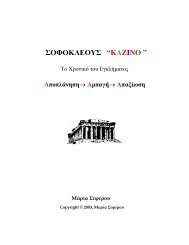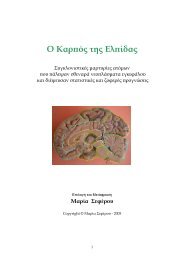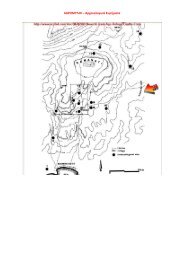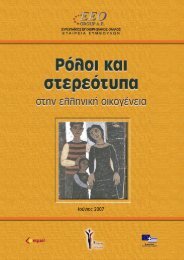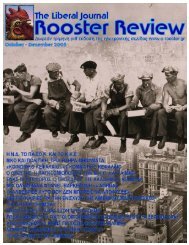Recording Handbook - Hol.gr
Recording Handbook - Hol.gr
Recording Handbook - Hol.gr
Create successful ePaper yourself
Turn your PDF publications into a flip-book with our unique Google optimized e-Paper software.
I was reading [about] SAW when I came across the story .. [of]<br />
hardware woes.. [Some guy] had recently bought a new computer system<br />
for specific use with SAW. Then he discovered that he could only<br />
record two tracks and required memory and hard drive up<strong>gr</strong>ades. What<br />
was his system lacking? (I've also heard rumours that SAW requires<br />
extra toys to function at full capacity.)<br />
(**CAUTION** The information below may be totally erroneous. It is an<br />
amalgam of the fruits of personal research, the advice of friends and<br />
potentially bull-sh*tty rumours. Please e-mail me with corrections or<br />
expressions of disgust. Proceed.)<br />
I've picked the brains of a few friends and learned that:<br />
1. You need an advanced IDE card for your computer. I guess<br />
motherboards made earlier than last fall can't access hard drives<br />
larger than 540Mb. An advanced IDE card will access up to 1.08Gig and<br />
function quite quickly. A friend claims that advanced IDE has a data<br />
transfer rate that is even faster than SCSI (though SCSI drives can be<br />
much larger than IDE drives).<br />
2. You should go with a decent soundcard. According to a<br />
hardware/software guru-friend, all current Soundblaster cards are<br />
incapable of simultaneous recording and playback (not to mention that<br />
their S/N ratio kind of bites). I saw this claim contradicted in a<br />
recent issue of Keyboard magazine (Nov 94?). I'm still trying to<br />
figure this one out. Apparently, Turtle Beach's Tahiti card works<br />
79<br />
79