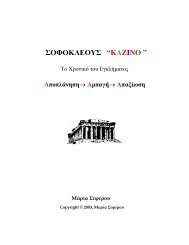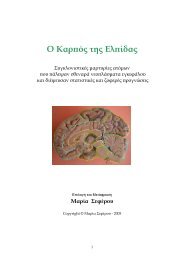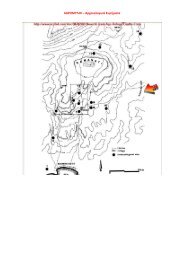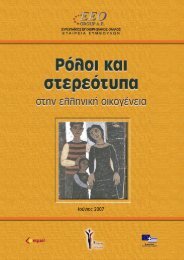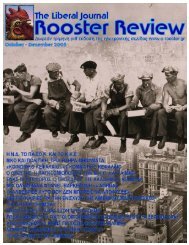Recording Handbook - Hol.gr
Recording Handbook - Hol.gr
Recording Handbook - Hol.gr
Create successful ePaper yourself
Turn your PDF publications into a flip-book with our unique Google optimized e-Paper software.
Unfortunately, Syquest is out of business as of summer '99 , so Iomega doesn't really have any<br />
competition and can charge what they want. There is a new removeable drive out there called the Orbit<br />
that looks a lot like the Syquest Sparq. It holds 2.2gig per cartridge and they're also about $35 apiece.<br />
CD-r's and CD-rw's: 12x speed cd-r's are now in the $300 range! They can be SCSI or IDE as well. Bulk<br />
cd-r's on a spindle are down to $.20 each. Get a decent inkjet, do your own labels and make your own cd's<br />
one at a time; voila, instant record label. I picked up an 8x SCSI cd-r for $200 in Nov.99. I actually have a<br />
2x SCSI cd-r and the 8x SCSI cd-r both installed on my system. I have some old backup software that<br />
works with the 2x cd-r and I use the 8x for burning cd's. I love burning a 50 minute cd in 8 minutes!<br />
CD-rw is <strong>gr</strong>eat for backing up your files. It looks like another hard drive to the computer and you can<br />
reuse the medium. The physical cd's are more expensive, but it's a no-brainer.<br />
The Soundcard: This is the device that gets the sound into and out of the computer. There are lots of<br />
soundcards out there and you need to pick the right one for doing what you want to do. Again, go to the<br />
maufacturers' websites. Make sure the software that you have picked will work with the soundcard you're<br />
looking at. The software should list soundcards that have been tested and work correctly with it.<br />
Don't get a card that only has digital in/outs unless you have a DAT machine or other box that reads a<br />
digital signal. There are two flavors of digital in/out. One is S/PDIF which uses an RCA style connector<br />
(like your cassette deck) and the other is AES/EBU which uses a cannon connector (like a microphone<br />
cable). Some cards have one, some have both. You can't plug them into your home stereo and hear them!<br />
Whether its simply for stereo editing or full blown multi-track recording, get a soundcard with at least a<br />
stereo analog monitor output so when all the digital bells and whistles quit on you, you can plug this into<br />
your stereo and hear what the hell is going on OR not going on!<br />
A Word About Wordclock: If you're only using the computer to record and mix on, this doesn't apply to<br />
you. If on the other hand, you're planning on using the computer with other digital divices such as ADAT's<br />
or DA-88's, or a digital mixer like the Panasonic DA7 or Yamaha 02R, then this is very important to you.<br />
All digital devices have computers inside them running their own internal digital clocks. To work properly<br />
together, there has to be a MASTER WORDCLOCK device with all the others being connected to it.<br />
When you start to interconnect them and move the digital audio between devices, and don't properly<br />
connect the wordclock ins and outs, these different digital clocks begin to cause problems which can<br />
include pops and clicks, random noise, timing discrepancies, audio drift or no audio at all. Furthermore,<br />
different combinations of digital equipment will require some experimentation as to which particular<br />
device should be the wordclock master.<br />
The Drivers: These are little software pro<strong>gr</strong>ams that communicate with the operating system, be it Win95,<br />
Win98, NT or Win3.11 and facilitate the smooth interaction between your H/W and S/W. Win95 had a<br />
ver. 1 and a version 2 as did Windows 98 and now we have Windows 2000 to contend with. You need to<br />
make sure that your software and hardware BOTH are supported by whatever version of Windows is on<br />
your computer.<br />
19<br />
19