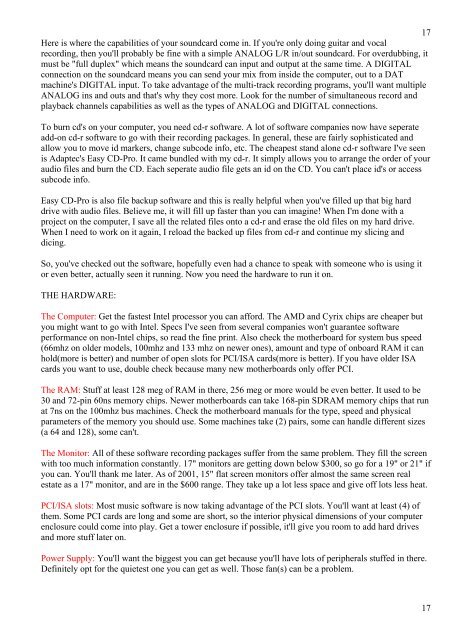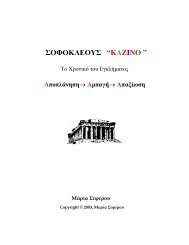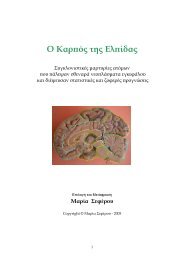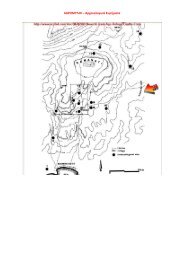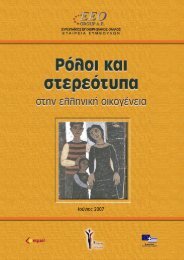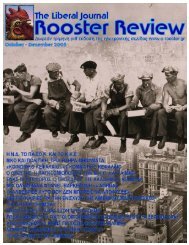Recording Handbook - Hol.gr
Recording Handbook - Hol.gr
Recording Handbook - Hol.gr
You also want an ePaper? Increase the reach of your titles
YUMPU automatically turns print PDFs into web optimized ePapers that Google loves.
17<br />
Here is where the capabilities of your soundcard come in. If you're only doing guitar and vocal<br />
recording, then you'll probably be fine with a simple ANALOG L/R in/out soundcard. For overdubbing, it<br />
must be "full duplex" which means the soundcard can input and output at the same time. A DIGITAL<br />
connection on the soundcard means you can send your mix from inside the computer, out to a DAT<br />
machine's DIGITAL input. To take advantage of the multi-track recording pro<strong>gr</strong>ams, you'll want multiple<br />
ANALOG ins and outs and that's why they cost more. Look for the number of simultaneous record and<br />
playback channels capabilities as well as the types of ANALOG and DIGITAL connections.<br />
To burn cd's on your computer, you need cd-r software. A lot of software companies now have seperate<br />
add-on cd-r software to go with their recording packages. In general, these are fairly sophisticated and<br />
allow you to move id markers, change subcode info, etc. The cheapest stand alone cd-r software I've seen<br />
is Adaptec's Easy CD-Pro. It came bundled with my cd-r. It simply allows you to arrange the order of your<br />
audio files and burn the CD. Each seperate audio file gets an id on the CD. You can't place id's or access<br />
subcode info.<br />
Easy CD-Pro is also file backup software and this is really helpful when you've filled up that big hard<br />
drive with audio files. Believe me, it will fill up faster than you can imagine! When I'm done with a<br />
project on the computer, I save all the related files onto a cd-r and erase the old files on my hard drive.<br />
When I need to work on it again, I reload the backed up files from cd-r and continue my slicing and<br />
dicing.<br />
So, you've checked out the software, hopefully even had a chance to speak with someone who is using it<br />
or even better, actually seen it running. Now you need the hardware to run it on.<br />
THE HARDWARE:<br />
The Computer: Get the fastest Intel processor you can afford. The AMD and Cyrix chips are cheaper but<br />
you might want to go with Intel. Specs I've seen from several companies won't guarantee software<br />
performance on non-Intel chips, so read the fine print. Also check the motherboard for system bus speed<br />
(66mhz on older models, 100mhz and 133 mhz on newer ones), amount and type of onboard RAM it can<br />
hold(more is better) and number of open slots for PCI/ISA cards(more is better). If you have older ISA<br />
cards you want to use, double check because many new motherboards only offer PCI.<br />
The RAM: Stuff at least 128 meg of RAM in there, 256 meg or more would be even better. It used to be<br />
30 and 72-pin 60ns memory chips. Newer motherboards can take 168-pin SDRAM memory chips that run<br />
at 7ns on the 100mhz bus machines. Check the motherboard manuals for the type, speed and physical<br />
parameters of the memory you should use. Some machines take (2) pairs, some can handle different sizes<br />
(a 64 and 128), some can't.<br />
The Monitor: All of these software recording packages suffer from the same problem. They fill the screen<br />
with too much information constantly. 17" monitors are getting down below $300, so go for a 19" or 21" if<br />
you can. You'll thank me later. As of 2001, 15" flat screen monitors offer almost the same screen real<br />
estate as a 17" monitor, and are in the $600 range. They take up a lot less space and give off lots less heat.<br />
PCI/ISA slots: Most music software is now taking advantage of the PCI slots. You'll want at least (4) of<br />
them. Some PCI cards are long and some are short, so the interior physical dimensions of your computer<br />
enclosure could come into play. Get a tower enclosure if possible, it'll give you room to add hard drives<br />
and more stuff later on.<br />
Power Supply: You'll want the biggest you can get because you'll have lots of peripherals stuffed in there.<br />
Definitely opt for the quietest one you can get as well. Those fan(s) can be a problem.<br />
17