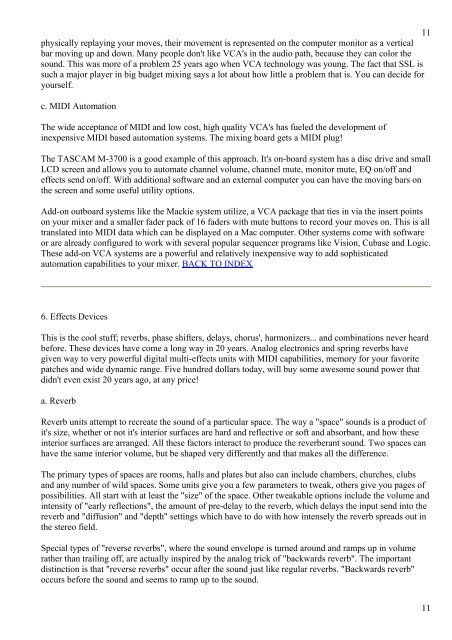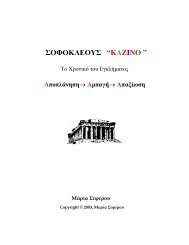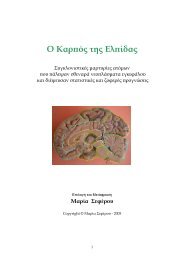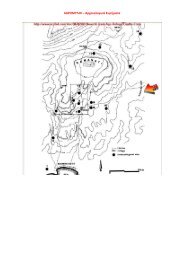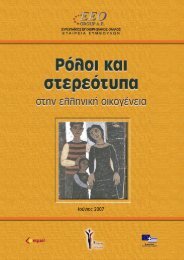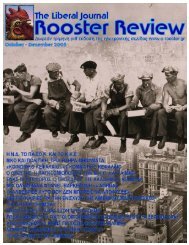Recording Handbook - Hol.gr
Recording Handbook - Hol.gr
Recording Handbook - Hol.gr
Create successful ePaper yourself
Turn your PDF publications into a flip-book with our unique Google optimized e-Paper software.
11<br />
physically replaying your moves, their movement is represented on the computer monitor as a vertical<br />
bar moving up and down. Many people don't like VCA's in the audio path, because they can color the<br />
sound. This was more of a problem 25 years ago when VCA technology was young. The fact that SSL is<br />
such a major player in big budget mixing says a lot about how little a problem that is. You can decide for<br />
yourself.<br />
c. MIDI Automation<br />
The wide acceptance of MIDI and low cost, high quality VCA's has fueled the development of<br />
inexpensive MIDI based automation systems. The mixing board gets a MIDI plug!<br />
The TASCAM M-3700 is a good example of this approach. It's on-board system has a disc drive and small<br />
LCD screen and allows you to automate channel volume, channel mute, monitor mute, EQ on/off and<br />
effects send on/off. With additional software and an external computer you can have the moving bars on<br />
the screen and some useful utility options.<br />
Add-on outboard systems like the Mackie system utilize, a VCA package that ties in via the insert points<br />
on your mixer and a smaller fader pack of 16 faders with mute buttons to record your moves on. This is all<br />
translated into MIDI data which can be displayed on a Mac computer. Other systems come with software<br />
or are already configured to work with several popular sequencer pro<strong>gr</strong>ams like Vision, Cubase and Logic.<br />
These add-on VCA systems are a powerful and relatively inexpensive way to add sophisticated<br />
automation capabilities to your mixer. BACK TO INDEX<br />
6. Effects Devices<br />
This is the cool stuff; reverbs, phase shifters, delays, chorus', harmonizers... and combinations never heard<br />
before. These devices have come a long way in 20 years. Analog electronics and spring reverbs have<br />
given way to very powerful digital multi-effects units with MIDI capabilities, memory for your favorite<br />
patches and wide dynamic range. Five hundred dollars today, will buy some awesome sound power that<br />
didn't even exist 20 years ago, at any price!<br />
a. Reverb<br />
Reverb units attempt to recreate the sound of a particular space. The way a "space" sounds is a product of<br />
it's size, whether or not it's interior surfaces are hard and reflective or soft and absorbant, and how these<br />
interior surfaces are arranged. All these factors interact to produce the reverberant sound. Two spaces can<br />
have the same interior volume, but be shaped very differently and that makes all the difference.<br />
The primary types of spaces are rooms, halls and plates but also can include chambers, churches, clubs<br />
and any number of wild spaces. Some units give you a few parameters to tweak, others give you pages of<br />
possibilities. All start with at least the "size" of the space. Other tweakable options include the volume and<br />
intensity of "early reflections", the amount of pre-delay to the reverb, which delays the input send into the<br />
reverb and "diffusion" and "depth" settings which have to do with how intensely the reverb spreads out in<br />
the stereo field.<br />
Special types of "reverse reverbs", where the sound envelope is turned around and ramps up in volume<br />
rather than trailing off, are actually inspired by the analog trick of "backwards reverb". The important<br />
distinction is that "reverse reverbs" occur after the sound just like regular reverbs. "Backwards reverb"<br />
occurs before the sound and seems to ramp up to the sound.<br />
11