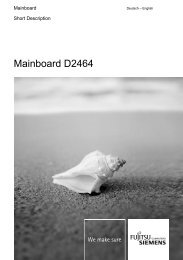AMILO Pro V2010 - Fujitsu UK
AMILO Pro V2010 - Fujitsu UK
AMILO Pro V2010 - Fujitsu UK
You also want an ePaper? Increase the reach of your titles
YUMPU automatically turns print PDFs into web optimized ePapers that Google loves.
Using your notebook<br />
Ethernet and LAN<br />
The internal LAN module of your notebook supports Ethernet-LAN (10/100 Mbps).<br />
► Connect the LAN cable to the notebook's LAN connector.<br />
► Connect the network cable to your LAN network connector.<br />
Wireless LAN<br />
A wireless LAN network card is integrated in your notebook.<br />
► Press the wireless LAN button to switch the wireless component on and off.<br />
The wireless LAN indicator lights up green when the wireless component is switched on.<br />
i<br />
Details are contained in the online help for your wireless LAN software and in the<br />
"Wireless LAN" manual. The "Wireless LAN" manual is provided on the<br />
"Drivers & Utilities" CD.<br />
Please take note of the information in the section "CE marking for devices with wireless<br />
LAN" in the "Important notes" chapter.<br />
40 A26391-<strong>V2010</strong>-Z120-1-7619, edition 1