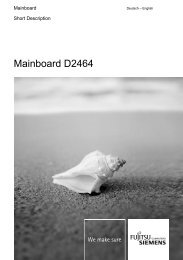AMILO Pro V2010 - Fujitsu UK
AMILO Pro V2010 - Fujitsu UK
AMILO Pro V2010 - Fujitsu UK
You also want an ePaper? Increase the reach of your titles
YUMPU automatically turns print PDFs into web optimized ePapers that Google loves.
PC cards<br />
A PC card slot (CardBus or PCMIA) enables the notebook to operate a type II PC card.<br />
!<br />
Using your notebook<br />
Consult the documentation supplied by the PC card's manufacturer and follow the<br />
instructions provided.<br />
Never use force when inserting or removing a PC card.<br />
Make sure that foreign objects do not fall into the PC card slot.<br />
Installing a PC card<br />
► Insert the PC card, contacts first, into the slot guide. The labelled side of the PC card should<br />
be facing upward.<br />
SmartMedia<br />
► Gently push the PC card into the slot until you feel it click into place.<br />
i<br />
Consult the documentation supplied with the PC card for information on how to install the<br />
necessary device drivers.<br />
You should also read the help files supplied on CD, the information provided for the<br />
PC card driver or the information provided by the operating system (e. g. Windows XP<br />
Help and Support Center).<br />
You can push the PC card slot eject button into the notebook casing. Press the eject<br />
button until it snaps in. This prevents the PC card from being ejected accidentally.<br />
A26391-<strong>V2010</strong>-Z120-1-7619, edition 1 31