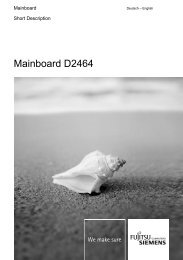AMILO Pro V2010 - Fujitsu UK
AMILO Pro V2010 - Fujitsu UK
AMILO Pro V2010 - Fujitsu UK
You also want an ePaper? Increase the reach of your titles
YUMPU automatically turns print PDFs into web optimized ePapers that Google loves.
Pause<br />
Break<br />
Numeric keypad<br />
Using your notebook<br />
Cursor keys<br />
The cursor keys move the cursor in the direction of the arrow, i.e. up, down, left, or<br />
right.<br />
Pause key<br />
The Pause key temporarily suspends display output. Output will resume when you<br />
press any other key.<br />
Start key<br />
The Start key invokes the Windows Start menu.<br />
Menu key<br />
The Menu key invokes the menu for the selected item.<br />
& * ( )<br />
7 8 9 0<br />
U I O P<br />
1<br />
J K L :<br />
;<br />
2<br />
M<br />
<<br />
,<br />
> ?<br />
. . /<br />
7 8 9 *<br />
4 5 6 –<br />
1 2 3<br />
A26391-<strong>V2010</strong>-Z120-1-7619, edition 1 21<br />
+<br />
.<br />
0 /<br />
1 = Characters enabled when Num Lock indicator is not lit (see "Status indicators").<br />
2 = Characters enabled when Num Lock indicator is lit (see "Status indicators").<br />
When the numeric keypad is turned on (Num Lock is indicated) you can output the symbols on the<br />
upper right on the keys.