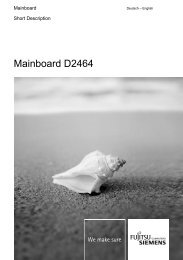AMILO Pro V2010 - Fujitsu UK
AMILO Pro V2010 - Fujitsu UK
AMILO Pro V2010 - Fujitsu UK
Create successful ePaper yourself
Turn your PDF publications into a flip-book with our unique Google optimized e-Paper software.
Connecting the power adapter<br />
!<br />
3<br />
Using your notebook for the first time<br />
Please take note of the information in the section "Safety notes".<br />
The power cable supplied conforms to the requirements of the country in which you<br />
purchased your notebook. Make sure that the power cable is approved for use in the<br />
country in which you intend to use it.<br />
The mains adapter's AC cable should only be connected to a mains socket if the<br />
notebook is connected to the mains adapter.<br />
Do not use the power adapter for other notebooks or devices.<br />
Do not use a power adapter that is not specially intended for this notebook.<br />
1<br />
► Connect the power adapter cable to the DC jack (DC IN) of the notebook (1).<br />
► Connect the power cable into the power adapter (2).<br />
► Plug the power cable into a mains outlet (3).<br />
The battery indicator of the notebook lights green. The battery will charge.<br />
2<br />
A26391-<strong>V2010</strong>-Z120-1-7619, edition 1 15