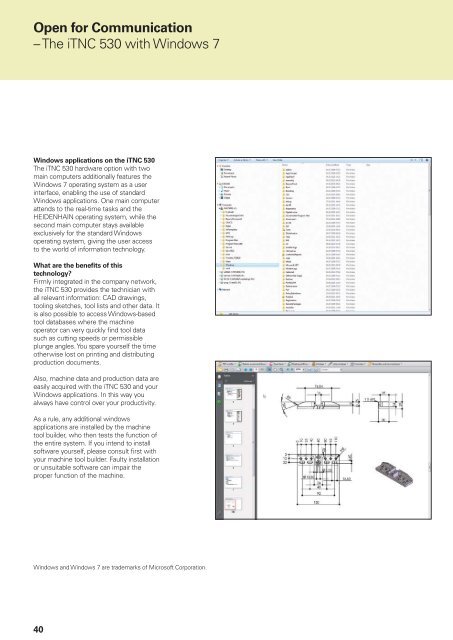iTNC 530 - TNC 640 - DR. JOHANNES HEIDENHAIN GmbH
iTNC 530 - TNC 640 - DR. JOHANNES HEIDENHAIN GmbH
iTNC 530 - TNC 640 - DR. JOHANNES HEIDENHAIN GmbH
Create successful ePaper yourself
Turn your PDF publications into a flip-book with our unique Google optimized e-Paper software.
Open for Communication<br />
– The <strong>i<strong>TNC</strong></strong> <strong>530</strong> with Windows 7<br />
Windows applications on the <strong>i<strong>TNC</strong></strong> <strong>530</strong><br />
The <strong>i<strong>TNC</strong></strong> <strong>530</strong> hardware option with two<br />
main computers additionally features the<br />
Windows 7 operating system as a user<br />
interface, enabling the use of standard<br />
Windows applications. One main computer<br />
attends to the real-time tasks and the<br />
<strong>HEIDENHAIN</strong> operating system, while the<br />
second main computer stays available<br />
exclusively for the standard Windows<br />
operating system, giving the user access<br />
to the world of information technology.<br />
What are the benefi ts of this<br />
technology?<br />
Firmly integrated in the company network,<br />
the <strong>i<strong>TNC</strong></strong> <strong>530</strong> provides the technician with<br />
all relevant information: CAD drawings,<br />
tooling sketches, tool lists and other data. It<br />
is also possible to access Windows-based<br />
tool databases where the machine<br />
operator can very quickly fi nd tool data<br />
such as cutting speeds or permissible<br />
plunge angles. You spare yourself the time<br />
otherwise lost on printing and distributing<br />
production documents.<br />
Also, machine data and production data are<br />
easily acquired with the <strong>i<strong>TNC</strong></strong> <strong>530</strong> and your<br />
Windows applications. In this way you<br />
always have control over your productivity.<br />
As a rule, any additional windows<br />
applications are installed by the machine<br />
tool builder, who then tests the function of<br />
the entire system. If you intend to install<br />
software yourself, please consult fi rst with<br />
your machine tool builder. Faulty installation<br />
or unsuitable software can impair the<br />
proper function of the machine.<br />
Windows and Windows 7 are trademarks of Microsoft Corporation.<br />
40